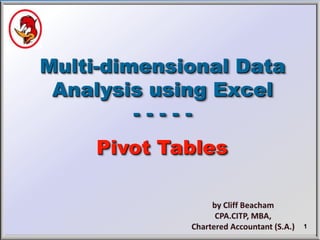
Pivot tables c01
- 1. 1 Multi-dimensional Data Analysis using Excel - - - - - Pivot Tables
- 2. Copyright © 2007 Prentice-Hall. All rights reserved 2 When reading these notes please remember that they are for use in the classroom with a qualified and experience instructor who will explain and illustrate as the class discusses the issues covered during this session. They are NOT designed for stand-alone instruction (that may come later).
- 3. Copyright © 2007 Prentice-Hall. All rights reserved 3 1. Pivot Tables - Intro 2. A well-structured Data Source 3. Prepare the Data 4. The Resultant Pivot Table 5. Dimensions 6. Final Report 7. Keyboard shortcut 8. Grouping 9. Data Area 10. Rows & Columns
- 4. Copyright © 2007 Prentice-Hall. All rights reserved 4 1. Pivot Table Intro Data section Rows & Columns section Page section A 1st Pivot Table example
- 5. Copyright © 2007 Prentice-Hall. All rights reserved 5 1. Pivot Table Intro Color Date Quantity Red 1/2/2010 56 Green 2/2/2010 73 Total 129 This means that we can draw a table with Rows and Columns on 2-dimensional paper. If we need to illustrate more than 2 dimensions we could (with some difficulty) draw 3 dimensions but not 4 or above.
- 6. Copyright © 2007 Prentice-Hall. All rights reserved 6 1. Pivot Table Intro Instructor will now Draw a hierarchy on the white board to illustrate >2 dimensions
- 7. Copyright © 2007 Prentice-Hall. All rights reserved 7 When analyzing data, we need to: 1. Design the report (Start with the end in mind - Stephen Covey) 2. Consider the source of the data and its structure and modify where necessary. 3. Invoke the feature in Excel that lets us analyze the data (Pivot Table wizard) 4. Transfer the fields into the report framework 5. Format the report or produce another form of final report
- 8. Copyright © 2007 Prentice-Hall. All rights reserved 8 A Pivot Table is a sophisticated tool for creating a summary table from a list of data. Such a source list can be termed a database.
- 9. Copyright © 2007 Prentice-Hall. All rights reserved 9 1a. Data section The Data section is the most important item because you cannot analyze anything unless you know what you wish to analyze. In the table as drawn, the data to be analyzed is the Quantity column and forms the core of the analysis. Note: The Date and the Color columns are not the data but are attributes to set the dimensions (or attributes) in terms of which (how) we are analyzing the data. The data could take the form of: 1. Monetary data 2. Quantity data 3. Text (in which case the analysis will return a count)
- 10. Copyright © 2007 Prentice-Hall. All rights reserved 10 1b. Bottom line: What are we analyzing?
- 11. Copyright © 2007 Prentice-Hall. All rights reserved 11 1c. Rows and Columns section After the Data, we need to choose the Rows and Columns from the available attributes. (1) If we consider the table, the data to be analyzed is the Quantity and we probably want to analyze it in terms of the Color and the Date attributes. Sales Jan Feb Mar Blue 11 33 22 Red 45 34 43 Green 21 23 45 Without using anything clever (because there is only 1 observation per likely result) we could arrive at the following analysis. Then we can sum the rows and columns (or we can use a PT report). (2)
- 12. Copyright © 2007 Prentice-Hall. All rights reserved 12 1d. First PT – Use the wizard: Excel 2003: DataPivotTableFinish Excel 2007: InsertPivotTableOK Excel 2010: InsertPivotTableOK Sum of Number Date Color Jan Feb Mar Total Blue 11 33 22 66 Green 21 23 45 89 Red 45 34 43 122 Total 77 90 110 277 Arrange the Data, Cols & Rows thus:
- 13. Copyright © 2007 Prentice-Hall. All rights reserved 13 2. A Well-structured data source: Rule: the data must be in tabular form so that we have a database to work on - blank columns, rows or cells may cause problems (In Database terms: blanks are like having a NULL and a Null is not equal to 0 it is undefined!) Note: If the data contains section headings they have to be eliminated and placed in cells so that they are duplicated in each row - so that you have a de-normalized data source
- 14. Copyright © 2007 Prentice-Hall. All rights reserved 14 Note: Use the following routine to fill blank cells in a column: 5. Highlight the entire column 1. Highlight the column 2. {Ctrl-G} - GoTo blanks 3. ={up arrow} 4. {Ctrl - Enter} to enter the formula (the = up arrow) in all cells selected 6. Copy - PasteSpecialValues to drop the formulas
- 15. Copyright © 2007 Prentice-Hall. All rights reserved 15 A Single Dimension: The Source data should be stated in a single dimension: In Database terms: have denormalized data instead of normalized data rather columns of the data for which you wish to have sub-headings - columns which are already analyzed. a matrix format is NOT ideal for a Source
- 16. Copyright © 2007 Prentice-Hall. All rights reserved 16 A Single Dimension: Have a date-column and a value-column rather than Dates in columns and Values in rows, like this: Color Date Number Blue Jan 11 Red Jan 45 Green Jan 21 Blue Feb 33 Red Feb 34 Green Feb 23 Blue Mar 22 Red Mar 43 Green Mar 45
- 17. Copyright © 2007 Prentice-Hall. All rights reserved 17 A Single Dimension: Not like this: Sales Jan Feb Mar Blue 11 33 22 Red 45 34 43 Green 21 23 45 Which is already a result!
- 18. Copyright © 2007 Prentice-Hall. All rights reserved 18 3. Prepare the Source Data: Before you start, you should design your report on paper - if it does not work on paper it will not work in practice and, for a complex report, it may make the job easier When designing a report, remember that you are portraying the data in 2 dimensions - which is the basic table formed from Rows and Columns. However, multiple dimensions can be portrayed by using hierarchies from the Data Source.
- 19. Copyright © 2007 Prentice-Hall. All rights reserved 19 3. Prepare the Source Data: We want a table with Each Days Sales totaled by Months and also each Year. We also want the table to show Sales per City, and State.
- 20. Copyright © 2007 Prentice-Hall. All rights reserved 20 3. Prepare the Source Data: We can have a hierarchy for the columns and a hierarchy for the rows. Another way to say this is that we can sub-total the data and layer these sub-totals State City Date Month Year Sales $ CA SFC 1/1/07 January 2007 100 CA LA 1/2/07 January 2007 222 Michigan Troy 2/1/07 February 2007 333 Michigan Chicago 1/1/07 January 2007 444 CA LA 1/2/07 January 2007 555 CA LA 2/1/07 February 2007 666 CA SFC 1/1/07 January 2007 777 CA SFC 1/2/07 January 2007 888 CA SFC 2/1/07 February 2007 999 Michigan Troy 1/1/07 January 2007 121 Michigan Troy 1/2/07 January 2007 232 Michigan Troy 2/1/07 February 2007 343 Michigan Troy 1/1/07 January 2007 454 Michigan Chicago 1/2/07 January 2007 565 Michigan Chicago 2/1/07 February 2007 676 Michigan Chicago 1/1/07 January 2007 787 Michigan Chicago 1/2/07 January 2007 989 Michigan Chicago 2/1/07 February 2007 555
- 21. Copyright © 2007 Prentice-Hall. All rights reserved 21 4. The Resultant Pivot Table: Process the table without the State dimension and produce this PT Report Sales $ City Year Month Date Chicago LA SFC Troy Grand Total 2007 January 1/1/2007 1231 877 575 2683 1/2/2007 1554 777 888 232 3451 January Total 2785 777 1765 807 6134 February 2/1/2007 1231 666 999 676 3572 February Total 1231 666 999 676 3572 2007 Total 4016 1443 2764 1483 9706 Grand Total 4016 1443 2764 1483 9706
- 22. Copyright © 2007 Prentice-Hall. All rights reserved 22 4. The Resultant Pivot Table: When you add the State to the Columns you get: Sales $ State City CA CA Total Michigan Michigan Total Grand Total Year Month Date LA SFC Chicago Troy 2007 Jan 1/1/2007 877 877 1231 575 1806 2683 1/2/2007 777 888 1665 1554 232 1786 3451 Jan Total 777 1765 2542 2785 807 3592 6134 Feb 2/1/2007 666 999 1665 1231 676 1907 3572 Feb Total 666 999 1665 1231 676 1907 3572 2007 Total 1443 2764 4207 4016 1483 5499 9706 Grand Total 1443 2764 4207 4016 1483 5499 9706
- 23. Copyright © 2007 Prentice-Hall. All rights reserved 23 4. The Resultant Pivot Table: One of the characteristics of this table has been that there are 2 'Natural' hierarchies - formed from: - Date (Year, Month) - Region, Address (State, City) There are 2 hierarchies for columns and rows - and a Grand Total on each axis. This has a restriction - we cannot, with any sense, change the order of the hierarchy. In makes no sense to change the sub-totals to Day instead of Month. It does not have to be that way and we also could use unrelated sub-totals. We can create different pivot points or points of view or different ways of looking at the data or we can describe it as analyzing in different ways.
- 24. Copyright © 2007 Prentice-Hall. All rights reserved 24 5. Dimensions: The left column forms the hierarchies that we will use for analysis. For a time-hierarchy we will make this the Columns - the rest of the Product Characteristics will form the Row hierarchy. The database should not have columns for the choices (Red, Green, Blue, and White) but rather have a column for Color containing values Red, Green, Blue, and White. Dimension Value 1 Value 2 Value 3 Value 4 Color Red Green Blue White Sleeve Long Short Size S M L XL Collar Yes No Style Sports Dress Casual Golf Year 2006 2007 Month Jan Feb Mar Etc Day Date 1 2 Etc This means that you can add another color with no effort and incur no changes in the design (no additional columns).
- 25. Copyright © 2007 Prentice-Hall. All rights reserved 25 7. Keyboard Shortcut: A shortcut way of processing the Pivot Table is to use the shortcut keys. Excel 2003 Alt-D, P, F will take you through the Wizard to the Field List without having to step your way through the wizard.
- 26. Copyright © 2007 Prentice-Hall. All rights reserved 26 8. Grouping Pivot Table Items if you have dates and you want to group the rows into Months you can go to the Pivot Table and select the Date heading, then RtClk and choose Group, From the Window that appears you can choose Month and Year - when you 1xClk ‘OK’ the Pivot Table will be modified into Year and Month Headings instead of individual dates.
- 27. Copyright © 2007 Prentice-Hall. All rights reserved 27 8. Grouping Pivot Table Items if you have dates and you want to group the rows into Months you can go to the Pivot Table and select the Date heading, then RtClk and choose Group, From the Window that appears you can choose Month and Year - when you 1xClk ‘OK’ the Pivot Table will be modified into Year and Month Headings instead of individual dates. Caveat: If the range of months exceeds a year you should chose both Year AND month, otherwise you will get the months but each month will contain the months from more than one year.
- 28. Copyright © 2007 Prentice-Hall. All rights reserved 28 9. Data Area Consider the Data Area first but do not drag items to this area first. The information in this section is usually defined as: - type = number, or quantity - type = money. This means that the subject of the analysis needs to be considered first because this forms the information that will result in the body of the PT.
- 29. Copyright © 2007 Prentice-Hall. All rights reserved 29 10. Rows and Columns (Subtotals and Headings) Rows will form one of the 2 dimension hierarchies and Columns the other dimensional hierarchy. There arises a problem - because you can only have 2 dimensions on paper and if you mix dimensions the PT will display them as different levels of a dimension. i.e. A natural dimension may be formed by Year/Month but Red/Large has no hierarchical meaning - but is shown as one of the 2 possible dimensions displayed on the 'paper.'
- 30. 30 That’s all folks! The End
Editor's Notes
- Just to give you an idea of the structure of this presentation, let’s have a look at a TOC.
- Perhaps the best way to get to grips with it is to work through a few examples. Instructor: Draw PT framework on the board The report that you can create as a 'Pivot Table' consists of: 1. Page Heading 2. Row Headings 3. Column Headings 4. Data within the body of the report The main task is to choose what data you wish to analyze. In Microsoft Analysis Services it is referred to as the fact table. The rows and columns are to be made up from the dimensions, in terms of which you want this analysis performed.
- 1. Both the Row and the Column selections can take the form of a hierarchy so you set up a hierarchy for the Rows and a different hierarchy for the columns. 2. So, the Data can be thought of as the resultant summary information which is presented or summarized according to your choices of the row and column definitions that you have chosen.
- Before we begin the analysis we need to prepare the data which will form the source of the pivot table.
- Before we begin the analysis we need to prepare the data which will form the source of the pivot table.
