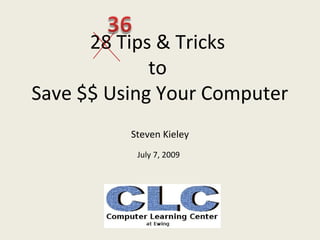
30tipstricks 090708071707-phpapp02
- 1. 28 Tips & Tricks to Save $$ Using Your Computer Steven Kieley July 7, 2009
- 2. Revive your Old PC • It still might save you some money • Older PC’s, while too slow for speeds that we’ve gotten used to, can still be useful and save us from buying other technology • Fitted out with a new operating system and used as a single-purpose machine, you won’t notice its age
- 4. Revive your Old PC • Wipe the hard drive and install Linux – Makes an old Pentium feel like a dual-core PC • Convert it into a DVR by adding a TV tuner – Install MediaPortal for free – Save the cable box monthly rental
- 5. OR…. • Plug your old PC into a router • Add a TV tuner card • Install MediaPortal software • Record your favorite TV shows or download Netflix movies
- 6. Buy Big Ticket Items Online • HDTV’s can be hundreds of $ cheaper online vs. big box stores, like Best Buy • 46” LCD as much as $500 cheaper • Check sites such as Nextag.com, Amazon.com • Sales tax savings alone may be as much as $200
- 7. Buy Little Items Online • Bought a cable in a store recently? – 6’ HDMI cable can be $60-70 • Monoprice.com sells same for $10 • Meritline.com sells two for $11 • PC World tests confirm same quality
- 8. Stop Buying Music CD’s • Mall prices run around $15 • Deepdiscount.com sells for $11 • Amazon.com MP3 store sells for $9 – Individual tracks as low as 99¢
- 9. Buy Refurbished Hardware • Dell’s Outlet Store (dell.com/outlet) discounts some laptops by 25% • May have some cosmetic blemishes, but 90 day warranties • HP, Lenovo also have similar sites • Blu-Ray players, GPS devices, universal remotes all available (Buy.com, Newegg.com, ecost.com)
- 10. Wait! • Don’t do anything • Just go to wishradar.com or pricegrabber.com • Register and select an item • You’ll be notified when the price drops
- 11. Sign Up • If you routinely shop at certain retailers, sign up for their email newsletters – Borders, eReader, others provide exclusive discounts for registered subscribers
- 12. Save on Shipping • Go to freeshippingon.com to see which retailers are currently offering no-charge shipping • Or go to dealtaker.com – Click on “stores & coupons” for alphabetical listing – Or type in “free shipping”
- 13. Live Search for Savings • Go to search.live.com/cashback for price comparisons on item you want – Sponsored by Microsoft – Cashback from participating stores – Actual site name has been recently changed to bing.com
- 14. Don’t Print • “Print” only to PDF instead • Cutepdfwriter.com • Free download • Save your paper and ink by “printing” to a file in your computer • Then send as an email attachment • Recipient does not need to have same software as you
- 15. Print in Economy Mode
- 16. Printing • Print two sheets on every page • Fonts are large enough to read easily
- 17. Print Both Sides • For most programs: – Go to “print”, “properties”, “finishing”, “both sides”
- 18. Use Third Party Ink • Often has been shown to yield more prints per cartridge than brand names • OK for printing text; may not be good for photo printing – Quality and fade-resistance probably less than name brands, but for printing short term documents, is adequate
- 19. Get Rid of Cable • Download your shows via. the internet – Many are already on TV network websites – Other sites include: • Fancast.com • Hulu.com • ESPN360.com
- 20. Forget the TIVO • Use your computer – Windows Media Center already installed on newer PC’s – TV Tuner card costs $50-$100 – TIVO costs $150-600 plus monthly or annual fee
- 21. Free Text Messages • Usually about $.20 per message • Telco plans cost about $5-$20 per month • GizmoSMS.com one-way or two-way premium • Cherple.com two-way
- 22. Manage Your Money without Spending it • Quicken and MS Money need periodic upgrading, if for nothing else, to get tech. support • Gnucash.org imports Quicken files, does online-banking, imports stock quotes • Other web-based apps include: – Mint.com – Rudder.com
- 23. Pay Bills Online • Use automated bill pay through your bank – Most are completely free • Use Quicken or MS Money – May cost $9.95/month – Breakeven with 22 bills paid each month • Automated reminders may save late fees
- 24. Worried About Security? Check for this
- 25. Internet Security And this Also check for this Check for the green background in IE 7 & 8 (not just http)
- 26. Internet Security • Use a virtual credit card account – Good only for single use or single vendor – Handy when you don’t want to have to remember to cancel a subscription • Use a card with a lower limit • Avoid using your checking account card – Credit cards allow more time to discover fraud – Important payments (mortgage, etc.) could bounce if overdrawn • Don’t shop over an unencrypted wireless network (including your own)
- 28. How the https Protocol Works
- 29. Encryption
- 30. Internet Security Better yet…. Take our course on computer safety
- 31. Laptop Batteries • Don’t Overcharge – Constant charging reduces battery life • Will need replacement sooner – Pull the battery and use without it when possible – Fully discharge before recharging
- 32. Cut Your Landline • Use VOIP instead – Skype.com • Free computer to computer calls anywhere in world • Includes video • Low charges for calling a landline phone – Viatalk.com • $199/year ($16.58/month) • Keep existing number • Caller ID, voicemail, call forwarding
- 33. Dirt-Cheap International Calls • Truphone.com – Check it out via. the internet – Use your current cell phone without any changes – Currently for i-phone, Blackberry and Nokia users only; others being added – Eliminates Skype phone charges to landline phones – International calls costs a few cents per minute – 97% discount over AT&T charges
- 34. Add a Second Line • Save on phone company charges • Magicjack.com – Free voicemail – Caller ID – Local & Long Distance – $20/year
- 35. Free Slingbox • What’s Slingbox? – Watch your TV or computer files everywhere • Go to orb.com • Enjoy all your computer’s files on any other device • Watch your TV on other devices • Save the cost of a Slingbox ($179 & up)
- 36. Create charts, diagrams, floor plans? • Microsoft Professional Visio costs about $559 • Standard version is about $259 • Gliffy.com is free • $5/month for ad-free version
- 37. Use Open Source Software • OpenOffice takes the place of MS Office • Paint.net can replace Photoshop • Linux can replace Windows
- 38. Try It Before You Buy It • Such as cutepdfwriter.com can be obtained from cnetdownload.com • One stop shopping for downloads • Judge the quality of the download by the number of previous downloads • Steer your way past numerous misleading attempts to pay for more costly alternatives
- 39. Burn CD’s If You Have to • Don’t buy Nero or Easy Media Creator • Use InfraRecorder.org • Open Source software
- 40. Want to Learn More? Check us out at www.ewingsnet.com The Computer Learning Center at Ewing 999 Lower Ferry Road