Digital Video Using Windows Movie Maker And Usb Camera
•Download as PPT, PDF•
1 like•1,499 views
Digital Video Using Windows Movie Maker And Usb Camera
Report
Share
Report
Share
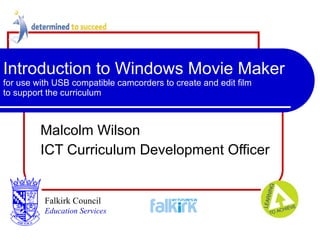
Recommended
More Related Content
What's hot
What's hot (20)
Flipped Classroom & Online Course Design: Tools and Canvas Integration

Flipped Classroom & Online Course Design: Tools and Canvas Integration
User Manuel for Wondershare Video Editor Windows V. 4.8+

User Manuel for Wondershare Video Editor Windows V. 4.8+
How to Use Windows Movie Maker for Creating Videos?

How to Use Windows Movie Maker for Creating Videos?
FilmoraGo - Software Introduction (mobile video editing)

FilmoraGo - Software Introduction (mobile video editing)
Similar to Digital Video Using Windows Movie Maker And Usb Camera
Similar to Digital Video Using Windows Movie Maker And Usb Camera (20)
More from Malcolm Wilson
More from Malcolm Wilson (20)
Microsoft Educators Community & MIEExpert programme 16 March 2017

Microsoft Educators Community & MIEExpert programme 16 March 2017
Helping keep safe using Facebook - whether managing a Facebook page or as par...

Helping keep safe using Facebook - whether managing a Facebook page or as par...
Falkirk examples for Always On (Them): Digital and Social Media use in schools

Falkirk examples for Always On (Them): Digital and Social Media use in schools
Do I just Google that? Teaching search and research skills in the primary school

Do I just Google that? Teaching search and research skills in the primary school
Creating a class twitter account to share classroom learning

Creating a class twitter account to share classroom learning
Aspiring Aardman creating classroom animations to support learning

Aspiring Aardman creating classroom animations to support learning
Supporting English Language Literacy With A Smart Board

Supporting English Language Literacy With A Smart Board
Recently uploaded
Recently uploaded (20)
Post Exam Fun(da) Intra UEM General Quiz 2024 - Prelims q&a.pdf

Post Exam Fun(da) Intra UEM General Quiz 2024 - Prelims q&a.pdf
UNIT – IV_PCI Complaints: Complaints and evaluation of complaints, Handling o...

UNIT – IV_PCI Complaints: Complaints and evaluation of complaints, Handling o...
Basic Civil Engg Notes_Chapter-6_Environment Pollution & Engineering

Basic Civil Engg Notes_Chapter-6_Environment Pollution & Engineering
aaaaaaaaaaaaaaaaaaaaaaaaaaaaaaaaaaaaaaaaaaaaaaaaaaaaaaa

aaaaaaaaaaaaaaaaaaaaaaaaaaaaaaaaaaaaaaaaaaaaaaaaaaaaaaa
The Art Pastor's Guide to Sabbath | Steve Thomason

The Art Pastor's Guide to Sabbath | Steve Thomason
Features of Video Calls in the Discuss Module in Odoo 17

Features of Video Calls in the Discuss Module in Odoo 17
The Benefits and Challenges of Open Educational Resources

The Benefits and Challenges of Open Educational Resources
slides CapTechTalks Webinar May 2024 Alexander Perry.pptx

slides CapTechTalks Webinar May 2024 Alexander Perry.pptx
Benefits and Challenges of Using Open Educational Resources

Benefits and Challenges of Using Open Educational Resources
INU_CAPSTONEDESIGN_비밀번호486_업로드용 발표자료.pdf

INU_CAPSTONEDESIGN_비밀번호486_업로드용 발표자료.pdf
Incoming and Outgoing Shipments in 2 STEPS Using Odoo 17

Incoming and Outgoing Shipments in 2 STEPS Using Odoo 17
Salient features of Environment protection Act 1986.pptx

Salient features of Environment protection Act 1986.pptx
Basic phrases for greeting and assisting costumers

Basic phrases for greeting and assisting costumers
Application of Matrices in real life. Presentation on application of matrices

Application of Matrices in real life. Presentation on application of matrices
Digital Video Using Windows Movie Maker And Usb Camera
- 1. Introduction to Windows Movie Maker for use with USB compatible camcorders to create and edit film to support the curriculum Malcolm Wilson ICT Curriculum Development Officer Falkirk Council Education Services
