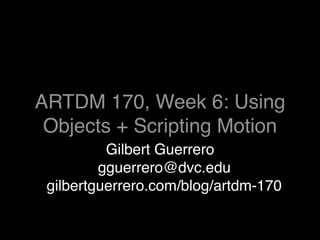
Artdm170 Week6 Scripting Motion
- 1. ARTDM 170, Week 6: Using Objects + Scripting Motion Gilbert Guerrero gguerrero@dvc.edu gilbertguerrero.com/blog/artdm-170
- 2. Adobe Flash Open Flash and create a new ActionScript 3.0 document...
- 3. Create an ActionScript class • Save your ActionScript file, example: MyAnimation.fla • Go to New... > ActionScript File to create a new external AS file • Save the file using the same name as your Flash file, example: MyAnimation.as
- 4. Review: ActionScript Class Class file declaration package { Library classes needed import flash.display.*; import flash.text.*; Class definition public class HelloWorld2 extends MovieClip { public function HelloWorld2() { var myText: TextField = new TextField(); myText.text = "Hello World!"; addChild(myText); } } Constructor }
- 5. Create a new AS class package { import flash.display.*; public class MyAnimation extends Sprite { public function MyAnimation() { } } }
- 6. Placing objects on the stage • Programmatically (using Flash display objects) • Library (named instances) • Library + Programmatically (export for ActionScript)
- 7. Drawing a circle with code • Add this code to your class to draw a circle on the screen public var myCircle:Sprite = new Sprite(); myCircle.graphics.lineStyle(5,0x000000); myCircle.graphics.beginFill(0xCCCCCC); myCircle.graphics.drawCircle(0,0,25); addChild(myCircle);
- 8. Draw a circle • Create a new movie clip • Draw a circle • Drag it onto the stage • Name the instance of the object • The instance name becomes the way to use the object in the code: //moves circle to the upper corner happyFunBall.x = 0; happyFunBall.y = 0;
- 9. Export for ActionScript • Open the Properties for an object in the library • Check export for ActionScript and click OK • Flash will create a class for you
- 10. Export for ActionScript • Now you can created an unlimited number of named instances in the code to add the object to the stage var superFunBall:Ball = new Ball(); superFunBall.x = 0; superFunBall.y = 0; addChild(superFunBall);
- 12. Moving objects • An instance of a movie clip can be moved to any location using x and y as coordinates: myCircle.x = 300; myCircle.y = 200;
- 13. Updating location • By updating x and y values we can change the location of our object // Move the clips myCircle.x = myCircle.x + 10; myCircle.y = myCircle.y + 10;
- 14. Traditional Animation frame frame frame 1 2 3
- 15. Computer Animation render display render display frame 1 frame 1 frame 2 frame 2 Executes code Executes code
- 16. (Dynamic) Flash Animation There’s only one frame! get apply render display initial rules to frame frame state state
- 17. Event Listeners • By using an event listener that's triggered by ENTER_FRAME the movie clip instance will move on it's own addEventListener(Event.ENTER_FRAME, myFunction);
- 18. Movement function public function onMoveCircle (e:Event):void { myCircle.x = myCircle.x + moveX; myCircle.y = myCircle.y + moveY; }
- 19. Triggering movement package { import flash.display.*; import flash.events.*; public class MyAnimation extends MovieClip { // Setup the values private var myCircle:Sprite; public function MyAnimation() { myCircle = new Sprite(); myCircle.graphics.beginFill(0xCCCCCC); myCircle.graphics.drawCircle(0,0,25); addChild(theBall); addEventListener(Event.ENTER_FRAME, onMoveCircle); } public function onMoveCircle(pEvent:Event):void { myCircle.x = myCircle.x + 10; myCircle.y = myCircle.y + 10; } } }
- 20. Bounce the clip off the edges • The edge of the stage can be detected by determining if the movie clip's x or y values are greater or less than the stage width or height: myClip.x > stage.stageWidth myClip.x < 0 myClip.y > stage.stageHeight myClip.y < 0 • stage.stageWidth and stage.stageHeight are variables stored by Flash that you can access at any time.
- 21. Change direction • The direction of the clip can be changed when an edge is detected: if(myClip.x > stage.stageWidth || myClip.x < 0) { moveX = -moveX; } if(myClip.y > stage.stageHeight || myClip.y < 0) { moveY = -moveY; }
- 22. Bounce the clip off the edges // Setup the values var moveX:Number = 10; var moveY:Number = 10; function moveClip(pEvent:Event):void { if(myClip.x > stage.stageWidth || myClip.x < 0){ moveX = -moveX; //change direction } if(myClip.y > stage.stageHeight || myClip.y < 0){ moveY = -moveY; //change direction } // Move the clips myClip.x = myClip.x + moveX; myClip.y = myClip.y + moveY; } // Trigger the movement automatically addEventListener(Event.ENTER_FRAME, moveClip);
- 23. Use the edge of the ball For a more realistic bounce the edge of the ball should be detected when it comes into contact with the edge. Do this by adding or subtracting half the width of the ball: myClip.width/2 myClip.height/2 The full statements: myClip.x > stage.stageWidth - myClip.width/2 || myClip.x < myClip.width/2 myClip.y > stage.stageHeight - myClip.height/2 || myClip.y < myClip.height/2
- 24. Bounce using the ball edges var moveX:Number = 10; var moveY:Number = 10; function moveClip(pEvent:Event):void { if(myClip.x > stage.stageWidth - myClip.width/2 || myClip.x < myClip.width/2){ moveX = -moveX; //change direction } if(myClip.y > stage.stageHeight - myClip.height/2 || myClip.y < myClip.height/2){ moveY = -moveY; //change direction } myClip.x = myClip.x + moveX; myClip.y = myClip.y + moveY; }
- 25. Homework, due March 9 • Read p65-81, Chapter 2: ActionScript Game Elements in AS 3.0 Game Programming University • Create a Flash movie with scripted motion • Add an object to the stage • Make the object move across the screen using ActionScript
