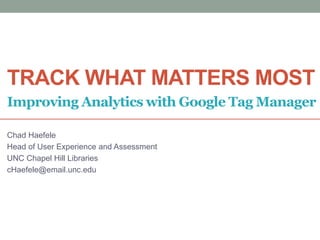
Improving Analytics with Google Tag Manager
- 1. TRACK WHAT MATTERS MOST Chad Haefele Head of User Experience and Assessment UNC Chapel Hill Libraries cHaefele@email.unc.edu Improving Analytics with Google Tag Manager
- 2. What is GTM? • TAG: any bit of code (usually javascript) you need to insert into your site.
- 3. • Google Analytics basic code: • Google Analytics Event Tracking: <script> (function(i,s,o,g,r,a,m){i['GoogleAnalyticsObject']=r;i[r]=i[r]||function(){ (i[r].q=i[r].q||[]).push(arguments)},i[r].l=1*new Date();a=s.createElement(o), m=s.getElementsByTagName(o)[0];a.async=1;a.src=g;m.parentNode.inse rtBefore(a,m) })(window,document,'script','https://www.google- analytics.com/analytics.js','ga'); ga('create', 'UA-41010981-7', 'auto'); ga('send', 'pageview');</script> ga('send', 'event', [eventCategory], [eventAction], [eventLabel], [eventValue], [fieldsObject]);
- 4. The problem with Google Analytics ga('send', 'event', [eventCategory], [eventAction], [eventLabel], [eventValue], [fieldsObject]);
- 5. How does GTM fix this? <!-- Google Tag Manager -- ><script>(function(w,d,s,l,i){w[l]=w[l]||[];w[l].push({'gtm.start':new Date().getTime(),event:'gtm.js'});var f=d.getElementsByTagName(s)[0],j=d.createElement(s),dl=l!='dataLayer'?'&l ='+l:'';j.async=true;j.src='https://www.googletagmanager.com/gtm.js?id='+i+dl ;f.parentNode.insertBefore(j,f);})(window,document,'script','dataLayer','GTM- KS5HJD8');</script><!-- End Google Tag Manager --> <!-- Google Tag Manager (noscript) --><noscript><iframe src="https://www.googletagmanager.com/ns.html?id=GTM- KS5HJD8"height="0" width="0" style="display:none;visibility:hidden"></iframe></noscript><!-- End Google Tag Manager (noscript) --> Inside your <head> tag: Inside your <body> tag: The only code you ever need to add to your site:
- 6. Setting up GTM • tagmanager.google.com Account Name: The name of your library
- 7. Setting up GTM • tagmanager.google.com Container Name: The URL of your library’s website Where to use Container: Web
- 8. Setting up GTM • tagmanager.google.com
- 9. Setting Up A GTM Account • If you’re using WordPress, there are plugins to do this part for you. I like the MetroNet Tag Manager: http://wordpress.org/extend/plugins/metronet-tag-manager/ • If you previously used Google Analytics, make sure to remove that code from your site!
- 10. Enabling Built-In Variables • On the left menu, click Variables • Click the Configure button • Under the Clicks section, check the boxes for “Click URL” and “Click Text”
- 11. Terminology •Tag: A little bit of code that runs on a page, like event tracking: •Trigger: A condition which, when true, will add a tag to your page. ga('send', 'event', [eventCategory], [eventAction], [eventLabel], [eventValue], [fieldsObject]);
- 12. Deploying Google Analytics with GTM • In Tags, click on New • Give your tag a name like Universal Analytics • Click “Tag Configuration” • Choose Universal Analytics • Enter your Google Analytics Tracking ID • Set the Track Type to “Page View” • Click “Triggering” • Select “All Pages” • Click “Save” • Click “Publish” • Check the Real-Time section of Google Analytics to make sure data is being reported as you browse your site.
- 13. Implementing Universal Link Tracking • In Triggers, click New • Give your trigger name, like Any Link Clicked • Click on Trigger Configuration • In the “Click” section, pick “Just Links”, then Save • In Tags, click New. • Give it a name like Universal Link Tracking • Click on Tag Configuration, then Universal Analytics • Insert Tracking ID • Set the Track Type to Event • Category: Universal Link Tracking • Action: Link Clicked • Label: Click the + icon and pick the Click URL variable • Click the Triggering section at the bottom of the page. • Select your Any Link Clicked trigger that we made • Click Save • Publish it • Check Real-Time info in GA to see if it’s working
- 14. Tracking Your E-Resource Usage • In Triggers, click New • Give your trigger a name, like E-Resource Click • Click Trigger Configuration • In the “Click” section, pick “Just Links” • Pick “Some Link Clicks” • Set the boxes to “Click URL”, “contains”, and a unique string that’s part of all your e- resource URLs (for me it’s go.php?c=) • click Save • In Tags, click New • Give it a name like E-Resource Link Tracking • Click on Tag Configuration, then Universal Analytics • Insert Tracking ID • Set the Track Type to Event • Category: E-Resource Link Clicks • Action: Link Clicked • Label: Click the + icon and pick the Click Text variable • Click the Triggering section at the bottom of the page. • Select the E-Resource Click trigger we made • Click Save • Publish it • Check Real-Time info in GA to see if it’s working
- 15. Tracking Your PDF Downloads • In Triggers, click New • Give your trigger a name, like PDF Click • Click Trigger Configuration • In the “Click” section, pick “Just Links” • Pick “Some Link Clicks” • Set the boxes to “Click URL”, “contains”, .pdf • click Save • In Tags, click New • Give it a name like PDF click Tracking • Click on Tag Configuration, then Universal Analytics • Insert Tracking ID • Set the Track Type to Event • Category: PDF Downloads • Action: Link Clicked • Label: Click the + icon and pick the Click URL variable • Click the Triggering section at the bottom of the page. • Select the PDF Click trigger we made • Click Save • Publish it • Check Real-Time info in GA to see if it’s working
- 16. Troubleshooting GTM • In the upper-right corner, click the down arrow next to Publish. • Click Preview • Load your webpage in another tab
- 17. Troubleshooting GTM • As you browse your site, you’ll see (sometimes very briefly) which triggers and tags are fired at the bottom.
- 18. Troubleshooting GTM • When you’re done troubleshooting, go back to your GTM tag and click Leave Preview Mode
- 19. Other Resources • ALA’s Library Technology Report on Google Analytics and Google Tag Manager, by Tabatha Farney • https://journals.ala.org/index.php/ltr/issue/view/613 • Google Tag Manager Fundamentals course: • https://analyticsacademy.withgoogle.com/course/5 • Uses an old version of the GTM interface • Lynda.com’s GTM course • https://www.lynda.com/Google-Tag-Manager-tutorials/Google-Tag- Manager-V2-Essential-Training/168238-2.html • Uses an old version of the GTM interface • Google Tag Manager support • https://support.google.com/tagmanager/ • Autotrack.js for an alternate method of setting up tracking: • https://github.com/googleanalytics/autotrack/blob/master/README. md
- 20. TRACK WHAT MATTERS MOST Chad Haefele Head of User Experience and Assessment UNC Chapel Hill Libraries cHaefele@email.unc.edu Improving Analytics with Google Tag Manager
