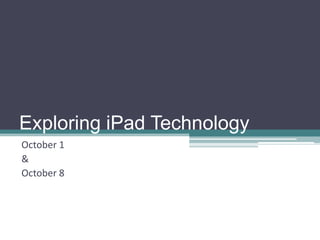
iPad for Teaching & Learning
- 1. Exploring iPad Technology October 1 & October 8
- 2. Agenda (TOC): October 8 Welcome, Credit & Connections Introduction – New to iPads? Share Session Getting to Know Your iPad Work Session Tips & Tricks for Using the iPad Share Session Accessories I Love Share Session TEACHING Apps: Exploration by Category Share Session
- 3. Credit: OPI Renewal Form Evidence of Completion Teacher re-certification MEA Trade (prior approval needed) Step-up Credit (prior approval needed) Sign in COLOR
- 4. Connections: This is a Social Class Who is an expert? I’m NOT! Connections (network & network) Share the learning – share the teaching Edmodo Learning Site – www.edmodo.com Group code - 8sl1ya Teacher Social Network – bpstilt.ning.com Must join & be approved
- 5. New to iPads? IOS device from Apple IOS = Operating System Compatible with Mac & Windows What it is…and what it is not TechCrunch Article Share Session – Poll: How do you use your iPad? Reading Shopping Music Games
- 6. Getting to Know your iPad
- 7. Syncing Tips for your iPad Know the basics Don’t want to automatically sync?
- 8. Getting to Know your iPad Understanding iTunes Window
- 9. Getting to Know the Interface Swipe Apps pages Dots for Pages Search Wiki – Quick Search of Wikipedia Edit Search Order Settings > General > Spotlight
- 10. Getting to Know the Interface Tapping Scrolling Flicking Status…To the Top Pinching & Zooming Rotating
- 11. Getting to Know the Interface Open Apps Stay Open Double-Tap Home Close Running Apps Customize Your Bottom Row iPod Controls Double-Tap Home & Swipe Left
- 12. Getting to Know the Interface Selecting Text Tap to Insert Tap & Hold Double-Tap Triple-Tap Tap & Drag Work Session - Practice
- 13. Tips & Tricks… Using the Keyboard Tap vs Double-Tap Slide Hold Word Processing (accents) Web Browsing (.com, .org) Changing Keyboard Settings Settings > General > Keyboard
- 14. Tips & Tricks… Screen Shots Change Your Wallpaper From Settings From Photos iPad as Photo Frame Other Settings Apps Settings Notifications Notes Fonts Pass Code Restrictions
- 15. Tips & Tricks…Troubleshooting Quit an App…Did you quit it? Force Quit an App Software Hardware – Don’t shut down Shut Down & Restart Force ReBoot Restore from a Backup – Yep, Backup RESET – THIS ONE COMES WITH A WARNING Share Session
- 16. Accessories I Love… Bluetooth keyboards Zagg Apple Screen Cover (protection & Smart) Stands & Docks Digital Camera Connection Video Adapter(s) VGA HDMI Stylus Carry Case(s) Speakers Share Session
- 17. Apps for you These are Apps for people who use their ipad for themselves
- 18. The Must Use Apps Email Setup District email Setup Personal email Turn on Notes Google Calendar Client - $6.99 PasswordTote
- 19. Social Apps Twitter Friendly Google + Apps that combine: G-Whizz! HootSuite FaceTime – iPad 2 Skype – iPad 2
- 20. Productivity Apps Pages - $9.99 Keynote - $9.99 Dropbox Evernote 7Notes HD Blogsy
- 21. Photography Apps iPicEdLite Foto Editor Effects PhotoPad Fotolr PS HD Fotolr PA PS Express
- 22. Teaching Tools Timer + ScreenChomp Stickies ShowMe Edmodo Rowmote - $4.99 List from TeachHub
- 23. From itunes Podcasts Discovery Networks PBS CNN Student News Teachers Teaching Teachers Make Your Own Audiocasts Audioboo SoundCloud iTunes U TechTalk4Teachers K-12 Education Reform
- 24. Browser Apps Safari Mercury Terra Diigo Browser Side by Side
- 25. News & Magazines Flipboardvs Fluent News Life Magazine – Images NPR Discovery PBS USA Today, CNN, ABC News...
- 26. Reference Apps WebMD Howcast Maps The Weather Channel EduTecher EduTecher Backpack
- 27. Video & Music Apps YouTube SnagFilms TED Crackle Showyou Squrl Pandora iheartradio
- 28. Apps for Learning Categorized list of different learning Apps
- 29. Research & Note taking…and more Browsers Notes Evernote Peek (Need Evernote)
- 30. Reading Apps Kindle Nook iBooks
- 31. Reference Apps iThesaurus WordWeb Calculator inClass
- 32. Specific subject/Grade apps Top Apps Review – Education Free Math Apps – ikids Top Apps Review - Math Science Apps – ikids Top Apps Review – Science Top Apps Review – History Middle School iPad Apps Middle School – ipad in schools High School – iPad Apps High School – The Knowledge Maven
- 33. Apps for Creating stories SonicPicsLite Comic Touch CartoonStdio StoryKit VidEditorFree PuppetPals HD Videolicious Splice Blurb Mobile
- 34. Resources (Bibliography) iPad Users Guide – pdf available on Edmodo iPad 2 Handbook - $19.99 My Delicious Bookmarks for ipad_class www.delicious.com/caskeyd/ipad_class YOU! Be sure to post your resources on our learning sites Bpstilt.ning.com or Edmodo
Editor's Notes
- Howcast for iPhone shows you fun, useful how to videos wherever you happen to be. Need a recipe while you're cooking a particular dish? Want to make a specific drink or cocktail? Desperate to learn how to jump start or repair your car? The Howcast for iPhone app will show you a video that will let you learn how.
- Snagfilms: Sit back and watch award-winning documentary movies for free.Crackle: Watch movies and TV for freeShowYou: Videos from social networksSqurl is a social, watch-later video service that lets you access video content across multiple providers and devices.Iheartradio: free digital radio service that features over 11 million songs and 400,000 artists
- Howcast for iPhone shows you fun, useful how to videos wherever you happen to be. Need a recipe while you're cooking a particular dish? Want to make a specific drink or cocktail? Desperate to learn how to jump start or repair your car? The Howcast for iPhone app will show you a video that will let you learn how.
