Desktop publishing
•
1 like•1,031 views
This document provides instructions for a lesson on desktop publishing skills using Microsoft Publisher. The lesson objectives are to understand when to use desktop publishing programs, and to learn how to create documents from blank templates and design templates while adding text, images, word art, and shapes. The document outlines starter activities, skills to be practiced in tasks, submission of completed work, and a closing plenary activity to describe the skills learned without using certain words.
Report
Share
Report
Share
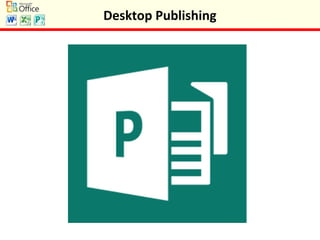
Recommended
Recommended
More Related Content
What's hot
What's hot (20)
Empowerment Technologies - Online Platforms as Tools for ICT Content Development

Empowerment Technologies - Online Platforms as Tools for ICT Content Development
Viewers also liked
Viewers also liked (14)
Challenges, Opportunities and Risks for a Smart Future

Challenges, Opportunities and Risks for a Smart Future
Case study: Jak zorganizować magazyn? 200 a 2000 paczek. Paweł Fornalski

Case study: Jak zorganizować magazyn? 200 a 2000 paczek. Paweł Fornalski
Case study: Preferencje odbiorców w procesie doręczania paczek. Michał Perczak 

Case study: Preferencje odbiorców w procesie doręczania paczek. Michał Perczak
Jak budować zaufanie za granicą poprzez logistykę? Adam Tomczak

Jak budować zaufanie za granicą poprzez logistykę? Adam Tomczak
Vihreä ict ja ympäristövastuullisuus ict alalla - elisa

Vihreä ict ja ympäristövastuullisuus ict alalla - elisa
Similar to Desktop publishing
This is the final assignment for the Stanford University Course on Design Thinking Action Lab.Design Thinking Action Lab Conclusions - Take It Home: Apply Design Thinking

Design Thinking Action Lab Conclusions - Take It Home: Apply Design ThinkingDr. Carsten Weerth BSc (University of Glasgow) LLM MA
Similar to Desktop publishing (20)
DESKTOP PUBLISHING AND THE BASICS OF GRAPHICS DESIGN.pptx

DESKTOP PUBLISHING AND THE BASICS OF GRAPHICS DESIGN.pptx
Good Graphic design and an Introduction to Inkscape

Good Graphic design and an Introduction to Inkscape
Design Thinking Action Lab Conclusions - Take It Home: Apply Design Thinking

Design Thinking Action Lab Conclusions - Take It Home: Apply Design Thinking
More from cachs_computing
More from cachs_computing (20)
Recently uploaded
Recently uploaded (20)
Innomantra Viewpoint - Building Moonshots : May-Jun 2024.pdf

Innomantra Viewpoint - Building Moonshots : May-Jun 2024.pdf
Engagement Rings vs Promise Rings | Detailed Guide

Engagement Rings vs Promise Rings | Detailed Guide
HAL Financial Performance Analysis and Future Prospects

HAL Financial Performance Analysis and Future Prospects
Raising Seed Capital by Steve Schlafman at RRE Ventures

Raising Seed Capital by Steve Schlafman at RRE Ventures
Unlock Your TikTok Potential: Free TikTok Likes with InstBlast

Unlock Your TikTok Potential: Free TikTok Likes with InstBlast
NewBase 24 May 2024 Energy News issue - 1727 by Khaled Al Awadi_compresse...

NewBase 24 May 2024 Energy News issue - 1727 by Khaled Al Awadi_compresse...
Special Purpose Vehicle (Purpose, Formation & examples)

Special Purpose Vehicle (Purpose, Formation & examples)
Falcon Invoice Discounting Setup for Small Businesses

Falcon Invoice Discounting Setup for Small Businesses
Toyota Kata Coaching for Agile Teams & Transformations

Toyota Kata Coaching for Agile Teams & Transformations
Desktop publishing
- 2. Starter Activity: Microsoft Publisher Toolbar •Open Microsoft Publisher from the desktop •Find out what each button does Desktop Publishing
- 3. In this lesson you will develop your desktop publishing skills. You will start with a basic design of a document and add text, images, shapes etc. You will then create a card from a blank design. Lesson Objectives Understand when to use a DTP program Be able to create a document from a design document Be able to create a document from a blank document Be able to add text, images, word art and shapes Desktop Publishing
- 4. Skills, Knowledge and Understanding In this lesson you are going to practise: 1.Using Design Templates 2.Adding Text 3.Adding Word Art 4.Adding Images 5.Adding Shapes Desktop Publishing
- 5. Desktop Publishing Tasks: 1 - 6 •You have 45 minutes to read and complete the tasks •Some of the tasks will required you to open files in the ‘Groupwork’ folder •If you complete all of the tasks have a go at completing the extension activities
- 7. Submission of Work This is the end of the unit. Your teacher will tell you what files you need to submit for marking. Desktop Publishing
- 8. Plenary – Banned Words Describe to your partner what skills you have practised today. You are not allowed to use the words: Images, Shapes, Template, Word Art, Document. Desktop Publishing
- 9. Keywords Understand when to use a DTP program Be able to create a document from a design document Be able to create a document from a blank document Be able to add text, images, word art and shapes Objectives Vertical Tool Bar Tent Card Design Publications Images Shapes Templates Word Art Desktop Publishing
- 10. Keywords Understand when to use a DTP program Be able to create a document from a design document Be able to create a document from a blank document Be able to add text, images, word art and shapes Objectives Vertical Tool Bar Tent Card Design Publications Images Shapes Templates Word Art Desktop Publishing