Denunciar
Compartilhar
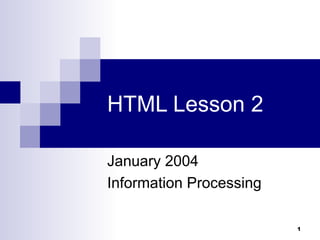
Mais conteúdo relacionado
Mais procurados
Mais procurados (20)
Destaque (15)
Semelhante a HTML Advanced
Semelhante a HTML Advanced (20)
Web Designing Training in Ambala ! BATRA COMPUTER CENTRE

Web Designing Training in Ambala ! BATRA COMPUTER CENTRE
Último
Último (20)
Streamlining Python Development: A Guide to a Modern Project Setup

Streamlining Python Development: A Guide to a Modern Project Setup
The Role of FIDO in a Cyber Secure Netherlands: FIDO Paris Seminar.pptx

The Role of FIDO in a Cyber Secure Netherlands: FIDO Paris Seminar.pptx
Passkey Providers and Enabling Portability: FIDO Paris Seminar.pptx

Passkey Providers and Enabling Portability: FIDO Paris Seminar.pptx
The Ultimate Guide to Choosing WordPress Pros and Cons

The Ultimate Guide to Choosing WordPress Pros and Cons
How AI, OpenAI, and ChatGPT impact business and software.

How AI, OpenAI, and ChatGPT impact business and software.
Dev Dives: Streamline document processing with UiPath Studio Web

Dev Dives: Streamline document processing with UiPath Studio Web
New from BookNet Canada for 2024: Loan Stars - Tech Forum 2024

New from BookNet Canada for 2024: Loan Stars - Tech Forum 2024
Transcript: New from BookNet Canada for 2024: Loan Stars - Tech Forum 2024

Transcript: New from BookNet Canada for 2024: Loan Stars - Tech Forum 2024
What's New in Teams Calling, Meetings and Devices March 2024

What's New in Teams Calling, Meetings and Devices March 2024
Developer Data Modeling Mistakes: From Postgres to NoSQL

Developer Data Modeling Mistakes: From Postgres to NoSQL
Transcript: New from BookNet Canada for 2024: BNC CataList - Tech Forum 2024

Transcript: New from BookNet Canada for 2024: BNC CataList - Tech Forum 2024
"Subclassing and Composition – A Pythonic Tour of Trade-Offs", Hynek Schlawack

"Subclassing and Composition – A Pythonic Tour of Trade-Offs", Hynek Schlawack
Gen AI in Business - Global Trends Report 2024.pdf

Gen AI in Business - Global Trends Report 2024.pdf
Take control of your SAP testing with UiPath Test Suite

Take control of your SAP testing with UiPath Test Suite
HTML Advanced
- 1. HTML Lesson 2 January 2004 Information Processing
- 17. Note: For the font you choose to display properly to another person visiting your page, they must have the font you named on their OWN computer. So don't pick a font that no one else is likely to have. You can list more than one font in your tag, like this: face="arial, tahoma, helvetica" and the visitor's web browser will just go down the list until it finds a font that is on their computer. If you are just determined to use an unusual font on your page, you can type the text in the font of your choice in a graphics editing software program like Paint Shop Pro , save it as a .gif file to your webpage folder, and then insert it into your document using the image source tag, like this:
- 30. Note: If you want to use an IMAGE as a link, place the anchor tag around the image tag, like this: <A HREF="page2.html"> <img src="quackers.gif"> </A> If you use an image as a link, and you don't want a link-colored border around your image, you need to add "border=0" to the image tag. The complete tag would look like this: <A HREF="page2.html"> <img src="quackers.gif" border=0> </A> For linking to other pages on the web, place the complete URL address of the page you want to link to between the quotation marks following the HREF attribute. For example, if you wanted to link to the class page, the tag would be: <A HREF="http://www.geocities.com/c525600/">Wow, this woman's a genius!</A>
- 36. <html> <head> <title>My First Web Page </title> </head> <body background=“bg-water.jpg”> <center> <table> <tr> <td> <img src=“quackers.gif”></td> <td><font color=“darkorange” size=“+1”. Welcome to my first web page.<br> I am thrilled to be learning html. </font></td> </tr> </table> </center> <br> <br> <A HREF=“page2.html” CLICK HERE</A> to go to my second page <A HREF= mailto:youremailaddress >E-MAIL ME!</A> </body> </html>