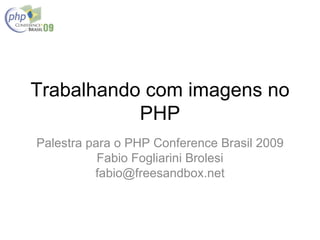
Trabalhando com imagens no PHP
- 1. Trabalhando com imagens no PHP Palestra para o PHP Conference Brasil 2009 Fabio Fogliarini Brolesi fabio@freesandbox.net
- 2. Quem sou eu? • Programador PHP • PHPConf 2008 • Campus Party 2009 • Formado na UNICAMP
- 3. PHP • Linguagem interpretada, lembra C, Java, Perl • Livre (open source) • Largamente utilizado • Suporte a uma vasta gama de banco de dados • Focado nos scripts do lado do servidor, mas pode-se fazer muito mais com ele. • PHP5: forte introdução de OOP
- 4. Trabalhar com imagens... • O que precisa (dependências)? – GD (formatos png, gif, jpeg) – Free Type (bibliotecas de fontes) • Instalação – --with-gd[=DIR], --with-jpeg- dir=DIR --with-freetype-dir=DIR
- 5. Como fazer o básico? • Criando o canvas • $img = imagecreate($l, $a); • $img = imagecreatetruecolor($l, $a); • Criando a paleta de cores • imagecolorallocate ($img, $red, $green, $blue);
- 6. Texto sobre imagem 1. <?php 2. $img = imagecreate(100, 100); 3. $branco = imagecolorallocate($img, 128, 128, 128); 4. $corTexto = imagecolorallocate($img, 255, 255, 255); 5. imagestring($img, 5, 0, 45, 'Hello world!', $corTexto); 6. header('Content-type: image/png'); 7. imagepng($img); 8. imagedestroy($img); 9. ?>
- 8. Texto sobre imagem 1. <?php 2. $im = imagecreatetruecolor(300, 100); 3. $red = imagecolorallocate($im, 0xFF, 0x00, 0x00); 4. $black = imagecolorallocate($im, 0x00, 0x00, 0x00); 5. $fontFile = './arial.ttf'; 6. imagefttext($im, 24, 0, 80, 55, $red, $fontFile, 'Hello World'); 7. imagepng($im, 'hello.png'); 8. imagedestroy($im); 9. ?>
- 10. Imagens sobre imagens 1. <?php 2. $im = imagecreatefrompng('cube.png'); 3. imagealphablending($im, true); 4. imagesavealpha($im, true); 5. header('Content-type: image/png'); 6. imagepng($im); 7. imagedestroy($im); 8. ?>
- 12. Imagem sobre imagem 1. <?php 2. $stamp = imagecreatefrompng('cylinder.png'); 3. $im = imagecreatefrompng('cube.png'); 4. imagealphablending($im, true); 5. imagesavealpha($im, true); 6. imagealphablending($stamp, true); 7. imagesavealpha($stamp, true); 8. $w = imagesy($stamp); 9. $h = imagesx($stamp); 10. imagecopymerge($im, $stamp, 0, 0, 0, 0, $h, $w, 50); 11. header('Content-type: image/png'); 12. imagepng($im); 13. imagedestroy($im); 14. ?>
- 14. Thumbnails 1. <?php 2. $ratio = 2/3; 3. $original = 'cylinder.png'; 4. list($width, $height) = getimagesize($original); 5. $nWidth = $width * $ratio; 6. $nHeight = $height * $ratio; 7. $thumb = imagecreate($nWidth, $nHeight); 8. imagesavealpha($thumb, true); 9. imagecolorexactalpha($thumb, 0, 0, 0, 1); 10. $image = imagecreatefrompng($original); 11. imagecopyresampled($thumb, $image, 0, 0, 0, 0, $nWidth, $nHeight, $width, $height); 12. header('Content-type: image/png'); 13. imagepng($thumb); 14. imagedestroy($thumb) 15. ?>
- 15. Thumbnails
- 16. Linhas, retângulos • bool imageline(resource $image, int $x1, int $y1, int $x2, int $y2, int $color); • bool imagerectangle(resource $image, int $x1, int $y1, int $x2, int $y2, int $color) • bool imagefilledrectangle(resource $image, int $x1, int $y1, int $x2, int $y2, int $color)
- 17. Linhas e retângulos 1. <?php 2. $img = imagecreate(200, 200); 3. $bl = imagecolorallocate($img, 0, 0, 0); 4. $wh = imagecolorallocate($img, 0xFF, 0xFF, 0xFF); 5. $r = imagecolorallocate($img, 0xFF, 0, 0); 6. $g = imagecolorallocate($img, 0, 0xFF, 0); 7. $b = imagecolorallocate($img, 0, 0, 0xFF); 8. imageline($img, 10, 10, 190, 40, $r); 9. imagerectangle($img, 10, 50, 190, 90, $g); 10.imagefilledrectangle($img, 10, 100, 190, 130, $b); 11.header('Content-type: image/png'); 12.imagepng($img); 13.imagedestroy($img); 14.?>
- 19. Linhas, retângulos 1. function line($img, $x0, $y0, $x1, $y1, $cor, $box = false, $filled = false) 2. { 3. if($box == false) 4. { 5. imageline($img, $x0, $y0, $x1, $y1, $cor); 6. } 7. else 8. { 9. if($filled == false) 10. { 11. imagerectangle($img, $x0, $y0, $x1, $y1, $cor); 12. } 13. else 14. { 15. imagefilledrectangle($img, $x0, $y0, $x1, $y1, $cor); 16. } 17. } 18. }
- 20. Linhas, retângulos 1. $i = imagecreate(300, 300); 2. $w = imagecolorallocate($i, 255, 255, 255); 3. $r = imagecolorallocate($i, 255, 0, 0); 4. $g = imagecolorallocate($i, 0, 255, 0); 5. $b = imagecolorallocate($i, 0, 0, 255); 1. line($i, 10, 20, 290, 80, $r); 2. line($i, 10, 100, 290, 180, $g, true); 3. line($i, 10, 200, 290, 280, $b, true, true); 1. header('content-type:image/png'); 2. imagepng($i);
- 22. Arcos, elipses • bool imagearc(resource $image, int $cx, int $cy, int $width, int $height, int $start, int $end, int $color ) • bool imagefilledarc(resource $image, int $cx, int $cy, int $width, int $height, int $start, int $end, int $color, int $style)
- 23. Arcos, elipses 1. <?php 2. $img = imagecreate(200, 200); 3. $bl = imagecolorallocate($img, 0, 0, 0); 4. $wh = imagecolorallocate($img, 0xFF, 0xFF, 0xFF); 5. $r = imagecolorallocate($img, 0xFF, 0, 0); 6. $g = imagecolorallocate($img, 0, 0xFF, 0); 7. $b = imagecolorallocate($img, 0, 0, 0xFF); 8. imageellipse($img, 100, 20, 100, 40, $r); 9. imagefilledellipse($img, 100, 120, 130, 130, $b); 10.imagearc($img, 100, 100, 150, 100, 180, 270, $g); 11.imagefilledarc($img, 100, 100, 150, 100, 0, 135, $wh, IMG_ARC_EDGED); 12.header('Content-type: image/png'); 13.imagepng($img); 14.imagedestroy($img); 15.?>
- 24. Arcos, elipses
- 25. Arcos, elipses 1. function circle($img, $x, $y, $r, $cor, $p = false, $e = 1, $r0 = 0, $rf = 360) 2. { 3. $rx = $r; 4. $ry = $r; 5. if($e < 1) 6. { 7. $ry = $r * $e; 8. } 9. else 10. { 11. $rx = $r / $e; 12. } 13. if($p == false) 14. { 15. imagearc($img, $x, $y, $rx * 2, $ry * 2, -$rf, -$r0, $cor); 16. } 17. if($p == true) 18. { 19. imagefilledarc($img, $x, $y, $rx * 2, $ry * 2, -$rf, -$r0, $cor, IMG_ARC_EDGED); 20. } 21. }
- 26. Arcos, elipses 1. $i = imagecreate(300, 300); 2. $w = imagecolorallocate($i, 255, 255, 255); 3. $r = imagecolorallocate($i, 255, 0, 0); 4. $g = imagecolorallocate($i, 0, 255, 0); 5. $b = imagecolorallocate($i, 0, 0, 255); 6. circle($i, 150, 150, 120, $r); 7. circle($i, 150, 150, 100, $g, true, .5); 8. circle($i, 150, 150, 100, $b, false, 2, 0, 180); 9. header('content-type:image/png'); 10.imagepng($i);
- 27. Arcos, elipses
- 28. Polígonos regulares • bool imagefilledpolygon ( resource $image, array $points, int $num_points, int $color ) • bool imagepolygon ( resource $image, array $points, int $num_points, int $color )
- 29. Polígonos regulares 1. <?php 2. $img = imagecreate(200, 200); 3. $bl = imagecolorallocate($img, 0, 0, 0); 4. $wh = imagecolorallocate($img, 0xFF, 0xFF, 0xFF); 5. $r = imagecolorallocate($img, 0xFF, 0, 0); 6. $g = imagecolorallocate($img, 0, 0xFF, 0); 7. $b = imagecolorallocate($img, 0, 0, 0xFF); 8. $t1 = array(10, 10, 10, 150, 180, 70, 180, 110); 9. $t2 = array(150, 190, 140, 130, 110, 190); 10.imagepolygon ($img, $t1, 3, $wh); 11.imagepolygon ($img, $t1, 4, $g); 12.imagefilledpolygon($img, $t2, 3, $r); 13.header('Content-type: image/png'); 14.imagepng($img); 15.imagedestroy($img); 16.?>
- 31. Polígonos regulares 1. function regularPolygonI($img, $x0, $y0, $lados, $r, $cor, $beta = 0, $p = false) 2. { 3. $theta = 360 / $lados; 4. $alpha = (180 - $theta) / 2; 5. $a = $r * (sin(deg2rad($theta)) / sin(deg2rad($alpha))); 1. for($i = 0; $i < $lados; $i++) 2. { 3. $gamma = $alpha - $beta; 4. $ponto[$i]['x'] = $x0 + $r * cos(deg2rad($gamma)); 5. $ponto[$i]['y'] = $y0 + $r * sin(deg2rad($gamma)); 1. $pontos[] = $ponto[$i]['x']; 2. $pontos[] = $ponto[$i]['y']; 3. 4. $beta += $theta; 5. } 6. if (!$p) 7. { 8. imagepolygon($img, $pontos, $lados, $cor); 9. } 10. else 11. { 12. imagefilledpolygon($img, $pontos, $lados, $cor); 13. } 14. }
- 32. Polígonos regulares 1. function regularPolygonC($img, $x0, $y0, $lados, $r, $cor, $beta = 0, $p = false) 2. { 3. $theta = 360 / $lados; 4. $alpha = (180 - $theta) / 2; 5. $r = $r / sin(deg2rad($alpha)); 6. regularPolygonI($img, $x0, $y0, $lados, $r, $cor, $beta, $p); 7. }
- 33. Polígonos regulares • $i = imagecreate(300, 300); • $w = imagecolorallocate($i, 255, 255, 255); • $r = imagecolorallocate($i, 255, 0, 0); • $g = imagecolorallocate($i, 0, 255, 0); • $b = imagecolorallocate($i, 0, 0, 255); • regularPolygonC($i, 150, 150, 5, 120, $g, 0, true); • circle($i, 150, 150, 120, $b); • regularPolygonI($i, 150, 150, 6, 120, $r, 30, false); • regularPolygonI($i, 150, 150, 6, 120, $b, 0, false); • header('content-type:image/png'); • imagepng($i);
- 35. Rotação 1. <?php 2. header('Content-type: image/gif'); 3. $source = imagecreatefrompng('cube.png'); 4. $rotate = imagerotate($source, 12.5, 0); 5. imagepng($rotate); 6. ?>
- 36. Rotação
- 37. Filtros • bool imagefilter ( resource $image , int $filtertype [, int $arg1 [, int $arg2 [, int $arg3 [, int $arg4 ]]]] )
- 38. Filtros
- 43. Filtros • imagefilter($img, IMG_FILTER_COLORIZE, 0xCC, 0x99, 0xCC, 0x00);
- 50. Dúvidas ?
- 51. Bibliografia • Site oficial do PHP (http://php.net) • PHP para quem conhece PHP - Juliano Niederauer • Image fun with PHP - part 2 - http://www.phpied.com/image-fun- with-php-part-2/ • Image fun - http://www.phpied.com/image-fun/
- 52. Agradecimentos • Deus • Meus pais • Minha namorada • Espectadores • Organização do evento
- 53. Just fun
- 54. Just fun
- 55. Trabalhando com imagens no PHP Palestra para o PHP Conference Brasil 2009 Fabio Fogliarini Brolesi fabio@freesandbox.net
