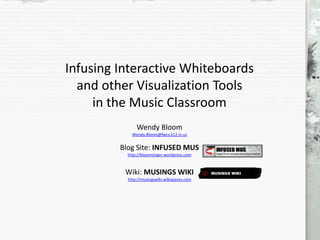
Infusing Interactive Whiteboards and Other Visualization Tools in the Music Classroom
- 1. Infusing Interactive Whiteboards and other Visualization Tools in the Music Classroom Wendy Bloom Wendy.Bloom@fwcs.k12.in.us Blog Site: INFUSED MUS http://bloomsinger.wordpress.com Wiki: MUSINGS WIKI http://musingswiki.wikispaces.com
- 2. Visualization . . . From Wikipedia: http://en.wikipedia.org/wiki/A_picture_is_worth_a_thousand_words The adage “A picture is worth a thousand words” refers to the idea that a complex idea can be conveyed with just a single still image. It also aptly characterizes one of the main goals of visualization, namely making it possible to absorb large amounts of data quickly.
- 3. So, I was participating in a session for music teachers a few summers ago where a consummate Orff instructor was demonstrating how she uses visuals to help students process Orff instruction . . . and we were imitating her body percussion models to learn a lengthy and varied playing pattern . . . So, we were standing there in the circle, the room was sort of dark, I was a little nervous and self-conscious, there was a lot of up and down motion in the pattern, and I was encountering static between the visual-brain-body synapse connections, which was really slowing me down . . . Then, the instructor displayed a digital visual iconic representation (using PowerPoint) of the movement and pitch patterns and . . . snap to grid!
- 4. As long as I focused on the visual, my eyes, mind, and body were perfectly aligned and coordinating to accurately perform the pattern . . . with little effort at all! The visualization scaffold held with the transfer to playing the pattern using Orff instruments, as the embedded visualization helped me to match to the correct pitch bars on the instrument to play the part. As a visual/auditory combination learner with some sort of undetermined cognitive interruption, I needed that visual scaffold to help me succeed.
- 5. I have lived with this learning frustration . . . think about the number of students in our music classrooms who are coping with some sort of subtle learning obstacle or who continually struggle with a more severe diagnosed learning disability. Even students who are pretty much brain ready for learning have a favored learning style . . . and 65% of the students in the learning population are visual learners or visual/auditory combination learners. http://www.phschool.com/eteach/social_studies/2003_05/essay.html http://en.wikipedia.org/wiki/Visual_learning And then, there's the whole concept of visual literacy in general, which all savvy educators (including music educators) should be constantly addressing. Here are several good web sites related to visual literacy: • Visual Literacy at Wikipedia • Visual Literacy: An E-Learning Tutorial on Visualization for Communication, Engineering and Business _ • The International Visual Literacy Association • A Periodic Table of Visualization Methods • Digital Glyphs: Imaging Ideas in a Visual World http://en.wikipedia.org/wiki/Visual_literacy http://www.visual-literacy.org http://www.ivla.org_ http://www.visual-literacy.org/periodic_table/periodic_table.html http://eduscapes.com/sessions/digital/digital1.htm
- 6. Every good music educator utilizes visuals and uncover visuals to help students process instruction, but digital visuals are so vivid, clean, and focus friendly (not to mention how animations hold student interest) that they are even more accommodating than a human model (at least for me). The majority of my students are visual/auditory combination learners. So, in this era of brain-based instruction I now constantly use digital visuals projected on my SMART Board to facilitate music instruction.
- 7. But there’s even more to it now than the just concept of visualization . . . We now instruct in an “information abundant” media literate, connected and interdisciplinary, collaborative, critically thinking, creativity, innovation, flexibility, and productivity driven, and accountable 21st Century Learning environment. Students (and parents) expect ALL educators (including music educators) to accommodate their unique approaches to learning and they expect us to facilitate learning utilizing “best practice” learning strategies and methodologies along with state of the art learning tools. By infusing the learning landscape with purposefully selected technology tools, music educators can create compelling and collaborative 21st Century Learning opportunities in music by merging a mix of digital interactive tools including interactive whiteboards (IWB’s), music notation, sequencing, and computer assisted instruction (CAI) software, keyboard controllers, digital audio (DAW) hardware and software, music related apps for iPhones/iPods/iPads, flip cams and digital cameras, gaming devices, adaptive technologies, Web 2.0 and cloud apps, learning management systems (LMS’s), and blogs and wikis. http://davidwarlick.com/wiki/pmwiki.php?n=Main.CrackingTheNativeInformationExperience http://www.p21.org
- 8. So, with all of this . . . by far . . . the single most powerful, engaging, effective, and facilitating tool in my music learning environment is the SMART Board. The Haley Comets and I utilize it all day, every day as we pursue our music lessons, projects, and activities. So, what is a SMART Board? It’s a type of interactive whiteboard (IWB). Definition at Wikipedia: http://en.wikipedia.org/wiki/Interactive_whiteboard An interactive whiteboard (IWB), is a large interactive display that connects to a computer and projector. A projector projects the computer’s desktop onto the board’s surface where users control the computer using a pen, finger or other device. The board is typically mounted to a wall or floor stand.
- 9. And . . . utilization of the SMART Board is driven by a set of tools included in software called, SMART Notebook collaborative learning software. http://www.smarttech.com/us/Solutions/Education+Solutions/Products+for+education/Interactive +whiteboards+and+displays/SMART+Board+interactive+whiteboards http://www.smarttech.com/us/Solutions/Education+Solutions/Products+for+education/Software/SMART+Notebook+collaborative+learning+software Note: Recently, SMARTtech launched SMART Notebook Express, a free web-based version of SMART Notebook software with which you can open, edit, and share SMART Notebook lessons. http://smarttech.com/us/Solutions/Education+Solutions/Products+for+education/Software/SMART+Notebook+collaborative+learning+software/SMART +Notebook+Express+web+application Here is an information video about SMART Notebook Express: http://www.youtube.com/watch?v=-_MtY0y-kik&feature=related SMARTtech also makes other versions of SMART Notebook software like SMART Notebook SE (meant for student use with SMART Sync classroom management software in a lab) and SMART Notebook Math Tools. You can access thousands of teacher created SMART Notebook files at the SMART Exchange web site. http://smarttech.com/us/Solutions/Education+Solutions/Products+for+education/Software/SMART+Notebook+collaborative+learning+software/SMART +Notebook+SE+collaborative+learning+software http://smarttech.com/us/Solutions/Education+Solutions/Products+for+education/Software/SMART+Sync http://smarttech.com/us/Solutions/Education+Solutions/Products+for+education/Software/SMART+Notebook+collaborative+learning+software/SMART +Notebook+Math+Tools+software http://exchange.smarttech.com/#tab=0http%3A%2F%2F
- 10. Note: Recently, SMARTtech released a Multi-Touch SMART Board the 885ix Interactive Whiteboard System! http://www.smarttech.com/Home%20Page/Solutions/Education%20Solutions/Products%20for%20education/Interactive%20whiteboards%20and %20displays/SMART%20Board%20interactive%20whiteboards/885ix%20for%20education?WT.ac=HPB1_SB8_1202010?tab=3 Here is an information video describing the new amazing features of the 885ix Interactive Whiteboard System: http://www.youtube.com/watch?v=ctb0-opsOQw&feature=youtu.be SMARTtech makes several other totally cool interactive hardware and software products that you might be interested in: http://www.smarttech.com/us/Solutions/Education+Solutions/Products+for+education/Software/SMART+Notebook+collaborative+learning+software http://smarttech.com/us/Solutions/Education+Solutions • SMART Slate Wireless Slate http://www.smarttech.com/us/Solutions/Education+Solutions/Products+for+education/Complementary+hardware+products/SMART+Slate • SMART Response Interactive Response Systems http://www.smarttech.com/us/Solutions/Education+Solutions/Products+for+education/Complementary+hardware+products/SMART+Response • SMART Table Interactive Learning Center http://www.smarttech.com/us/Solutions/Education+Solutions/Products+for+education/Complementary+hardware+products/SMART+Table • SMART Document Camera http://www.smarttech.com/us/Solutions/Education+Solutions/Products+for+education/Complementary+hardware+products/SMART+Document+Ca mera
- 11. • SMART Audio Classroom Amplification System http://www.smarttech.com/us/Solutions/Education+Solutions/Products+for+education/Complementary+hardware+products/SMART+Audio • SMART Classroom Suite Interactive Learning Software http://www.smarttech.com/us/Solutions/Education+Solutions/Products+for+education/Software/new+SMART+Classroom+Suite+interactive+learnin g+software • SMART Sync Classroom Management Software (Evaluation Version for Mac just released) http://www.smarttech.com/us/Solutions/Education+Solutions/Products+for+education/Software/new+SMART+Classroom+Suite+interactive+learnin g+software http://smarttech.com/us/Support/Browse+Support/Download+Software/Software/SMART+Sync+classroom+management+software/SMART+Sync+c lassroom+management+software/SMART+Sync+2010+Software+for+Mac • SMART Ideas Concept Mapping Software http://www.smarttech.com/us/Solutions/Education+Solutions/Products+for+education/Software/SMART+Ideas+software
- 12. Note: Attention iPad users who also have SMART Response systems! Recently, SMARTtech released several new SMART Response devices (SMART Response PE , SMART Response LE , SMART Response XE , SMART Response CE, and SMART Response VE) designed for various learning environments, including the Beta for SMART Response VE . SMART Response VE is browser based and works with your existing SMART Response system and integrates with SMART Notebook software! http://www.smarttech.com/us/Solutions/Education+Solutions/Products+for+education/Complementary+hardware+products/SMART+Response From the SMART Response VE information web page: http://smarttech.com/us/Solutions/Education+Solutions/Products+for+education/Complementary+hardware+products/SMART+Response/SMAR +Response+VE Students can respond to assessments using Internet-enabled devices, such as computers, iPhone, iPod Touch or iPad mobile digital devices, Blackberry Smartphone models, and phones on the Android mobile technology platform. To complete assessments, students simply log in to the SMART Response VE browser-based product to receive and answer the questions you have created. Here is an information video about the new SMART Response systems, including SMART Response VE : http://www.youtube.com/watch?v=8p6k8MuUBRQ
- 13. SMARTtech offers awesome online live training events for all of their products at the SMART Learning Center, many of which are free and they also offer SMART on-site training. SMARTtech publishes EdCompass, a newsletter with all of the latest product news, and tips and best practices for using the SMART Board. You can also subscribe to SupportLink, a bi-monthly newsletter for support in using and maintaining your SMARTtech products. SMARTtech also offers some great webinars focused on educational technology integration. They also offer some grant and funding resources for obtaining a SMART Board and related products from SMARTtech. http://www.smarttech.com/us/Resources/Training/SMART+Learning+Space http://smarttech.com/us/Resources/Training/SMART+Learning+Center http://www.smarttech.com/us/Resources/Training/SMART+On+Site+Training+Programs http://smarttech.com/us/Resources/SMART+Publications/EDCompass http://www.smarttech.com/Home%20Page/Support/SupportLink http://smarttech.com/us/Resources/Webinars http://smarttech.com/us/Resources/SMART+education+programs/Grants+and+fundraising Anne Irwin is the regional director (Indiana) for SmartEd services: Anne K. Irwin Regional Director SmartEd Services 260.224.3663 800.251.4077 airwin@teachsmart.org http://www.teachsmart.org
- 14. So, why is the SMART Board such such powerful learning tool? • Interactivity and animations spell, “immediate student engagement”. • Facilitates vivid, clean, and focus friendly visuals. • Music teachers can project “stuff” big for our large groups. • It’s intuitively friendly to the “digital natives”. • The digital files that you create are “forever”, easily accessed, and easily stored. • The visualization tools in SMART Notebook software enable “layered learning” and help teachers address all learning styles simultaneously (visual, auditory, kinesthetic learners). “A picture IS worth a thousand words”. Perhaps this student says it best . . . http://wsdtube.mciu.org/videos/21/what-is-a-smartboard?
- 15. We Smart Board fanatics like to import all of the files for a lesson into a Smart Notebook file so that students can finger click (on the board) the Page Sorter tab to navigate back and forth between several SMART Notebook lesson pages (which have been created with various applications and file formats, then, imported into SMART Notebook software) and use the totally cool SMART Notebook tools. http://www.smarttech.com/us/Solutions/Education+Solutions/Products+for+education/Interactive+whiteboards+and+displays/SMART+Board+interactive +whiteboards http://www.smarttech.com/us/Solutions/Education+Solutions/Products+for+education/Software/SMART+Notebook+collaborative+learning+software SMART Notebook software is P.C. user friendly and directly imports most of the Microsoft Office apps, as well as audio (as MP3 files), video (by link), and Flash files. SMART Notebook files export as .notebook files, web pages, image files, or PDF files. http://office.microsoft.com/en-us http://www.adobe.com/products/flash http://en.wikipedia.org/wiki/PDF Any Smart Notebook file can also be recorded and exported as a screencast (as a Quicktime video file), so students can engage lessons and projects autonomously, in groups when music class is in “workstation” format, or when you have a sub. http://en.wikipedia.org/wiki/Screencast http://www.apple.com/quicktime
- 16. There are LOTS of Tabs and Tools to use for creating, editing, navigating, and presenting Pages in SMART Notebook software: http://www.smarttech.com/us/Solutions/Education+Solutions/Products+for+education/Software/SMART+Notebook+collaborative+learning+software • SMART Board Orient and Control Panel Tools • SMART Notebook Tabs • SMART Notebook Toolbar Tools • Floating Tools • Ink Aware Tools • Gallery and Lesson Activity Toolkit Tools
- 17. When you launch SMART Notebook a Welcome Center window for you to select the function you want to use in the software will appear on top of a blank Page window. The SMART Notebook Tools will be located in the toolbar at the top, the Tabs window at the right, and shortcut Page tools at the bottom right. A Floating Tools tab at the bottom left will appear on your computer desktop when you install the software. http://www.smarttech.com/us/Resources/Training/Training+Search?Products=SMART%20Notebook%20collaborative%20learning%20software&Training %20Type=Live%20Online&Audience=All%20audiences&Budget=All%20budgets
- 18. You use the SMART Notebook Control Panel to access and customize your Smart Board and SMART Notebook hardware and software settings (pen, eraser, buttons, mouse settings, etc.) and to orient the interactive screen. http://onlinehelp.smarttech.com/english/mac/help/notebook/10_0_0/CPControlPanel.htm To open the Control Panel press the SMART Board Tools Icon in your dock or toolbar, then, select “Open > Control Panel” in the menu bar. The following is a brief overview and demonstration of using of the Control Panel (using the Smart Board).
- 19. In SMART Notebook you use a set of Tabs to create, edit, and navigate Pages. http://www.smarttech.com/us/Resources/Training/Training+Search?Products=SMART%20Notebook%20collaborative%20learning%20software&Training %20Type=Live%20Online&Audience=All%20audiences&Budget=All%20budgets • Page Sorter (Add/Delete Pages, Grouping) • Gallery (My Content, Gallery Essentials, Lesson Activity Toolkit: Pictures, Interactive and Multimedia, Notebook Files and Pages, Backgrounds and Themes) • Attachments (Attach Documents and Other Files) • Properties (Fill, Line, Colors, Page Recording, Animations) The following is a brief overview and demonstration of using of the Tabs in SMART Notebook software (using the Smart Board).
- 20. In SMART Notebook you also use a set of customizable Tools to create, edit, and navigate Pages. http://www.smarttech.com/us/Resources/Training/Training+Search?Products=SMART%20Notebook%20collaborative%20learning%20software&Training %20Type=Live%20Online&Audience=All%20audiences&Budget=All%20budgets The following is a brief overview and demonstration of using the Notebook Tools (using the Smart Board).
- 21. The Transparent Background Mode (so far, only available for P.C.) is a great new tool in SMART Notebook software with which you can view your desktop and windows (web pages and applications) behind a SMART Notebook Page and interact with the open, transparent file. You can draw using digital ink on the transparent Page, then, save your notes in the file, select and interact with the desktop and/or applications behind the Notebook window, display measurement tools, and take screen captures. http://onlinehelp.smarttech.com/english/windows/help/notebook/10_0_0/NBTransparentBackgroundMode.htm The following is a brief demonstration of using of Transparent Background Mode in SMART Notebook using the Smart Board.
- 22. There is also a set of Floating Tools for creating, editing, navigating, and presenting Pages in SMART Notebook and when using the Smart Board. http://onlinehelp.smarttech.com/english/windows/help/notebook/10_0_0/FTFloatingTools.htm The following is a brief overview and demonstration of using the Floating Tools (using the Smart Board).
- 23. SMART Notebook software also includes a set of Ink Aware Tools for you to insert and/or convert handwritten text, hand drawn objects, and screen captures into SMART Notebook Pages and Microsoft Office apps (Word, Excel, PowerPoint). http://www.google.com/search?q=SMART+Notebook+ink+aware+tools&ie=utf-8&oe=utf-8&aq=t&rls=org.mozilla:en-US:official&client=firefox-a The following is a brief overview and demonstration of using the Ink Aware Tools (using the Smart Board).
- 24. The most interactive tools for creating and editing SMART Notebook files are located in the Gallery and Lesson Activity Toolkit. It is here that you access Pictures, Interactive and Multimedia Files, Notebook Files and Pages, and Backgrounds and Themes for creating SMART Notebook Pages, access and save your own content in the My Content folder, and access the SMART Exchange web site to download teacher created SMART Notebook files. http://www.smarttech.com/us/Resources/Training/Training+Search?Products=SMART%20Notebook%20collaborative%20learning%20software&Training %20Type=Live%20Online&Audience=All%20audiences&Budget=All%20budgets The following is a brief overview and demonstration of using various Gallery and Lesson Activity Toolkit files and tools (using the Smart Board).
- 25. Selected Gallery Files and Tools: • Pictures • Musical Notes and Staff Pictures • Instrument Pictures • Interactive and Multimedia • Spinner • Flash Bell set • Instruments of the Orchestra • Musical Notes with an interactive keyboard • Files and Pages • Backgrounds and Themes
- 26. Selected Lesson Activity Toolkit Files and Tools: • Activities • Vortex • Games • Crossword • Graphics • Icons • Labels and Buttons • Pull Tabs • Pages • Lesson Pages • Tools • Balloon Pop • Click and Reveal Square • Random Image Chooser
- 27. You can access more information about the Smart Board, instructions about taking care of a Smart Board, and detailed information about using the SMART Notebook Tabs and Tool Sets by referencing the SMARTtech User Guide: • SMART Notebook User Guide for Windows http://www.smarttech.com/us/Support/Browse+Support/Product+Index/Software+Products/SMART+Notebook/Version+10+for+Windows • SMART Notebook User Guide for Mac http://www.smarttech.com/us/Support/Browse+Support/Product+Index/Software+Products/SMART+Notebook/Version+10+for+Mac
- 28. So far, the only music education related tools in the Gallery in SMART Notebook software are: http://www.smarttech.com/us/Solutions/Education+Solutions/Products+for+education/Software/SMART+Notebook+collaborative+learning+software • Music Notes and Staff Picture Files • Instrument Picture Files (some with sound) • Flash Bell Set • Flash Instruments of the Orchestra Musical Notes with Interactive Keyboard Finale and Sibelius files import as .tiff files into SMART Notebook software. http://finalemusic.com/default.aspx http://www.sibelius.com/home/index_flash.html
- 29. The best way to show you how the tools work in SMART Notebook software is to demonstrate them in created SMART Notebook files. Examples for using: • SMART Notebook and PowerPoint files • Digital Workstations • CAI, Music Notation, and Music Sequencing Applications and Music Notation, Sequencing, and Learning Management System Cloud Apps • Music Class Related Web Sites • Storybooks, Primary Source, and Cultural Arts Web Sites • Web 2.0/3.0 and Cloud Apps with the SMART Board for music class lessons, projects, and activities are posted at the Infusing Interactive Whiteboard and Other Visualization Tools in the Music Classroom page at the MUSINGS WIKI . http://musingswiki.wikispaces.com/Infusing+Interactive+Whiteboards+and+Other+Visuaization+Tools+in+the+Music+Classroom
- 30. Here are examples of how I use edited and created SMART Notebook and PowerPoint files and Digital Workstations with the SMART Board for music class lessons, projects, and activities. Selected Edited and Created SMART Notebook and PowerPoint Files: • All Grade Levels Learn To Soar In Music Standards (created the clouds using Scratch and Animation in Properties Tab) Learn to Soar in Music Standards.notebook • Kindergarten The Wheels On The Bus (edit of existing .notebook file, inserted audio files) The Wheels on The Bus.notebook • Grade 1 Drawing The Treble Clef Sign (freehand drawing, students use pen tools, great file for using Page Recording) Drawing The Treble Clef Sign.notebook Rain, Rain, Go Away (edit of existing .notebook file, Orff xylophone uses Animation in Properties Tab) Rain, Rain Go Away on Sol, Mi, and La.notebook • Grade 2 Surprise Symphony (edit of existing .notebook file, uses Erase Reveal) Surprise Symphony Revised-1.notebook
- 31. • Grade 3 Chan Mali Chan (simple graphics file) Chan Mali Chan.notebook Selected Digital Workstation Files: • Grades 3-5 Johann Sebastian Bach Composer facebook Workstation: Johann Sebastian Bach Composer facebook.notebook Treble Clef Note Names Workstation (edit of several existing .notebook files, uses Click and Reveal Square and Random Image Chooser from the Lesson Activity Toolkit) Treble Clef Note Names White Background.notebook • Grades 2-8 Musical Math Workstation Grades 4 and 5 (used Flash files from Lesson Activity Toolkit and Infinite Cloner) Musical Math Workstation Grades 4 and 5.notebook Star-Spangled Banner Jeopardy PowerPoint Workstation (edited to use with Star-Spangled Banner project, PowerPoint animation): Star Spangled Banner Jeopardy Revised.ppt
- 32. Here is a video demo (created using the Page Recording tool in the Properties Tab) of the Musical Math Workstation Grades 4 and 5:
- 33. Now, here are examples of using music CAI (Computer Assisted Instruction), notation, and sequencing applications including music notation, sequencing, and learning management system cloud apps with the SMART Board for music class lessons, projects, and activities: Selected Music CAI, Notation, and Sequencing Applications: Music CAI • Music Ace: CAI Lessons http://www.harmonicvision.com Music Notation • Finale: Music Composition Templates, Recorder Scores, Orff Ensemble Scores http://www.finalemusic.com Music Sequencing • Groovy Music: Music Sequencing Projects http://www.sibelius.com/products/groovy/index.html • GarageBand: Music Sequencing Projects http://www.apple.com/ilife/garageband • Band-In-A-Box: Music Sequencing Projects http://www.pgmusic.com
- 34. Music Notation Cloud Applications • Noteflight http://www.noteflight.com/login Music Sequencing Cloud Applications • Aviary Myna http://www.aviary.com • Audacity http://audacity.sourceforge.net • JamStudio http://www.jamstudio.com/Studio/index.htm • MmmTsss http://web.mit.edu/~eric_r/Public/mmmtsss • Shaun The Sheep Bleatbox http://www.shaunthesheep.com/games/bleatbox Music LMS (Learning Management System) Cloud Applications • Haiku https://www.myhaikuclass.com/do/account/login?src=%2Fdo%2Fdashboard
- 35. And here are some examples of using music class related web sites with the SMART Board for music class lessons, projects, and activities: Selected Music Class Related Web Sites: • DSO Kids http://www.dsokids.com/2001/rooms/DSO_Intro.html • Creating Music http://www.creatingmusic.com • Music Theory.net http://www.musictheory.net • The Music Interactive http://www.themusicinteractive.com/TMI/The_Music_Interactive_-_Welcome.html • Interactive Recorder Fingering Chart http://www.musick8.com/rkdojo/rkchart.php • Counting Music at Phil Tulga.com http://www.philtulga.com/counter.html
- 36. Here are examples of using storybook, primary source, and cultural arts web sites with the SMART Board for music class lessons, projects, and activities: Selected Storybook, Primary Source, and Cultural Arts Web Sites: Storybooks • Speak-A-Boos http://www.speakaboos.com • Simple Gifts Project http://www.amazon.com/Simple-Gifts-Shaker-Chris-Raschka/dp/0805051430 Primary Source Web Sites • The Star-Spangled Banner at the Smithsonian National Museum of American History http://americanhistory.si.edu/starspangledbanner Related Arts and Cultural Arts Web Sites • Playing With Shadows at ArtsEdge http://artsedge.kennedy-center.org/interactives/shadowpuppets/artsedge.html • Smithsonian Museum of Natural History’s African Voices http://www.mnh.si.edu/africanvoices/mudcloth/index_upgrade.html • Simple Gifts Project http://www.pbs.org/kenburns/shakers http://www.smithsonianmag.si.edu/journeys/01/apr01/music.html http://www.hancockshakervillage.org
- 37. And, here are some examples of how I use Web 2.0/3.0 and Cloud Apps with the SMART Board: Selected Web 2.0/3.0 and Cloud Apps: • Wallwisher: The Haley Comets Music Sticky Note Wall http://www.wallwisher.com/wall/musicbloggers • Wordle http://www.wordle.net • Storybird http://storybird.com • Glogster Edu http://edu.glogster.com • Voicethread http://www.voicethread.com • Blabberize http://blabberize.com
- 38. “Teachers Love SMART Boards” and there are tons of awesome resource web sites for SMART Board fanatics like me. Here are some good ones: • SMART Exchange http://exchange.smarttech.com/#tab=0 • TeachSmart http://www.teachsmart.org • Engaging Learners the SMARTBoard Way at Eduscapes Smartboard in the Classroom • SMART Board Revolution Ning http://smartboardrevolution.ning.com • The Whiteboard Blog http://www.whiteboardblog.co.uk • The Smart Board Daily http://paper.li/tag/smartboard • Teachers Love Smart Boards http://www.teacherslovesmartboards.com • SMART Teachers Wiki http://smart-teachers.wikispaces.com • Interactive Whiteboards at Cybraryman http://www.cybraryman.com/smartboard.html • SMART Board Goodies http://www.smartboardgoodies.com
- 39. Music teachers also love SMART Boards and here are some good music related SMART Notebook files web sites: • MusTech Wiki http://mustech.pbwiki.com • Mrs. Friedman’s SMART Board Resources http://resources.mrsfriedmanmusic.com • Copacabana Public School’s Get SMART Music SMART Board Resources http://www.copacabana-p.schools.nsw.edu.au/Get_Smart_Pages/Get_Smart_Music.htm • Center School District’s Special Classes Templates http://www1.center.k12.mo.us/edTech/SB/templates.htm • SMART Board Lesson Links (scroll to bottom for music files) http://faculty.usiouxfalls.edu/arpeterson/SMARTBOARD%20LESSON%20LINKS.htm • SMART Board Tips http://smartboardtips.wikispaces.com/Music • Infusing Interactive Whiteboards and Other Visualization Tools in the Music Classroom page at the MUSINGS Wiki at INFUSED MUS http://musingswiki.wikispaces.com/Infusing+Interactive+Whiteboards+and+Other+Visualization+Tools+in+the+Music+Classroom
- 40. Although the SMARTtech Training Center is the best place to go for SMART Board and SMART Notebook related training, here are some other good training web sites: • SMART Board Instruction Videos at YouTube http://www.youtube.com/results?search_query=SMART+board&aq=f • Teaching With SMARTBoards http://cinyi.th8.us • SMART Bees http://www.protopage.com/smartbees#SmartBees/Resources • Jumping Into The World of Interactive Whiteboards https://docs.google.com/Doc?id=dgrrj32k_396dj2zqpcq&hl=en • Pendergast Elementary School District http://www.pesd92.org/educationalservices/pupilservices/psonlinetraining/smartboard/smartboard.html • Andy Ramos SMART Board Basics Class http://mustech.pbworks.com • SMART Basics Tab at SMART Teachers http://smart-teachers.wikispaces.com/-+SMART+Basics+- • Amy Burns SMART Board Sessions http://www.amymburns.com
- 41. There are other brands of interactive whiteboards (IWB’s) . . . • Promethean Board, Activeinspire software, and Promethean Planet http://www.prometheanplanet.com/en http://www.prometheanworld.com/server.php?show=nav.16874 • Mimio Products and Mimio Connect http://www.mimio.dymo.com/index.asp? http://www.mimeoconnect.com Chad Criswell offers some tips on Buying an Interactive Whiteboard at his web site MusicEd Magic.com. http://www.musicedmagic.com/computers/how-to-buy-an-interactive-whiteboard There are also virtual interactive whiteboards like: • Dabbleboard http://dabbleboard.com
- 42. And then, there’s the Wiimote whiteboard: http://www.ted.com/talks/lang/eng/johnny_lee_demos_wii_remote_hacks.html The Wiimote whiteboard works with infrared technology . . . And you can make one with a Wiimote or inexpensively with the following easily obtained, and cheap tools: http://en.wikipedia.org/wiki/Wii_Remote http://irpensonline.com http://en.wikipedia.org/wiki/Bluetooth http://www.instructables.com/id/Wiimote-Whiteboard-Set-up http://johnnylee.net/projects/wii http://www.smoothboard.net • Any White Surface • An Infrared Pen (easily purchased if you don’t want to make one) • A Bluetooth Configured Computer: Info about this: http://www.instructables.com/id/Wiimote- Whiteboard-Set-up • Software (download from Johnny Lee’s web site or purchase: Smoothboard) The software enables you to use an infrared pen the same as a mouse with a projected image on any white surface.
- 43. Here are some web sites with more information obtaining materials for, making, setting up, and using a Wiimote whiteboard: • http://johnnylee.net/projects/wii • http://www.boonjin.com/smoothboard/index.php?title=Main_Page • http://www.smoothboard.net • http://www.alltogetherwecan.com/2009/01/31/wiimote-whiteboard-in-education-a-tutorial • http://www.instructables.com/id/Wiimote-Whiteboard-Set-up • http://mkeadle.org/wiiboard
- 44. Note: A new drawing tablet called the uDraw is now available. It has a holder on the left side for a standard Wiimote (from the Nintendo Wii video game system) and is intended to be used by three different video games (including Pictionary). Most probably Johnny Chung Lee and other Wiimote whiteboard champions will modify it’s use for the classroom soon after it’s release. http://www.gamefocus.ca/news/11406 http://www.nintendo.com/wii http://wii.gwn.com/games/gameinfo.php/id/14371/platform/nes/title/Pictionary_The_Game_of_Video_Quick_Draw.html http://johnnylee.net/projects/wii http://www.ted.com/talks/lang/eng/johnny_lee_demos_wii_remote_hacks.html You can read more about this device in Chad Criswell’s article entitled, New Wii Accessory May Spell Big News for WiiMote Whiteboard Fans at: MusicEd Magic.com. http://www.musicedmagic.com/tales-from-the-podium/new-wii-accessory-may-spell-big-news-for-wiimote-whiteboard-fans.html Here is an information video about the uDraw: http://www.youtube.com/watch?v=P2oPhGiRhGU&feature=player_embedded
- 45. Another digital visualization tool that I use in my music classroom learning environment is a document camera. The brand name of the ones my school system uses is AverVision but there are other high quality brands of document cameras and digital visual presenters such as those made by Elmo. Along with an LCD projector (InFocus, Panasonic, Mitsubishi, Dell, etc.), the document camera projects real time images like: http://en.wikipedia.org/wiki/Document_camera http://en.wikipedia.org/wiki/LCD_projector http://www.avermedia-usa.com http://www.elmousa.com http://www.infocus.com http://www.panasonic.com/business/projectors/home.asp http://www.mitsubishi-presentations.com http://www.dell.com/projectors • Music Textbook Pages • Music Octavos • Other Music Class Related Documents • Real Life Music Class Related Objects A great list of resources related to the document camera can be found at: http://cybraryman.com/documentcameras.html.
- 46. You can access all of the session resources at the Infusing Interactive Whiteboards and Other Visualization Tools in the Music Classroom page at the MUSINGS WIKI . http://musingswiki.wikispaces.com/Infusing+Interactive+Whiteboards+and+Other+Visuaization+Tools+in+the+Music+Classroom
- 47. Upcoming Presentations: Don’t miss an upcoming session, Digital Workstations: 21st Century Learning Tools for the Music Classroom, at the 2011 IMEA Convention, January 21, in Room Jefferson B, at the Grand Wayne Center, here in Fort Wayne. http://bloomsinger.wordpress.com/presentations http://www.imeamusic.org/convention
