BlackBerry WebWorks
•Download as PPTX, PDF•
1 like•581 views
BlackBerry WebWorks Workshop By: Bhasker Thapan 10-Oct-2012 Noida - India
Report
Share
Report
Share
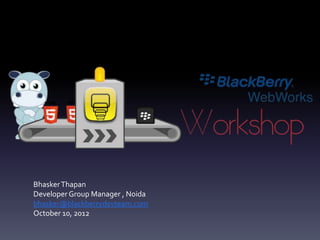
Recommended
Recommended
More Related Content
What's hot
What's hot (20)
JMP103 : Extending Your App Arsenal With OpenSocial

JMP103 : Extending Your App Arsenal With OpenSocial
Give Your Java Apps “The Boot” With Spring Boot And Cloud Foundry

Give Your Java Apps “The Boot” With Spring Boot And Cloud Foundry
The future of web development write once, run everywhere with angular js an...

The future of web development write once, run everywhere with angular js an...
Convert your Full Trust Solutions to the SharePoint Framework (SPFx) in 1 hour

Convert your Full Trust Solutions to the SharePoint Framework (SPFx) in 1 hour
Viewers also liked
We shared our landing page in a few Facebook groups to test our startup idea and gain feedbacks. In the next days we ended up on Product Hunt, Fast Company and Gizmodo. We weren't ready for it and ... we'd like to share with you what we learned during the unplanned launch of Earlyclaim.comUnplanned startup launch: Product Hunt vs Fast Company vs Gizmodo. Source eff...

Unplanned startup launch: Product Hunt vs Fast Company vs Gizmodo. Source eff...Alessandro Marchesini
Viewers also liked (20)
Dynamic Response Analysis of Automatic Generation Control in a 2-Area (Reheat...

Dynamic Response Analysis of Automatic Generation Control in a 2-Area (Reheat...
Signal Processing Algorithm of Space Time Coded Waveforms for Coherent MIMO R...

Signal Processing Algorithm of Space Time Coded Waveforms for Coherent MIMO R...
Receiver Module of Smart power monitoring and metering distribution system u...

Receiver Module of Smart power monitoring and metering distribution system u...
An Overview of Clearance Optimization in Sheet Metal Blanking Process

An Overview of Clearance Optimization in Sheet Metal Blanking Process
Geological and Geotechnical Parameters Controlling Wall Paints Detachment at...

Geological and Geotechnical Parameters Controlling Wall Paints Detachment at...
Unplanned startup launch: Product Hunt vs Fast Company vs Gizmodo. Source eff...

Unplanned startup launch: Product Hunt vs Fast Company vs Gizmodo. Source eff...
Detection of Stall Region during Testing of Compressor

Detection of Stall Region during Testing of Compressor
Similar to BlackBerry WebWorks
Similar to BlackBerry WebWorks (20)
"BlackBerry Webworks : Apps for The Smartphone and Tablet"

"BlackBerry Webworks : Apps for The Smartphone and Tablet"
WebWorks Development for BlackBerry PlayBook and Smartphones

WebWorks Development for BlackBerry PlayBook and Smartphones
Hybrid Mobile Development with Apache Cordova and Java EE 7 (JavaOne 2014)

Hybrid Mobile Development with Apache Cordova and Java EE 7 (JavaOne 2014)
BEF2013 - Toronto - Dev Track 2 - Migrating Apps to BlackBerry 10

BEF2013 - Toronto - Dev Track 2 - Migrating Apps to BlackBerry 10
Cross-Platform Development using Angulr JS in Visual Studio

Cross-Platform Development using Angulr JS in Visual Studio
Recently uploaded
Recently uploaded (20)
EMPOWERMENT TECHNOLOGY GRADE 11 QUARTER 2 REVIEWER

EMPOWERMENT TECHNOLOGY GRADE 11 QUARTER 2 REVIEWER
2024: Domino Containers - The Next Step. News from the Domino Container commu...

2024: Domino Containers - The Next Step. News from the Domino Container commu...
Connector Corner: Accelerate revenue generation using UiPath API-centric busi...

Connector Corner: Accelerate revenue generation using UiPath API-centric busi...
TrustArc Webinar - Stay Ahead of US State Data Privacy Law Developments

TrustArc Webinar - Stay Ahead of US State Data Privacy Law Developments
Apidays New York 2024 - The Good, the Bad and the Governed by David O'Neill, ...

Apidays New York 2024 - The Good, the Bad and the Governed by David O'Neill, ...
ProductAnonymous-April2024-WinProductDiscovery-MelissaKlemke

ProductAnonymous-April2024-WinProductDiscovery-MelissaKlemke
Polkadot JAM Slides - Token2049 - By Dr. Gavin Wood

Polkadot JAM Slides - Token2049 - By Dr. Gavin Wood
Apidays New York 2024 - The value of a flexible API Management solution for O...

Apidays New York 2024 - The value of a flexible API Management solution for O...
TrustArc Webinar - Unlock the Power of AI-Driven Data Discovery

TrustArc Webinar - Unlock the Power of AI-Driven Data Discovery
"I see eyes in my soup": How Delivery Hero implemented the safety system for ...

"I see eyes in my soup": How Delivery Hero implemented the safety system for ...
Exploring the Future Potential of AI-Enabled Smartphone Processors

Exploring the Future Potential of AI-Enabled Smartphone Processors
ICT role in 21st century education and its challenges

ICT role in 21st century education and its challenges
Why Teams call analytics are critical to your entire business

Why Teams call analytics are critical to your entire business
BlackBerry WebWorks
- 1. Bhasker Thapan Developer Group Manager , Noida bhasker@blackberrydevteam.com October 10, 2012
- 3. Topics Introduction : BlackBerry WebWorks HTML5 Web App Vs Native App Why BlackBerry WebWorks BlackBerry WebWorks App Development
- 4. Introduction to BlackBerry WebWorks Mission…. To create, as a community, a simple to use cross platform SDK for Web Developers to package their Web assets as a mobile application which has Secure access to deeply integrated system level APIs.
- 5. Using HTML5 In Your Application HTML5 is a standardized technology • Supported consistently across different platforms and engines • Enhancements to existing standard allow integration with platform See “HTML reference – BlackBerry browser” documentation • Complete list of BlackBerry supported HTML5 elements • http://bit.ly/aGFoub Many great HTML5 learning resources available online • http://diveintohtml5.org/ • http://html5demos.com • http://www.w3schools.com/html5/default.asp • http://www.html5test.com
- 6. Web App Vs Native App Native App Web App Internet Access Not Required Required Performance Yes No Hardware Access Yes No OS Access Yes No Hardware & Yes No Platform Dependent Installation Must be Installed URL link Updates Reinstallation Simple
- 7. Why BlackBerry WebWorks ? BlackBerry WebWorks is an application platform that enables developers to create standalone applications using modern and standardized web technologies. WebWorks applications can be fully-featured “Super Apps” through their ability to integrate with native BlackBerry and PlayBook features.
- 8. Why BlackBerry WebWorks ? The richness of device access and reuse of assets . The simplicity of the browser programming model. It’s a diverse world out there for developers! Strong Web standards offer support across multiple platforms Reuse Web assets and developer skills to create BlackBerry apps Each platform seeing growth in access to native functionality Access the richness and differentiators of each platform BlackBerry WebWorks applications are supported on All BlackBerry PlayBook All BlackBerry 6 onwards including BlackBerry 10 More than 60 Million Users
- 9. What Can a WebWorks App Do?
- 10. Live vs. Local Web Content A WebWorks application does not need an active network connection Created using Web technologies, but designed to function offline Web assets of your application can be local: <a href="local:///index.html">Home</a> <a href="file:///accounts/1000/shared/camera/IMG_01.jpg"> Camera Pic</a> Can also use live resources to populate content dynamically <img src="http://www.mysite.com/image1.png"/>
- 11. How to build BlackBerry WebWorks Applications? 1. Create your application web files. 1. Test and debug your application with the Ripple emulator. 2. Create a BlackBerry WebWorks configuration document (config.xml) 1. Package your application using the Ripple emulator. 1. Deploy your application to a BlackBerry device or simulator.
- 12. Let’s Build a WebWorks Application Target: BlackBerry Smartphone
- 13. Dev environment setup Required to package WebWorks file assets into a BlackBerry application BlackBerry WebWorks SDK for Smartphone Java SDK 1.6 BlackBerry WebWorks SDK Optional: BlackBerry Smartphone simulator (Windows Only) Step 1 . Download and Setup Java SDK (min version 1.6): http://java.sun.com/javase/downloads/index.jsp#jdk Step 2. Download and Setup the BlackBerry WebWorks SDK for Smartphone: http://developer.blackberry.com/html5/download/sdk Step 3. Download and Setup Ripple (Standalone) http://developer.blackberry.com/html5
- 14. Hello World my first app
- 15. 1. Start Writing Code: Landing page Open your favorite text editor Create a new file named index.html Add the following HTML content to this file: <html> <head> <style type="text/css"> body { font-size: 5em; } </style> </head> <body> <p> Hello World </p> </body> </html>
- 16. 2. Start Writing Code: Icon ① Create a home screen icon named icon.png Recommended dimensions: 92 x 92 pixels Recommended file format: PNG ② Use existing assets: Re-use images from your own Web site Royalty free images online ③ Create your own icon http://www.orison.biz/apps/playbook-icon-maker/ Image authoring tools (e.g. PhotoShop, GIMP)
- 17. 3. Start Writing Code: Config Create a second file named config.xml Add the following XML content to this file: <?xml version="1.0" encoding="UTF-8"?> <widget xmlns="http://www.w3.org/ns/widgets" xmlns:rim="http://www.blackberry.com/ns/widgets" version="1.0.0.0"> <name>Hello World</name> <icon src="icon.png"/> <content src="index.html"/> </widget>
- 18. 4. Configuration Document (config.xml) XML document based on W3C spec http://www.w3.org/TR/widgets/#configuration-document0 Used to define system properties and application permissions Application name, description, version and icon Maintains a list of domain and feature permissions See “Code sample: Creating a BlackBerry WebWorks configuration document” for full details http://bit.ly/fdOiO6
- 19. 4. Configuration Document (config.xml) Define visual characteristics for your application <?xml version="1.0" encoding="UTF-8"?> <widget xmlns="http://www.w3.org/ns/widgets" version="1.0.0.0"> <name>helloWorld</name> <icon src="icon.png"/> <content src="index.html"/> </widget>
- 20. 5. Start Writing Code: Folders Keeping your application files organized and well structured. No IDEs or project files Steps: 1. Create folder C:sandboxweb apps 1. Create folder C:sandboxweb appshelloWorld 1. Save index.html and config.xml in the helloWorld folder
- 21. 6. Ripple! : Packaging & Emulating Launch Ripple : Select ‘WebWorks-OS’ platform Configure Settings SDK Path: Bbwp installer root directory Project Root: Application Source Code Archive Name Output Folder Different than project root.
- 22. 6. Ripple! : Packaging & Emulating Build Using Ripple : Open options Menu Package Package & Sign Package & Launch
- 23. Thank you.
