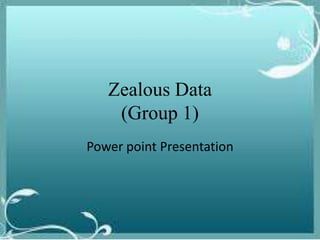
Parts and Function of Computer
- 1. Zealous Data (Group 1) Power point Presentation
- 4. Computer
- 5. Computer • A Computer is a system of information processing components that perform input, processing, output, storage, and control functions . Thus, a computer system consists of input and output devices, a central processing unit (CPU), primary and secondary storage devices, and other peripheral devices.
- 6. A computer is a system of hardware devices organized according to the following System Functions: Input. The input devices of a computer system include: 1. Keyboards 2. Mouse 2. Touch Screens 3. Light Pens 4. Scanners 5. Computer Microphone
- 8. Input Device
- 9. is any peripheral (piece of computer hardware equipment) used to provide data and control signals to an information processing system such as computer or other information appliance.
- 10. They convert data into electronic machine- readable form for direct entry or though telecommunications links into computer system.
- 13. Keyboard .
- 14. Keyboard - is a typewriter-style device, which uses an arrangement of buttons or keys, to act as mechanical levers or electronic switches. Following the decline of punch cards and paper tape, interaction via teleprinter -style keyboards became the main input device for computers.
- 15. Keyboard - is a typewriter-style device, which uses an arrangement of buttons or keys, to act as mechanical levers or electronic switches. Following the decline of punch cards and paper tape, interaction via teleprinter -style keyboards became the main input device for computers.
- 16. Keyboard - is a typewriter-style device, which uses an arrangement of buttons or keys, to act as mechanical levers or electronic switches. Following the decline of punch cards and paper tape, interaction via teleprinter -style keyboards became the main input device for computers.
- 17. Mouse
- 18. Mouse - is a pointing device that detects two- dimensional motion relative to a surface. This motion is typically translated into the motion of a pointer on a display, which allows for fine control of a graphical user interface.
- 19. Mouse - is a pointing device that detects two- dimensional motion relative to a surface. This motion is typically translated into the motion of a pointer on a display, which allows for fine control of a graphical user interface.
- 20. Touch Screen
- 21. Touch Screen -is an electronic visual display that the user can control through simple or multi-touch gestures by touching the screen with a special stylus/pen and- or one or more fingers. Some touchscreens use an ordinary or specially coated gloves to work while others use a special stylus/pen only. The user can use the touchscreen to react to what is displayed and to control how it is displayed (for example by zooming the text size).
- 22. Touch Screen -is an electronic visual display that the user can control through simple or multi-touch gestures by touching the screen with a special stylus/pen and- or one or more fingers. Some touchscreens use an ordinary or specially coated gloves to work while others use a special stylus/pen only. The user can use the touchscreen to react to what is displayed and to control how it is displayed (for example by zooming the text size).
- 23. Touch Screen -is an electronic visual display that the user can control through simple or multi-touch gestures by touching the screen with a special stylus/pen and- or one or more fingers. Some touchscreens use an ordinary or specially coated gloves to work while others use a special stylus/pen only. The user can use the touchscreen to react to what is displayed and to control how it is displayed (for example by zooming the text size).
- 24. Touch Screen -is an electronic visual display that the user can control through simple or multi-touch gestures by touching the screen with a special stylus/pen and- or one or more fingers. Some touchscreens use an ordinary or specially coated gloves to work while others use a special stylus/pen only. The user can use the touchscreen to react to what is displayed and to control how it is displayed (for example by zooming the text size).
- 25. Touch Screen -is an electronic visual display that the user can control through simple or multi-touch gestures by touching the screen with a special stylus/pen and- or one or more fingers. Some touchscreens use an ordinary or specially coated gloves to work while others use a special stylus/pen only. The user can use the touchscreen to react to what is displayed and to control how it is displayed (for example by zooming the text size).
- 26. Light Pens
- 27. Light Pens -is a computer input device in the form of a light-sensitive wand used in conjunction with a computer's CRT display. It allows the user to point to displayed objects or draw on the screen in a similar way to a touchscreen but with greater positional accuracy.
- 28. Light Pens -is a computer input device in the form of a light-sensitive wand used in conjunction with a computer's CRT display.It allows the user to point to displayed objects or draw on the screen in a similar way to a touchscreen but with greater positional accuracy.
- 29. Scanners
- 30. Scanners -A scanner is an input device that scans documents such as photographs and pages of text. When a document is scanned, it is converted into a digital format. This creates an electronic version of the document that can be viewed and edited on a computer. Most scanners are flatbed devices, which means they have a flat scanning surface. This is ideal for photographs, magazines, and various documents.
- 31. Scanners -A scanner is an input device that scans documents such as photographs and pages of text. When a document is scanned, it is converted into a digital format. This creates an electronic version of the document that can be viewed and edited on a computer. Most scanners are flatbed devices, which means they have a flat scanning surface. This is ideal for photographs, magazines, and various documents.
- 33. Computer Microphone -A device that converts sound waves into analogous electrical waves. Usually called a "mike," it contains a flexible diaphragm composed of film or foil that vibrates as it makes contact with the sound.
- 34. Computer Microphone -A device that converts sound waves into analogous electrical waves. Usually called a "mike," it contains a flexible diaphragm composed of film or foil that vibrates as it makes contact with the sound.
- 35. That’s are the input devices =)
- 39. It used to provide data and control signals to an information processing system such as a computer or other information appliance.
- 41. Input Device
- 43. It used during WORLD WAR II
- 47. The First touch Screen phone
- 51. Processing
- 53. -(CPU)or central processing unit is the main processing component of a computer system in (Microcomputers, the CPU is the main microprocessor). -CPU’s major arithmetic-logic unit is (ALU) that performs the arithmetic and logic functions required in computer processing.
- 54. Components of the CPU include:
- 55. Components of the CPU include: 1. Control Unit
- 56. Components of the CPU include: 1. Control Unit 2. Arithmetic-Logic Unit
- 57. Components of the CPU include: 1. Control Unit 2. Arithmetic-Logic Unit 3. Primary Storage Unit
- 58. Control Unit
- 59. Control Unit is a component of a computer's central processing unit (CPU) which directs operation of the processor. It controls communication and co-ordination between input/output devices. It reads and interprets instructions and determines the sequence for processing the data.
- 60. Arithmetic logic unit (ALU)
- 61. Arithmetic logic unit (ALU) is a digital circuit that performs integer arithmetic and logical operations. The ALU is a fundamental building block of the central processing unit of a computer, and even the simplest microprocessors contain one for purposes such as maintaining timers. The processors found inside modern CPUs and graphics processing units (GPUs) accommodate very powerful and very complex ALUs; a single component may contain a number of ALUs.
- 63. Computer data storage, often called storage or memory, is a technology consisting of computer components and recording media used to retain digital data. It is a core function and fundamental component of computers. The central processing unit (CPU) of a computer is what manipulates data by performing computations. In practice, almost all computers use a storage hierarchy, which puts fast but expensive and small storage options close to the CPU and slower but larger and cheaper options farther away.
- 65. This is all about Process
- 66. This is all about Process =)
- 68. Output Device
- 70. Convert Electronic information produced by the computer system into human-intelligible form for presentation to end users.
- 72. Output devices include: 1. Video display Units
- 73. Output devices include: 1. Video display Units 2. Audio Response Units
- 74. Output devices include: 1. Video display Units 2. Audio Response Units 3. Printers
- 76. Video Display Units VDU displays images generated by a computer or other electronic device. The term VDU is often used synonymously with “monitor," but it can also refer to another type of display, such as a digital projector. Visual display units may be peripheral devices or may be integrated with the other components. For example, the Apple iMac uses an all-in-one design, in which the screen and computer are built into a single unit.
- 77. Video Display Units VDU displays images generated by a computer or other electronic device. The term VDU is often used synonymously with “monitor," but it can also refer to another type of display, such as a digital projector. Visual display units may be peripheral devices or may be integrated with the other components. For example, the Apple iMac uses an all-in-one design, in which the screen and computer are built into a single unit.
- 79. Audio Response Unit A device that provides synthesized voice responses to dual-tone multifrequency signaling input by processing calls based on (a) the call-originator input, (b) information received from a host data base, and (c) information in the incoming call, such as the time of day.
- 80. Audio Response Unit A device that provides synthesized voice responses to dual-tone multifrequency signaling input by processing calls based on (a) the call-originator input, (b) information received from a host data base, and (c) information in the incoming call, such as the time of day.
- 81. Printers
- 82. Printers is a peripheral which makes a persistent human-readable representation of graphics or text on paper or similar physical media.
- 83. Printers is a peripheral which makes a persistent human-readable representation of graphics or text on paper or similar physical media.
- 84. Printers is a peripheral which makes a persistent human-readable representation of graphics or text on paper or similar physical media.
- 85. Printers is a peripheral which makes a persistent human-readable representation of graphics or text on paper or similar physical media.
- 87. This is all about Output Device
- 88. This is all about Output Device =)
- 90. Storage
- 92. The storage function of a computer system is use to store data and program instructions needed for processing.
- 94. Storage devices include: 1. Primary Storage Unit (main memory/Hard Disk)
- 95. Storage devices include: 1. Primary Storage Unit (main memory/Hard Disk) 2. Secondary Storage Devices (magnetic disk and tape units, optical disks)
- 97. Primary Storage Function Unit (main memory/hard disks) Primary storage, also known as main storage or memory is the main area in a computer in which data is stored for quick access by the computer's processor. On today's smaller computers, especially personal computers and workstations, the term random access memory (RAM) - or just memory - is used instead of primary or main storage, and the hard disk, diskette, CD, and DVD collectively describe secondary storage or auxiliary storage.
- 99. Secondary Storage Devices (Magnetic disk tape units optical disks) Secondary storage technology refers to storage devices and storage media that are not always directly accessible by a computer. This differs from primary storage technology, such as an internal hard drive, which is constantly available.
- 100. And This is all about Storage =)
- 102. Short Exercises
- 104. This is the main processing Unit
- 106. CPU or Central Processing Unit
- 108. Who is the mathematician propose the ALU concept in 1945 and design the parts of CPU
- 110. John Von Neumann
- 112. Give the acronym of ALU
- 115. That’s All Thank You (PowerPoint Presentation of Zealous Data) or Group 1 =)
