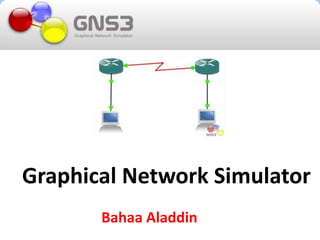
Gns3
- 1. Graphical Network Simulator Bahaa Aladdin
- 2. What is GNS3 ? • GNS3 is a graphical network simulator that allows simulation of complex networks. • To provide complete and accurate simulations, GNS3 is strongly linked with: • Dynamips, a Cisco IOS emulator. • Dynagen, a text-based front end for Dynamips. • Qemu, a generic and open source machine emulator and virtualizer. • VirtualBox, a free and powerful virtualization software. • GNS3 is an excellent complementary tool to real labs for network engineers, administrators and people wanting to study for certifications such as Cisco CCNA, CCNP, CCIP and CCIE as well as Juniper JNCIA, JNCIS and JNCIE. • It can also be used to experiment features of Cisco IOS, Juniper JunOS or to check configurations that need to be deployed later on real routers. • This project is an open source, free program that may be used on multiple operating systems, including Windows, Linux, and MacOS X.
- 3. GNS3 is based on Dynamips and Dynagen (a text-based front-end for Dynamips) to create a complete virtual Cisco network, adding many additional features and most importantly making it easy to create, change and save your network topologies. Dynamips is the core program that allows IOS emulation. GNS3 runs on top of Dynamips to create a more user friendly, graphical environment.
- 4. Dynamips Dynamips is a software that emulates Cisco IOS on a traditional PC. It has been made by Christophe Fillot who started his work in August 2005. The last official release of Dynamips supports Cisco 7200, 3600 series (3620, 3640 and 3660), 3700 series (3725, 3745), 2600 series (2610 to 2650XM, 2691) and 1700 series. It is very popular with people studying for CCNA (Cisco Certified Network Associate), CCNP (Cisco Certified Network Professional) and CCIE (Cisco Certified Internetwork Expert) certification exams.
- 5. Dynagen Dynagen is a front-end for use with the Dynamips Cisco router emulator. It uses an INI-like configuration file to provision Dynamips emulator networks. It takes care of specifying the right port adapters, generating and Dynagen matching up those pesky NIO descriptors, specifying bridges, frame-relay, ATM switches, etc. It also provides a management CLI for listing devices, suspending and reloading instances, determining and managing idle-pc values, performing packet captures, etc.
- 6. GNS3 also supports other emulation programs, namely Qemu, Pemu and VirtualBox. These softwares are used to emulate Cisco ASA and PIX firewalls, Cisco IPS, Juniper routers as well as hosts (Linux, Windows, Mac OS X, FreeBSD etc.) GNS3 makes all of this emulation magic work together and allow you, for instance, to have your Cisco router talking to your Linux host. The possibilities are almost endless!
- 7. Step 1 – Install GNS3 Download program http://www.gns3.net/ Download IOS for your router,ipx,etc.. From the internet
- 8. Step 2 – Install GNS3
- 9. Step 3 – Defining Cisco IOS files
- 10. Add router
- 12. IDLE pc
- 13. Add Wic The 1-port serial WAN interface card (WIC-1T) provides serial connections to remote sites or legacy serial network devices such as Synchronous Data Link Control (SDLC) concentrators WIC cards WIC-1T (1 serial port) WIC-2T (2 serial ports)
- 14. ADD NM Network Modules NM-1E (1 Ethernet port) NM-4E (4 Ethernet ports) NM-1FE-TX (1 FastEthernet port) NM-16ESW (switch module: 16 FastEthernet ports)
- 15. Control IOS image for routers Edit >IOS images and hypervisor>
- 16. Hardware emulated by GNS31/3 Cisco Router Cisco 1700 Series Cisco 3600 Series Cisco 2600 Series Cisco 3700 Series Cisco 7200 Series Cisco Catalyst Switches At this moment, it is not possible to emulate Catalyst switches with Dynamips/GNS3. This is due to the impossibility to emulate ASIC processors used in those type of devices. However you can use the EtherSwitch module with 2600s, 3600s and 3700s Serie
- 17. Hardware emulated by GNS3-2/3 Cisco PIX firewalls A special version of Qemu called PEMU is embedded into GNS3 for emulating the PIX 525 Security Appliance. PIX software up to version 7.2(4) is supported. Cisco ASA firewalls Qemu/GNS3 emulates ASA5520 (ASA 5520 Series Adaptive Security Appliance) hardware to run ASA software up to version 8.0(2). Cisco IDS sensors Qemu/GNS3 emulates an IDS 4235/4215 Sensor. The software IPS is known to run with release 6.0. Juniper routers JunOS, the Operating System for Juniper routers is based on FreeBSD, an UNIX Operating System that runs on PCs. At this date all JunOS versions are known to work in GNS3.
- 18. Hardware emulated by GNS-3/3 Hosts Thanks to Qemu and VirtualBox, GNS3 can run many operating systems like Linux or Windows as well as a lot of appliances. To save you time, we provide ready-to-use Qemu and VirtualBox images that integrate Linux Microcore (command line) and Linux Tinycore (small graphical interface). These images are designed to not use much memory, allowing you to run many virtual hosts. They include the following tools and features: Console support IPv6 support iperf, tcpdump, iproute2 and iptables SSH and telnet servers D-ITG (Distributed Internet Traffic Generator)
- 20. Using terminal programs with GNS3 The current preconfigurated terminal commands are: Putty (Windows 64 bits) Putty (Windows 32 bits) Putty (Windows, included with GNS3) SecureCRT (Windows 64 bits) SecureCRT (Windows 32 bits) TeraTerm (Windows) Telnet (Windows) xterm (Linux/BSD) Putty (Linux/BSD) Gnome Terminal (Linux/BSD) KDE Konsole (Linux/BSD) Terminal (Mac OS X) iTerm (Mac OS X)
- 21. Connecting GNS3 to Real Networks Right-click the Cloud and choose Configure. Click on C1 under Clouds, but choose the NIO Ethernet tab
- 22. Memory Usage The Ghostios option can significantly reduce the amount of real host RAM needed for labs with multiple routers running the same IOS image The “sparsemem” feature does not conserve real memory, but instead reduces the amount of virtual memory used by your router instances
- 23. CPU usage We talked about CPU Usage a bit earlier when we learned how to determine idlepc values. Without idlepc values configured, you may have noticed that your system’s CPU was running at 100%. This is because Dynamips, the core emulator running under GNS3, does not know when the virtual router is idle, and when it is performing useful work. The “idlepc” command performs analysis on a running image to determine the most likely points in the code that represent an idle loop in the IOS process. Once applied, Dynamips “sleeps” the virtual router occasionally when this idle loop is executed. This significantly reduces CPU consumption on the host without reducing the virtual router’s capacity to perform real work.
- 24. Packet Capture R.Click on link Choose Source
- 25. Packet Capture
- 26. Example 1
- 27. Example 2
- 28. Example 3
- 29. Good websites www.gns3.net/ http://www.gns3-labs.com/ gns3-labs https://www.youtube.com/user/GNS3Vault/videos 300 Learning vedio
- 30. Bahaa Aladdin
