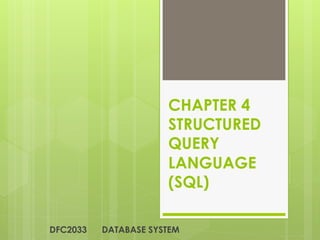
Chapter 4 Structured Query Language
- 2. Course Learning Outcome › CLO1 : Explain the fundamentals concepts of database management and relational data model to create a database based on an organization’s requirements. › CLO3 : Solve an organization’s requirements by selecting the correct database query formulation using an appropriate commercial Database Management System (DBMS).
- 3. At the end of this class you should know. › Use SQL commands to database. › State the use of Structured Query Language (SQL). › Define the two main sublanguages in SQL commands: a. Data Definition Language (DDL) b. Data manipulation Language (DML) › Describe the functions of the four basic DDL commands: a. CREATE b. USE c. ALTER d. DROP
- 4. Introduction to SQL § Structured Query Language. § Standard Relational database language. § Originally SQL was called SEQUEL (Structured English QUEry Language) § Was design an implemented at IBM research. § Now become standard for commercial relational DBMS § Divided into two types of language: § Data Definition Language (DDL) § Data Manipulation Language (DML) 4
- 5. Use of SQL ¡ Allow user to create database and relation structure ¡ Perform basic data management tasks, such as the insertion, modification, and deletion of data from the relations ¡ Perform both simple and complex queries 5
- 6. What SQL can do? § SQL can execute queries against a database § SQL can retrieve data from a database § SQL can insert records in a database § SQL can update records in a database § SQL can delete records from a database § SQL can create new databases § SQL can create new tables in a database § SQL can create stored procedures in a database § SQL can create views in a database § SQL can set permissions on tables, procedures, and views 6
- 7. DDL › Create database and tables › Modify the structure of the existing tables and other objects in the database. › Some DDL commands › CREATE DATABASE - creates a new database › USE DATABASE – select database to work with › ALTER DATABASE - modifies a database › CREATE TABLE - creates a new table › ALTER TABLE - modifies a table › DROP TABLE - deletes a table 7
- 8. DML › A language for manipulation of data inside the database. › The statement used to work with data inside the tables. › Some DML commands: › SELECT - extracts data from a database › UPDATE - updates data in a database › DELETE - deletes data from a database › INSERT INTO - inserts new data into a database 8
- 9. SQL DATA TYPE (TEXT) 9 Data type Description CHAR(size) Holds a fixed length string (can contain letters, numbers, and special characters). The fixed size is specified in parenthesis. Can store up to 255 characters VARCHAR(size) Holds a variable length string (can contain letters, numbers, and special characters). The maximum size is specified in parenthesis. Can store up to 255 characters. Note: If you put a greater value than 255 it will be converted to a TEXT type TINYTEXT Holds a string with a maximum length of 255 characters TEXT Holds a string with a maximum length of 65,535 characters BLOB For BLOBs (Binary Large OBjects). Holds up to 65,535 bytes of data
- 10. SQL DATA TYPE (TEXT)MEDIUMTEXT Holds a string with a maximum length of 16,777,215 characters MEDIUMBLOB For BLOBs (Binary Large OBjects). Holds up to 16,777,215 bytes of data LONGTEXT Holds a string with a maximum length of 4,294,967,295 characters LONGBLOB For BLOBs (Binary Large OBjects). Holds up to 4,294,967,295 bytes of data ENUM(x,y,z,etc.) Let you enter a list of possible values. You can list up to 65535 values in an ENUM list. If a value is inserted that is not in the list, a blank value will be inserted. Note: The values are sorted in the order you enter them. You enter the possible values in this format: ENUM('X','Y','Z') SET Similar to ENUM except that SET may contain up to 64 list items and can store more than one choice 10
- 11. SQL DATA TYPE (NUMBER) 11 Data type Description TINYINT(size) -128 to 127 normal. 0 to 255 UNSIGNED*. The maximum number of digits may be specified in parenthesis SMALLINT(size) -32768 to 32767 normal. 0 to 65535 UNSIGNED*. The maximum number of digits may be specified in parenthesis MEDIUMINT(size) -8388608 to 8388607 normal. 0 to 16777215 UNSIGNED*. The maximum number of digits may be specified in parenthesis INT(size) -2147483648 to 2147483647 normal. 0 to 4294967295 UNSIGNED*. The maximum number of digits may be specified in parenthesis BIGINT(size) -9223372036854775808 to 9223372036854775807 normal. 0 to 18446744073709551615 UNSIGNED*. The maximum number of digits may be specified in parenthesis
- 12. SQL DATA TYPE (NUMBER) FLOAT(size,d) A small number with a floating decimal point. The maximum number of digits may be specified in the size parameter. The maximum number of digits to the right of the decimal point is specified in the d parameter DOUBLE(size,d) A large number with a floating decimal point. The maximum number of digits may be specified in the size parameter. The maximum number of digits to the right of the decimal point is specified in the d parameter DECIMAL(size,d) A DOUBLE stored as a string , allowing for a fixed decimal point. The maximum number of digits may be specified in the size parameter. The maximum number of digits to the right of the decimal point is specified in the d parameter 12
- 13. SQL DATA TYPE (DATE) 13 Data type Description DATE() A date. Format: YYYY-MM-DD Note: The supported range is from '1000-01-01' to '9999-12-31' DATETIME() *A date and time combination. Format: YYYY-MM-DD HH:MM:SS Note: The supported range is from '1000-01-01 00:00:00' to '9999-12-31 23:59:59' TIMESTAMP() *A timestamp. TIMESTAMP values are stored as the number of seconds since the Unix epoch ('1970-01-01 00:00:00' UTC). Format: YYYY-MM-DD HH:MM:SS Note: The supported range is from '1970-01-01 00:00:01' UTC to '2038-01-09 03:14:07' UTC TIME() A time. Format: HH:MM:SS Note: The supported range is from '-838:59:59' to '838:59:59' YEAR() A year in two-digit or four-digit format. Note: Values allowed in four-digit format: 1901 to 2155. Values allowed in two-digit format: 70 to 69, representing years from 1970 to 2069
- 14. CREATE 1. Create database CREATE DATABASE databasename; CREATE DATABASE pbu; 2. Select Database to work with USE pbu; 14
- 15. CREATE 3. Create table CREATE TABLE tablename ( attribute1 datatype (n), attribute2 datatype (n), attributen datatype (n) ); ** A constraint can be applied on the attribute. 15
- 16. CREATE CREATE TABLE student ( f_name VARCHAR(25) NOT NULL, l_name VARCHAR(25), AGE DATE ); 16
- 17. CREATE TABLE WITH PRIMARY KEY CREATE TABLE product ( prod_id CHAR(10) PRIMARY KEY NOT NULL, prod_name VARCHAR(10) NOT NULL, prod_quantity INT(10) ); 17
- 18. CREATE TABLE WITH PRIMARY KEY AND FOREIGN KEY CREATE TABLE customer ( cust_id CHAR(10) PRIMARY KEY NOT NULL, f_name VARCHAR(10) NOT NULL, l_name INT(10), product_id CHAR(10), FOREIGN KEY (product_id) REFERENCES product (prod_id); ); 18
- 19. ALTER Add column to the table: ALTER TABLE tablename ADD attributename datatype(n); ALTER TABLE student ADD addresss VARCHAR(20) NOT NULL, ADD phone_num VARCHAR(20), ADD PRIMARY KEY (stud_id) ; 19
- 20. ALTER ALTER TABLE product DROP prod_name, DROP primary key; 20
- 21. DROP 1. Remove database DROP DATABASE databasename; DROP database pbu; ** all database including tables are deleted. 2. Remove table DROP TABLE tablename; ** all data and table structure will be deleted. 21
- 22. To be continued…
- 24. At the end of this class you should know. › Describe the functions of the following DML commands: a. INSERT b. SELECT c. UPDATE d. DELETE
- 25. INSERT › Add one or more tuples to a relation › Attribute values should be listed in the same order as in the CREATE TABLE command. INSERT tablename VALUE (value1, value2, valuen); 25
- 26. INSERT EXAMPLE: INSERT INTO EMPLOYEE VALUES ('Richard','K','Marini', '653298653', '30-DEC 52‘ '98 Oak Forest,Katy,TX', 'M', 37000,'987654321', 4 ) 26
- 27. INSERT › An alternate form of INSERT specifies explicitly the attribute names that correspond to the values in the new tuple. › Attributes with NULL values can be left out › Example: Insert a tuple for a new EMPLOYEE for whom we only know the FNAME, LNAME, and SSN attributes. INSERT INTO EMPLOYEE (FNAME,LNAME, SSN) VALUES ('Richard', 'Marini', '653298653'); 27
- 28. UPDATE › Used to modify attribute values of one or more selected tuples › A WHERE-clause selects the tuples to be modified › An additional SET-clause specifies the attributes to be modified and their new values › Each command modifies tuples in the same relation UPDATE tablename SET attributename=newvalue WHERE codition; 28
- 29. UPDATE › Change the location and controlling department number of project number 10 to 'Bellaire' and 5, respectively. UPDATE PROJECT SET PLOCATION = 'Bellaire', DNUM = 5 WHEREPNUMBER=10 ** You have to specify the where condition. If not all tuples will be change to Bellaire and 5 in attribute PLOCATION and DNUM 29
- 30. EXAMPLE UPDATE EMPLOYEE SET SALARY = SALARY *1.1 WHERE PNUMBER = 10; 30
- 31. DELETE › Removes tuples from a relation › Includes a WHERE-clause to select the tuples to be deleted › Tuples are deleted from only one table at a time › A missing WHERE-clause specifies that all tuples in the relation are to be deleted; the table then becomes an empty table › The number of tuples deleted depends on the number of tuples in the relation that satisfy the WHERE-clause 31
- 32. DELETE DELETE FROM EMPLOYEE WHERE LNAME='Brown’; 32
- 33. TRUNCATE › The SQL TRUNCATE command is used to delete all the rows from the table and free the space containing the table. TRUNCATE TABLE table_name; TRUNCATE TABLE employee; 33
- 34. DELETE VS TRUNCATE › TRUNCATE is a DDL whereas DELETE is a DML › You can use WHERE clause(conditions) with DELETE but you can't use WHERE clause with TRUNCATE . › You can't rollback data in TRUNCATE but in DELETE you can rollback data. TRUNCATE removes(delete) the record permanently. › TRUNCATE is faster than DELETE. 34
- 36. SELECT › Used to retrieve data in the table › Basic queries : SELECT-FROM-WHERE structure. SELECT attribute1, attribute2,... attribute-n FROM table_name; SELECT stud_id, f_name FROM student; 36
- 37. HOW TO SELECT ALL ATTRIBUTES IN THE TABLE? › Using asterisk ( * ) to select all attributes in the table. SELECT * FROM student ; 37
- 38. SELECT › Can be used with logical operator to select data with certain condition. 38 = Equal > Greater than < Less than >= Greater than or equal <= Less than or equal <> != Not equal to
- 39. SELECT 39 • People • First_Name • Last_Name • Gender • Age • Phone • John • Smith • M • 27 • 2-4315 • Sally • Jones • F • 27 • 3-1542 • John • White • M • 32 • 2-4315 • Mary • Smith • F • 42 • 5-4321 • First_Name • Last_Name John White Mary Smith Result: Let’s retrieve first name and last name for people who age is greater than 30.
- 41. SELECT Retrieve the birthdate and address of the employee whose name is 'John B. Smith'. 41 SELECT BDATE, ADDRESS FROM EMPLOYEE WHERE FNAME='John' AND MINIT='B’ AND LNAME='Smith’;
- 42. Retrieve the name and address of all employees who work for the 'Research' department. 42 SELECT FNAME, LNAME, ADDRESS FROM EMPLOYEE, DEPARTMENT WHERE DNAME='Research' AND DNUMBER=DNO;
- 43. SELECT › Similar to a SELECT-PROJECT-JOIN sequence of relational algebra operations › (DNAME='Research') is a selection condition (corresponds to a SELECT operation in relational algebra) › (DNUMBER=DNO) is a join condition (corresponds to a JOIN operation in relational algebra) 43
- 44. 44
- 45. SELECT For every project located in 'Stafford', list the project number, the controlling department number, and the department manager's last name, address, and birthdate. 45 Attribute to select ? PNUMBER DNUM LNAME BDATE ADDRESS Table? PROJECT DEPARTMENT EMPLOYEE Join condition? PLOCATION= ‘Stafford’ DNUM = DNUMBER (JOIN PROJECT AND DEPARTMENT) MGRSSN = SSN (JOIN DEPARTMENT AND EMPLOYEE)
- 46. SELECT SELECT PNUMBER, DNUM, LNAME, BDATE, ADDRESS FROM PROJECT, DEPARTMENT, EMPLOYEE WHERE DNUM=DNUMBER AND MGRSSN=SSN AND PLOCATION='Stafford‘; 46
- 47. SELECT › There are two join conditions › The join condition DNUM=DNUMBER relates a project to its controlling department › The join condition MGRSSN=SSN relates the controlling department to the employee who manages that 47
- 48. Group discussion Create SQL command for each of the followings: › Q1 : Select project name located at Houston › Q2 : Select employee first name, last name for those who works more than 20 hours. › Q3 : Select manager’s first name, last name, address, department’s name and dependent’s name for manager who has male dependent. 48
- 49. Answer q1 49
- 50. Answer q2 50
- 51. Answer q1 51
- 52. To be continued…
- 53. At the end of this class you should know. Create new table with CREATE command. › Remove tables with DROP command. › Delete data with the DELETE and TRUNCATE commands. › Add data with the INSERT command. › Use data manipulation statements of SQL on a given database: a. Retrieve data with the SELECT command b. Retrieve data from multiple tables with SQL JOINs (outer join, and inner joins) c. Use SQL CASE statements
- 54. IN • People • First_Name • Last_Name • Gender • Age • Phone • John • Smith • M • 27 • 2-4315 • John • White • M • 32 • 2-4315 • Mary • Smith • F • 42 • 5-4321 • Mama Mia • Steventh • F • 38 • 5-4321 SELECT First_Name,LastName,Age FROM People WHERE Age IN (27,32,42); Result: • John • Smith • M • 27 • 2-4315 • John • White • M • 32 • 2-4315 • Mary • Smith • F • 42 • 5-4321
- 55. SUBSTRING COMPARISON › The LIKE comparison operator is used to compare partial strings › Two reserved characters are used: '%' (or '*' in some implementations). 55
- 56. LIKE Employee First_Name Last_Name Gender Age Phone John Smith M 27 2-4315 John White M 32 2-4315 Mary Smith F 42 5-4321 Mama Mia Steventh F 38 5-4321 John Smith M 27 2-4315 Mary Smith F 42 5-4321 Sury Steventh F 38 5-4321 SELECT * FROM Employee WHERE Last_Name LIKE ‘%th'; This SQL statement will match any first names that end with ‘th’ Result:
- 57. LIKE Employee First_Name Last_Name Gender Age Phone John Smith M 27 2-4315 John White M 32 2-4315 Mary Smith F 42 5-4321 Mama Mia Steventh F 38 5-4321 SELECT * FROM Employee WHERE First_Name LIKE ‘Ma%'; This SQL statement will match any first names that START with ‘Ma’ Mary Smith F 42 5-4321 Mama Mia Steventh F 38 5-4321 Result:
- 58. ORDER BY › The ORDER BY clause is used to sort the tuples in a query result based on the values of some attribute(s). › The default order is in ascending order of values › We can specify the keyword DESC if we want a descending order; the keyword ASC can be used to explicitly specify ascending order, even though it is the default 58
- 59. ORDER BYEmployee First_Name Last_Name Gender Age Phone John Smith M 27 2-4315 John White M 32 2-4315 Mary Smith F 42 5-4321 Mama Mia Steventh F 38 5-4321 SELECT First_Name,Last_Name,Age FROM Employee WHERE Gender=“M” ORDER BY Age; By default : Sort in ascending order Result: John Smith 27 John White 32
- 60. ORDER BYEmployee First_Name Last_Name Gender Age Phone John Smith M 27 2-4315 John White M 32 2-4315 Mary Smith F 42 5-4321 Mama Mia Steventh F 38 5-4321 SELECT First_Name,LastName,Age FROM Employee WHERE Gender=“M” ORDER BY Age DESC; Sort in descending order: add DESC Result: John White 32 John Smith 27
- 61. DISTINCT › SQL does not treat a relation as a set, so redundant data or tuples can appear. › To eliminate redundant tuples in a query result, the keyword DISTINCT is used SELECT DISTINCT SALARY FROM EMPLOYEE; 61
- 62. UNSPECIFIED WHERE CLAUSE › A missing WHERE-clause indicates no condition; hence, all tuples of the relation in the FROM-clause are selected › This is equivalent to the condition WHERE TRUE is in one relation. › If more than one relation is specified in the FROM-clause and there is no join condition, then the CARTESIAN PRODUCT of tuples is selected 62
- 63. UNSPECIFIED WHERE CLAUSE SELECT SSN, DNAME FROM EMPLOYEE, DEPARTMENT 63
- 64. OUTPUT 64 8 ROWS FROM EMPLOYEE X 3 ROWS FROM DEPARTMENT = 24 ROWS
- 65. UNSPECIFIED WHERE CLAUSE › The SQL before produced a large relation which concatenate with every tuples from both relations › It is extremely important not to overlook specifying any selection and join conditions in the WHERE- clause; otherwise, incorrect and very large relations may result 65
- 66. Aliases › In SQL, we can use the same name for two (or more) attributes as long as the attributes are in different relations. › A query that refers to two or more attributes with the same name must qualify the attribute name with the relation name by prefixing the relation name to the attribute name Example: › EMPLOYEE.LNAME, DEPARTMENT.DNAME 66
- 67. Aliases › Some queries need to refer to the same relation twice. › In this case, aliases are given to the relation name › Example: For each employee, retrieve the employee's name, and the name of his or her immediate supervisor. 67
- 68. SELECT E.FNAME, S.FNAME FROM EMPLOYEE AS E, EMPLOYEE AS S WHERE E.SUPERSSN=S.SSN; 68
- 69. Aliases 69
- 70. Aliases › The alternate relation names E and S are called aliases or tuple variables for the EMPLOYEE relation. › We can think of E and S as two different copies of EMPLOYEE; › E represents employees in role of supervisees › S represents employees in role of supervisors 70
- 71. SQL JOINS › Permit users to specify a table resulting from a join operation in the from clause of a query. › It is easier to do than mixing together all the select and join conditions in where clause. › The default join is inner join. › For example to join a table of the EMPLOYEE and DEPARTMENT. 71
- 72. SQL JOINS› Without join SQL command will be: SELECT FNAME, DNAME FROM EMPLOYEE, DEPARTMENT WHERE DNO = DNUMBER; › With JOIN the SQL command will be : SELECT FNAME, DNAME FROM ( EMPLOYEE JOIN DEPARTMENT ON DNO = DNUMBER ); 72
- 73. 73
- 74. SQL JOINS The example before : Retrieve the name and address of all employees who work for the 'Research' department. 74 SELECT FNAME, SSN, SALARY FROM EMPLOYEE, DEPARTMENT WHERE DNAME='Research' AND DNUMBER=DNO; How it will be done using SQL join ?
- 75. SQL JOINSSELECT FNAME, SSN, SALARY FROM ( EMPLOYEE JOIN DEPARTMENT ON DNO = DNUMBER ) WHERE DNAME = ‘Research’; 75
- 76. SQL JOINS SELECT PNUMBER, PNAME, DNUM, FNAME, SSN, SALARY FROM PROJECT, DEPARTMENT, EMPLOYEE WHERE DNUM=DNUMBER AND MGRSSN=SSN AND PLOCATION='Stafford‘; How it will be done with SQL Join ? 76
- 77. SQL JOINS SELECT PNUMBER, PNAME, DNUM, FNAME, SSN, SALARY FROM ( PROJECT JOIN DEPARTMENT ON DNO = DNUMBER JOIN EMPLOYEE ON MNGR_SSN=SSN ) WHERE PLOCATION='Stafford‘; 77
- 78. OUTPUT 78
- 79. SQL JOINS › In inner join, tuple is included in the result only if a matching tuple exists in the other relations. › For outer join, either the all the tables from the right or left (based on what you specify) will be included in the relations together with its matching value. › When is to used outer join ? 79
- 80. SQL Joins › Retrieve only employee name and supervisor name for those who has supervisor. › Inner Join SELECT E.FNAME AS Employee_Name, S.LNAME AS Supervisor_Name FROM (EMPLOYEE AS E JOIN EMPLOYEE AS S ON E.SUPERSSN=S.SSN) 80
- 81. INNER JOIN 81
- 82. SQL LEFT OUTER Joins › Retrieve all the employee name and its supervisor name. › That’s mean all employee tuple must be included. › We have to use outer join SELECT E.FNAME AS Employee_Name, S.LNAME AS Supervisor_Name FROM (EMPLOYEE AS E LEFT OUTER JOIN EMPLOYEE AS S ON E.SUPERSSN=S.SSN) 82
- 84. Aggregate function › There are 5 aggregate function in SQL. › COUNT (Return the number of tuples in rlation) › SUM (Return Summation of value ) › MAX (Return Maximum value in a relation) › MIN (Return Minimum value in a relation) › AVG (Return Average ) 84
- 85. COUNT Product PRO_ID NAME V_CODE 1 FAN 21 2 DESK 22 3 PENCIL 22 4 ERASER 21 Result: SELECT COUNT(*) AS no_of_product; no_of_product 4
- 86. SUM› SELECT SUM(PRICE) AS Total › FROM product; Result: Total 850 Product PRO_ID NAME PRICE 1 FAN 200 2 DESK 220 3 PENCIL 220 4 ERASER 210
- 87. AVG› SELECT AVG(PRICE) AS total › FROM product; Result: total 212.5 Product PRO_ID NAME PRICE 1 FAN 200 2 DESK 220 3 PENCIL 220 4 ERASER 210
- 88. MAX› SELECT MAX(PRICE) AS max_price › FROM product; Result: max_price 220 Product PRO_ID NAME PRICE 1 FAN 200 2 DESK 220 3 PENCIL 220 4 ERASER 210
- 89. Aggregate function › Find the maximum salary, the minimum salary, and the average salary among all employees. › SELECT MAX(SALARY), MIN(SALARY), AVG(SALARY) FROM EMPLOYEE; 89
- 90. GROUP DISCUSSION QUESTION1 Find the maximum salary, the minimum salary, and the average salary among employees who work for the 'Research' department. QUESTION2 Retrieve the number of employees in the ‘Administration Department' department 90
- 91. ANSWER Q1 91
- 92. ANSWER Q2 92
- 93. GROUPING › In many cases, we want to apply the aggregate functions to subgroups of tuples in a relation › Each subgroup of tuples consists of the set of tuples that have the same value for the grouping attribute(s) › The function is applied to each subgroup independently › SQL has a GROUP BY-clause for specifying the grouping attributes, which must also appear in the SELECT-clause 93
- 94. GROUPING For each department, retrieve the department number, the number of employees in the department, and their average salary. SELECT DNO, COUNT (*), AVG(SALARY) FROM EMPLOYEE GROUP BY DNO; 94
- 95. OUTPUT 95
- 96. GROUPING › The EMPLOYEE tuples are divided into groups--each group having the same value for the grouping attribute DNO › The COUNT and AVG functions are applied to each such group of tuples separately › The SELECT-clause includes only the grouping attribute and the functions to be applied on each group of tuples › A join condition can be used in conjunction with grouping 96
- 97. GROUPING › For each project, retrieve the project number, project name, and the number of employees who work on that project. SELECT PNUMBER, PNAME, COUNT (*) FROM PROJECT, WORKS_ON WHERE PNUMBER=PNO GROUP BY PNUMBER; › In this case, the grouping and functions are applied after the joining of the two relations 97
- 98. OUTPUT 98
- 99. THE HAVING-CLAUSE › Sometimes we want to retrieve the values of these functions for only those groups that satisfy certain conditions. › The HAVING-clause is used for specifying a selection condition on groups (rather than on individual tuples) 99
- 100. THE HAVING-CLAUSE › For each project on which more than two employees work , retrieve the project number, project name, and the number of employees who work on that project. SELECT PNUMBER, PNAME, COUNT (*) FROM PROJECT, WORKS_ON WHERE PNUMBER=PNO GROUP BY PNUMBER HAVING COUNT (*) > 2; 100
- 101. OUTPUT 101
- 102. Summary of SQL Queries › A query in SQL can consist of up to six clauses, but only the first two, SELECT and FROM, are mandatory. The clauses are specified in the following order: SELECT <attribute list> FROM <table list> [WHERE <condition>] [GROUP BY <grouping attribute(s)>] [HAVING <group condition>] [ORDER BY <attribute list>] 102
- 103. Summary of SQL Queries › The SELECT-clause lists the attributes or functions to be retrieved › The FROM-clause specifies all relations (or aliases) needed in the query but not those needed in nested queries › The WHERE-clause specifies the conditions for selection and join of tuples from the relations specified in the FROM-clause 103
- 104. Summary of SQL Queries › GROUP BY specifies grouping attributes › HAVING specifies a condition for selection of groups › ORDER BY specifies an order for displaying the result of a query › A query is evaluated by first applying the WHERE-clause, then GROUP BY and HAVING, and finally the SELECT-clause 104
- 105. SQL CASE › SQL CASE is a very unique conditional statement providing if/then/else logic for any ordinary SQL command, such as SELECT or UPDATE. › It then provides when-then-else functionality (WHEN this condition is met THEN do_this). › This functionality provides the developer the ability to manipulate the presentation of the data without actually updating or changing the data as it exists inside the SQL table. 105
- 106. SQL CASE › SYNTAX CASE WHEN ‘VALUE’ THEN ‘STATEMENT’ ELSE ‘STATEMENT’ END AS ‘NEW ATTRIBUTENAME’ FROM TABLENAME; 106
- 107. EXAMPLE 107
