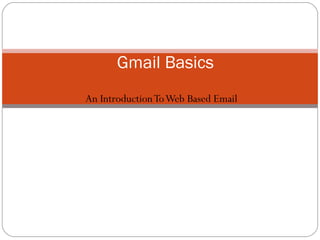Recommended
Recommended
More Related Content
What's hot
What's hot (20)
MailerLite-Thrive Themes Connection Using HTML Code

MailerLite-Thrive Themes Connection Using HTML Code
How to create online event registration thru Google forms

How to create online event registration thru Google forms
How to Track Clicks from Social Media Marketing Efforts Using Bitly

How to Track Clicks from Social Media Marketing Efforts Using Bitly
Viewers also liked
Viewers also liked (15)
Հաղորդակցության դերը հակամարտությունների կարգավորման գործում

Հաղորդակցության դերը հակամարտությունների կարգավորման գործում
Windows Movie Maker ծանոթացում պարզունակ տեսախմբագրմանը

Windows Movie Maker ծանոթացում պարզունակ տեսախմբագրմանը
MDI: Media Coverage of Minority Groups in the South Caucasus 2004 - 20062004-...

MDI: Media Coverage of Minority Groups in the South Caucasus 2004 - 20062004-...
Սոցիալական լրատվամիջոցները հասարակական կազմակերպությունների համար

Սոցիալական լրատվամիջոցները հասարակական կազմակերպությունների համար
Ինտերնետ գրագիտություն. գրանցման համար պարտադիր ցուցակ

Ինտերնետ գրագիտություն. գրանցման համար պարտադիր ցուցակ
Similar to Ծանոթացում Gmail–ին
Online Safety Data Privacy and Email Basics Digital Literacy Fundamentals a presentation by Ulak Matthew Thomas, a lecturer at Starford International University in Juba South Sudan Online Safety Data Privacy and Email Basics Digital Literacy Fundamentals.pptx

Online Safety Data Privacy and Email Basics Digital Literacy Fundamentals.pptxExcellence Foundation for South Sudan
Similar to Ծանոթացում Gmail–ին (20)
Online Safety Data Privacy and Email Basics Digital Literacy Fundamentals.pptx

Online Safety Data Privacy and Email Basics Digital Literacy Fundamentals.pptx
A Simple Guide To Connect Your cPanel Email to Gmail .pdf

A Simple Guide To Connect Your cPanel Email to Gmail .pdf
More from Artur Papyan
More from Artur Papyan (7)
Recently uploaded
Recently uploaded (20)
08448380779 Call Girls In Diplomatic Enclave Women Seeking Men

08448380779 Call Girls In Diplomatic Enclave Women Seeking Men
Boost PC performance: How more available memory can improve productivity

Boost PC performance: How more available memory can improve productivity
Raspberry Pi 5: Challenges and Solutions in Bringing up an OpenGL/Vulkan Driv...

Raspberry Pi 5: Challenges and Solutions in Bringing up an OpenGL/Vulkan Driv...
The 7 Things I Know About Cyber Security After 25 Years | April 2024

The 7 Things I Know About Cyber Security After 25 Years | April 2024
[2024]Digital Global Overview Report 2024 Meltwater.pdf![[2024]Digital Global Overview Report 2024 Meltwater.pdf](data:image/gif;base64,R0lGODlhAQABAIAAAAAAAP///yH5BAEAAAAALAAAAAABAAEAAAIBRAA7)
![[2024]Digital Global Overview Report 2024 Meltwater.pdf](data:image/gif;base64,R0lGODlhAQABAIAAAAAAAP///yH5BAEAAAAALAAAAAABAAEAAAIBRAA7)
[2024]Digital Global Overview Report 2024 Meltwater.pdf
Axa Assurance Maroc - Insurer Innovation Award 2024

Axa Assurance Maroc - Insurer Innovation Award 2024
What Are The Drone Anti-jamming Systems Technology?

What Are The Drone Anti-jamming Systems Technology?
Handwritten Text Recognition for manuscripts and early printed texts

Handwritten Text Recognition for manuscripts and early printed texts
How to Troubleshoot Apps for the Modern Connected Worker

How to Troubleshoot Apps for the Modern Connected Worker
08448380779 Call Girls In Greater Kailash - I Women Seeking Men

08448380779 Call Girls In Greater Kailash - I Women Seeking Men
2024: Domino Containers - The Next Step. News from the Domino Container commu...

2024: Domino Containers - The Next Step. News from the Domino Container commu...
Workshop - Best of Both Worlds_ Combine KG and Vector search for enhanced R...

Workshop - Best of Both Worlds_ Combine KG and Vector search for enhanced R...
Scaling API-first – The story of a global engineering organization

Scaling API-first – The story of a global engineering organization
Strategize a Smooth Tenant-to-tenant Migration and Copilot Takeoff

Strategize a Smooth Tenant-to-tenant Migration and Copilot Takeoff
Strategies for Unlocking Knowledge Management in Microsoft 365 in the Copilot...

Strategies for Unlocking Knowledge Management in Microsoft 365 in the Copilot...
Ծանոթացում Gmail–ին
- 1. An Introduction To Web Based Email Gmail Basics
- 4. Sample email addresses: [email_address] [email_address] [email_address]
- 5. Step 1: Go to: http://www.gmail.com
- 6. Step 2: Click on “Create an account”
- 7. Step 3: Fill out the required information
- 8. Step 4: Check your username’s availability
- 9. Step 5: Put your security question in place
- 10. Step 5: Type the characters
- 11. Step 6: Accept the Terms of Services and create your account
- 12. Step 7: Click “Show me my account”
- 13. Your New Gmail Account Compose Messages Here Pick Up Messages Here: Click on the Subject Line to see the message: Eg: “Access Gmail on your mobile phone”, or “Import your contacts and old email”
- 14. To SEND a message 1. Enter your recipient’s email 2. Enter a subject 3. Type your message here 4. Click Send
- 15. 1. Hit Reply 2. Type your recipient’s email address 3. Type your message 4. Click send To REPLY to a message
- 16. 1. Click Forward 2. Type your recipient’s email address 3. Type any additional message 4. Click send To FORWARD a message
- 17. 1. Click the arrow on the message you want to delete 2. Click Delete this message To DELETE a message
- 18. 1. Click the delete button at the top To DELETE a conversation
- 19. 1. Click the “Sign Out” link at the top To SIGN OUT of Gmail
- 20. 1. Click “Attach A File” (Shown here as “Attach Another File)” To ATTACH a file to a message 2. Click Browse 3. Find Your File (Try your “Desktop” or “My Documents”) – Items on a Flash drive are kept in the E: Drive Under “My Computer” 4. Click Open
- 21. 1. Click on the link that says “Settings” To CHANGE YOUR PASSWORD 2. Click on the link that says “Accounts” 3. Click on the link that says “Google Account Settings” Slide 1
- 22. 1. Click on the link that says “Change Password” To CHANGE YOUR PASSWORD Slide 2