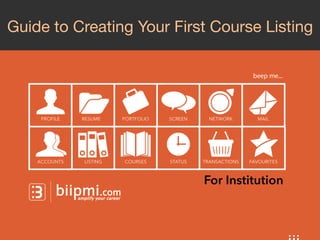
Create Your First Course Listing on biipmi.com
- 1. Guide to Creating Your First Course Listing For Institution
- 2. We Match Your Course Offers biipmi.com is the platform that connects learners to the most relevant courses. It uses the latest in social media concepts, lifelong learning principles, and mobile marketing innovations to provide individuals with the best-matched course.
- 3. With biipmi.com, institutions can achieve the following: • Super-charge your brand through our system • Push course listings to potential and relevant learners with relevant interests • Pull profiles and portfolios of potential learners • Utilize a series of analytic tools within the entire ecosystem to enhance lifelong learning • Tap on the vast network of mobile users to increase your marketing outreach
- 4. Our Employability Ecosystem biipmi Employability Ecosystem Enhanced Job Matching Individuals • Students • Working adults • Job seekers Solu5ons: • Social employability • Employability Plans • Specific resumes • PorBolio integra5on Employers • Company HR Department • Recruiters Solu5ons: • Enhanced recruitment • Marke5ng opportuni5es biipmi channel (biipmi.net) biipmi.com, biipNet Collabora5on to enhance Employability biipmi.print (online PME magazine) Course Advisory Ins2tu2ons • Skills Cer5fying Body • Mainstream Educa5onal Ins5tutes • Private Educa5on Ins5tu5on Solu5ons: • Targeted Course Offering • Marke5ng opportuni5es TaCES (employability consultancy) biipmi bulle2n (Email)
- 5. First Step: Create Institution Account
- 6. 1. Proceed to biipmi.com 2. Select ‘here’ to proceed to corporate signup (BOX 2) 3. Proceed to Sign In if you already have an account (BOX1) 1 2
- 7. 4. Fill in the details for fields under: • Corporate Details (1) • Corporate Details (2) • Administrator Details 5. Complete AT LEAST the mandatory fields marked with an asterisk (*) 6. Please note: Be sure that all information is accurate and complete
- 8. 7. Once you are done, hit the ‘Submit’ button and you should see this screen 8. Proceed to check your email for account activation instruction 9. You should receive the email from ‘admin@biipmi.com’ so be sure to check your junk mail folder as well
- 9. 10. You should see an email from ‘admin@biipmi.com’ requesting you to ‘Complete your registration’ 11. Please note that the verification link will only be valid for 48 hours. Once the verification link goes invalid, you will have to register again
- 10. 12. You will be brought to this webpage after hitting the Verification link. 13. Complete ALL the fields here: • Password • Account Unsername (Please note that you can ONLY change the Username once) • Account ‘Secret Question’ and ‘Secret Answers’
- 11. 14. Once you have respond to the your account, you may ‘Sign In’ at biipmi.com (BOX 1) 1
- 12. Second Step: Updating Institution Information
- 13. 1. You will be greeted by the PROFILE section marked by the icon on the top left 2. You may select different sub-category of the PROFILE to see various information about your company 3. Select ‘Edit’ on each sub-category to complete as much corporate information as you can regarding the company 4. ‘About Company’ enhances the corporate branding within biipmi.com, so be sure that your entries are as accurate as possible 3 1 2
- 14. 5. The Administrator will be the point of contact and representative for the company on biipmi.com. It is advisable that you fill up as many fields as possible so that technical support can be provided promptly and efficiently
- 15. 6. ‘Branch Details’ helps in the geo-location job matching later on when you create your job postings, so be sure to create a ‘Branch’ for all your outlets
- 16. 7. You can set the appropriate corporate logo for your company 8. Or add a secondary email to enhance the security feature
- 17. Third Step: Add Course Gallery This is the display of all your available courses where users will select and sign up from this gallery. Both unpublished and published courses will be shown. You can proceed to publish unpublished courses once the details are complete. Even if the admission date has yet to begin, it is s5ll fine to publish as you will be asked to fill in a start and end date for your course availability. Once published, you will be able to view a summary list of people who have viewed and signed up for your courses.
- 18. • • In the following pages, you will see terminologies such as Course Gallery, Course Types and Courses Here is a simple illustration to explain these terminologies biipmi.com Account Institution might own more than one Course Gallery, eg: Business Administration is one Course Gallery Course Gallery A Institution Course Gallery B Course Listing are the actual individual courses under each Course Gallery. Courses here can be Drafts, Published or Archived Course Listing A-1 Course Listing A-2 Course Listing B-1
- 19. 1. Select the MENU button on the top bar to open up the menu for corporate account 2. Select COURSES to go into Course Galleries screen 1 2
- 20. 3. Select ‘Add’ to start creating a new Course Gallery 3
- 21. 4. Complete as much details as possible about this Course Gallery 5. Please note that mandatory (*) fields MUST be completed 6. It is also important to know that Gallery is NOT the individual courses but a collection of similar/ related courses 7. Save the Course Gallery once you are done
- 22. Fourth Step: Add Course Listing This is the display of all your available courses where users will select and sign up from this gallery. Both unpublished and published courses will be shown. You can proceed to publish unpublished courses once the details are complete. Even if the admission date has yet to begin, it is s5ll fine to publish as you will be asked to fill in a start and end date for your course availability. Once published, you will be able to view a summary list of people who have viewed and signed up for your courses.
- 23. 1. Under each Course Gallery created you have ‘Details’ and ‘Course Types’ tab 2. Check out the details of your Course Gallery under ‘Details’ tab
- 24. 3. Under the ‘Course Types’ tab, you will see some filters to help you with categorizing your courses: • All – All created Courses • Published - This is for your own use only, and will not be shown to public. It serves as a filter for all your published courses for easier management once you have too many courses in the gallery. • Archived - The collection of courses that have ended for future reference. 4. To start creating your first Course Listing, hit on ‘Add Course’
- 25. 5. To add a course, all you need to do is enter the details of the course such as: • Course Specification • Contact Details • Course Parameters 6. It is advisable that you fill up as many fields as possible to enhance your course’s visibility and outreach 7. Please note that mandatory (*) fields MUST be completed
- 26. 8. Once you are done with the details of the course, you can: • Save – save the course as a draft • Publish Now – publish this course listing LIVE into biipmi.com
- 27. Want to know more? Here are some links… • Employability Platform: – http://biipmi.com/ • Blog: – http://biipmi.net/ • About Us: – http://biipmi.net/about/ • Total Solution: – http://biipmi.net/our-solutions/ • Academic Releases: – http://biipmi.net/academic-release/
- 28. © biipmi Pte Ltd 2013 We Match Your Course Offers
