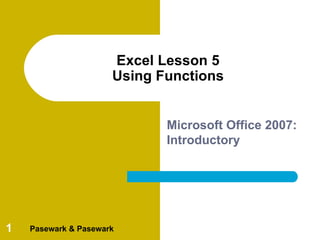
Excel lesson 5
- 1. Excel Lesson 5 Using Functions Microsoft Office 2007: Introductory 1 Pasewark & Pasewark
- 2. Objectives Identify the parts of a function. Enter formulas with functions. Use functions to solve mathematical Excel – Lesson 5 problems. Use functions to solve statistical problems. Use functions to solve financial problems. Microsoft Office 2007: Introductory 2 Pasewark & Pasewark
- 3. Objectives (continued) Use logical functions to make decisions with worksheet data. Use functions to insert times and dates in a worksheet. Excel – Lesson 5 Use text functions to format and work with cell contents. Microsoft Office 2007: Introductory 3 Pasewark & Pasewark
- 4. Vocabulary Argument Logical functions Date and time Mathematical functions functions Excel – Lesson 5 Financial functions Statistical functions Formula Text functions AutoComplete Trigonometric Function functions Microsoft Office 2007: Introductory 4 Pasewark & Pasewark
- 5. What are Functions? A shorthand way to write an equation that performs a calculation. – For example, the SUM function adds values in a range of cells. A formula with a function has three parts Excel – Lesson 5 – an equal sign, a function name, and at least one argument. The equal sign identifies the cell contents as a formula. The function name identifies the operation to be performed. The argument is the value the function uses to perform a calculation, including a number, text, or a cell reference that acts as an operand. Microsoft Office 2007: Introductory 5 Pasewark & Pasewark
- 6. Entering Formulas with Functions The best way to select a function is from the Insert Function dialog box. – Click the Insert Function button on the Formula Bar to open the Insert Function dialog box. Excel – Lesson 5 Can also enter a formula with a function directly in a cell by typing an equal sign, the function name, and the argument. Formula AutoComplete helps you enter a formula with a valid function name and arguments. Microsoft Office 2007: Introductory 6 Pasewark & Pasewark
- 7. Types of Functions Mathematical functions and trigonometric functions: These functions manipulate quantitative data in a worksheet. Excel – Lesson 5 Microsoft Office 2007: Introductory 7 Pasewark & Pasewark
- 8. Types of Functions (continued) Statistical functions: Statistical functions are used to describe large quantities of data. Excel – Lesson 5 Microsoft Office 2007: Introductory 8 Pasewark & Pasewark
- 9. Financial functions Financial functions are used to analyze loans and investments. The primary financial functions are future value, present value, and payment. Excel – Lesson 5 9
- 10. Types of Functions (continued) Logical functions, such as the IF function, display text or values if certain conditions exist. Excel – Lesson 5 Microsoft Office 2007: Introductory 10 Pasewark & Pasewark
- 11. Types of Functions (continued) Date and Time functions: Functions can be used to insert dates and times. For example, date and time functions can be used to convert serial numbers to a month, a day, or a year. A date function can also be used to insert the current date or the current date Excel – Lesson 5 and time. Microsoft Office 2007: Introductory 11 Pasewark & Pasewark
- 12. Text functions Excel – Lesson 5 Microsoft Office 2007: Introductory 12 Pasewark & Pasewark
- 13. Summary A function is a shorthand way to write an equation that performs a calculation. A formula with a function has three parts: an equal sign, a function name, and at least one argument, which acts as an operand. The best way to select a function is from the Insert Function dialog box. The Function Arguments dialog box provides a description of Excel – Lesson 5 each argument you enter for the function. When you type a formula with a function directly in a worksheet cell, Formula AutoComplete helps you enter a formula with a valid function name and arguments. Functions can be used to perform mathematical, statistical, financial, and logical operations. They can also be used to insert and calculate dates and times and to format text. Microsoft Office 2007: Introductory 13 Pasewark & Pasewark
