Report
Share
Download to read offline
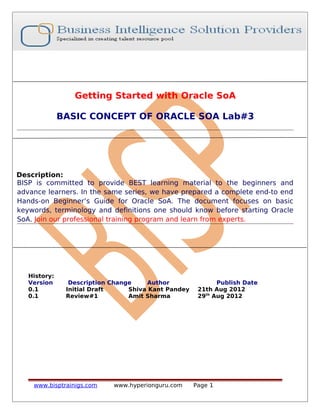
Recommended
Recommended
More Related Content
Viewers also liked
Viewers also liked (11)
Similar to Getting started-with-oracle-so a-iii
Similar to Getting started-with-oracle-so a-iii (20)
Jdom how it works & how it opened the java process

Jdom how it works & how it opened the java process
01 04 - android set up and creating an android project

01 04 - android set up and creating an android project
Social Connections VI — IBM Connections Extensions and Themes Demystified

Social Connections VI — IBM Connections Extensions and Themes Demystified
The Ring programming language version 1.6 book - Part 76 of 189

The Ring programming language version 1.6 book - Part 76 of 189
OpenCms Days 2013 - How to update smoothly to OpenCms 9ms 9

OpenCms Days 2013 - How to update smoothly to OpenCms 9ms 9
SoapUI : Day18 : Webservice- Groovy in soapui : datasink

SoapUI : Day18 : Webservice- Groovy in soapui : datasink
Css week10 2019 2020 for g10 by eng.osama ghandour

Css week10 2019 2020 for g10 by eng.osama ghandour
COSC 2436 – PROJECT Contents TITLE ..................docx

COSC 2436 – PROJECT Contents TITLE ..................docx
More from Amit Sharma
More from Amit Sharma (20)
Oracle strategic workforce planning cloud hcmswp converted

Oracle strategic workforce planning cloud hcmswp converted
Salesforce interview-preparation-toolkit-formula-and-validation-rules-in-sale...

Salesforce interview-preparation-toolkit-formula-and-validation-rules-in-sale...
Recently uploaded
Recently uploaded (20)
Automating Google Workspace (GWS) & more with Apps Script

Automating Google Workspace (GWS) & more with Apps Script
Tata AIG General Insurance Company - Insurer Innovation Award 2024

Tata AIG General Insurance Company - Insurer Innovation Award 2024
Apidays New York 2024 - The value of a flexible API Management solution for O...

Apidays New York 2024 - The value of a flexible API Management solution for O...
AWS Community Day CPH - Three problems of Terraform

AWS Community Day CPH - Three problems of Terraform
Exploring the Future Potential of AI-Enabled Smartphone Processors

Exploring the Future Potential of AI-Enabled Smartphone Processors
Repurposing LNG terminals for Hydrogen Ammonia: Feasibility and Cost Saving

Repurposing LNG terminals for Hydrogen Ammonia: Feasibility and Cost Saving
Why Teams call analytics are critical to your entire business

Why Teams call analytics are critical to your entire business
Axa Assurance Maroc - Insurer Innovation Award 2024

Axa Assurance Maroc - Insurer Innovation Award 2024
Cloud Frontiers: A Deep Dive into Serverless Spatial Data and FME

Cloud Frontiers: A Deep Dive into Serverless Spatial Data and FME
TrustArc Webinar - Unlock the Power of AI-Driven Data Discovery

TrustArc Webinar - Unlock the Power of AI-Driven Data Discovery
2024: Domino Containers - The Next Step. News from the Domino Container commu...

2024: Domino Containers - The Next Step. News from the Domino Container commu...
TrustArc Webinar - Stay Ahead of US State Data Privacy Law Developments

TrustArc Webinar - Stay Ahead of US State Data Privacy Law Developments
Bajaj Allianz Life Insurance Company - Insurer Innovation Award 2024

Bajaj Allianz Life Insurance Company - Insurer Innovation Award 2024
Getting started-with-oracle-so a-iii
- 1. Getting Started with Oracle SoA BASIC CONCEPT OF ORACLE SOA Lab#3 Description: BISP is committed to provide BEST learning material to the beginners and advance learners. In the same series, we have prepared a complete end-to end Hands-on Beginner’s Guide for Oracle SoA. The document focuses on basic keywords, terminology and definitions one should know before starting Oracle SoA. Join our professional training program and learn from experts. History: Version Description Change Author Publish Date 0.1 Initial Draft Shiva Kant Pandey 21th Aug 2012 0.1 Review#1 Amit Sharma 29th Aug 2012 www.bisptrainigs.com www.hyperionguru.com Page 1
- 2. PART III : EXAMPLES ON XSD How to use following in xsd: • Import • include • ref • Block = #all • Abstract Below are the examples we are going to use 1. Student.xsd 2. Science Student.xsd 3. ArtStudent.xsd Also learn how to generate XML from XSD. EXAMPLE 1. Student. XSD Step 1: Create a new xsd file under project click xsd--> file name --> Target Namespace-->prefix -->ok now created successfully Student.xsd as shown in figure www.bisptrainigs.com www.hyperionguru.com Page 2
- 3. Step 2: After creating new xsd i.e student .xsd it can be easily seen under project under xsd as shown • Prefix used is stdobj. • Registered namespace • Target namespace is shown under registration . • Now start writing xml in xsd i.e <xsd:element name ="Student" type="StudentType"></xsd:element> In this statement we have defined Student as element & stdobj:StudentType as its type. Here stdobj is prefix & is used so that parser can identified uniquely each element. • Here StudentType is ComplexType xsd & so it contains a group of elements (Name, Number, Email, Lang1Marks,Lang2 Marks,Lang3MArks ) & these elements are again defined by their types ex. string , integer. • All this structure comes under xsd schema. www.bisptrainigs.com www.hyperionguru.com Page 3
- 4. Step 3: Click on Design Mode & see whatever structured in xsd. Step 4 : How to convert this Student.xsd into xml form . click on NEW--->All Technologies--->XML --->Xml Document From Xml Schema--->Ok. • Choose XML file name examlpe StudentDoc.xml www.bisptrainigs.com www.hyperionguru.com Page 4
- 5. • Browse student.xsd file Click on Browse tab Now select location then choose Student.xsd & then ok . www.bisptrainigs.com www.hyperionguru.com Page 5
- 7. • Check Target Namespace • Check Root Element • depth should be 3 • select UTF-8 encoding • finally click finish. After finish click xml will generate automatically. So this xml is example of student xsd. NOTE: Similarly later we will create xml from ScienceStudent .xsd & ArtStudent .xsd . Step 5: Create new ScienceStudent.xsd by clicking Right click xsd--->choose New --->select File Name --> select Target Namespace--> Prefix---> OK . www.bisptrainigs.com www.hyperionguru.com Page 7
- 8. NOTE : 1) Target Namespace should be same for each xsd under same project . 2) prefix will change ex: scobj www.bisptrainigs.com www.hyperionguru.com Page 8
- 9. Step 6: Create ScienceStudent.xsd here & also include Student.xsd as shown below. Note: There are two operations include & import . • Include is used when we have to include any xsd into other xsd under same project under same xsd for example student.xsd is included by ScienceStudent.xsd under similar project or in similar schema location. • Import is used when we have to include any xsd into other xsd under different project & hence we need to either copy the xsd to be imported from its physical location or by ORA MDS (oracle meta data system repository) we will discuss this import in our next docs later. Here in figure we have simply included the Student.xsd into ScienceStudent.xsd by using following syntax Now use this Student.xsd elements in ScienceStudent.xsd inside its ComplexType . Syntax used is Complex type --> ComplexContent--> extension base (include here student.xsd with its new prefix scobj ) and under Extension we can use we can use <xsd:sequence> & inside it elements . www.bisptrainigs.com www.hyperionguru.com Page 9
- 10. Step 7: Click on Design Mode. Step 8: Expand Science StudentType Included portion www.bisptrainigs.com www.hyperionguru.com Page 10
- 11. Step 9: Create XML Document from XML Schema as discussed before NEW--->All Technologies ---> XML---->XML document From Xml Schema--->Ok Click next www.bisptrainigs.com www.hyperionguru.com Page 11
- 12. click finish Now xml document created automatically from xml schema. Here notice that this xml is included student xml under Science Student xml. Step 10 : Create new xsd i.e Art Student.xsd Right click on xsd under project ---> New--->All Technology --->XML---> Xml schema --->ok---> File Name (ArtStudent.xsd) ---> Target namespace (similar) ----> Prefix(artobj)---> OK www.bisptrainigs.com www.hyperionguru.com Page 12
- 13. • Here we have referred student.xsd into ArtStudent.xsd & not extending base just referring . • Also include Student.xsd www.bisptrainigs.com www.hyperionguru.com Page 13
- 14. Step 11: Go to Design Mode • Referenced xsd type . • Included xsd Step 12: Create xml document from xml schema as discussed earlier. www.bisptrainigs.com www.hyperionguru.com Page 14
- 15. Note here since student type is referred & not extended as base & hence student elements are inside student & this student is inside art student. www.bisptrainigs.com www.hyperionguru.com Page 15
- 16. Use of Abstract: ABSTRACT: • If abstract = true then no one can use that xsd further i.e it restricts vise versa for false condition USE OF BLOCK #ALL : www.bisptrainigs.com www.hyperionguru.com Page 16
- 17. Block# all blocks to further sharing or inclusion www.bisptrainigs.com www.hyperionguru.com Page 17
