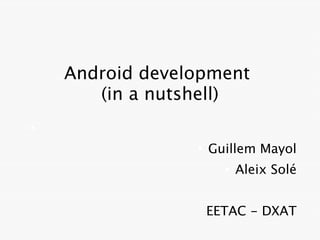
Android Development in a Nutshell
- 1. Android development (in a nutshell) ● ● Guillem Mayol ● Aleix Solé EETAC - DXAT
- 2. Overview ● What is Android ● Android Development ● App Fundamentals ● Framework API ● Framework API: Activities ● Framework API: Tasks ● Framework API: Services ● Framework API: Content Providers ● Framework API: Broadcast Receivers ● Framework API: AndroidManifest.xml ● A simple example
- 3. What is Android ● „Android is a software stack for mobile devices that includes an operating system, middleware and key applications.“ ● Based on the Linux Kernel, open source libraries, an open source VM to abstract the phone features (Dalvik) and the programmable app framework ● All code is Apache v2 licensed
- 5. Android Development App Fundamentals ● Apps are written in Java. → .apk files ● Each App has their Linux user ID. → permissions ● Each process has its own VM → isolation ● An App has only access to necessary components. → Security & Sharing
- 6. Android Development Framework API ● An App can be composed by the next components: ● Activities : Single screen with user interface. Ex: Mail App → Its composed by several activities (List of mails, new message, …) ● Services : A component that runs in the backgroud. Ex: Listening music while the device is locked. ● Content Providers : Manages a shared set of App data. Ex: User's contact info. → ContactsContract.Data ● Broadcast Receivers : Allow to share announcements
- 7. Android Development Framework API : Activities ● Activity States - Resumed (running) - Paused (another activity is visible on top of this one) *can be killed by System in low mem. Situation. - Stopped (in the backgroud) ● Activity Lifetime -Entire Lifetime OnCreate() to OnDestroy() -Visible Lifetime OnStart() to OnStop() -Foregroud Lifetime OnResume() to OnPause()
- 8. Android Development Framework API : Tasks ● When an activity is launched, the previous ones are saved to BackStack. ● An activity can start activities that exist in other Apps. → A task is a collection of activities that users can interact with.
- 9. Android Development Framework API : Services ● A Service is an App component running in the background and doesn't provide a user interface. ● A service can take two forms: - Started [startService()]: Indepently of father App (can run indefinitely). Usually a single operation. (Upload file) - Bound [bindService()]: Depends of father App. Usually offers Client-server interface. ● A service can work both ways with: onStartComand() & onBind()
- 10. Android Development Framework API: Contents Providers ● A Content Provider is an App component that stores and retrieves data and makes it accessible to all App. ● The data can be stored using Android's file storage or SQLite databases. ● Each Content Provider exposes a public URI. Ex: android.provider.Contacts.Phones.CONTENT_URI ● If you want to make own data public, you can: 1. Create your own content provider. 2. Add the data to an existing provider.
- 11. Android Development Framework API: Broadcast Receivers ● Most common: Notifications to user. It can be: 1. Toast Notifications → SMS that pops up on screen. Context context = getApplicationContext(); CharSequence text = "Hello toast!"; int duration = Toast.LENGTH_SHORT; Toast toast = Toast.makeText(context, text, duration); toast.show(); 2. Status Bar Notifications → Adds an icon to the system's status bar with optional SMS. 3. Dialog Notification
- 12. Android Development Framework API: AndroidManifest.xml File ● Every App must have this file in its root directory. ● The file contains components description of App. ● These declarations let the Android system know: ● Components that can be used (GPS,...) ● Under what conditions they can be launched ● Permissions of the App. (interact with others) ● Libraries of API (Google Maps) <manifest xmlns:android="http://schemas.android.com/apk/res/android" package="com.example.android.snake"> <application android:label="Snake on a Phone"> <activity android:name="Snake" android:screenOrientation="portrait" android:configChanges="keyboardHidden|orientation"> <intent-filter> <action android:name="android.intent.action.MAIN" /> <category android:name="android.intent.category.LAUNCHER" /> </intent-filter> </activity> </application> </manifest>
- 13. Android Development Framework API ● SDK publicly available ● http://developer.android.com/sdk/
- 14. Android development ● After downloading the SDK tools, we also need the toolchain for debugging and loading code to targets, and the specific API for each Android release ● On linux (after extracting the SDK) ● run tools/android ● Install Platform-tools, SDK platform for the desired Android version, code samples and documentation
- 15. Android development ● Eclipse has a plugin specifically designed for Android development ● Eclipse-ADT ● http://developer.android.com /sdk/eclipse-adt.html ● Repo a https://dl-ssl.google.com/android/eclipse/ ● Since Android itself is open source, an NDK also exists for native development ● Development at the VM-level, outside the Java API, using C and C++
- 16. A simple example 1) Create a new virtual device target, running some Android version 2) Create a new test project in Eclipse from one of the SDK samples 3) Run it! ● It will automatically be loaded on the Virtual Device or on the plugged in physical device ● Device must run the Android version the sample code is developed for!
- 17. END Do you have any questions?
