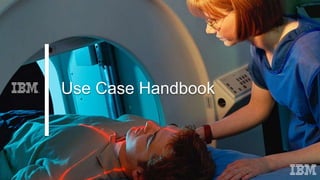
IBM Collaboration Solutions Use Case Handbook
- 2. Management Board & Finance Documents Management Communities Meeting Notes & Q&A Structure and Program Change Management Non-Executive Director Outreach Management Development New Initiative Planning Improved Organizational Reputation Sales Proposal Library Recent Wins News Opportunity Knowledge Sharing Proposal Process Compliance Customer Portals Sales Techniques Development Opportunity Identification Higher Revenue Per Sale Customer Service Product Documentation Service Outages Q&A & Experience Capture Fault Diagnosis Customer Support Product Training Service Quality Improvements Net Promoter Score Improvement Information Technology System Documentation Team Updates & Department News Fault Finding and Diagnosis Change Implementation Supplier Integration System Training System Improvements Fewer Support Calls Product Development Product Specifications Release & Revision Dates Product Knowledge Exchange Project Management Product Testing Groups Technology Education New Product Brainstorming Less Re-working Secure File Management Employee Engagement Smarter Use of Knowledge Improved Workflows Engaging External Teams Skills Acquisition Unlocking Ideas Transparency & Quality
- 3. Human Resources Policy Documents Employee Recognition Employee Surveys HR Process Management Alumni & Recruitment Continuous Professional Development New Initiative Planning Improved Staff Morale Finance Spreadsheets and Reports Procedure & Regulation Changes Regulation Q&A Audit Compliance Account & Legal Counsel Outreach New Procedure Training Efficiency Drives Cost Cutting Measures More Accurate Information Operations Operations Manuals Service Bulletins Safety Improvement & Exchange Operations Procedure Management Supplier Integration Safety Compliance Training Operational Safety Improvements Fewer Defects or Accidents Marketing Asset Management Campaign & Product News Campaign Strategy Development Campaign Execution Focus Groups Outreach Campaign Testing Strategy Improvements More Effective Campaigns Higher Yield Internal Comms Asset Management Company News Employee Voice Opinion Capture Process Automation Employee Voice Continuous Professional Development Continuous Organizational Development Culture of Quality & Transparency Secure File Management Employee Engagement Smarter Use of Knowledge Improved Workflows Engaging External Teams Skills Acquisition Unlocking Ideas Transparency & Quality
- 4. Board and Finance Documents Management Communities Meeting Notes & Q&A Structure & Program Change Management Create a community for board members and associated people to create and store board meeting minutes, papers, agendas, and finance documents. Consider making these files available for synchronization using IBM Connections Files My Drive. Alternatively, create a Box folder and add each board member to the folder and allow them to synchronize the contents so they have the files available anywhere. A community (IBM Connections) for managers to plan activities and discuss management topics like staff appraisals, restructuring and other topics which employees would not normally have access to. These can be managed by a department or by the HR function to ensure only managers are added to the appropriate communities. Use wiki pages or an activity in Connections to store and manage the meeting notes. Box Notes in a shared folder is also a similar way of doing this. Forums in Connections (perhaps in a Management Community) is a good way of handling questions & answers. Alternatively, consider using a Watson Workspace space for managers to ask questions and discuss topics. Use a Connections Activity (perhaps in a Management Community) to create sections, tasks, entries and comments around a program of work that needs to take place to manage a change in the structure of the organization. Attach documents or links to documents elsewhere (such as in Box). Use Box Relay to manage the workflow of revisions around the changes to specification and other documents. Non-Executive Director Outreach Management Development New Initiative Planning Improved Reputation Consider using a Community in Connections Cloud which allows external access. Set up the community to reflect the corporate branding and structure appropriate to non-executive directors. Add each non- executive director as a member and if appropriate create access-controlled sub-communities to manage larger groups which should not have access to each other’s information Create a learning community in IBM Connections with wiki pages containing learning content and embedded videos (perhaps embedded in Box) that management can access in a logical structure. Establish discussion forums in the Connections community to allow management to ask questions of the presenter, or set up an IBM Watson Workspace space for questions & answers. Use an Ideation Blog in IBM Connections to collect ideas about new initiatives which can be implemented. Revise these ideas and vote on them to choose the best ones. When you’re ready, graduate the top ideas into Activities to allow the initiative to be implemented in more detail. Implementing the concepts illustrated here along with the other line of business solutions described will result in a better reputation for customer service, staff loyalty and product or service quality. Collaboration Use Cases for: Management Engaging External Teams Skills Acquisition Unlocking Ideas Transparency & Quality Secure File Management Employee Engagement Smarter Use of Knowledge Improved Workflows
- 5. Proposal Library Recent Wins News Opportunity Knowledge Sharing Proposal Process Compliance Store proposal documents in a centralized folder amongst the sales team (IBM Connections or This promotes re-use of key paragraphs and approaches to pricing. Ultimately this will reduce time spent on proposal preparation, reducing the of sale. Use a blog in a Sales Community (IBM a Watson Workspace space to announce wins. great way to improve transparency amongst the company and to celebrate the success of the team involved. This helps drive commitment and engagement amongst the sales team by being recognized for their hard work. Using a wiki (IBM Connections) or Box Notes, key reusable paragraphs of text can be stored and easily. Acting as a library of key terms, standard answers to Request for Proposal questions, etc., quality of the proposals can be increased. Consider using a Box Relay workflow where a must go through regulatory or other compliance Alternatively, a Connections Activity allows you to define the steps of proposal compliance that gone through in order to comply with your own procedures. Custom solutions can be built using Domino where complex workflows are needed. Customer Portal Sales Technique Development Opportunity Identification Higher Revenue Per Sale Use an IBM Connections community with external access as the main building block of your portal experience. Supplement this with IBM Connections Engagement Center to bring all the different components together that you want to using a branding and structure which is your customers Capture the key training and enablement your colleagues need to improve their sales Integrate online courses you subscribe to in wiki in IBM Connections and embed your own videos streaming from a Box file share. Use IBM surveys to perform informal quizzes on the Use an Ideation Blog in IBM Connections to the process of identifying where new business opportunities might exist. Convert validated opportunity areas into task lists in Activity or Box to turn intent into action. Following some of the techniques defined for line of business should allow your organization to develop a higher revenue per sale, or reduce the per sale through better re-use of existing assets less re-invention of information. Collaboration Use Cases for: Sales Teams Secure File Management Employee Engagement Smarter Use of Knowledge Improved Workflows Engaging External Teams Skills Acquisition Unlocking Ideas Transparency & Quality
- 6. Product Document Management Service Outage Notifications Q&A & Experience Capture Fault Diagnosis Establish a library of product documentation in an agreed structure. Use Box or IBM Connections provide a convenient drag-and-drop method for accessing the documentation. Use the features platforms to manage versions and notifications of files in a particular folder. Also utilize the file searching capabilities to make locating easier. Use a blog or status updates in IBM Connections notify users about service outages. Alternatively an IBM Watson Workspace space to announce outages. Consider automating outage through a custom application developed with IBM Domino. Hold update meetings using IBM Connections Cloud web meetings. Capture experience with IT systems and allow and answer management through an IBM Forum or using IBM Watson Workspace. Fault Diagnosis procedures can be templated IBM Connections activity or automated using a solution build on IBM Domino. Standard review processing procedures can be handled using Box Relay. Customer Support Product Training Service Quality Improvements Net Promoter Score Improvement Use an IBM Connections community with external access as the main building block of your support experience. Supplement this with IBM Connections Engagement Center to bring all the different components together that you want to using a branding and structure which is your customers. Consider using IBM Watson Workspace with cognitive capabilities to provide support functions automatically. Capture the key training and enablement your colleagues need to improve their product knowledge. Integrate online courses you in wiki pages in IBM Connections and embed videos for streaming from a Box file share. Use Connections surveys to perform informal quizzes the content. Use an Ideation Blog in IBM Connections to the process of identifying where opportunities to improve service quality might exist. Convert opportunity areas into task lists in Activity or Box to turn intent into action. Many organizations measure Net Promoter Score way of identifying how their customer service and overall service delivery has improved. Consider these techniques could positively affect your NPS score. Collaboration Use Cases for: Customer Service Teams Secure File Management Employee Engagement Smarter Use of Knowledge Improved Workflows Engaging External Teams Skills Acquisition Unlocking Ideas Transparency & Quality
- 7. System Documents Team & Department News Fault Finding & Diagnosis Change Management Establish a library of system documentation in an agreed structure. Use Box or IBM Connections provide a convenient drag-and-drop method for accessing the documentation. Use the features platforms to manage versions and notifications of files in a particular folder. Also utilize the file searching capabilities to make locating easier. Use a blog in an IT Community (IBM Connections) Watson Workspace space to announce news. great way to improve transparency amongst the company and to celebrate the success of the IT This helps drive commitment and engagement amongst the team by being recognized for their work. Use wikis in IBM Connections, files stored in Connections files or in Box or Box Notes to create finding procedures. Checklists can be maintained Activities in IBM Connections. Consider using an Domino application to automate log recovery analysis. Centralise the storage and management of all and change management information in an IBM Connections community or in a folder in Box. using Partner Applications to provide a way to integrate activities and tasks into Project Management documentation. Supplier Integration System Training System Improvements Fewer Support Calls Use an IBM Connections community with external access as the main building block of your user experience or to integrate your suppliers. . Supplement this with IBM Connections Center to bring all the different components that you want to share using a branding and which is appropriate for your customers & Consider using IBM Watson Workspace with capabilities to provide some support functions automatically. Capture the key training and enablement your colleagues need to improve their system knowledge. Integrate online courses you in wiki pages in IBM Connections and embed videos for streaming from a Box file share. Use Connections surveys to perform informal quizzes the content. Use an Ideation Blog in IBM Connections to the process of identifying where opportunities to improve system quality might exist. Convert opportunity areas into task lists in Activity or Box to turn intent into action. Implementing many of the capabilities shown help the IT department to handle fewer support showing that the systems are running more or end users are able to support themselves easily. Collaboration Use Cases for: Information Technology Departments Secure File Management Employee Engagement Smarter Use of Knowledge Improved Workflows Engaging External Teams Skills Acquisition Unlocking Ideas Transparency & Quality
- 8. Product Specifications Release & Revision Notifications Product Knowledge Exchange Project Management Establish a library of product documentation in an agreed structure. Use Box or IBM Connections provide a convenient drag-and-drop method for accessing the documentation. Use the features platforms to manage versions and notifications of files in a particular folder. Also utilize the file searching capabilities to make locating easier. Use a blog in a Product Community (IBM or a Watson Workspace space to announce news. is a great way to improve transparency amongst entire company and to celebrate the success of Product Development Team. This helps drive commitment and engagement amongst the team being recognized for their hard work. Use wikis in IBM Connections, files stored in Connections files or in Box or Box Notes to create knowledge about the products. Checklists can be maintained as Activities in IBM Connections. Centralise the storage and management of all and change management information in an IBM Connections community or in a folder in Box. using Partner Applications to provide a way to integrate activities and tasks into Project Management documentation. Product Testing Groups Technology Education New Product Brainstorming Less Re-working Use an IBM Connections community with external access as the main building block of your product testing experience. Supplement this with IBM Connections Engagement Center to bring all the different components together that you want to using a branding and structure which is your testers. Consider using IBM Watson with cognitive capabilities to provide some functions automatically. Capture the key training and enablement your colleagues need to improve their technology knowledge. Integrate online courses you in wiki pages in IBM Connections and embed videos for streaming from a Box file share. Use Connections surveys to perform informal quizzes the content. Use an Ideation Blog in IBM Connections to the process of identifying where opportunities to develop new products might exist. Convert opportunity areas into task lists in Activity or Box to turn intent into action. Implementing many of the capabilities shown help the Product Development department to less re-working of existing concepts. Collaboration Use Cases for: Product & Service Development Teams Secure File Management Employee Engagement Smarter Use of Knowledge Improved Workflows Engaging External Teams Skills Acquisition Unlocking Ideas Transparency & Quality
- 9. Policy Documents Employee Recognition Employee Surveys HR Process Management Establish a library of policy documentation in an agreed structure. Use Box or IBM Connections provide a convenient drag-and-drop method for accessing the documentation. Use the features platforms to manage versions and notifications of files in a particular folder. Also utilize the file searching capabilities to make locating easier. Use a blog in a company Community (IBM Connections) or a Watson Workspace space to announce news. This is a great way to improve transparency amongst the entire company and to celebrate the success of the team. This helps commitment and engagement amongst the team being recognized for their hard work. Use Surveys in IBM Connections to collect insight views on key topics affecting the workforce. Centralise the storage and management of all information in an IBM Connections community or folder in Box. Consider using Partner provide a streamlined way to integrate activities tasks into process management documentation. Alumni & Recruitment Continuous Development New Initiative Planning Improved Staff Retention Use an IBM Connections community with external access as the main building block of your alumni recruitment experiences.. Supplement this with Connections Engagement Center to bring all the different components together that you want to using a branding and structure which is your users. Consider using IBM Watson with cognitive capabilities to provide automated hire information. Capture the key training and enablement your colleagues need to improve their skills and knowledge. Integrate online courses you in wiki pages in IBM Connections and embed videos for streaming from a Box file share. Use Connections surveys to perform informal quizzes the content. Use an Ideation Blog in IBM Connections to the process of identifying where opportunities to develop new initiatives might exist. Convert opportunity areas into task lists in Activity or Box to turn intent into action. Retention of key staff is a major factor in reducing costs and increasing profits. Collaboration Use Cases for: Human Resource Departments Secure File Management Employee Engagement Smarter Use of Knowledge Improved Workflows Engaging External Teams Skills Acquisition Unlocking Ideas Transparency & Quality
- 10. Policy Documents Employee Recognition Employee Surveys HR Process Management Establish a library of policy documentation in an agreed structure. Use Box or IBM Connections provide a convenient drag-and-drop method for accessing the documentation. Use the features platforms to manage versions and notifications of files in a particular folder. Also utilize the file searching capabilities to make locating easier. Use a blog in a company Community (IBM Connections) or a Watson Workspace space to announce news. This is a great way to improve transparency amongst the entire company and to celebrate the success of the team. This helps commitment and engagement amongst the team being recognized for their hard work. Use Surveys in IBM Connections to collect insight views on key topics affecting the workforce. Centralise the storage and management of all information in an IBM Connections community or folder in Box. Consider using Partner provide a streamlined way to integrate activities tasks into process management documentation. Alumni & Recruitment Continuous Development New Initiative Planning Improved Staff Retention Use an IBM Connections community with external access as the main building block of your alumni recruitment experiences.. Supplement this with Connections Engagement Center to bring all the different components together that you want to using a branding and structure which is your users. Consider using IBM Watson with cognitive capabilities to provide automated hire information. Capture the key training and enablement your colleagues need to improve their skills and knowledge. Integrate online courses you in wiki pages in IBM Connections and embed videos for streaming from a Box file share. Use Connections surveys to perform informal quizzes the content. Use an Ideation Blog in IBM Connections to the process of identifying where opportunities to develop new initiatives might exist. Convert opportunity areas into task lists in Activity or Box to turn intent into action. Retention of key staff is a major factor in reducing costs and increasing profits. Collaboration Use Cases for: Finance Departments Secure File Management Employee Engagement Smarter Use of Knowledge Improved Workflows Engaging External Teams Skills Acquisition Unlocking Ideas Transparency & Quality
- 11. Spreadsheets & Reports Regulations & Finance News Regulations Q&A Audit Compliance Establish a library of spreadsheets and reports in agreed structure. Use Box or IBM Connections provide a convenient drag-and-drop method for accessing the files. Use the features of the to manage versions and notifications of new files particular folder. Also utilize the file searching capabilities to make locating information easier. Use a blog in a Finance or Management (IBM Connections) or a Watson Workspace space announce changes to regulations or procedures. Use forums and wikis in IBM Connections to employees across the organization in information knowledge sharing about finance topics. Centralise the storage and management of all information in an IBM Connections community or folder in Box. Consider using Partner provide a streamlined way to integrate activities tasks into audit compliance documentation. Professional Teams Integration New Procedure Training Efficiency Drives More Accurate Information Use an IBM Connections community with external access as the main building block of your user experience or to integrate your accountants or counsel. Supplement this with IBM Connections Engagement Center to bring all the different components together that you want to share branding and structure which is appropriate for advisors.. Capture the key training and enablement your colleagues need to improve their skills and knowledge. Integrate online courses you in wiki pages in IBM Connections and embed videos for streaming from a Box file share. Use Connections surveys to perform informal quizzes the content. Use an Ideation Blog in IBM Connections to the process of identifying where opportunities to develop new efficiency drives or cost-cutting might exist. Convert validated opportunity areas task lists in Activity or Box Note to turn intent into action. More accurate and timely information is essential reducing costs, increasing innovation and in the organization. Collaboration Use Cases for: Finance Departments Secure File Management Employee Engagement Smarter Use of Knowledge Improved Workflows Engaging External Teams Skills Acquisition Unlocking Ideas Transparency & Quality
- 12. Operations Manuals Service Bulletins Safety Knowledge Capture Procedure Control Establish a library of spreadsheets and reports in agreed structure. Use Box or IBM Connections provide a convenient drag-and-drop method for accessing the files. Use the features of the to manage versions and notifications of new files particular folder. Also utilize the file searching capabilities to make locating information easier. Use a blog in a company Community (IBM Connections) or a Watson Workspace space to announce service or production news. This is a way to improve transparency amongst the entire company. Use forums and wikis in IBM Connections to employees across the organization in information knowledge sharing about safety improvement Centralise the storage and management of all procedures in an IBM Connections community or folder in Box. Consider using Partner provide a streamlined way to integrate activities tasks into procedure quality auditing.. Supply Chain Integration Safety Compliance Training Safety Improvements Fewer Defects & Accidents Use an IBM Connections community with external access as the main building block of your user experience or to integrate your supply chain. Supplement this with IBM Connections Center to bring all the different components that you want to share using a branding and which is appropriate for your extended team. Capture the key training and enablement your colleagues need to improve their skills and knowledge about safety.. Integrate online subscribe to in wiki pages in IBM Connections embed your own videos for streaming from a Box share. Use IBM Connections surveys to perform informal quizzes on the content. Use an Ideation Blog in IBM Connections to the process of identifying where opportunities to improve safety might exist. Convert validated opportunity areas into task lists in Activity or Box to turn intent into action. Increased staff loyalty & retention. Increased through reduction in safety issues and down time. Collaboration Use Cases for: Operations & Production Teams Secure File Management Employee Engagement Smarter Use of Knowledge Improved Workflows Engaging External Teams Skills Acquisition Unlocking Ideas Transparency & Quality
- 13. Asset Management Campaign News Campaign Strategy Development Campaign Execution Establish a library of marketing assets in an structure. Use Box or IBM Connections Files to a convenient drag-and-drop method for files. Use the features of the platforms to versions and notifications of new files in a folder. Also utilize the file searching capabilities make locating information easier. Use a blog in a company Community (IBM Connections) or a Watson Workspace space to announce campaign or product news. This is a way to improve transparency amongst the entire company. Use forums and wikis in IBM Connections to employees across the organization in information knowledge sharing about campaigns and strategy development topics. Centralise the storage and management of all procedures for campaign execution in an IBM Connections community or in a folder in Box. using Partner Applications to provide a way to integrate activities and tasks into quality auditing. Focus Groups Outreach Campaign Testing Strategy & Campaign Ideas Higher Yield Use an IBM Connections community with external access as the main building block of your focus experience. Supplement this with IBM Engagement Center to bring all the different components together that you want to share branding and structure which is appropriate for extended team. Test campaign resources with focus groups and internal teams before rolling out. Capture comments and forums. Integrate online courses subscribe to in wiki pages in IBM Connections embed your own videos for streaming from a Box share. Use IBM Connections surveys to perform informal quizzes on the content. Use an Ideation Blog in IBM Connections to the process of identifying where opportunities to improve marketing strategy might exist. Convert validated opportunity areas into task lists in Box Note to turn intent into action. More effective campaigns lead to higher profits, more engaged customers. Collaboration Use Cases for: Marketing Departments Secure File Management Employee Engagement Smarter Use of Knowledge Improved Workflows Engaging External Teams Skills Acquisition Unlocking Ideas Transparency & Quality
- 14. Asset Management Company News Employee Voice Process Automation Establish a library of marketing assets in an structure. Use Box or IBM Connections Files to a convenient drag-and-drop method for files. Use the features of the platforms to versions and notifications of new files in a folder. Also utilize the file searching capabilities make locating information easier. Use a blog in a company Community (IBM Connections) or a Watson Workspace space to announce company news. This is a great way to improve transparency amongst the entire Use forums and wikis in IBM Connections to employees across the organization in information knowledge sharing about how they feel about in the organization and what topics they would see addressed. Centralise the storage and management of all procedures in an IBM Connections community or folder in Box. Use Box Relay to automate the workflow around standard procedures. Employee Engagement Continuous Development Continuous Improvement Culture of Transparency Use an IBM Connections community with external access as the main building block of your voice experience. Supplement this with IBM Connections Engagement Center to bring all the different components together that you want to using a branding and structure which is your extended team. Provide access to CPD resources to help develop their skills. Capture feedback in and forums. Integrate online courses you in wiki pages in IBM Connections and embed videos for streaming from a Box file share. Use Connections surveys to perform informal quizzes the content. Use an Ideation Blog in IBM Connections to the process of identifying where opportunities to improve the organization might exist. Convert validated opportunity areas into task lists in Box Note to turn intent into action. A more transparent organization is more lower risks and has higher profits. Collaboration Use Cases for: Internal Communications Secure File Management Employee Engagement Smarter Use of Knowledge Improved Workflows Engaging External Teams Skills Acquisition Unlocking Ideas Transparency & Quality
