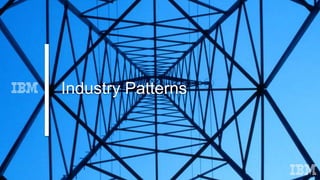
6 industry patterns
- 2. A series of repeatable applications of the core capabilities Suitable for different industries Deliver the benefits of increased engagement and collaboration Utilizing a variety of components of the Collaboration Framework Industry Patterns
- 4. Document Storage and Creation Establish a common structure and methodology for storing files. Use tagging and descriptions to help users locate documents. Send document links rather than files so that others always have the most up-to-date version. Use Connections Docs to edit the document simultaneously online to reduce Microsoft Office licensing requirements. Notification of Schedule Changes Use a blog or status updates in IBM Connection or an IBM Watson Workspace space to notify others about schedule changes. Let others subscribe to the notifications so that only those who want to know are informed, thus cutting down unnecessary emails to those not involved. Procedure Management Document using a wiki in IBM Connections or in a Box Note what your procedures are. Break apart large procedure documents into individual wiki pages to allow revision of only those parts. Users can “follow” the pages they are interested in to receive notification of changes. Maintain all previous versions using the wiki structure. Disruption Management Use Box Relay to manage important documents through a workflow when disruption occurs. Use an IBM Connections activity to step through the tasks that need to be performed so that others know exactly what the status is. Travel&Transportation
- 5. Supply Chain Integration Use a community in IBM Connections Cloud to bring together all participants in the extended supply chain and to generally improve the level of communication in the supply chain. Consider an IBM Domino application to automate supply chain integration. Use Box Relay to manage the workflow of important documents in the supply chain’s processes. Safety Bulletins & Procedures Use Box to store key materials and videos about safety bulletins and procedures. Present these in an IBM Connections community or in status updates visible to all so that they are able to stay up to date. New Routes & Services Use an IBM Connections Ideation Blog to encourage others to propose new routes and services and to allow colleagues to vote and comment on these new ideas. Once agreed upon, graduate the idea into an Activity for further work. Service & Product Improvement Encourage everyone to record successes and failures as part of their work. These could be stored in an Ideation Blog in IBM Connections to allow others to view them, comment and when appropriate take them forward for work to drive up the service or product quality. Travel&Transportation
- 7. Document Storage and Creation Establish a common structure and methodology for storing files. Use tagging and descriptions to help users locate documents. Send document links rather than files so that others always have the most up-to-date version. Use Connections Docs to edit the document simultaneously online to reduce Microsoft Office licensing requirements. Publicize New Products & Services Use a blog or status updates in IBM Connection or an IBM Watson Workspace space to publicize new products and services. Let others subscribe to the notifications so that only those who want to know are informed, thus cutting down unnecessary emails to those not involved. Customer FAQ & Regulatory Advice Post frequently asked questions in a Box note or in an IBM Connections wiki page for others to access easily. Use a Forum to collect questions and then present them in an easy-to-access format. Full text search will assist users to locate the relevant information too. Product Launch Tracking There are lots of tasks involved in launching a new product. Use an IBM Connections Activity to capture all the steps needed, assign tasks to the people to complete the steps and record the status and outcomes, including documents and emails in the structure of the activity to make it easy for everyone to track progress. Banking&Finance
- 8. Regulator & High Net Worth Individual Outreach Use a community in IBM Connections Cloud to establish a closer relationship with high net worth individuals or with the regulator. Consider an IBM Domino application to automate account opening or other procedures. Use Box Relay to manage the workflow of important documents in the bank’s processes. Product & Service Training Use Box to store key materials and videos about products and services and financial procedures. Present these in an IBM Connections community or in status updates visible to all so that they are able to stay up to date. Product Development & Improvement Use an IBM Connections Ideation Blog to encourage others to propose new products and services and to allow colleagues to vote and comment on these new ideas. Once agreed upon, graduate the idea into an Activity for further work. Service Improvements Encourage everyone to record successes and failures as part of their work. These could be stored in an Ideation Blog in IBM Connections to allow others to view them, comment and when appropriate take them forward for work to drive up the service or product quality. Banking&Finance
- 10. Document Storage and Creation Establish a common structure and methodology for storing files. Use tagging and descriptions to help users locate documents. Send document links rather than files so that others always have the most up-to-date version. Use Connections Docs to edit the document simultaneously online to reduce Microsoft Office licensing requirements. Service Interruptions & News Use a blog or status updates in IBM Connection or an IBM Watson Workspace space to notify others about service interruptions or changes. Let others subscribe to the notifications so that only those who want to know are informed, thus cutting down unnecessary emails to those not involved. Safety Procedures Document using a wiki in IBM Connections or in a Box Note what your procedures are. Break apart large procedure documents into individual wiki pages to allow revision of only those parts. Users can “follow” the pages they are interested in to receive notification of changes. Maintain all previous versions using the wiki structure. New Process Rollout There are lots of tasks involved in rolling out a new process. Use an IBM Connections Activity to capture all the steps needed, assign tasks to the people to complete the steps and record the status and outcomes, including documents and emails in the structure of the activity to make it easy for everyone to track progress. Industrial&Manufacturing
- 11. Supply Chain Integration Use a community in IBM Connections Cloud to bring together all participants in the extended supply chain and to generally improve the level of communication in the supply chain. Consider an IBM Domino application to automate supply chain integration. Use Box Relay to manage the workflow of important documents in the supply chain’s processes. Safety Bulletins & Procedures Use Box to store key materials and videos about safety bulletins and procedures. Present these in an IBM Connections community or in status updates visible to all so that they are able to stay up to date. Safety Improvements Use an IBM Connections Ideation Blog to encourage others to propose safety improvements and to allow colleagues to vote and comment on these new ideas. Once agreed upon, graduate the idea into an Activity for further work. Safer Working Environment Encourage everyone to record safety successes and failures as part of their work. These could be stored in an Ideation Blog in IBM Connections to allow others to view them, comment and when appropriate take them forward for work to drive up the service or product quality. Industrial&Manufacturing
- 13. Document Storage and Creation Establish a common structure and methodology for storing files. Use tagging and descriptions to help users locate documents. Send document links rather than files so that others always have the most up-to-date version. Use Connections Docs to edit the document simultaneously online to reduce Microsoft Office licensing requirements. Pharma & Practice News Use a blog or status updates in IBM Connection or an IBM Watson Workspace space to notify others about events coming up. Let others subscribe to the notifications so that only those who want to know are informed, thus cutting down unnecessary emails to those not involved. Procedure Revisions & Feedback Document using a wiki in IBM Connections or in a Box Note what your procedures are. Break apart large procedure documents into individual wiki pages to allow revision of only those parts. Users can “follow” the pages they are interested in to receive notification of changes. Maintain all previous versions using the wiki structure. Follow-Up and Procedure Compliance Use Box Relay to manage important documents through a workflow when follow up is needed or procedure compliance needs to be tracked. Use an IBM Connections activity to step through the tasks that need to be performed so that others know exactly what the status is. Healthcare&Pharma
- 14. Clinical Trials and Pharma Supply Chain Communities Use a community in IBM Connections Cloud to bring together all participants in the clinical trials and to generally improve the level of communication in the supply chain. Consider an IBM Domino application to automate non-disclosure or release forms integration. Use Box Relay to manage the workflow of important documents in the trial’s processes. New Procedure Training Use Box to store key materials and videos about new procedures. Present these in an IBM Connections community or in status updates visible to all so that they are able to stay up to date. New Drugs and Procedures Development Use an IBM Connections Ideation Blog to encourage others to develop new ideas and concepts on drugs and procedures. Allow colleagues to vote and refine the ideas through comments. Once agreed upon, graduate the idea into an Activity for further work. Procedure Success Rate Improvement Use IBM Connections or IBM Watson Workspace to track the improvement in procedure success rates by gathering comments and feedback from practitioners, patients, trial guests and others. Healthcare&Pharma
- 16. Document Storage and Creation Establish a common structure and methodology for storing files. Use tagging and descriptions to help users locate documents. Send document links rather than files so that others always have the most up-to-date version. Use Connections Docs to edit the document simultaneously online to reduce Microsoft Office licensing requirements. Contract Awards & Notices Use a blog or status updates in IBM Connection or an IBM Watson Workspace space to notify others about contract awards. Let others subscribe to the notifications so that only those who want to know are informed, thus cutting down unnecessary emails to those not involved. Experience Capture Encourage others to document their experience in a structure which makes sense to the users; such as by platform, instrument, device, scenario. Structure these using a wiki in IBM Connections or as documents stored in Connections Files or in Box. Change Management Centralise the storage and management of all project and change management information in an IBM Connections community or in a folder in Box. Consider using Partner Applications to provide a streamlined way to integrate activities and tasks into Project Management documentation. Aerospace&Defense
- 17. Supply Chain Integration Use a community in IBM Connections Cloud to bring together all participants in the extended supply chain and to generally improve the level of communication in the supply chain. Consider an IBM Domino application to automate supply chain integration. Use Box Relay to manage the workflow of important documents in the supply chain’s processes. New Procedure Training Use Box to store key materials and videos about new procedures. Present these in an IBM Connections community or in status updates visible to all so that they are able to stay up to date. New Technology Innovation Use an IBM Connections Ideation Blog to encourage others to develop new ideas and concepts on technologies and applications. Allow colleagues to vote and refine the ideas through comments. Once agreed upon, graduate the idea into an Activity for further work. Fewer Defects Greater Reliability Use IBM Connections or IBM Watson Workspace to track the improvement in procedure success rates by gathering comments and feedback from operators. Aerospace&Defense
- 19. Document Storage and Creation Establish a common structure and methodology for storing files. Use tagging and descriptions to help users locate documents. Send document links rather than files so that others always have the most up-to-date version. Use Connections Docs to edit the document simultaneously online to reduce Microsoft Office licensing requirements. Product News Use a blog or status updates in IBM Connection or an IBM Watson Workspace space to notify others about new products or recalls. Let others subscribe to the notifications so that only those who want to know are informed, thus cutting down unnecessary emails to those not involved. Customer & Store Feedback Encourage others to document their experiences with customers and promotions in a structure which makes sense to the users; such as by product, location, customer type, etc. Structure these using a wiki in IBM Connections or as documents stored in Connections Files or in Box. Returns Handling Establish procedures for handling returns and create Activities in IBM Connections to manage the overall process. Use Box Relay to handle the workflow of documents authorizing the returns process for the customer. Retail&Consumer
- 20. Customer Support Use a community in IBM Connections Cloud to provide customer support. Make your customer service staff available in the community to answer questions and receive feedback. Consider using IBM Watson Workspace to provide real-time conversations with your customers and potentially automate some Q&A scenarios. New Product Training Use Box to store key materials and videos about new products. Present these in an IBM Connections community or in status updates visible to all so that they are able to stay up to date. Focus Group Research Use an IBM Connections Ideation Blog to encourage focus groups to give you feedback and follow up. Allow colleagues to vote and refine the ideas through comments. Once agreed upon, graduate the idea into an Activity for further work. Fewer Returns Use IBM Connections or IBM Watson Workspace to track the improvement in returns success rates by gathering comments and feedback from operators. Retail&Consumer
- 21. Government & Public Sector
- 22. Document Storage and Creation Establish a common structure and methodology for storing files. Use tagging and descriptions to help users locate documents. Send document links rather than files so that others always have the most up-to-date version. Use Connections Docs to edit the document simultaneously online to reduce Microsoft Office licensing requirements. Line Management Comms Use a blog or status updates in IBM Connection or an IBM Watson Workspace space to share news from line managers or department leaders. Let others subscribe to the notifications so that only those who want to know are informed, thus cutting down unnecessary emails to those not involved. Process Efficiency & Speed Encourage others to document their experiences with processes they have to follow in a structure which makes sense to the users; such as by department, task, etc. Structure these using a wiki in IBM Connections or as documents stored in Connections Files or in Box. Process Compliance Establish procedures for handling process compliance through Activities in IBM Connections to manage the overall process. Use Box Relay to handle the workflow of documents authorizing the returns process for the customer. Government&PublicSector
- 23. Citizen Access Elected Officials Outreach Use a community in IBM Connections Cloud to provide access for citizens to your services or to reach elected officials. Make your customer service staff available in the community to answer questions and receive feedback. Consider using IBM Watson Workspace to provide real-time conversations with citizens and potentially automate some Q&A scenarios. Continuous Professional Development Use Box to store key materials and videos about new procedures, processes and skills. Present these in an IBM Connections community or in status updates visible to all so that they are able to stay up to date. Process Improvement & Efficiency Savings Use an IBM Connections Ideation Blog to encourage staff to suggest process improvements and efficiency savings. Allow colleagues to vote and refine the ideas through comments. Once agreed upon, graduate the idea into an Activity for further work. Better Value from Taxable Revenue Implementing many of the collaboration and engagement measures shown here will help to increase efficiency amongst staff thus driving better value from taxable revenue from citizens. Government&PublicSector
- 25. Document Storage and Creation Establish a common structure and methodology for storing files. Use tagging and descriptions to help users locate documents. Send document links rather than files so that others always have the most up-to-date version. Use Connections Docs to edit the document simultaneously online to reduce Microsoft Office licensing requirements. Outages and Service News Use a blog or status updates in IBM Connection or an IBM Watson Workspace space to notify others about outages or service news. Let others subscribe to the notifications so that only those who want to know are informed, thus cutting down unnecessary emails to those not involved. Safety Improvements Knowledge Capture Document using a wiki in IBM Connections or in a Box Note what your procedures are. Break apart large procedure documents into individual wiki pages to allow revision of only those parts. Users can “follow” the pages they are interested in to receive notification of changes. Maintain all previous versions using the wiki structure. Change Control Centralise the storage and management of all project and change management information in an IBM Connections community or in a folder in Box. Consider using Partner Applications to provide a streamlined way to integrate activities and tasks into Project Management documentation. Energy&Utilities
- 26. Customer Support Supply Chain Integration Use a community in IBM Connections Cloud to bring together all participants in the extended supply chain and to generally improve the level of communication in the supply chain. Consider an IBM Domino application to automate supply chain integration. Use Box Relay to manage the workflow of important documents in the supply chain’s processes. Safety Compliance Training Use Box to store key materials and videos about new procedures, processes and skills. Present these in an IBM Connections community or in status updates visible to all so that they are able to stay up to date. Operational Safety Improvements Use an IBM Connections Ideation Blog to encourage others to propose safety improvements and to allow colleagues to vote and comment on these new ideas. Once agreed upon, graduate the idea into an Activity for further work. Fewer Outages Increased Safety Performance Encourage everyone to record safety successes and failures as part of their work. These could be stored in an Ideation Blog in IBM Connections to allow others to view them, comment and when appropriate take them forward for work to drive up the service or product quality. Energy&Utilities
- 27. Education
- 28. Standardize Creation & Storage of Coursework Establish a common structure and methodology for storing files. Use tagging and descriptions to help students locate documents. Send document links rather than files so that others always have the most up-to-date version. Use Connections Docs to edit the document simultaneously online to reduce Microsoft Office licensing requirements. Course & Schedule Updates Use a blog or status updates in IBM Connection or an IBM Watson Workspace space to notify students and educators about course and schedule updates. Let others subscribe to the notifications so that only those who want to know are informed, thus cutting down unnecessary emails to those not involved. Student FAQ’s Educator Q&A Create wiki pages in IBM Connections for frequently asked questions for students, or establish forums where educators can answer course questions and provide answers which all students can benefit from. Management of Progress & Learning Outcomes Use activities in IBM Connections to manage the progress of a student through their learning objectives and to supply coursework in a standard structure. Education
- 29. Student & Alumni Outreach Use a community in IBM Connections for each course so that students can participate in an area specific to the courses they are taking. Consider also extending this model for alumni of the educational establish to remain in contact with them. Course & Lecture Delivery Use Box to store key materials and videos about courseware. Present these in an IBM Connections community or in status updates visible to all so that they are able to stay up to date Research Projects & Discovery Use an IBM Connections Ideation Blog to encourage others to propose research topics and projects and to allow colleagues to vote and comment on these new ideas. Once agreed upon, graduate the idea into an Activity for further work. Reputation Enhancement Using engagement techniques and flexible learning models allows the educational institution to increase its reputation and improve efficiency (and thus costs). Education
- 30. Chemicals & Petroleum Standard Document Storage & Creation Safety News Safety Improvements Process Implementation Supply Chain Integration Procedure Training Safety & Efficiency Improvements Better Reliability Higher Output
- 31. Document Storage and Creation Establish a common structure and methodology for storing files. Use tagging and descriptions to help users locate documents. Send document links rather than files so that others always have the most up-to-date version. Use Connections Docs to edit the document simultaneously online to reduce Microsoft Office licensing requirements. Safety News Use a blog or status updates in IBM Connection or an IBM Watson Workspace space to notify others about safety news. Let others subscribe to the notifications so that only those who want to know are informed, thus cutting down unnecessary emails to those not involved. Process Experience Capture Document using a wiki in IBM Connections or in a Box Note what your procedures are. Break apart large procedure documents into individual wiki pages to allow revision of only those parts. Users can “follow” the pages they are interested in to receive notification of changes. Maintain all previous versions using the wiki structure. Process Deployment Centralise the storage and management of all project and change management information in an IBM Connections community or in a folder in Box. Consider using Partner Applications to provide a streamlined way to integrate activities and tasks into Project Management documentation. Chemicals&Petroleum
- 32. Supply Chain Integration Use a community in IBM Connections Cloud to bring together all participants in the extended supply chain and to generally improve the level of communication in the supply chain. Consider an IBM Domino application to automate supply chain integration. Use Box Relay to manage the workflow of important documents in the supply chain’s processes. Continuous Professional Development Use Box to store key materials and videos about new procedures, processes and skills. Present these in an IBM Connections community or in status updates visible to all so that they are able to stay up to date. Safety & Efficiency Improvements Use an IBM Connections Ideation Blog to encourage others to propose safety improvements and to allow colleagues to vote and comment on these new ideas. Once agreed upon, graduate the idea into an Activity for further work. Better Reliability Higher Output Encourage everyone to record safety successes and failures as part of their work. These could be stored in an Ideation Blog in IBM Connections to allow others to view them, comment and when appropriate take them forward for work to drive up the reliability or output yield. Chemicals&Petroleum
