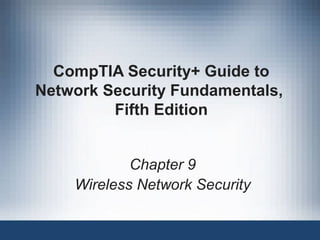
Chapter 9 PowerPoint
- 1. CompTIA Security+ Guide to Network Security Fundamentals, Fifth Edition Chapter 9 Wireless Network Security
- 2. © Cengage Learning 2015 Objectives • Describe the different types of wireless network attacks • List the vulnerabilities in IEEE 802.11 security • Explain the solutions for securing a wireless network CompTIA Security+ Guide to Network Security Fundamentals, Fifth Edition 2
- 3. © Cengage Learning 2015 Wireless Attacks • Several attacks can be directed against wireless data system: – Bluetooth attacks – Near Field Communication (NFC) attacks – Wireless local area network attacks CompTIA Security+ Guide to Network Security Fundamentals, Fifth Edition 3
- 4. © Cengage Learning 2015 Bluetooth Attacks • Bluetooth – Wireless technology that uses short-range radio frequency (RF) transmissions – Provides rapid ad-hoc, “on-the-fly” device pairings • Example: smartphone and a Bluetooth mouse – Personal Area Network (PAN) technology • Two types of Bluetooth network topologies – Piconet – Scatternet CompTIA Security+ Guide to Network Security Fundamentals, Fifth Edition 4
- 5. © Cengage Learning 2015 Bluetooth Attacks CompTIA Security+ Guide to Network Security Fundamentals, Fifth Edition 5
- 6. © Cengage Learning 2015 Bluetooth Attacks • Piconet – Established when two Bluetooth devices come within range of each other – One device (master) controls all wireless traffic – Other device (slave) takes commands • Active slaves are sending transmissions • Parked slaves are connected but not actively participating CompTIA Security+ Guide to Network Security Fundamentals, Fifth Edition 6
- 7. © Cengage Learning 2015 Bluetooth Attacks CompTIA Security+ Guide to Network Security Fundamentals, Fifth Edition 7
- 8. © Cengage Learning 2015 Bluetooth Attacks • Scatternet – Group of piconets with connections between different piconets CompTIA Security+ Guide to Network Security Fundamentals, Fifth Edition 8
- 9. © Cengage Learning 2015 Bluetooth Attacks • Bluejacking - an attack that sends unsolicited messages to Bluetooth-enabled devices – Text messages, images, or sounds • Bluejacking is considered more annoying than harmful – No data is stolen CompTIA Security+ Guide to Network Security Fundamentals, Fifth Edition 9
- 10. © Cengage Learning 2015 Bluetooth Attacks • Bluesnarfing – An attack that accesses unauthorized information from a wireless device through a Bluetooth connection – Often between cell phones and laptops – Attacker copies e-mails, contacts, or other data by connecting to the Bluetooth device without owner’s knowledge CompTIA Security+ Guide to Network Security Fundamentals, Fifth Edition 10
- 11. © Cengage Learning 2015 Near Field Communication (NFC) Attacks • Near field communication (NFC) – A set of standards primarily for smartphones and smart cards that can be used to establish communication between devices in close proximity • NFC devices are used in contactless payment systems – A consumer can pay for a purchase by simply tapping a store’s payment terminal with their smartphone CompTIA Security+ Guide to Network Security Fundamentals, Fifth Edition 11
- 12. © Cengage Learning 2015 Near Field Communication (NFC) Attacks CompTIA Security+ Guide to Network Security Fundamentals, Fifth Edition 12
- 13. © Cengage Learning 2015 Wireless Local Area Network (WLAN) Attacks • A WLAN is designed to replace or supplement a wired LAN • It is important to know about the: – History and specifications of IEEE WLANs – Hardware necessary for a wireless network – Different types of WLAN attacks directed at enterprise and home users CompTIA Security+ Guide to Network Security Fundamentals, Fifth Edition 13
- 14. © Cengage Learning 2015 Wireless Local Area Network (WLAN) Attacks • Institute of Electrical and Electronics Engineers (IEEE) WLANS – Most influential organization for computer networking and wireless communications – Dates back to 1884 – Began developing network architecture standards in the 1980s • 1997: release of IEEE 802.11 – Standard for wireless local area networks (WLANs) – Higher speeds added in 1999: IEEE 802.11b CompTIA Security+ Guide to Network Security Fundamentals, Fifth Edition 14
- 15. © Cengage Learning 2015 Wireless Local Area Network (WLAN) Attacks • IEEE 802.11a – Specifies maximum rated speed of 54Mbps using the 5GHz spectrum • IEEE 802.11g – Preserves stable and widely accepted features of 802.11b and increases data transfer rates similar to 802.11a • IEEE 802.11n – Ratified in 2009 – Improvements: speed, coverage area, resistance to interference, and strong security CompTIA Security+ Guide to Network Security Fundamentals, Fifth Edition 15
- 16. © Cengage Learning 2015 Wireless Local Area Network (WLAN) Attacks • IEEE 802.11ac – Ratified in early 2014 and has data rates over 7 Gbps CompTIA Security+ Guide to Network Security Fundamentals, Fifth Edition 16
- 17. © Cengage Learning 2015 Wireless Local Area Network (WLAN) Attacks • WLAN Hardware – Wireless client network interface card adapter • Performs same functions as wired adapter • Antenna sends and receives signals – Access point (AP) major parts • Antenna and radio transmitter/receiver send and receive wireless signals • Bridging software to interface wireless devices to other devices • Wired network interface allows it to connect by cable to standard wired network CompTIA Security+ Guide to Network Security Fundamentals, Fifth Edition 17
- 18. © Cengage Learning 2015 Wireless Local Area Network (WLAN) Attacks • WLAN Hardware (cont’d) – Access point (AP) functions • Acts as “base station” for wireless network • Acts as a bridge between wireless and wired networks – Can connect to wired network by a cable – Wireless broadband routers • Single hardware device containing AP, firewall, router, and DHCP server • Also known as residential WLAN gateways CompTIA Security+ Guide to Network Security Fundamentals, Fifth Edition 18
- 19. © Cengage Learning 2015 Wireless Local Area Network (WLAN) Attacks CompTIA Security+ Guide to Network Security Fundamentals, Fifth Edition 19
- 20. © Cengage Learning 2015 Wireless Local Area Network (WLAN) Attacks • In a network, a well-defined boundary protects data and resources – Boundary is known as a “hard edge” • The introduction of WLANs in enterprises has changed hard edges to “blurred edges” • Types of wireless attacks – Rogue access points – Evil twins – Intercepting wireless data – Wireless replay attacks and denial of service attacks CompTIA Security+ Guide to Network Security Fundamentals, Fifth Edition 20
- 21. © Cengage Learning 2015 Wireless Local Area Network (WLAN) Attacks • Rogue access point – An unauthorized access point that allows an attacker to bypass network security configurations – Usually set up by an insider (employee) – May be set up behind a firewall, opening the network to attacks • Evil twin – AP set up by an attacker – Attempts to mimic an authorized AP – Attackers capture transmissions from users to evil twin AP CompTIA Security+ Guide to Network Security Fundamentals, Fifth Edition 21
- 22. © Cengage Learning 2015 Wireless Local Area Network (WLAN) Attacks CompTIA Security+ Guide to Network Security Fundamentals, Fifth Edition 22
- 23. © Cengage Learning 2015 Wireless Local Area Network (WLAN) Attacks • Intercepting Wireless Data – Wireless traffic captured to decode and analyze packet contents by using a protocol analyzer – Network interface card (NIC) adapter must be in the correct mode in order for data to be captured • It is necessary for the wireless NIC to operate in monitor mode so that it can capture frames without first being associated with an AP – Monitor mode is also called RF Monitor or RFMON CompTIA Security+ Guide to Network Security Fundamentals, Fifth Edition 23
- 24. © Cengage Learning 2015 Wireless Local Area Network (WLAN) Attacks • Wireless Replay Attack – Also known as “hijacking” – A passive attack in which the attacker captures transmitted wireless data, records it, and then sends it on to the original recipient without the attacker’s presence being detected – Can be accomplished using an evil twin AP CompTIA Security+ Guide to Network Security Fundamentals, Fifth Edition 24
- 25. © Cengage Learning 2015 Wireless Local Area Network (WLAN) Attacks • Wireless Denial of Service Attack – RF jamming - attackers use intentional RF interference to flood the RF spectrum with enough interference to prevent a device from communicating with the AP – Spoofing - attackers craft a fictitious frame that pretends to come from a trusted client when it actually comes from the attacker – Manipulating duration field values - attackers send a frame with the duration field set to a high value, preventing other devices from transmitting for that period of time CompTIA Security+ Guide to Network Security Fundamentals, Fifth Edition 25
- 26. © Cengage Learning 2015 Wireless Local Area Network (WLAN) Attacks • Wireless Home Attacks - most home users fail to configure any security on their home networks • Attackers can: – Steal data – Read wireless transmissions – Inject malware – Download harmful content • War driving – Searching for wireless signals from an automobile or on foot using a portable computing device CompTIA Security+ Guide to Network Security Fundamentals, Fifth Edition 26
- 27. © Cengage Learning 2015 Wireless Local Area Network (WLAN) Attacks CompTIA Security+ Guide to Network Security Fundamentals, Fifth Edition 27
- 28. © Cengage Learning 2015 Wireless Local Area Network (WLAN) Attacks • War chalking – Documenting and then advertising location of wireless LANs for others to use – Previously done by drawing on sidewalks or walls around network area – Today, locations are posted on Web sites CompTIA Security+ Guide to Network Security Fundamentals, Fifth Edition 28
- 29. © Cengage Learning 2015 Vulnerabilities of IEEE 802.11 Security • Original IEEE 802.11 committee recognized wireless transmissions could be vulnerable – Implemented several wireless security protections in the standard – Left others to WLAN vendor’s discretion – Protections were vulnerable and led to multiple attacks CompTIA Security+ Guide to Network Security Fundamentals, Fifth Edition 29
- 30. © Cengage Learning 2015 Wired Equivalent Privacy (WEP) • IEEE 802.11 security protocol designed to ensure that only authorized parties can view transmissions – Encrypts plaintext into ciphertext • Secret key is shared between wireless client device and AP • WEP vulnerabilities – WEP can only use 64-bit or 128-bit number to encrypt • Initialization vector (IV) is only 24 of those bits • Short length makes it easier to break CompTIA Security+ Guide to Network Security Fundamentals, Fifth Edition 30
- 31. © Cengage Learning 2015 Wired Equivalent Privacy (WEP) • WEP vulnerabilities (cont’d.) – Violates cardinal rule of cryptography: avoid a detectable pattern • Attackers can see duplication when IVs start repeating CompTIA Security+ Guide to Network Security Fundamentals, Fifth Edition 31
- 32. © Cengage Learning 2015 Wi-Fi Protected Setup (WPS) • WPS is an optional means of configuring security on WLANS • Two common WPS methods: – PIN method - utilizes a PIN printed on a sticker of the wireless router or displayed through a software wizard • User enters Pin and security configuration automatically occurs – Push-button method - user pushes buttons and security configuration takes place CompTIA Security+ Guide to Network Security Fundamentals, Fifth Edition 32
- 33. © Cengage Learning 2015 Wi-Fi Protected Setup (WPS) • Design and implementation flaws: – There is no lockout limit for entering PINs – The last PIN character is only a checksum – The wireless router reports the validity of the first and second halves of the PIN separately CompTIA Security+ Guide to Network Security Fundamentals, Fifth Edition 33
- 34. © Cengage Learning 2015 MAC Address Filtering • Method of controlling WLAN access – Limit a device’s access to AP • Media Access Control (MAC) address filtering – Used by nearly all wireless AP vendors – Permits or blocks device based on MAC address • Vulnerabilities of MAC address filtering – Addresses exchanged in unencrypted format • Attacker can see address of approved device and substitute it on his own device – Managing large number of addresses is challenging CompTIA Security+ Guide to Network Security Fundamentals, Fifth Edition 34
- 35. © Cengage Learning 2015 MAC Address Filtering CompTIA Security+ Guide to Network Security Fundamentals, Fifth Edition 35
- 36. © Cengage Learning 2015 Disabling SSID Broadcasts • Each device must be authenticated prior to connecting to the WLAN • Service Set Identifier (SSID) – The user-supplied network name of a wireless network; usually broadcast so that any device can see it • The broadcast can be restricted • Some wireless security sources encourage users to configure their APs to prevent the broadcast of the SSID CompTIA Security+ Guide to Network Security Fundamentals, Fifth Edition 36
- 37. © Cengage Learning 2015 Disabling SSID Broadcasts • Not advertising the SSID only provides a weak degree of security and has limitations: – SSID can be discovered when transmitted in other frames – May prevent users from being able to freely roam from one AP coverage area to another – It’s not always possible to turn off SSID beaconing CompTIA Security+ Guide to Network Security Fundamentals, Fifth Edition 37
- 38. © Cengage Learning 2015 Wireless Security Solutions • A unified approach to WLAN security was needed – IEEE and Wi-Fi Alliance began developing security solutions • Resulting standards used today – IEEE 802.11i – WPA and WPA2 CompTIA Security+ Guide to Network Security Fundamentals, Fifth Edition 38
- 39. © Cengage Learning 2015 Wi-Fi Protected Access (WPA) • Introduced in 2003 by the Wi-Fi Alliance • A subset of IEEE 802.11i • Design goal: protect present and future wireless devices • Temporal Key Integrity Protocol (TKIP) Encryption – Used in WPA – Uses a longer 128 bit key than WEP – Dynamically generated for each new packet – Includes a Message Integrity Check (MIC), designed to prevent man-in-the-middle attacks CompTIA Security+ Guide to Network Security Fundamentals, Fifth Edition 39
- 40. © Cengage Learning 2015 Wi-Fi Protected Access (WPA) • Preshared Key (PSK) Authentication – After AP configured, client device must have same key value entered – Key is shared prior to communication taking place – Uses a passphrase to generate encryption key • Must be entered on each AP and wireless device in advance – Not used for encryption • Serves as starting point for mathematically generating the encryption keys CompTIA Security+ Guide to Network Security Fundamentals, Fifth Edition 40
- 41. © Cengage Learning 2015 Wi-Fi Protected Access (WPA) • WPA Vulnerabilities – Key management • Key sharing is done manually without security protection • Keys must be changed on a regular basis • Key must be disclosed to guest users – Passphrases • PSK passphrases of fewer than 20 characters subject to cracking CompTIA Security+ Guide to Network Security Fundamentals, Fifth Edition 41
- 42. © Cengage Learning 2015 Wi-Fi Protected Access 2 (WPA2) • Second generation of WPA is known as WPA2 – Introduced in 2004 – Based on final IEEE 802.11i standard – Allows wireless clients using TKIP to operate in the same WLAN • AES-CCMP Encryption – Advanced Encryption Standard (AES) block cipher – AES performs three steps on every block (128 bits) of plaintext • Within second step, multiple iterations are performed • Bytes are substituted and rearranged CompTIA Security+ Guide to Network Security Fundamentals, Fifth Edition 42
- 43. © Cengage Learning 2015 Wi-Fi Protected Access 2 (WPA2) • AES-CCMP Encryption (cont’d) – Counter Mode with Cipher Block Chaining Message Authentication Code Protocol (CCMP) is the encryption protocol used for WPA2 • Specifies the use of CCM with AES – The Cipher Block Chaining Message Authentication Code (CBC-MAC) component of CCMP provides data integrity and authentication – Both CCMP and TKIP use a 128-bit key for encryption • Both methods use a 64-bit MIC value CompTIA Security+ Guide to Network Security Fundamentals, Fifth Edition 43
- 44. © Cengage Learning 2015 Wi-Fi Protected Access 2 (WPA2) • IEEE 802.1x authentication – Originally developed for wired networks – Provides greater degree of security by implementing port-based authentication – Blocks all traffic on a port-by-port basis until client is authenticated CompTIA Security+ Guide to Network Security Fundamentals, Fifth Edition 44
- 45. © Cengage Learning 2015 Wi-Fi Protected Access 2 (WPA2) • Extensible Authentication Protocol (EAP) – Created as a more secure alternative than CHAP and PAP – A framework for transporting authentication protocols – Defines message format – Uses four types of packets • Request • Response • Success • Failure CompTIA Security+ Guide to Network Security Fundamentals, Fifth Edition 45
- 46. © Cengage Learning 2015 Wi-Fi Protected Access 2 (WPA2) • Two common EAP protocols: – Lightweight EAP (LEAP) • A proprietary method developed by Cisco Systems • Requires mutual authentication used for WLAN encryption using Cisco client software • Can be vulnerable to specific types of attacks – No longer recommended by Cisco – Protected EAP (PEAP) • Simplifies deployment of 802.1x by using Microsoft Windows logins and passwords • Creates encrypted channel between client and authentication server CompTIA Security+ Guide to Network Security Fundamentals, Fifth Edition 46
- 47. © Cengage Learning 2015 Wi-Fi Protected Access 2 (WPA2) CompTIA Security+ Guide to Network Security Fundamentals, Fifth Edition 47
- 48. © Cengage Learning 2015 Additional Wireless Security Protections • Captive Portal APs – Uses a standard web browser to provide information – Gives the wireless user the opportunity to agree to a policy or present valid login credentials • Rouge AP Discovery Tools - 4 types of wireless probes can monitor airwaves for traffic: – Wireless device probe – Desktop probe – Access point probe – Dedicated probe CompTIA Security+ Guide to Network Security Fundamentals, Fifth Edition 48
- 49. © Cengage Learning 2015 Additional Wireless Security Protections • Power level controls – Some APs allow adjustment of the power level at which the LAN transmits – Reducing power allows less signal to reach outsiders • Antennas – AP should be located near center of coverage area – Place high on a wall to reduce signal obstructions and deter theft CompTIA Security+ Guide to Network Security Fundamentals, Fifth Edition 49
- 50. © Cengage Learning 2015 Additional Wireless Security Protections • Site Surveys – An in-depth examination and analysis of a wireless LAN site – Reasons for conducting a site survey • Achieving the best possible performance from the WLAN • Determining the best location for APs • Ensuring coverage area will fulfill the organization’s requirements • Map existing radio interference • Enhance the security of a WLAN CompTIA Security+ Guide to Network Security Fundamentals, Fifth Edition 50
- 51. © Cengage Learning 2015 Summary • Bluetooth is a wireless technology using short- range RF transmissions • Near field communication (NFC) is a set of standards primarily for smartphones and smartcards used to communicate with devices in close proximity • IEEE has developed six wireless LAN standards to date • A rouge AP is an unauthorized AP that allows an attacker to bypass network security and open the network and its users to attacks CompTIA Security+ Guide to Network Security Fundamentals, Fifth Edition 51
- 52. © Cengage Learning 2015 Summary • IEEE 802.11 committee implemented several wireless security protections in the 802.11 standard – WEP and WPS, however, have significant design and implementation flaws • Wi-Fi Protected Access (WPA) and WPA2 have become the foundations of wireless security today • Extensible Authentication Protocol (EAP) is a framework for transporting authentication protocols by defining the format of the messages CompTIA Security+ Guide to Network Security Fundamentals, Fifth Edition 52
- 53. © Cengage Learning 2015 Summary • Other steps to protect a wireless network include: – Captive portal APs – Detecting rogue access points – Access point power level adjustment – Antenna positioning – Conducting a site survey CompTIA Security+ Guide to Network Security Fundamentals, Fifth Edition 53
Notas do Editor
- CompTIA Security+ Guide to Network Security Fundamentals, Fifth Edition Chapter 9 Wireless Network Security
- Objectives Describe the different types of wireless network attacks List the vulnerabilities in IEEE 802.11 security Explain the solutions for securing a wireless network
- Wireless Attacks Several attacks can be directed against wireless data system: Bluetooth attacks Near Field Communication (NFC) attacks Wireless local area network attacks
- Bluetooth Attacks Bluetooth Wireless technology that uses short-range radio frequency (RF) transmissions Provides rapid ad-hoc, “on-the-fly” device pairings Example: smartphone and a Bluetooth mouse Personal Area Network (PAN) technology Two types of Bluetooth network topologies Piconet Scatternet
- Bluetooth Attacks Table 9-1 Bluetooth products
- Bluetooth Attacks Piconet Established when two Bluetooth devices come within range of each other One device (master) controls all wireless traffic Other device (slave) takes commands Active slaves are sending transmissions Parked slaves are connected but not actively participating
- Bluetooth Attacks Figure 9-1 Bluetooth piconet
- Bluetooth Attacks Scatternet Group of piconets with connections between different piconets Figure 9-2 Bluetooth scatternet
- Bluetooth Attacks Bluejacking - an attack that sends unsolicited messages to Bluetooth-enabled devices Text messages, images, or sounds Bluejacking is considered more annoying than harmful No data is stolen
- Bluetooth Attacks Bluesnarfing An attack that accesses unauthorized information from a wireless device through a Bluetooth connection Often between cell phones and laptops Attacker copies e-mails, contacts, or other data by connecting to the Bluetooth device without owner’s knowledge
- Near Field Communication (NFC) Attacks Near field communication (NFC) A set of standards primarily for smartphones and smart cards that can be used to establish communication between devices in close proximity NFC devices are used in contactless payment systems A consumer can pay for a purchase by simply tapping a store’s payment terminal with their smartphone
- Near Field Communication (NFC) Attacks Table 9-2 NFC risks and defenses
- Wireless Local Area Network (WLAN) Attacks A WLAN is designed to replace or supplement a wired LAN It is important to know about the: History and specifications of IEEE WLANs Hardware necessary for a wireless network Different types of WLAN attacks directed at enterprise and home users
- Wireless Local Area Network (WLAN) Attacks Institute of Electrical and Electronics Engineers (IEEE) WLANS Most influential organization for computer networking and wireless communications Dates back to 1884 Began developing network architecture standards in the 1980s 1997: release of IEEE 802.11 Standard for wireless local area networks (WLANs) Higher speeds added in 1999: IEEE 802.11b
- Wireless Local Area Network (WLAN) Attacks IEEE 802.11a Specifies maximum rated speed of 54Mbps using the 5GHz spectrum IEEE 802.11g Preserves stable and widely accepted features of 802.11b and increases data transfer rates similar to 802.11a IEEE 802.11n Ratified in 2009 Improvements: speed, coverage area, resistance to interference, and strong security
- Wireless Local Area Network (WLAN) Attacks IEEE 802.11ac Ratified in early 2014 and has data rates over 7 Gbps Table 9-3 IEEE WLAN standards
- Wireless Local Area Network (WLAN) Attacks WLAN Hardware Wireless client network interface card adapter Performs same functions as wired adapter Antenna sends and receives signals Access point (AP) major parts Antenna and radio transmitter/receiver send and receive wireless signals Bridging software to interface wireless devices to other devices Wired network interface allows it to connect by cable to standard wired network
- Wireless Local Area Network (WLAN) Attacks WLAN Hardware (cont’d) Access point (AP) functions Acts as “base station” for wireless network Acts as a bridge between wireless and wired networks Can connect to wired network by a cable Wireless broadband routers Single hardware device containing AP, firewall, router, and DHCP server Also known as residential WLAN gateways
- Wireless Local Area Network (WLAN) Attacks Figure 9-4 Access point (AP) in WLAN
- Wireless Local Area Network (WLAN) Attacks In a network, a well-defined boundary protects data and resources Boundary is known as a “hard edge” The introduction of WLANs in enterprises has changed hard edges to “blurred edges” Types of wireless attacks Rogue access points Evil twins Intercepting wireless data Wireless replay attacks and denial of service attacks
- Wireless Local Area Network (WLAN) Attacks Rogue access point An unauthorized access point that allows an attacker to bypass network security configurations Usually set up by an insider (employee) May be set up behind a firewall, opening the network to attacks Evil twin AP set up by an attacker Attempts to mimic an authorized AP Attackers capture transmissions from users to evil twin AP
- Wireless Local Area Network (WLAN) Attacks Figure 9-7 Rogue access point and evil twin attacks
- Wireless Local Area Network (WLAN) Attacks Intercepting Wireless Data Wireless traffic captured to decode and analyze packet contents by using a protocol analyzer Network interface card (NIC) adapter must be in the correct mode in order for data to be captured It is necessary for the wireless NIC to operate in monitor mode so that it can capture frames without first being associated with an AP Monitor mode is also called RF Monitor or RFMON
- Wireless Local Area Network (WLAN) Attacks Wireless Replay Attack Also known as “hijacking” A passive attack in which the attacker captures transmitted wireless data, records it, and then sends it on to the original recipient without the attacker’s presence being detected Can be accomplished using an evil twin AP
- Wireless Local Area Network (WLAN) Attacks Wireless Denial of Service Attack RF jamming - attackers use intentional RF interference to flood the RF spectrum with enough interference to prevent a device from communicating with the AP Spoofing - attackers craft a fictitious frame that pretends to come from a trusted client when it actually comes from the attacker Manipulating duration field values - attackers send a frame with the duration field set to a high value, preventing other devices from transmitting for that period of time
- Wireless Local Area Network (WLAN) Attacks Wireless Home Attacks - most home users fail to configure any security on their home networks Attackers can: Steal data Read wireless transmissions Inject malware Download harmful content War driving Searching for wireless signals from an automobile or on foot using a portable computing device
- Wireless Local Area Network (WLAN) Attacks Table 9-4 War driving tools
- Wireless Local Area Network (WLAN) Attacks War chalking Documenting and then advertising location of wireless LANs for others to use Previously done by drawing on sidewalks or walls around network area Today, locations are posted on Web sites Figure 9-8 War chalking symbols
- Vulnerabilities of IEEE 802.11 Security Original IEEE 802.11 committee recognized wireless transmissions could be vulnerable Implemented several wireless security protections in the standard Left others to WLAN vendor’s discretion Protections were vulnerable and led to multiple attacks
- Wired Equivalent Privacy (WEP) IEEE 802.11 security protocol designed to ensure that only authorized parties can view transmissions Encrypts plaintext into ciphertext Secret key is shared between wireless client device and AP WEP vulnerabilities WEP can only use 64-bit or 128-bit number to encrypt Initialization vector (IV) is only 24 of those bits Short length makes it easier to break
- Wired Equivalent Privacy (WEP) WEP vulnerabilities (cont’d.) Violates cardinal rule of cryptography: avoid a detectable pattern Attackers can see duplication when IVs start repeating
- Wi-Fi Protected Setup (WPS) WPS is an optional means of configuring security on WLANS Two common WPS methods: PIN method - utilizes a PIN printed on a sticker of the wireless router or displayed through a software wizard User enters Pin and security configuration automatically occurs Push-button method - user pushes buttons and security configuration takes place
- Wi-Fi Protected Setup (WPS) Design and implementation flaws: There is no lockout limit for entering PINs The last PIN character is only a checksum The wireless router reports the validity of the first and second halves of the PIN separately
- MAC Address Filtering Method of controlling WLAN access Limit a device’s access to AP Media Access Control (MAC) address filtering Used by nearly all wireless AP vendors Permits or blocks device based on MAC address Vulnerabilities of MAC address filtering Addresses exchanged in unencrypted format Attacker can see address of approved device and substitute it on his own device Managing large number of addresses is challenging
- MAC Address Filtering Figure 9-10 MAC address filtering
- Disabling SSID Broadcasts Each device must be authenticated prior to connecting to the WLAN Service Set Identifier (SSID) The user-supplied network name of a wireless network; usually broadcast so that any device can see it The broadcast can be restricted Some wireless security sources encourage users to configure their APs to prevent the broadcast of the SSID
- Disabling SSID Broadcasts Not advertising the SSID only provides a weak degree of security and has limitations: SSID can be discovered when transmitted in other frames May prevent users from being able to freely roam from one AP coverage area to another It’s not always possible to turn off SSID beaconing
- Wireless Security Solutions A unified approach to WLAN security was needed IEEE and Wi-Fi Alliance began developing security solutions Resulting standards used today IEEE 802.11i WPA and WPA2
- Wi-Fi Protected Access (WPA) Introduced in 2003 by the Wi-Fi Alliance A subset of IEEE 802.11i Design goal: protect present and future wireless devices Temporal Key Integrity Protocol (TKIP) Encryption Used in WPA Uses a longer 128 bit key than WEP Dynamically generated for each new packet Includes a Message Integrity Check (MIC), designed to prevent man-in-the-middle attacks
- Wi-Fi Protected Access (WPA) Preshared Key (PSK) Authentication After AP configured, client device must have same key value entered Key is shared prior to communication taking place Uses a passphrase to generate encryption key Must be entered on each AP and wireless device in advance Not used for encryption Serves as starting point for mathematically generating the encryption keys
- Wi-Fi Protected Access (WPA) WPA Vulnerabilities Key management Key sharing is done manually without security protection Keys must be changed on a regular basis Key must be disclosed to guest users Passphrases PSK passphrases of fewer than 20 characters subject to cracking
- Wi-Fi Protected Access 2 (WPA2) Second generation of WPA is known as WPA2 Introduced in 2004 Based on final IEEE 802.11i standard Allows wireless clients using TKIP to operate in the same WLAN AES-CCMP Encryption Advanced Encryption Standard (AES) block cipher AES performs three steps on every block (128 bits) of plaintext Within second step, multiple iterations are performed Bytes are substituted and rearranged
- Wi-Fi Protected Access 2 (WPA2) AES-CCMP Encryption (cont’d) Counter Mode with Cipher Block Chaining Message Authentication Code Protocol (CCMP) is the encryption protocol used for WPA2 Specifies the use of CCM with AES The Cipher Block Chaining Message Authentication Code (CBC-MAC) component of CCMP provides data integrity and authentication Both CCMP and TKIP use a 128-bit key for encryption Both methods use a 64-bit MIC value
- Wi-Fi Protected Access 2 (WPA2) IEEE 802.1x authentication Originally developed for wired networks Provides greater degree of security by implementing port-based authentication Blocks all traffic on a port-by-port basis until client is authenticated
- Wi-Fi Protected Access 2 (WPA2) Extensible Authentication Protocol (EAP) Created as a more secure alternative than CHAP and PAP A framework for transporting authentication protocols Defines message format Uses four types of packets Request Response Success Failure
- Wi-Fi Protected Access 2 (WPA2) Two common EAP protocols: Lightweight EAP (LEAP) A proprietary method developed by Cisco Systems Requires mutual authentication used for WLAN encryption using Cisco client software Can be vulnerable to specific types of attacks No longer recommended by Cisco Protected EAP (PEAP) Simplifies deployment of 802.1x by using Microsoft Windows logins and passwords Creates encrypted channel between client and authentication server
- Wi-Fi Protected Access 2 (WPA2) Table 9-5 EAP protocols supported by WPA2 Enterprise
- Additional Wireless Security Protections Captive Portal APs Uses a standard web browser to provide information Gives the wireless user the opportunity to agree to a policy or present valid login credentials Rouge AP Discovery Tools - 4 types of wireless probes can monitor airwaves for traffic: Wireless device probe Desktop probe Access point probe Dedicated probe
- Additional Wireless Security Protections Power level controls Some APs allow adjustment of the power level at which the LAN transmits Reducing power allows less signal to reach outsiders Antennas AP should be located near center of coverage area Place high on a wall to reduce signal obstructions and deter theft
- Additional Wireless Security Protections Site Surveys An in-depth examination and analysis of a wireless LAN site Reasons for conducting a site survey Achieving the best possible performance from the WLAN Determining the best location for APs Ensuring coverage area will fulfill the organization’s requirements Map existing radio interference Enhance the security of a WLAN
- Summary Bluetooth is a wireless technology using short-range RF transmissions Near field communication (NFC) is a set of standards primarily for smartphones and smartcards used to communicate with devices in close proximity IEEE has developed six wireless LAN standards to date A rouge AP is an unauthorized AP that allows an attacker to bypass network security and open the network and its users to attacks
- Summary IEEE 802.11 committee implemented several wireless security protections in the 802.11 standard WEP and WPS, however, have significant design and implementation flaws Wi-Fi Protected Access (WPA) and WPA2 have become the foundations of wireless security today Extensible Authentication Protocol (EAP) is a framework for transporting authentication protocols by defining the format of the messages
- Summary Other steps to protect a wireless network include: Captive portal APs Detecting rogue access points Access point power level adjustment Antenna positioning Conducting a site survey
