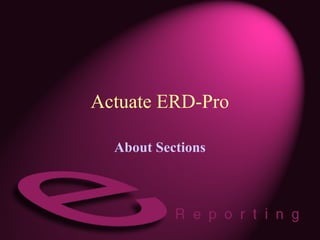
Actuate sections
- 2. About Sections A component which determines the logical structure of the report. Sections receive the incoming data from the data row and determine which components to instantiate or to create the appropriate output. Five different types of section available Report Section Group Section Parallel Section Sequential Section Conditional Section
- 3. Report Section Initiates and maintains the data stream to retrieve information from a data source. contains components to display the retrieved information. Can combine a report section in the following ways. Nested Report. Sequential Report. Parallel Report. Conditional Report.
- 4. Report Section Report Section can contain the following components: A connection in the connection slot. Data stream in the DataStream slot. Frame in the Before, After, Page-Header, or Page- Footer slot. Frame or section in the Content slot. Sub page in the Sub-page slot.
- 5. Group Section A component that groups data on a common field and contains components to display that data. Group section is to accomplish the following task: Build a grouped report. Sort data in a report with a query data stream. Accumulate and display totals or other summary data for a group of data. Associate headers and footers with a group of data.
- 6. Sort Key Every group section corresponds to a sort key column, which is one of the columns returned by the data stream. To set the key for a group section, set the section's Key property to the appropriate column name. On running the report, Actuate modifies the ORDER BY clause to match the Group Keys. Can specify whether sorting for each key is done in ascending or descending order. Specifying GroupInterval and Groupon properties.
- 7. Working of Group Section On receiving the data, the group section checks whether the sort key has changed. Change in the value indicates a end of one group and start on next group. instantiates each of the components it contains in sequence.
- 8. About sequential sections A component that contains several frames or sections that display or print in a specified order. Sequential section is used to accomplish the following task: Include several reports to display or print data from several queries. Include several reports with the same query to print different reports based on the same data but with different controls. Provides three slots viz, connection, content and sub-page.
- 9. About Conditional sections A component that uses a conditional expression to determine which of two frames or sections to display or print. Conditional section is used to accomplish the following task: The user who runs the report may enter parameters to choose which content to print. The user may choose between two subreports to display data from different queries. The user may choose between frames depending on data in the data row.
- 10. Specifying an Expression To specify the conditional expression, set the section's IfExp property to a Boolean expression that returns True or False. Actuate evaluates this expression to determine what to print for that section. If the expression in IfExp is True, the component in the Then slot is used. If the expression is False, the component in the Else slot is used. The expression can refer to parameters, global variables, or data row columns. To use the columns in the expression, the conditional section should be placed in the content slot.
- 11. About Parallel section A Component that contains two or more sub-reports that are displayed or printed simultaneously in different flows on the same page. Used to present different reports side by side.
- 12. Assigning flows The page component used by a parallel section must have enough flows to print all of the sub-reports. (i.e) if there is three subreports in a parallel section, then the page must contain three flows. Assign the flow name in the FlowName property in the corresponding report section.
