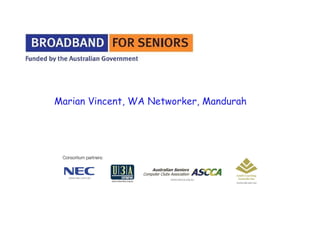
Marian vincent on Skype - Presentation for the BFS network, with audience input
- 1. Marian Vincent, WA Networker, Mandurah
- 2. What's all this talk about SKYPE? Will I be meeting with a newly I need you to fly discovered to Sydney for a stone-age tribe quick meeting. that's never used Skype? No? Then I'm totally confused! Is everyone using it?
- 3. © 2011 Blackboard Inc. All Rights Reserved Tools that may help you today:
- 4. © 2011 Blackboard Inc. All Rights Reserved
- 5. Where are you? NORTHERN TERRITORY QUEENSLAND Q WESTERN u AUSTRALIA e e SOUTH n AUSTRALIA s l NSW a n d ACT VICTORIA Tasmania
- 6. SKYPE POLL A) Have you used Skype before? B) Only on your own computer? C) Helped others use it? D) Do you know it well?
- 8. How have you used Skype?
- 9. fr fr TALK ee ee CHAT sy ea CONNECT n fu What do you need?
- 10. Your role as tutors or volunteers: To show those (who want it) how they can use Skype at your kiosk Maybe how to use Skype at home Help them to understand how to make a call, add contacts and other information
- 11. Creating an account: Enter your name Enter your email address Set up your Profile Choose a Skype name and password
- 14. If you’re not sure what sound and video you want to use with Skype or don’t want to adjust your settings right now you can change your settings later! You can add a photo in profile or there is an option to take one at your first sign-in.
- 15. Changing : Audio settings Recording Options Go to Tools - Options or use Skype HELP
- 16. Now you can add your friends and family to your Contacts List. Add one contact at a time or import from your email.
- 17. Click Contacts > Add Contact. Enter email, phone number, full name or Skype Name > Add. Send the person a contact request. Enter some text to introduce yourself and click Send request. The contact is added to your contact list. They will appear offline until they accept your request. When they have accepted your request, you can see when they are online. You can also add multiple contacts from your email account Click Contacts > Import Contacts
- 20. Want to try it out? Add me to your contacts and we can Skype! Send me a contact request. BUT remember WA is 2 hrs behind the Eastern States My Skype user name is: goonersinoz My Skype email is: mavincentwa@yahoo.com.au
Editor's Notes
- Introduce me and the moderator - probably Catherine, get her to wave at everyone. Read joke and then is everyone using it, obviously not. This session will hopefully give you a good overview in the basics of Skype for your own use and also to help users at your Kiosks.
- Before we start if you're having trouble with audio click on the red flower like symbol at the top of the audio panel and it will take you through the audio wizard. Let's look at the Blackboard Collaborate window and the main panels you can see and need today 1. audio and video 2. participants 3. Chat and 4. Whiteboard – main area for presentation See the 4 buttons in participants screen Smiley – that's to agree with something - we'll test now so all give me a smile please Step away – need a break Hand - If you want to ask question push the raise and lower hand button and it usually says 1, 2 etc, Push again to take off (I hear a ding so I know) Polling – it's a tick for yes and X for no (dropdown), Click yes if you can hear me ok – I can see the green tick next to your name Audio and video window Single click on the talk button to take microphone – puts blue mic next to your name Remember to click again when finished If you want to chat or write something whilst someone else is talking you just click in the panel at the bottom and type away, press Enter and it will appear in the chat area. Try and send a message now if you want Any questions?
- Ok we are going to briefly look at the toolbar. We'll try and use some of these later on in the session first let's start by seeing where you are in Australia. Put up next slide of map.
- Where is everyone from? Grab a pin and place it on the map by dragging it across. Talk about where people drag to and welcome, mention a few. Next let's get you to type in the chat panel, write your name and where you're from. Read and say hi as they type in. Next slide is the poll!
- We're going to do a quick poll to find out what you already know. Use the poll button to answer each question. A Green tick or a Red X. Show results: MV to learn how to do results.
- Now let's see, if you have used Skype, how? Q: I just want you to write on the whiteboard, on this slide, how you have used Skype. From the toolbox use the pencil or text tool by clicking on them and then onto the whiteboard – you can write with the pencil or type with the A button. Give it a go! Me to read out comments, move if needed and at end see if anyone else wants to speak, ask a question or make a comment.
- Let's talk about What Skype is? It's basically software that allows you to talk, chat or make a video call online. You may have heard of VOIP. Do you really need to know all the acronyms, or teach them? No, but if you really want to know it stands for Voice Over Internet Protocol. Why use Skype? It's free to make online calls It can be fun It's quite easy What do you need? To complete a Skype call, you need a microphone and a speaker. Most computers include a microphone and speaker. You can purchase more advanced microphones and speakers to improve your call quality. You can also purchase a headset with a microphone for better quality. Q: Do you all have access to a webcam and mic or have inbuilt access? Just smile or tick if yes, or put a message in chat, or take the mic if youn want to!
- Link to Skype.com so they can see the webpage and show them how to download the software www.skype.com in browser or google it http://www.skype.com/intl/en/get-skype/ This is the link to share/add a URL so they can see it as well You can either go to Join Skype on right hand side or Get Skype for Windows or click other downloads – see screen with downloads for Windows Mac and Linux (also Business) Usually Skype for Windows Skype Free – download Skype You'll see on the right that group video calling is only available if you pay e.g. Skype premium. Maybe shouldn't be advertising this but I think Google Hangout, which is like Skype, allows you to video conference with more than one person. You have to create an account or sign in – option to connect to facebook I probably wouldn't do that – up to you (I am goonersinoz – N05 – just for me don't tell others) Is everyone ok with this so far?
- One thing here is to make sure your Skype window is maximised then it will stay that way otherwise it will always open minimised. Q: Is everyone ok with minimising and maximising a window, just tick for yes Enter your first name, last name and email address – repeat email address compulsory Profile information can be seen by anyone - you don't have to set up a profile – it can make it easier for people to find you though Choose a Skype name user Name – it must be between 6-32 characters, start with a letter and contain only letters and numbers (no spaces or special characters). Important : After you have created your Skype Name, you cannot change it so make sure you ’ re happy with it - compulsory Enter the password you want to use to sign in to Skype. Your password is case sensitive, must be between 6 and 20 characters, and must contain at least one letter and one number - compulsory Enter the security words displayed in the box. This just verifies that you ’ re a real person. You can uncheck (tick) the inform about new products box Select language Agree to continue
- After you have installed Skype it may ask you if you want to install the Bing Bar that gives you easy access to facebook, weather etc. Up to you, I probably wouldn't. It will also have a check box for making MSN your homepage, unless you really want that then uncheck the boxes.
- Self Explanatory Q: Is everyone ok so far?
- Self Explanatory
- Q: Is everyone still out there, please join in, chat or ask questions, if I can't answer them maybe someone else will be able to.
- Go to next slide.
- Self explanatory: Mention Multiple contacts from email account, prompts will take you through it. Explain this then say some other things you may want to explore – next slide
- Looking at the menus along top of Skype window: Skype – Online contacts – you can show if you are away, online or don't want to be disturbed Here you can also change your profile where you can add a photo, change privacy and sign out / close Skype Under contacts you can add or import contacts You have call, view tools which we looked at before. Some of these will only be available when you are online.
- Click Tools Options to change the settings. You have general, which has audio, sounds and video settings Then Privacy area for privacy settings and blocked contacts Notifications e.g. showing if someone's online or offline Calls – you can allow anyone or only those in contacts list IMS and Advanced you probably won't need, just have a browse around the Tools and Options settings Remember to SAVE your settings!
- That's it folks! Q: Any questions?
