Report
Share
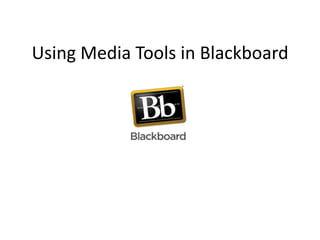
More Related Content
What's hot
What's hot (20)
JMU training on adding YouTube content to PowerPoint

JMU training on adding YouTube content to PowerPoint
Edu614 session 5 spring 14 smart & presentation tools

Edu614 session 5 spring 14 smart & presentation tools
Viewers also liked
Viewers also liked (6)
Blackboard Mashups: Multimedia Just Got a Little Easier!

Blackboard Mashups: Multimedia Just Got a Little Easier!
Similar to Using Media Tools in Blackboard
Similar to Using Media Tools in Blackboard (20)
Flipped Classroom & Online Course Design: Tools and Canvas Integration

Flipped Classroom & Online Course Design: Tools and Canvas Integration
How did you use Media Technologies in the Construction and Research, Planning...

How did you use Media Technologies in the Construction and Research, Planning...
More from aclikin
More from aclikin (20)
Using Media Tools in Blackboard
- 1. Using Media Tools in Blackboard
- 2. One of the things I have noticed over this semester is many of you have trouble inserting different media types within Blackboard. The key to doing this successfully is to use the menu, not the copy/paste feature we all love so much. Any media you upload to Bb will have to be saved somewhere on your computer or flash drive. If you are using a picture from Google images, you cannot just copy and paste it over. You must first save this and then insert it.
- 3. So what is the menu I am talking about? Regardless of the type of assignment in Blackboard, usually a stand screen will appear. The items I have circled are the MENU Options to which I am referring.
- 4. MENU OPTIONS Attach File Attach Image Add MPEG/AVI Content Add QuickTime Content Add Audio Content Add Flash/ShockWave Content Add MashUp
- 5. Add Mash-Up has a pull-down menu. This is where you would embed a YouTube Video.
- 6. Assignment • Add the following to your blog page: – Picture: any picture but a photo of yourself is preferred! – YouTube video: Randy Pausch Last Lecture from Carnegie Mellon http://www.youtube.com/watch?v=ji5_MqicxSo