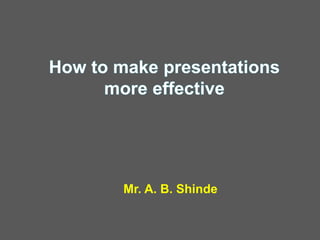
How to Make Effective Presentation
- 1. Mr. A. B. Shinde
- 2. Why Presentation ? Teaching and learning: Developing a deeper understanding Informing: Making familiar with new ideas/technologies Research: For showing the results or progress Demonstration: Equipment or Software Dissertation/Assessment: Presentations and Viva Training: Marketing:
- 3. Points to Consider before presenting Purpose of the presentation? Who is the audience? How can I deliver my talk confidently? What strategies can help me handle questions?
- 4. Presentation parts 3 T’s Introduction: Tell them what you’re going to tell them. Main body: Tell them. Conclusion: Tell them what you told them.
- 5. Presentation parts Introduction: Tell them what you’re going to tell them. ○ Who you are and why you are giving presentation. ○ What the presentation is about. ○ What your objectives are. ○ What the background to the presentation is. ○ What they can gain from listening to you.
- 6. Presentation parts Main body: Tell them. ○ Give details of your topic in a logical and smooth order ○ Use real examples to illustrate your points ○ How this information applicable ○ Back up all the claims that you made at the start
- 7. Presentation parts Conclusion: Tell them what you told them. ○ Summarise your key points. ○ Remind them about advantages, solution, options, and conclusions. ○ What you want them to do next. ○ Give them your contact details: if they require further information.
- 9. Make it Big (Text) This is Arial 12 This is Arial 18 This is Arial 24 This is Arial 32 This is Arial 36 This is Arial 44
- 10. Make it Big (Text) This is Arial 12 This is Arial 18 This is Arial 24 This is Arial 32 This is Arial 36 This is Arial 44 Too Small Appropriate Too Large
- 11. Make It Big (How to Estimate) Look at it from 2 metres away 2 m
- 13. Keep It Simple (Text) Too many colours Too Many Fonts and Styles The 10 x 8 rule No more than 10 lines per slide No more than 8 words per line
- 14. Keep It Simple (Text) Example 1: Instructional Technology: A complex integrated process involving people, procedures, ideas, devices, and organization, for analyzing problems and devising, implementing, evaluating, and managing solutions to those problems in situations in which learning is purposive and controlled Too detailed !
- 15. Keep It Simple (Text) A process involving people, procedures & tools for solutions to problems in learning Example 1: Instructional Technology: Much Simpler
- 16. Keep It Simple (Text) Example 2: Ohm’s Law: Ohm’s Law states, “Whenever the physical conditions (states) of the conductor remains same, the current flowing through the conductor is directly proportional to the potential difference across two ends of conductor”. Too detailed !
- 17. Keep It Simple (Text) Current flowing through conductor is directly proportional to voltage across it. Example 2: Ohm’s Law: Much Simpler
- 18. Keep It Simple (Picture) Art work may distract your audience • Artistry does not substitute for content
- 19. Keep It Simple (Data) • Instead of using Tables … use charts as much as possible Test -II Class : SE Electronics Subjects ECAD-II EMI SS Pass 55 24 42 Fail 16 46 26 Absent 2 3 5 55 24 42 16 46 26 2 3 5 0 10 20 30 40 50 60 ECAD-II EMI SS Pass Fail Absent
- 21. Make It Clear (Capitalisation) ALL CAPITAL LETTERS ARE DIFFICULT TO READ Upper and lower case letters are easier
- 22. Make It Clear (Fonts) Sanserif Z Serif Z busyclear
- 23. Make It Clear (Fonts) Serif fonts are difficult to read on screen Sanserif fonts are clearer Italics are difficult to read on screen Normal or bold fonts are clearer Underlines may signify hyperlinks Instead, use colours to emphasise
- 24. Make It Clear (Numbers) Use numbers for lists with sequence For example: How to put an elephant into a fridge? 1. Open the door of the fridge 2. Put the elephant in 3. Close the door How to put an Camel into a fridge?
- 25. Make It Clear (Bullets) Use bullets to show a list without Priority Sequence Hierarchy, …..
- 26. Make It Clear (Colours) Use contrasting colours Light on dark vs dark on light Use complementary colours
- 27. Make It Clear (Contrast) Use contrasting colours Light on dark Vs dark on light Use complementary colours Low contrast High contrast
- 28. Make It Clear (Contrast) Use contrasting colours Light on dark Vs dark on light Use complementary colours This is light on dark
- 29. Make It Clear (Contrast) Use contrasting colours Light on dark Vs dark on light Use complementary colours This is dark on light
- 30. Make It Clear (Complement) Use contrasting colours • Light on dark vs dark on light • Use complementary colours These colours do not complement
- 31. Make It Clear (Complement) Use contrasting colours • Light on dark vs dark on light • Use complementary colours These colours complement
- 32. Make It Clear (Size) Size implies importance
- 33. Make It Clear (Size) Size implies importance
- 34. Make It Clear (Background) Background importance
- 35. Make It Clear (Background) Background importance
- 37. Be Consistent Differences draw attention Differences may imply importance Use surprises to attract not distract
- 38. Be Consistent Differences draw attention Differences may imply importance Use surprises to attract not distract This tick draws attention
- 39. Be Consistent Differences draw attention Differences may imply importance o Use surprises to attract not distract These differences distract! Try this Looks good Looks descent Looks nice
- 40. Be Consistent Differences draw attention • Differences may imply importance Use surprises to attract not distract This implies importance
- 41. Be Consistent Differences draw attention • Differences may imply importance Use surprises to attract not distract Confusing differences!
- 42. In Summary Big Simple Clear Progressive Consistent
- 43. Some Final Words
- 44. When Presenting Speak loudly and clearly with fluctuation Direct your words to all aspects of the room Maintain eye contact with your audience Ask questions of your audience (if applicable) Don’t read the slides word-for-word, use them for reference
- 45. Closing Remarks Practice your presentation before a neutral audience Ask for feedback Be particular about the time allotted for presentation Leave time for questions
- 46. All d Best All the Best…!!! Avoid spelling mistakes All d Best
- 47. Thank you Queries are most Welcome shindesir.pvp@gmail.com Queries are most Welcome
