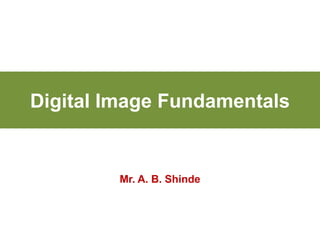
Digital Image Fundamentals
- 1. Digital Image Fundamentals Mr. A. B. Shinde
- 2. A. B. Shinde Contents… • Image Sensing and Acquisition • Basic concept of sampling and quantization • Representations of digital image • Spatial and gray level resolution • Zooming and shrinking of image, • Basic relationship between pixels 2
- 3. A. B. Shinde Illusions: Images • Optical illusions: 3
- 4. A. B. Shinde 4 Image Sensing & Acquisition
- 5. A. B. Shinde Image Sensing & Acquisition • Images are generated by the combination of an “illumination” source and the reflection or absorption of energy from that source. • Depending on the source: illumination energy is reflected from, or transmitted through, objects. • Example in the first category: Light reflected from a planar surface. • Example in the second category: When X-rays pass through a patient’s body for generating a diagnostic X-ray film. 5
- 6. A. B. Shinde Image Sensing & Acquisition • Three principal sensor arrangements used to transform illumination energy into digital images. • Single Imaging Sensor • Line Sensor • Array Sensor • Incoming energy is transformed into a voltage by the combination of input electrical power and sensor material that is responsive to the particular type of energy being detected. • The output voltage waveform is the response of the sensor(s), and a digital quantity is obtained from each sensor by digitizing its response. 6
- 7. A. B. Shinde Image Sensing & Acquisition 7 Single imaging sensor. • Image Acquisition Using a Single Sensor: • Figure shows the components of a single sensor. • Most familiar sensor of this type is the photodiode. • To generate a 2-D image using a single sensor, there has to be relative displacements in both the x- and y-directions.
- 8. A. B. Shinde Image Sensing & Acquisition 8 • Image Acquisition Using a Single Sensor: • A film negative is mounted onto a drum whose mechanical rotation provides displacement in one dimension. The single sensor is mounted on a lead screw that provides motion in the perpendicular direction. • Because mechanical motion can be controlled with high precision, this method is an inexpensive (but slow) way to obtain high- resolution images. Combining a single sensor with motion to generate a 2-D image.
- 9. A. B. Shinde Image Sensing & Acquisition 9 Line sensor Image Acquisition Using Sensor Strips: • A geometry that is used much more frequently than single sensors consists of an in-line arrangement of sensors in the form of a sensor strip, as shown in figure • The strip provides imaging elements in one direction
- 10. A. B. Shinde Image Sensing & Acquisition 10 Image Acquisition Using Sensor Strips: • Motion perpendicular to the strip provides imaging in the other direction, as shown in figure • This is the type of arrangement used in most flat bed scanners. Sensing devices with 4000 or more in-line sensors are possible. • The imaging strip gives one line of an image at a time, and the motion of the strip completes the other dimension of a two-dimensional image. Image acquisition using a linear sensor strip
- 11. A. B. Shinde Image Sensing & Acquisition • Image Acquisition Using Sensor Strips: • Sensor strips mounted in a ring configuration are used in medical and industrial imaging to obtain cross- sectional (“slice”) images of 3-D objects as shown figure. • A rotating X-ray source provides illumination and the sensors opposite the source collect the X-ray energy that passes through the object. • This technique is used in medical and industrial computerized axial tomography (CAT) imaging. 11
- 12. A. B. Shinde Image Sensing & Acquisition 12 Array sensor Image Acquisition Using Sensor Arrays: • Figure shows individual sensors arranged in the form of a 2-D array. • Numerous electromagnetic and some ultrasonic sensing devices are arranged in array format. • This arrangement is found in digital cameras. • The response of each sensor is proportional to the integral of the light energy projected onto the surface of the sensor. • Since the sensor array is two-dimensional, its key advantage is that a complete image can be obtained by focusing the energy pattern onto the surface of the array.
- 13. A. B. Shinde Image Sensing & Acquisition Simple Image Formation Model: 13 Energy (illumination) source Element of a Scene Imaging system Projection of the scene onto the image plane Digitized image
- 14. A. B. Shinde Image Sensing & Acquisition • Simple Image Formation Model: • Images are two-dimensional functions of the form f(x, y). • The value or amplitude of f at spatial coordinates is a positive scalar quantity • When an image is generated from a physical process, its intensity values are proportional to energy radiated by a physical source. • As a consequence, f(x, y) must be nonzero and finite; that is, 0 < f(x, y) < ꝏ 14
- 15. A. B. Shinde 15 Image Sampling & Quantization
- 16. A. B. Shinde Image Sampling & Quantization 16 Continuous Image Digital Image
- 17. A. B. Shinde Image Sampling & Quantization • There are numerous ways to acquire images, but our objective is to generate digital images from sensed data. • The output of most sensors is a continuous voltage waveform whose amplitude and spatial behavior are related to the physical phenomenon being sensed. • To create a digital image, we need to convert the continuous sensed data into digital form. • This involves two processes: sampling and quantization. 17
- 18. A. B. Shinde Image Sampling & Quantization 18 Continuous image. Scan line from A to B Sampling and quantization Digital scan line
- 19. A. B. Shinde Image Sampling & Quantization Basic Concepts in Sampling and Quantization: • Figure shows a continuous image f that we want to convert to digital form. • An image may be continuous with respect to the x- and y-coordinates, and also in amplitude. • To convert it to digital form, we have to sample the function in both coordinates and in amplitude. • Digitizing the coordinate values is called sampling. • Digitizing the amplitude values is called quantization. 19 Continuous image
- 20. A. B. Shinde Image Sampling & Quantization Basic Concepts in Sampling and Quantization: • The one-dimensional function in figure is a plot of amplitude (intensity level) values of the continuous image along the line segment AB. • The random variations are due to image noise 20 A scan line from A to B in the continuous image
- 21. A. B. Shinde Image Sampling & Quantization Basic Concepts in Sampling and Quantization: • The sample points are indicated by a vertical tick marks at the bottom the figure. • The samples are shown as small white squares superimposed on the function. • The set of these discrete locations gives the sampled function. • To form a digital function, the intensity values must be converted (quantized) into discrete quantities. • The right side of figure shows the intensity scale divided into eight discrete intervals, ranging from black to white. 21 Sampling and quantization
- 22. A. B. Shinde Image Sampling & Quantization Basic Concepts in Sampling and Quantization: • The continuous intensity levels are quantized by assigning one of the eight values to each sample. • The assignment is made depending on the vertical proximity of a sample to a vertical tick mark. • The digital samples resulting from both sampling and quantization are shown in figure. 22 Digital scan line
- 23. A. B. Shinde Image Sampling & Quantization • First figure shows a continuous image projected onto the plane of an array sensor. • Second figure shows the image after sampling and quantization. • The quality of a digital image is determined to a large degree by the number of samples and discrete intensity levels used in sampling and quantization. 23 Continuous image projected onto a sensor array Result of image sampling and quantization
- 24. A. B. Shinde 24 Representing Digital Image
- 25. A. B. Shinde Representing Digital Image • Let f(s, t) represent a continuous image function of two continuous variables, s and t. • We convert this function into a digital image by sampling and quantization. • Suppose that we sample the continuous image into a 2-D array, (x, y), containing M rows and N columns, where (x, y) are discrete coordinates: x = 0, 1, 2, ….. ,M - 1 and y = 0, 1, 2, ….. , N - 1. • For example, the value of the digital image at the origin is f(0, 0), and the next coordinate value along the first row is f(0, 1). • In general, the value of the image at any coordinates (x, y) is denoted f(x, y), where x and y are integers. • The section of the real plane spanned by the coordinates of an image is called the spatial domain, with x and y being referred to as spatial variables or spatial coordinates. 25
- 26. A. B. Shinde Representing Digital Image 26 x y Origin (0,0) Pixel
- 27. A. B. Shinde Representing Digital Image • A digital image is composed of M rows and N columns of pixels each storing a value • Pixel values are most often grey levels in the range 0-255 (black – white) 27
- 28. A. B. Shinde Representing Digital Image 28 Image plotted as a surface Image displayed as a visual intensity array Image shown as a 2-D numerical array (0 – Black, 0.5 – Gray, 1 - white )
- 29. A. B. Shinde Representing Digital Image Figure shown is a plot of the function, with two axes determining spatial location and the third axis being the values of f (intensities). This representation is useful when working with gray-scale sets whose elements are expressed as triplets of the form (x, y, z) , where x and y are spatial coordinates and z is the value of f at coordinates (x, y). 29
- 30. A. B. Shinde Representing Digital Image • It shows f(x, y), as it would appear on a monitor or photograph. • Here, the intensity of each point is proportional to the value of f at that point. • In this figure, there are only three equally spaced intensity values. If the intensity is normalized to the interval [0, 1], then each point in the image has the value 0, 0.5, or 1. • A monitor or printer simply converts these three values to black, gray, or white, respectively. 30
- 31. A. B. Shinde Representing Digital Image • This representation is simply to display the numerical values of f(x, y) as an array (matrix). • In this example, f is of size 600 x 600, elements or 3,60,000 numbers. • When developing algorithms, this representation is quite useful when only parts of the image are printed and analyzed as numerical values. 31
- 32. A. B. Shinde Representing Digital Image • In equation form, we write the representation of an numerical array as: 32 • Sometimes, it is advantageous to use a more traditional matrix notation to denote a digital image and its elements: Each element of this matrix is called an image element, picture element, pixel, or pel.
- 33. A. B. Shinde 33 Spatial & Gray Level Resolution
- 34. A. B. Shinde Spatial and Gray Level Resolution • Spatial resolution: • It is a measure of the smallest discernible detail in an image. • Spatial resolution can be: – line pairs per unit distance, and – dots (pixels) per unit distance • Dots per unit distance is a measure of image resolution used commonly in the printing and publishing industry, expressed as dots per inch (dpi). • For example: – Newspapers are printed with a resolution of 75 dpi, – Magazines at 133 dpi, – Glossy brochures at 175 dpi, and – Book page is printed at 2400 dpi. 34
- 35. A. B. Shinde Spatial and Gray Level Resolution 35 1250 dpi, 300 dpi, 150 dpi, 72 dpi, Effects of Reducing Spatial Resolution
- 36. A. B. Shinde Spatial and Gray Level Resolution 36 Effects of Reducing Spatial Resolution Vision specialists will often talk about pixel size
- 37. A. B. Shinde Spatial and Gray Level Resolution 37 Effects of Reducing Spatial Resolution Graphic designers will talk about dots per inch (DPI) 1024 * 1024 512 * 512 256 * 256 128 * 128 64 * 64 32 * 32
- 38. A. B. Shinde Spatial and Gray Level Resolution • Intensity resolution: • It refers to the smallest discernible change in intensity level. • The number of intensity levels usually is an integer power of two • The most common number is 8 bits, with 16 bits being used in some applications. • Intensity quantization using 32 bits is rare. • For example, it is common to say that an image whose intensity is quantized into 256 levels has 8 bits of intensity resolution. 38
- 39. A. B. Shinde Spatial and Gray Level Resolution 39 Number of Bits Number of Intensity Levels Examples 1 2 0, 1 2 4 00, 01, 10, 11 4 16 0000, 0101, 1111 8 256 00110011, 01010101 16 65,536 1010101010101010 • The more intensity levels used, the finer the level of detail discernable in an image • Intensity level resolution is usually given in terms of the number of bits used to store each intensity level
- 40. A. B. Shinde Spatial and Gray Level Resolution Effects of Reducing Intensity Resolution 40 256-level 128-level 64-level 32-level 16-level 8-level 4-level 2-level
- 41. A. B. Shinde Spatial and Gray Level Resolution Effects of Reducing Intensity Resolution 41 24 - bits 8 - bits 4 - bits 1 - bit
- 42. A. B. Shinde 42 Image Interpolation (Zooming & Shrinking)
- 43. A. B. Shinde Image Interpolation • Interpolation is a basic tool used extensively in tasks such as zooming, shrinking, rotating, and geometric corrections. • Image shrinking and zooming, are image resampling methods. • Interpolation is the process of using known data to estimate values at unknown locations. • Suppose that an image of size 500 x 500 pixels has to be enlarged 1.5 times to 750 x 750 pixels. • Zooming needs to create an imaginary 750 x 750 grid with the same pixel spacing as the original, and then shrink it so that it fits exactly over the original image. 43
- 44. A. B. Shinde Image Interpolation • To perform intensity-level assignment for any point in the overlay, we look for its closest pixel in the original image and assign the intensity of that pixel to the new pixel in the 750 x 750 grid. • After assigning intensities to all the points in the overlay grid, we expand it to the original specified size to obtain the zoomed image. • This method is called as nearest neighbor interpolation because it assigns to each new location the intensity of its nearest neighbor in the original Image. • This approach is simple but, it has the tendency to produce undesirable artifacts, such as severe distortion of straight edges. • For this reason, it is used infrequently in practice. 44
- 45. A. B. Shinde Image Interpolation • Another approach is bilinear interpolation, in which we use the four nearest neighbors to estimate the intensity at a given location. • Let (x, y) denote the coordinates of the location to which we want to assign an intensity value and let v(x, y) denote that intensity value. • For bilinear interpolation, the assigned value is obtained using the equation v(x, y) = ax + by + cxy + d • where the four coefficients are determined from the four equations in four unknowns that can be written using the four nearest neighbors of point (x, y). • Bilinear interpolation gives much better results than nearest neighbor interpolation, with a increase in computational burden. 45
- 46. A. B. Shinde Image Interpolation • The next level of complexity is bicubic interpolation, which involves the sixteen nearest neighbors of a point. The intensity value assigned to point is obtained using the equation 46 • Where the sixteen coefficients are determined from the sixteen equations in sixteen unknowns that can be written using the sixteen nearest neighbors of point (x, y). • Generally, bicubic interpolation does a better job of preserving fine details than bilinear interpolation technique. • Bicubic interpolation is the standard used in commercial image editing programs, such as Adobe Photoshop and Corel Photopaint.
- 47. A. B. Shinde Image Interpolation 47 Original Image (3692 x 2812 pixels) Image reduced to 72 dpi and zoomed back to its original size, using nearest neighbor interpolation Image shrunk and zoomed using bilinear interpolation Image shrunk and zoomed using bicubic interpolation It is possible to use more neighbors in interpolation, and there are more complex techniques, such as using splines and wavelets, that in some instances can yield better results.
- 48. A. B. Shinde 48 Basic Relationship Between Pixels
- 49. A. B. Shinde Basic Relationship Between Pixels As we know, an image is denoted by f(x, y) Neighbors of a Pixel: • A pixel p at coordinates (x, y) has four horizontal and vertical neighbors whose coordinates are given by 49 This set of pixels, called the 4-neighbors of p, is denoted by N4(p). Each pixel is a unit distance from (x, y), and some of the neighbor locations of p lie outside the digital image if (x, y) is on the border of the image.
- 50. A. B. Shinde Basic Relationship Between Pixels Neighbors of a Pixel: The four diagonal neighbors of p have coordinates 50 and are denoted by ND(p). These points, together with the 4-neighbors, are called the 8-neighbors of p, denoted by N8(p). As before, some of the neighbor locations in ND(p) and N8(p) fall outside the image if (x, y) is on the border of the image.
- 51. A. B. Shinde Basic Relationship Between Pixels Adjacency, Connectivity, Regions, and Boundaries: • Let V be the set of intensity values used to define adjacency. • In a binary image, V = {1} if we are referring to adjacency of pixels with value 1. • In a gray-scale image, the idea is the same, but set V typically contains more elements. • For example, • In the adjacency of pixels with a range of possible intensity values 0 to 255, set V could be any subset of these 256 values. 51
- 52. A. B. Shinde Basic Relationship Between Pixels Adjacency, Connectivity, Regions, and Boundaries: We consider three types of adjacency: (a) 4-adjacency: Two pixels p and q with values from V are 4-adjacent if q is in the set N4(p). (b) 8-adjacency: Two pixels p and q with values from V are 8-adjacent if q is in the set N8(p). (c) m-adjacency (mixed adjacency): Two pixels p and q with values from V are m-adjacent if (i) q is in N4(p), or (ii) q is in ND(p) and the set N4(p) ∩ N4(q) has no pixels whose values are from V. 52
- 53. A. B. Shinde Basic Relationship Between Pixels • Adjacency, Connectivity, Regions, and Boundaries: • Mixed adjacency is a modification of 8-adjacency. It is introduced to eliminate the ambiguities that often arise when 8-adjacency is used. 53
- 54. A. B. Shinde Basic Relationship Between Pixels Consider the pixel arrangement shown in figure for V = {1} 54 The three pixels at the top of figure show multiple (ambiguous) 8-adjacency, as indicated by the dashed lines. Above ambiguity is removed by using m-adjacency, as shown in figure. • Adjacency, Connectivity, Regions, and Boundaries:
- 55. A. B. Shinde Basic Relationship Between Pixels Adjacency, Connectivity, Regions, and Boundaries: • A (digital) path (or curve) from pixel p with coordinates (x, y) to pixel q with coordinates (s, t) is sequence of distinct pixels with coordinates. (x0, y0), (x1, y1), …… , (xn, yn) where, (x0, y0) = (x, y) (xn, yn) = (s, t) and pixels (xi, yi) and (xi-1, yi-1) are adjacent for 1 ≤ i ≤ n. • In this case, n is the length of the path. If (x0, y0) = (xn, yn), the path is a closed path. We can define 4, 8 or m-paths depending on the type of adjacency specified. 55
- 56. A. B. Shinde Basic Relationship Between Pixels Adjacency, Connectivity, Regions, and Boundaries: 56 The paths shown in figure between the top right and bottom right points are 8-paths. The paths shown in figure between the top right and bottom right points are m-paths.
- 57. A. B. Shinde Basic Relationship Between Pixels • Adjacency, Connectivity, Regions, and Boundaries: • Let S represent a subset of pixels in an image. • Two pixels p and q are said to be connected in S if there exists a path between them consisting entirely of pixels in S. • For any pixel p in S, the set of pixels that are connected to it in S is called a connected component of S. • If it only has one connected component, then set S is called a connected set. 57
- 58. A. B. Shinde Basic Relationship Between Pixels • Adjacency, Connectivity, Regions, and Boundaries: • Let R be a subset of pixels in an image, We call R a region of the image if R is a connected set. • Two regions, Ri and Rj are said to be adjacent if their union forms a connected set. • Regions that are not adjacent are said to be disjoint. • We consider 4- and 8-adjacency when referring to regions. 58
- 59. A. B. Shinde Basic Relationship Between Pixels Adjacency, Connectivity, Regions, and Boundaries: 59 The two regions (of 1s) in figure are adjacent only if 8- adjacency is used (according to the earlier definition, a 4-path between the two regions does not exist, so their union is not a connected set). The circled point is part of the boundary of the 1-valued pixels only if 8-adjacency between the region and background is used The inner boundary of the 1-valued region does not form a closed path, but its outer boundary does.
- 60. A. B. Shinde Basic Relationship Between Pixels Distance Measures: • For pixels p, q, and z, with coordinates (x, y), (s, t), and (v, w), respectively, D is a distance function or metric if • D(p, q) ≥ 0 (D(p, q) = 0 iff p = q), • D(p, q) = D(q, p), and • D(p, z) ≤ D(p, q) + D(q, z). • The Euclidean distance between p and q is defined as De(p, q) = [(x - s)2 + (y - t)2 ]1/2 • The pixels having a distance less than or equal to some value r from (x, y) are the points contained in a disk of radius r centered at (x, y). 60
- 61. A. B. Shinde Basic Relationship Between Pixels Distance Measures: The distance (called the city-block distance) between p and q is defined as D4(p, q) = | x - s | + | y - t | • The pixels having a distance from (x, y) less than or equal to some value r form a diamond centered at (x, y). • For example, the pixels with D4 distance ≤ 2 from (x, y) (the center point) form the following contours of constant distance: 61 The pixels with D4 = 1 are the 4-neighbors of (x, y).
- 62. A. B. Shinde Basic Relationship Between Pixels Distance Measures: The distance (called the chessboard distance) between p and q is defined as D8(p, q) = max( | x - s | , | y - t | ) • Here, the pixels with D8 distance from (x, y) less than or equal to some value r form a square centered at (x, y). • For example, the pixels with D8 distance ≤ 2 from (x, y) (the center point) form the following contours of constant distance: 62 The pixels with D8 = 1 are the 8-neighbors of (x, y).
- 63. This presentation is published only for educational purpose abshinde.eln@gmail.com
