Use Cases in the Fluid Project
•
1 like•812 views
Presented by Allison Bloodworth & Erin Yu at the Spring 2008 JA-SIG uCamp on April 30, 2008
Report
Share
Report
Share
Download to read offline
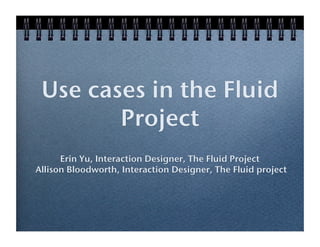
Recommended
Recommended
More Related Content
What's hot
What's hot (7)
Naïve multi label classification of you tube comments using

Naïve multi label classification of you tube comments using
A Semantic-rich Framework for Learning Software Patterns

A Semantic-rich Framework for Learning Software Patterns
Using Social Network Analysis to Assess Organizational Development Initiatives

Using Social Network Analysis to Assess Organizational Development Initiatives
Literate environment analysis_presentation_outline1

Literate environment analysis_presentation_outline1
Similar to Use Cases in the Fluid Project
Similar to Use Cases in the Fluid Project (20)
Use of Synchronous Collaborative Wikis in an Online Learning Environment

Use of Synchronous Collaborative Wikis in an Online Learning Environment
EduFeedr — Redesigning the Feed Reader for an Open Education

EduFeedr — Redesigning the Feed Reader for an Open Education
Teaching & Learning Online: It's All About the Pedagogy Day 1

Teaching & Learning Online: It's All About the Pedagogy Day 1
More from Allison Bloodworth
More from Allison Bloodworth (8)
Make Your Data Come Alive: Visual Design's Role in Creating Compelling Visual...

Make Your Data Come Alive: Visual Design's Role in Creating Compelling Visual...
Model-driven Application Design for a Campus Calendar Network

Model-driven Application Design for a Campus Calendar Network
Open Source Design Pattern Library, Spreading Communities Thick: Open Source ...

Open Source Design Pattern Library, Spreading Communities Thick: Open Source ...
Recently uploaded
Recently uploaded (20)
Boost Fertility New Invention Ups Success Rates.pdf

Boost Fertility New Invention Ups Success Rates.pdf
Apidays New York 2024 - Scaling API-first by Ian Reasor and Radu Cotescu, Adobe

Apidays New York 2024 - Scaling API-first by Ian Reasor and Radu Cotescu, Adobe
Apidays New York 2024 - The value of a flexible API Management solution for O...

Apidays New York 2024 - The value of a flexible API Management solution for O...
Emergent Methods: Multi-lingual narrative tracking in the news - real-time ex...

Emergent Methods: Multi-lingual narrative tracking in the news - real-time ex...
Cloud Frontiers: A Deep Dive into Serverless Spatial Data and FME

Cloud Frontiers: A Deep Dive into Serverless Spatial Data and FME
Apidays Singapore 2024 - Scalable LLM APIs for AI and Generative AI Applicati...

Apidays Singapore 2024 - Scalable LLM APIs for AI and Generative AI Applicati...
Navi Mumbai Call Girls 🥰 8617370543 Service Offer VIP Hot Model

Navi Mumbai Call Girls 🥰 8617370543 Service Offer VIP Hot Model
ProductAnonymous-April2024-WinProductDiscovery-MelissaKlemke

ProductAnonymous-April2024-WinProductDiscovery-MelissaKlemke
A Beginners Guide to Building a RAG App Using Open Source Milvus

A Beginners Guide to Building a RAG App Using Open Source Milvus
Exploring the Future Potential of AI-Enabled Smartphone Processors

Exploring the Future Potential of AI-Enabled Smartphone Processors
Use Cases in the Fluid Project
- 1. Use cases in the Fluid Project Erin Yu, Interaction Designer, The Fluid Project Allison Bloodworth, Interaction Designer, The Fluid project
- 2. Our Context - The Fluid Project Very large scope - content management Trying to design general components which will work across projects instead of for a specific context Multiple teams in different locations with different levels of experience doing the work Created our models in a distributed fashion
- 3. User-centered design at Berkeley User research Modeling Requirements definition UI framework definition UI design Development support
- 4. How do we define use cases? High-level descriptions of how users: Currently use the system Need/want to use the system Their goals The context Gathered during user research
- 5. Other definitions • "Use cases, stated simply, allow description of sequences of events that, taken together, lead to a system doing something useful.” - Bittner and Spence • • “A sequence of actions that takes place in a problem domain between a user and the system.” • - Menlo Institute
- 6. Step 1: Research - Contextual Inquiries Interviewed & observed users in the context of their work Used focus structure document to guide each user visit Took detailed notes & photos Processed ‘raw’ notes into a more categorized & synthesized format
- 7. Step 2: Deriving use cases Part of the Modeling phase Levels: Motivation, Goal, Need, Task Reviewed processed notes to find highlevel activities users are performing A use case is usually made up of smaller tasks Described each use case in a simple sentence (the “title”)
- 8. Use case lessons learned Finding the appropriate granularity is hard Try not to define solutions Make them specific enough that you and the rest of the team can understand them later Tie them to user goals e.g.“Read course announcements,” “Collaboratively create a lab report with other students”
- 9. Use case example Use case title: Grade student assignments Goal: Assess student’s understanding of course material and provide feedback 1. Collect student assignments 2. Review and mark up each assignment 3. Enter grades in Gradebook
- 10. Step 3: Creating post-it notes Use case ‘title’ in big letters MB Upload marked Colored dots represented the user role assignments Different color post-it notes represented current vs. future use cases Users’ initials in small letters
- 11. Step 4: Affinity diagramming Grouped use cases based on similarity or relatedness Similar to card sorting Because we had so many use cases, we came up with categories as an initial organizing scheme e.g. Authoring, Presentation, File Organization, Communication Placed post-it notes onto category sheets
- 12. Step 5: Affinity diagramming Placed duplicates on top of each other Found patterns Within each category, we organized post-it notes into groups Named the groups
- 13. Step 6: Use-case frequency matrix Instructors Undergrad Grad Tas/GSIs X X X X X X X X X X X X X X X Instructional Support Staff Use cases Presentation & Access Share Share articles w/ friends (RSS feeds) Share teaching materials with other teachers X Share content with everyone on instructional support st Share notes with friends Share powerpoint slides Share current even articles with students in real time Allow students to see other student's assignments Read/View Read manual with instructions for a lab Read course articles & reading online View video lectures sync'd with slides Review webcast of class Read course books & readings (offline) Subscribe to RSS feeds Get general course information Refer to syllabus Sort Sort announcements
- 14. Frequency Step 7: Priority matrix Importance
- 15. Step 8: Activity Diagrams
- 16. Step 9: Requirements Definition Use matrices to prioritize use cases Are there frequent/important use cases that can be addressed by Fluid components? Is there overlap between frequent/ important use cases & pain points found in an earlier analysis? Validate choice of some upcoming Fluid components Fill in roadmap for future Fluid components
- 17. Next steps User research Modeling Requirements definition UI framework definition UI design Development support
