How to record screen activity with sound
•Download as PPT, PDF•
1 like•468 views
How to Record Screen Activity
Report
Share
Report
Share
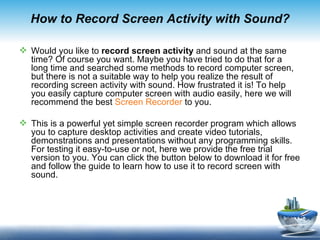
Recommended
Recommended
More Related Content
Recently uploaded
Recently uploaded (20)
Automating Google Workspace (GWS) & more with Apps Script

Automating Google Workspace (GWS) & more with Apps Script
"I see eyes in my soup": How Delivery Hero implemented the safety system for ...

"I see eyes in my soup": How Delivery Hero implemented the safety system for ...
Apidays Singapore 2024 - Scalable LLM APIs for AI and Generative AI Applicati...

Apidays Singapore 2024 - Scalable LLM APIs for AI and Generative AI Applicati...
Strategize a Smooth Tenant-to-tenant Migration and Copilot Takeoff

Strategize a Smooth Tenant-to-tenant Migration and Copilot Takeoff
Strategies for Landing an Oracle DBA Job as a Fresher

Strategies for Landing an Oracle DBA Job as a Fresher
Why Teams call analytics are critical to your entire business

Why Teams call analytics are critical to your entire business
TrustArc Webinar - Stay Ahead of US State Data Privacy Law Developments

TrustArc Webinar - Stay Ahead of US State Data Privacy Law Developments
Polkadot JAM Slides - Token2049 - By Dr. Gavin Wood

Polkadot JAM Slides - Token2049 - By Dr. Gavin Wood
Navi Mumbai Call Girls 🥰 8617370543 Service Offer VIP Hot Model

Navi Mumbai Call Girls 🥰 8617370543 Service Offer VIP Hot Model
Mastering MySQL Database Architecture: Deep Dive into MySQL Shell and MySQL R...

Mastering MySQL Database Architecture: Deep Dive into MySQL Shell and MySQL R...
A Beginners Guide to Building a RAG App Using Open Source Milvus

A Beginners Guide to Building a RAG App Using Open Source Milvus
ICT role in 21st century education and its challenges

ICT role in 21st century education and its challenges
Apidays New York 2024 - Scaling API-first by Ian Reasor and Radu Cotescu, Adobe

Apidays New York 2024 - Scaling API-first by Ian Reasor and Radu Cotescu, Adobe
Boost Fertility New Invention Ups Success Rates.pdf

Boost Fertility New Invention Ups Success Rates.pdf
How to Troubleshoot Apps for the Modern Connected Worker

How to Troubleshoot Apps for the Modern Connected Worker
Featured
Featured (20)
Product Design Trends in 2024 | Teenage Engineerings

Product Design Trends in 2024 | Teenage Engineerings
How Race, Age and Gender Shape Attitudes Towards Mental Health

How Race, Age and Gender Shape Attitudes Towards Mental Health
AI Trends in Creative Operations 2024 by Artwork Flow.pdf

AI Trends in Creative Operations 2024 by Artwork Flow.pdf
Content Methodology: A Best Practices Report (Webinar)

Content Methodology: A Best Practices Report (Webinar)
How to Prepare For a Successful Job Search for 2024

How to Prepare For a Successful Job Search for 2024
Social Media Marketing Trends 2024 // The Global Indie Insights

Social Media Marketing Trends 2024 // The Global Indie Insights
Trends In Paid Search: Navigating The Digital Landscape In 2024

Trends In Paid Search: Navigating The Digital Landscape In 2024
5 Public speaking tips from TED - Visualized summary

5 Public speaking tips from TED - Visualized summary
Google's Just Not That Into You: Understanding Core Updates & Search Intent

Google's Just Not That Into You: Understanding Core Updates & Search Intent
The six step guide to practical project management

The six step guide to practical project management
Beginners Guide to TikTok for Search - Rachel Pearson - We are Tilt __ Bright...

Beginners Guide to TikTok for Search - Rachel Pearson - We are Tilt __ Bright...
How to record screen activity with sound
- 1. How to Record Screen Activity with Sound? Would you like to record screen activity and sound at the same time? Of course you want. Maybe you have tried to do that for a long time and searched some methods to record computer screen, but there is not a suitable way to help you realize the result of recording screen activity with sound. How frustrated it is! To help you easily capture computer screen with audio easily, here we will recommend the best Screen Recorder to you. This is a powerful yet simple screen recorder program which allows you to capture desktop activities and create video tutorials, demonstrations and presentations without any programming skills. For testing it easy-to-use or not, here we provide the free trial version to you. You can click the button below to download it for free and follow the guide to learn how to use it to record screen with sound.
- 2. Tutorial: How to Record Screen with Sound? Run Program Start the Computer Screen Recorder and click New Record, or click on Record button on the toolbar.
- 3. Set Recording Area Select the recording area by clicking and dragging the green rectangle, and choose the Recording mode as you need. There are three recording modes. Full Motion can record all the changes on the screen. Screen Shot can capture the on-screen activity based on mouse clicks and keystrokes. In Manual recording mode, you can take screenshots by pressing F7 while recording.
- 4. Select Audio to Record Click the Audio drop down arrow to select the audio resources you are going to record from. Select Microphone as the audio recording device if you want to record what you say; if you want to record what you hear from the computer or speaker, you may select PC speaker as the recording source; if you want to record screen audio from some other resource, connect the audio device with the Rear Input port and set the audio recording option as Rear Input.
- 5. Note: By clicking on the Microphone icon, you can go to test the audio recording device to check out that it works or not. To test the audio, click on the Audio icon to open the setting menu.
- 6. Start Recording If there is no problem with the recording device, click Record button and start your recording. That's it. Now you have known how to record screen with sound with this great Screen Recorder. What's more, if you are not satisfied or you need to make some changes with the audio you have recorded along with your screencast, you can rerecord the audio while previewing the recorded screencast in the built-in audio editor. Is that great? Why not free download the Computer Screen Recorder and experience it on your own? Guess You Will Like: Maybe you are looking for Free Screen Recorder.