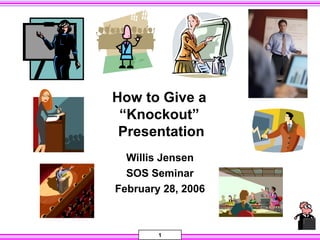
How togivea knockoutpresentation
- 1. How to Give a “Knockout” Presentation Willis Jensen SOS Seminar February 28, 2006 1
- 2. Outline • General Guidelines • Slide Do’s and Don’ts − Handouts − Powerpoint Navigation • Delivery Do’s and Don’ts − How to Handle Questions • Final Thoughts 2
- 3. Disclaimer I don’t claim to be an expert, I’ve just had to do a lot of presentations and have seen a lot of presentations (both good and bad) Acknowledgements While at 3M, I learned presentation skills and subsequently taught sessions on this as part of Six Sigma training 3
- 4. Why are presentation skills important? • Job Hunting • Academia (Crucial to Tenure) − Conferences, Seminars, Teaching classes • Industry (Way of Life) − Training, Project Reports, Reports to Management • Other − Speaking in church, politics, fund raising, community service, etc. 4
- 5. General Guidelines A good presentation is a “POPTA” presentation What does POPTA stand for? 5
- 6. General Guidelines • Purpose − You need to define your purpose for giving the presentation > Teach, Persuade, Prove, Review, Expository, Impress, Put to Sleep, Entertain? − Often your goal is a high level overview, even for a technical presentation − Don’t tell them everything you did, you’ll bore them 6
- 7. General Guidelines • Organization − Always have an outline − Tell them what you’re going to tell them, then tell them, then tell them what you told them > − Hint: I am doing this for this presentation Problem then solution > Not just “data then solution” or “solution then problem” 7
- 8. General Guidelines • Preparation − An unprepared presenter loses the audience before even starting − Practice makes perfect and builds confidence − Arrive early, make sure everything is set up − Dress appropriately > − Better to dress up than down Slides should be done well in advance 8
- 9. General Guidelines • Time − Be sure you know how much time you have while preparing the presentation > − Not 5 minutes before you start It is better to end early than to go over > Always have a watch or clock in view − You’ll never have enough time to tell everything so stick to the most important − Rule of thumb > At most 1 slide per minute of presentation > Better to plan 2 minutes for each slide 9
- 10. General Guidelines • Audience − Be sure you know your audience well − Tailor presentation to your audience > > − Failure to do this is probably the biggest mistake people make You should never give the same presentation twice Are there multiple audiences? > − If so, direct different slides to different audiences Watch the audience for clues 10
- 11. Slide Do’s and Don’ts • “PowerPoint doesn’t give presentations – PowerPoint makes slides” − From microsoft.com website • Your comments should be more compelling than the slides • You shouldn’t put everything on the slide − K.I.S.S. Principle 11
- 12. Slide Do’s and Don’ts • Do include 50% white space • Do make it obvious which section of your outline you’re in • Do make each slide stand on its own − Generally 1 main point for each slide • Do use animation − Don’t overuse it > Makes it difficult and annoying to navigate 12
- 13. Slide Do’s and Don’ts • Do include written conclusion for every graph Don’t forget to add meaningful labels, titles, captions, etc. to graphs Per cent age of Peopl e Needi ng Pr esent at i on Ski l l s 100 80 Per cent age − 60 40 20 0 Yes No Academia Yes No Industry Conclusion - I t is important to learn presentation skills! 13
- 14. Slide Do’s and Don’ts • Don’t use yellow text − Do use dark text and bold • Do use formatting and color to emphasize (e.g. POPTA) • Don’t include unrelated pictures 14
- 15. Slide Do’s and Don’ts • Don’t include periods at the end of a bullet. • Don’t do proofs • Do include a journal name with a reference − Jensen, Jones-Farmer, Champ, and Woodall (2006, Journal of Quality Technology) 15
- 16. Slide Do’s and Don’ts • Don’t do serif fonts (like Times New Roman) • Do use sans serif fonts (like Arial) − or Tahoma 16
- 17. Slide Do’s and Don’ts • Do save your file using “embedded fonts” − File menu->Save As->Tools (in upper right hand corner)->Save Options->Embed True Type Fonts 17
- 18. Slide Do’s and Don’ts • Don’t just copy formulas and equations from your work (dissertation, paper, etc.) − Also known as “equationitis” − Do use formulas and equations sparingly − Do explain all notation used 18
- 19. Slide Do’s and Don’ts • Do chek yor speling for mestakes − Typos instantly destroy credibility and convey lack of preparation − Do have someone else read through presentation • Do acknowledge previous work and help • Do use a template if using PowerPoint • Do put title slide at the end 19
- 20. Slide Do’s and Don’ts • Do use a light background like this 20
- 21. Slide Do’s and Don’ts • Or like this 21
- 22. Slide Do’s and Don’ts • Or like this 22
- 23. Slide Do’s and Don’ts • Don’t use a dark background like this − Even if using a lighter font color − Harder to read, especially from the back − More likely to put people asleep − Handouts often don’t look very good 23
- 24. Slide Do’s and Don’ts • Do use occasional “spice” or “pace breakers” − Humor − Surveys − Pictures − Quizzes − Sound − Videos − Animation − Physical Objects − Questions (Not just Yes/No) − Top Ten Lists − Etc. For example . . . A pace breaker can do this for your audience 24
- 25. 25
- 26. Handouts • Use them if they help achieve your objective − Especially for technical presentations − Greatly increases retention • Often best to pass out at the end − You want to keep the audience engaged 26
- 27. Navigation in PowerPoint • Always go through your presentation in slide show mode before giving it − Multiple times • Use keyboard short cuts, not the mouse • F1 (in slide show mode) − To bring up the list of all shortcut keys (Escape to hide the list) − Use this while practicing to help you learn the navigation 27
- 28. Navigation in PowerPoint • To start slide show mode − F5 (Automatically takes you to start of presentation) • To end slide show mode − Escape 28
- 29. Navigation in PowerPoint • Home − To go to the beginning slide • End − To go to last slide • Type the slide #, then Enter − To jump to any particular slide • B − Black screen • W − White screen 29
- 30. Delivery Do’s and Don’ts • Don’t read or “parrot” the slides − Otherwise, why give a presentation? • Do use the slides as a cue − Let audience read • Do use pointers sparingly − They magnify nervousness − Create slides and use animation that emphasize your points 30
- 31. Delivery Do’s and Don’ts • Do plan breaks for longer presentations − 10 minutes for every hour • Do be passionate about the topic − Have fun, this is your opportunity − If your audience doesn’t know why your topic is important, you’ve lost them • Don’t forget to practice − Record yourself, tape yourself, or use a mirror − Reading through slides does not count as practice 31
- 32. Delivery Do’s and Don’ts • Do relax, use nerves to your advantage − Breathe deeply, pause as needed − Don’t go too fast − Do watch out for mannerisms > “Um . . um” • Do empty your pockets and hands • Don’t point at computer, point at the screen 32
- 33. Delivery Do’s and Don’ts • Do use body language to help make a point − Purposeful movements • Do use appropriate posture − Don’t slouch − Sitting implies informality • Do move around if possible − Don’t pace − Don’t be hyperactive − Center yourself, rearrange setup if needed 33
- 34. Delivery Do’s and Don’ts • Do face audience more than slides − Don’t talk to the screen or wall • Do vary your voice − Don’t speak in monotone − Most people speak too soft, not too loud • Do memorize slide numbers for key slides − Or transition points • Do get honest feedback from someone you trust 34
- 35. Delivery Do’s and Don’ts • Don’t forget to smile 35
- 36. Handling Questions • Welcome them − Lots of questions are either a sign of: > Interest in what you are talking about – Audience internalizing > Failure to communicate an idea – Meaning that the person still wants to understand • Always repeat the question 1. For you to make sure you understood it 2. For audience to make sure they heard it 36
- 37. Handling Questions • Answer the question to the audience − • Then check back to the individual for confirmation Don’t be afraid to say “I don’t know” − Better than mumbling or fumbling an answer 37
- 38. Final thoughts • POPTA • Good slides go a long way • Practice, practice, practice • Remember that the audience wants you to succeed • Use other resources (Books, web, etc.) • Anyone can learn to be a better presenter! 38
- 39. How to Give a “Knockout” Presentation Willis Jensen SOS Seminar February 28, 2006 39
