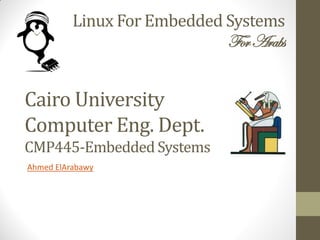
Build a Linux-powered WiFi Access Point with Raspberry Pi
- 1. Linux For Embedded Systems ForArabs Ahmed ElArabawy Cairo University Computer Eng. Dept. CMP445-Embedded Systems
- 2. Lecture 8: The Pi as a Linux Box
- 3. Embedded System • Some people only think of embedded system projects as hardware interfacing projects • This is not an accurate perception • A lot of embedded systems are pure software projects (or with minimal hardware interfacing capability) • This lecture aims to change this perception by exploring some of the software dominated embedded system projects • Here comes the power of Linux, since Linux has a huge library of software packages that can be used as building block in a highly capable embedded system • This is one of the main reasons, a lot of embedded systems use Linux as their preferred operating System • In this lecture we will go in some examples of using the Raspberry Pi an a Hardware Interfacing-Free projects
- 4. Building a Pi Based WiFi Access Point
- 5. Building a Pi Based WiFi Access Point WiFi Driver Apps & Utilities Linux Kernel Open Source Apps
- 6. Building a Pi Based WiFi Access Point • We can use the Raspberry Pi board to build a WiFi Access Point • Some WiFi chipset can be configured to provide AP functionality • Also, the Linux kernel has strong support for different WiFi modes of operation • All we need is to install and configure user plane apps that will enable us to switch the Pi into a fully functional WiFi AP • Why do we need to build that, • Extend the WiFi coverage • But keep in mind that the Pi will be less cost effective, and less powerful than commercial products • Learning purposes • To learn more about WiFi, its modes of operation, configuration parameters, and its software components • Build a special featured access point such as more security, special firewall, adding anonymity (onion server) • A lot of libraries and applications provide a lot of functionality, so you can customize your own WiFi AP • Hack the AP software to test new functionality and features • All user plane applications are open source with a lot of community support, so you can develop your own features • The WiFi drivers running in the Linux Kernel are also open source, so you can also hack it • Linux provides a well documented API to enable developers to connect to the different components of the WiFi System • Build a product where the WiFi AP support is just one part of it • I will leave this to your imagination
- 7. Building a Pi-Based WiFi Sniffer
- 8. Building a Pi-Based WiFi Sniffer • Most WiFi chips can run in Monitor mode, which is a mode that it reads all traffic in the wireless channel • This enables us to use the Raspberry Pi board to build a device to sniff the WiFi wireless link • You can detect ongoing traffic, and management messages on your network • You can also increase your detection coverage using a Cantenna • Why do we need that, • Learn more about WiFi Networks and how they communicate • Debugging a problem in WiFi Networks • Having this feature as part of a broader functionality • Can this tool be a way to spy on user communication on the network • No, most of user traffic is encrypted and hence, you will not be able to spy on other people traffic • Actually, user traffic is more secure on the wireless link than on the wired link • So think positive, you can do a lot of useful products without invading other people privacy
- 9. Need a WiFi Antenna ?? Use a Cantenna
- 10. Building a Pi-Based Media Center
- 11. Building a Pi-Based Media Center • A lot of people use the Raspberry Pi board as a Media Center • Low power • Inexpensive • Small foot-print • The Raspberry Pi comes with a GPU Core that is capable of offloading the ARM core from a lot of processing needed for video decoding • That enables the Pi to handle HD quality videos • You can use the Pi to play videos via streaming from YouTube, Netflix, … • Or, you can play stored videos on the SD card, USB Flash, or USB Hard- disk • Keep in mind, in these projects, you may need to change the split of the Pi memory between the ARM core and the GPU • Default is 64 MB for the GPU and the rest for the ARM Core • You may need to give more memory to the GPU since it is performing a lot of processing for video decoding • There are special Pi distribution for that purpose (such as RaspMC & OpenElec)
- 13. Building a Pi-Based MP3 Player
- 14. Building a Pi-Based Internet Radio
- 15. Building a Pi-BasedTorrent Downloader
- 16. Building a Pi-BasedTorrent Downloader • Torrent downloading needs a lot of time online • You can not keep your computer on and connected to the internet for long periods of time • Waste of power • Waste of resources (your computer will be left on for this purpose) • Instead, you can build inexpensive, low power, small size device as your device to collect your files from the internet • You can use the same device to share content with others • Device always on • Isolation between your private files and shared files
- 17. Building a Pi-Based Home Web Server • When people think of web servers, they think of big computers and not embedded systems • So, why would you consider building a webserver on the Pi • A lot of people are using the Pi as their way for their personal web servers • Low power • Low cost • Small size • This can be used either internally, or even exposed to public • Of course this can not be used with high traffic websites, but suitable for special purposes where traffic is not huge • It can be used as an interface to a Pi based product such as a home automation system • Most commercial embedded projects use a webserver for their management interface (such as routers, WiFi Access Points, … ) • There are CMS (Content Management Systems) that were tested successfully on the Raspberry Pi (such as Pyplate)
- 20. Building a Pi Cluster • A lot of projects will be limited by the power of the Raspberry Pi processor • We can combine multiple Pi’s to do this job • One example is the webserver used for http://raspberrywebserver.com/ • Keep in mind, that not all functionality can use the power of a clustered system • Also, there is some messaging overhead that is associated with clusters that may make some applications not suitable for clusters
- 21. Pi-Cluster
- 22. Pi-Cluster
- 23. And a lot more ….
- 24. Things to Keep in mind • Although the Raspberry Pi is capable of all of these projects, its processing capacity may put a limitation on its serious use in real products • We can push these limits by, • Using Raspberry Pi Model 2 (Much more powerful than Model 1) • Overclocking the Pi • Make use of the power of the GPU • Redistribute memory between the ARM core and the GPU • Build a Pi Cluster • The Pi is built mainly for learning purposes, there are other boards in the market that has more processing power and can perform better than the Pi • These boards may have stronger ARM cores or multiple cores • Also there are boards in the market that are more cost effective than the Pi • So, learn with the Pi, and consider other boards when you want to build a commercial product
