A2 02 112011_pshop1
•Download as PPT, PDF•
1 like•300 views
Report
Share
Report
Share
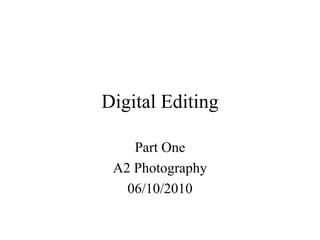
Recommended
Part of the “Gaming” Research, Innovation and Enterprise Exchange
powered by PechaKucha
Thu 28 Mar, 2013
University of Salford
http://www.youtube.com/user/RIEUSalford
http://www.pechakucha.org/channels/powered-by-pechakucha
Ruskin, Geology and Mountains: The Future of Games Design, Innovation and Res...

Ruskin, Geology and Mountains: The Future of Games Design, Innovation and Res...University of Salford
Recommended
Part of the “Gaming” Research, Innovation and Enterprise Exchange
powered by PechaKucha
Thu 28 Mar, 2013
University of Salford
http://www.youtube.com/user/RIEUSalford
http://www.pechakucha.org/channels/powered-by-pechakucha
Ruskin, Geology and Mountains: The Future of Games Design, Innovation and Res...

Ruskin, Geology and Mountains: The Future of Games Design, Innovation and Res...University of Salford
More Related Content
Viewers also liked
Viewers also liked (6)
Similar to A2 02 112011_pshop1
Similar to A2 02 112011_pshop1 (20)
Offline Painted Media for Digital Animation Authoring [CHI'14]![Offline Painted Media for Digital Animation Authoring [CHI'14]](data:image/gif;base64,R0lGODlhAQABAIAAAAAAAP///yH5BAEAAAAALAAAAAABAAEAAAIBRAA7)
![Offline Painted Media for Digital Animation Authoring [CHI'14]](data:image/gif;base64,R0lGODlhAQABAIAAAAAAAP///yH5BAEAAAAALAAAAAABAAEAAAIBRAA7)
Offline Painted Media for Digital Animation Authoring [CHI'14]
Photomedia in Creative Practice (MANIPULATE IMAGES)

Photomedia in Creative Practice (MANIPULATE IMAGES)
Imagine camp, Developing Image Processing app for windows phone platform

Imagine camp, Developing Image Processing app for windows phone platform
Recently uploaded
Recently uploaded (20)
thGAP - BAbyss in Moderno!! Transgenic Human Germline Alternatives Project

thGAP - BAbyss in Moderno!! Transgenic Human Germline Alternatives Project
Tackling Poverty in Nigeria, by growing Art-based SMEs

Tackling Poverty in Nigeria, by growing Art-based SMEs
Tig N' Seek SB Test ________________________________

Tig N' Seek SB Test ________________________________
The Renaissance In Inuit Art Marketing | Above & Beyond: Canada's Arctic Journal

The Renaissance In Inuit Art Marketing | Above & Beyond: Canada's Arctic Journal
Digital/Computer Paintings as a Modern- day Igbo Artists’ vehicle for creatin...

Digital/Computer Paintings as a Modern- day Igbo Artists’ vehicle for creatin...
prodtion diary final ultima maxima.pptxadcaasfadfSDFAsdfasdfasdfasdfadfadfasd...

prodtion diary final ultima maxima.pptxadcaasfadfSDFAsdfasdfasdfasdfadfadfasd...
Winning Shots from Siena International Photography Awards 2015

Winning Shots from Siena International Photography Awards 2015
The Legacy of Breton In A New Age by Master Terrance Lindall

The Legacy of Breton In A New Age by Master Terrance Lindall
A2 02 112011_pshop1
- 1. Digital Editing Part One A2 Photography 06/10/2010
- 2. Digital Editing Learning Aim. Recognise the potential of Photoshop as a tool for editing/manipulating images Learning Objectives • Brainstorm potential uses of digital editing. • Produce edited images • Review learning progression to date • Respond to the changing Times brief by prodcing work relevant to the assignment • Prepare for an interim critique on the project (09/11/2011) Objective 2 (another session) Learn more creative techniques for image manipulation.
- 3. Digital Editing Task 1. 2. Brainstorm potential uses of digital editing. 4. Identify through own research three manipulated images and discuss how the affects were achieved.
- 4. Digital Editing What is Photoshop? Image editing software often used to manipulate the captured image to an extent determined by the artist/retoucher. Colour balance, contrast, cropping. Retouching, airbrushing. Compositing. Arguably Photoshop can be used in a similar way to Dark room processing of prints. The artist can however manipulate images far beyond the capabilities of conventional dark room techniques.
- 5. Digital Editing Is photo-manipulation new? Nikolai Yezhov, an NKVD leader photographed alongside Stalin in at least one photograph, was shot in 1940 and subsequently edited out of the photograph.
- 6. Digital Editing Is photo-manipulation new? Two ways of Life: Oscar Rejlander, 1857
- 8. Digital Editing Task 2. Photoshop exercise •colour space •Image size •Preparing print ready images and web ready images. •Saving files jpeg, tiff, psd. •Working in layers •Copying •Curve adjustment - (contrast control) •Histogram •Colour balance •Hue saturation •Clone tool •Healing brush
- 9. Digital Editing Potential of Photographers in the Digital age. Photoshop Images. David Tweedie.
- 10. Personal Investigation. Potential of Photographers in the Digital age. Photoshop Images. •Todd Antony
- 11. Digital Editing. Potential of Photographers in the Digital age. Photoshop Images. •David Hockney
- 12. Digital Editing •David LaChappelle
- 13. Personal Investigation. Potential of Photographers in the Digital age. Photoshop Images. •David Hockney
- 14. Digital Editing Marilyn – David LaChapelle Marilyn – Andy Warhol
- 15. Digital Editing Gisele Bundchen
- 16. Digital Editing Exercise • Change the working space of your document to adobe RGB 1998. • Create an image layer copy. • Retouch the skin surface removing blemishes and skin imperfections, describe what tools you have used. • In the layers pallete create a histogram adjustment and a curves layer. • Resize your image create one image at 72 dpi and 10 cm long • Create a second image at 300 dpi and 10 cm long • Save your output files as psd and jpg’s describe the advantage/disadvantage of these type of file formats for your sketch books.