Powerpoint for beginners
•Download as PPTX, PDF•
0 likes•710 views
Powerpoint for beginners
Report
Share
Report
Share
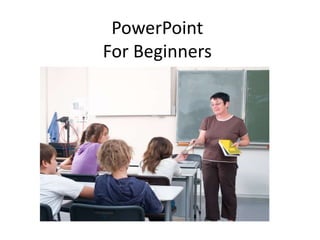
Recommended
Recommended
More Related Content
Viewers also liked
Viewers also liked (6)
Recently uploaded
Recently uploaded (20)
Easier, Faster, and More Powerful – Alles Neu macht der Mai -Wir durchleuchte...

Easier, Faster, and More Powerful – Alles Neu macht der Mai -Wir durchleuchte...
Simplified FDO Manufacturing Flow with TPMs _ Liam at Infineon.pdf

Simplified FDO Manufacturing Flow with TPMs _ Liam at Infineon.pdf
Where to Learn More About FDO _ Richard at FIDO Alliance.pdf

Where to Learn More About FDO _ Richard at FIDO Alliance.pdf
FDO for Camera, Sensor and Networking Device – Commercial Solutions from VinC...

FDO for Camera, Sensor and Networking Device – Commercial Solutions from VinC...
State of the Smart Building Startup Landscape 2024!

State of the Smart Building Startup Landscape 2024!
PLAI - Acceleration Program for Generative A.I. Startups

PLAI - Acceleration Program for Generative A.I. Startups
AI presentation and introduction - Retrieval Augmented Generation RAG 101

AI presentation and introduction - Retrieval Augmented Generation RAG 101
Continuing Bonds Through AI: A Hermeneutic Reflection on Thanabots

Continuing Bonds Through AI: A Hermeneutic Reflection on Thanabots
A Business-Centric Approach to Design System Strategy

A Business-Centric Approach to Design System Strategy
Your enemies use GenAI too - staying ahead of fraud with Neo4j

Your enemies use GenAI too - staying ahead of fraud with Neo4j
Introduction to FDO and How It works Applications _ Richard at FIDO Alliance.pdf

Introduction to FDO and How It works Applications _ Richard at FIDO Alliance.pdf
Using IESVE for Room Loads Analysis - UK & Ireland

Using IESVE for Room Loads Analysis - UK & Ireland
Secure Zero Touch enabled Edge compute with Dell NativeEdge via FDO _ Brad at...

Secure Zero Touch enabled Edge compute with Dell NativeEdge via FDO _ Brad at...
Powerpoint for beginners
- 2. What is PowerPoint? • PowerPoint is a presentation software program that is part of the Microsoft Office Package. • PowerPoint uses a graphical approach to presentations in the form of slide shows that accompany the oral delivery of the topic and keeps the audience focused on your subject.
- 3. How to access PowerPoint
- 4. How to access PowerPoint (cont)
- 5. How to access PowerPoint (cont)
- 7. Changing the theme (cont)
- 8. Changing the theme (cont)
- 10. Adding text
- 12. Adding Slides
- 15. You should familiarize yourself with your surroundings Use the maps located through out the building Take note of exit locations and stairways
- 16. Adding Images
- 17. Remain calm. Grab your things Move in a calm and orderly fashion If you are the last person out of a room shut the door behind you
- 18. Animating the transition between slides
- 19. Animating the transition between slides
- 20. If your on the first floor Go to the nearest exit If you are on the 2nd or 3rd floors Go to the nearest stairway
- 21. You can use the elevator if it is operational but; Do Not use the elevator in fire emergencies If you can not use the elevator proceed to the nearest stairway and wait for assistance
- 22. Creating a slide show for presentation
- 24. You should familiarize yourself with your surroundings Use the maps located through out the building Take note of exit locations and stairways
- 25. Remain calm. Grab your things Move in a calm and orderly fashion If you are the last person out of a room shut the door behind you
- 26. If your on the first floor Go to the nearest exit If you are on the 2nd or 3rd floors Go to the Nearest stairway
- 27. You can use the elevator if it is operational but; Do Not use the elevator in fire emergencies If you can not use the elevator proceed to the nearest stairway and wait for assistance
- 28. After making your way to the nearest exit, leave the building. Keep moving after you exit the building. Remain at least 500 feet from the building. Do Not return to the building until authorized by public safety
- 29. How did you like our presentation? What do you think we could have done better?
- 30. •William Nicolson •Alonzo Laster •Troy Quinn •Mohamed Allam •Roslyn Garrison
