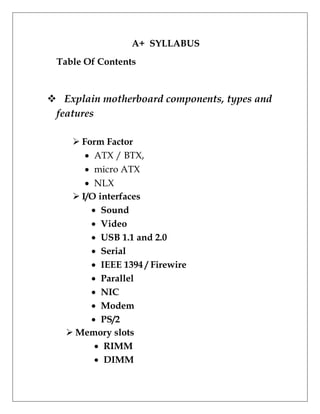Recommended
Recommended
More Related Content
What's hot
What's hot (20)
SYSTEM ADMINISTRATION AND MAINTENANCE NOTES PERIYAR UNIVERSITY

SYSTEM ADMINISTRATION AND MAINTENANCE NOTES PERIYAR UNIVERSITY
Viewers also liked
Viewers also liked (20)
A Novel Joint Data-Hiding and Compression Scheme Based on SMVQ and Image Inpa...

A Novel Joint Data-Hiding and Compression Scheme Based on SMVQ and Image Inpa...
Similar to A+ syallbus
Similar to A+ syallbus (20)
Computer hardware Created By :- king parmeshwar pawar

Computer hardware Created By :- king parmeshwar pawar
A Computer Maintenance Amp Repair A Computer Maintenance Amp Repair

A Computer Maintenance Amp Repair A Computer Maintenance Amp Repair
Recently uploaded
Saudi Arabia [ Abortion pills) Jeddah/riaydh/dammam/+966572737505☎️] cytotec tablets uses abortion pills 💊💊
How effective is the abortion pill? 💊💊 +966572737505) "Abortion pills in Jeddah" how to get cytotec tablets in Riyadh " Abortion pills in dammam*💊💊
The abortion pill is very effective. If you’re taking mifepristone and misoprostol, it depends on how far along the pregnancy is, and how many doses of medicine you take:💊💊 +966572737505) how to buy cytotec pills
At 8 weeks pregnant or less, it works about 94-98% of the time. +966572737505[ 💊💊💊
At 8-9 weeks pregnant, it works about 94-96% of the time. +966572737505)
At 9-10 weeks pregnant, it works about 91-93% of the time. +966572737505)💊💊
If you take an extra dose of misoprostol, it works about 99% of the time.
At 10-11 weeks pregnant, it works about 87% of the time. +966572737505)
If you take an extra dose of misoprostol, it works about 98% of the time.
In general, taking both mifepristone and+966572737505 misoprostol works a bit better than taking misoprostol only.
+966572737505
Taking misoprostol alone works to end the+966572737505 pregnancy about 85-95% of the time — depending on how far along the+966572737505 pregnancy is and how you take the medicine.
+966572737505
The abortion pill usually works, but if it doesn’t, you can take more medicine or have an in-clinic abortion.
+966572737505
When can I take the abortion pill?+966572737505
In general, you can have a medication abortion up to 77 days (11 weeks)+966572737505 after the first day of your last period. If it’s been 78 days or more since the first day of your last+966572737505 period, you can have an in-clinic abortion to end your pregnancy.+966572737505
Why do people choose the abortion pill?
Which kind of abortion you choose all depends on your personal+966572737505 preference and situation. With+966572737505 medication+966572737505 abortion, some people like that you don’t need to have a procedure in a doctor’s office. You can have your medication abortion on your own+966572737505 schedule, at home or in another comfortable place that you choose.+966572737505 You get to decide who you want to be with during your abortion, or you can go it alone. Because+966572737505 medication abortion is similar to a miscarriage, many people feel like it’s more “natural” and less invasive. And some+966572737505 people may not have an in-clinic abortion provider close by, so abortion pills are more available to+966572737505 them.
+966572737505
Your doctor, nurse, or health center staff can help you decide which kind of abortion is best for you.
+966572737505
More questions from patients:
Saudi Arabia+966572737505
CYTOTEC Misoprostol Tablets. Misoprostol is a medication that can prevent stomach ulcers if you also take NSAID medications. It reduces the amount of acid in your stomach, which protects your stomach lining. The brand name of this medication is Cytotec®.+966573737505)
Unwanted Kit is a combination of two medicinesAbortion pills in Riyadh |•••@•••| +966572737505 |•••@•••| Buy Cytotec

Abortion pills in Riyadh |•••@•••| +966572737505 |•••@•••| Buy CytotecAbortion pills in Riyadh +966572737505 get cytotec
NO1 Pandit Black magic/kala jadu,manpasand shadi in lahore,karachi rawalpindi islamabad usa uae pakistan amil baba in canada uk Divorce problem uk all amil baba in karachi,lahore,pakistan online love marriage usa astrologer Canada
NO1 Pandit Black magic/kala jadu,manpasand shadi in lahore,karachi rawalpindi...

NO1 Pandit Black magic/kala jadu,manpasand shadi in lahore,karachi rawalpindi...Amil Baba Dawood bangali
Recently uploaded (20)
Abortion pills in Riyadh |•••@•••| +966572737505 |•••@•••| Buy Cytotec

Abortion pills in Riyadh |•••@•••| +966572737505 |•••@•••| Buy Cytotec
NO1 Pandit Black magic/kala jadu,manpasand shadi in lahore,karachi rawalpindi...

NO1 Pandit Black magic/kala jadu,manpasand shadi in lahore,karachi rawalpindi...
NO1 Qari kala jadu karne wale ka contact number kala jadu karne wale baba kal...

NO1 Qari kala jadu karne wale ka contact number kala jadu karne wale baba kal...
Aluminum Die Casting Manufacturers in China - BIAN Diecast

Aluminum Die Casting Manufacturers in China - BIAN Diecast
A+ syallbus
- 1. A+ SYLLABUS Table Of Contents Explain motherboard components, types and features Form Factor ATX / BTX, micro ATX NLX I/O interfaces Sound Video USB 1.1 and 2.0 Serial IEEE 1394 / Firewire Parallel NIC Modem PS/2 Memory slots RIMM DIMM
- 2. SODIMM SIMM Processor sockets Bus architecture Bus slots PCI AGP PCIe AMR CNR PCMCIA PATA IDE EIDE SATA, eSATA Contrast RAID (levels 0, 1, 5) Chipsets BIOS / CMOS / Firmware POST CMOS battery Riser card / daughterboard Categorize storage devices and backup media FDD
- 3. HDD Solid state vs. magnetic Optical drives CD / DVD / RW / Blu-Ray Removable storage Tape drive Solid state (e.g. thumb drive, flash, SD cards, USB) External CD-RW and hard drive Hot swappable devices and non-hot swappable devices Classify power supplies types and characteristics AC adapter ATX proprietary Voltage, wattage and capacity Voltage selector switch Pins (20, 24) Explain the purpose and characteristics of CPUs and their features Identify CPU types AMD
- 4. Intel Hyper threading Multi core Dual core Triple core Quad core Onchip cache L1 L2 Speed (real vs. actual) 32bit vs. 64 bit Explain cooling methods and devices Heat sinks CPU and case fans Liquid cooling systems Thermal compound Compare and contrast memory types,characteristics and their purpose Types DRAM
- 5. SRAM SDRAM DDR / DDR2 / DDR3 RAMBUS Parity vs. Non-parity ECC vs. non-ECC Single sided vs. double sided Single channel vs. dual channel Speed PC100 PC133 PC2700 PC3200 DDR3-1600 DDR2-667 Distinguish between the different display devices and their characteristics Projectors, CRT and LCD LCD technologies Resolution (e.g. XGA, SXGA+, UXGA, WUXGA)
- 6. Contrast ratio Native resolution Connector types VGA HDMi S-Video Component / RGB DVI pin compatibility Settings Refresh rate Resolution Multi-monitor Degauss Install and configure peripherals and input devices Mouse Keyboard Bar code reader Multimedia (e.g. web and digital cameras, MIDI, microphones) Biometric devices Touch screen KVM switch
- 7. Summarize the function and types of adapter cards Video PCI PCIe AGP Multimedia Sound card TV tuner cards Capture cards I/O SCSI Serial USB Parallel Communications NIC Modem Install, configure and optimize laptop components and features
- 8. Expansion devices PCMCIA cards PCI Express cards Docking station Communication connections Bluetooth Infrared Cellular WAN Ethernet Modem Power and electrical input devices Auto-switching Fixed input power supplies Batteries Input devices Stylus / digitizer Function keys Point devices (e.g. touch pad, point stick / track point) Install and configure printers Differentiate between printer types
- 9. Laser Inkjet Thermal Impact Local vs. network printers Printer drivers (compatibility) Consumables Troubleshooting, Repair and Maintenance Given a scenario, explain the troubleshooting theory Identify the problem Question the user and identify user changes to computer and perform backups before making changes Establish a theory of probable cause (question the obvious) Test the theory to determine cause Once theory is confirmed determine next steps to resolve problem If theory is not confirmed re-establish new theory or escalate
- 10. Establish a plan of action to resolve the problem and implement the solution Verify full system functionality and if applicable implement preventative measures Document findings, actions and outcomes explain and interpret common hardware and operating system symptoms and their causes OS related symptoms Bluescreen System lock-up Input/output device Application install Start or load Windows specific printing problems ƒ Print spool stalled ƒ Incorrect / incompatible driver Hardware related symptoms Excessive heat Noise Odors Status light indicators Alerts Visible damage (e.g. cable, plastic)
- 11. Use documentation and resources User / installation manuals Internet / web based Training materials Determine the troubleshooting methods and tools for printers Manage print jobs Print spooler Printer properties and settings Print a test page Explain and interpret common laptop issues and determine the appropriate basic troubleshooting method Issues Power conditions Video Keyboard Pointer Stylus Wireless card issues Methods Verify power (e.g. LEDs, swap AC adapter) Remove unneeded peripherals Plug in external monitor
- 12. Toggle Fn keys or hardware switches Check LCD cutoff switch Verify backlight functionality and pixilation Check switch for built-in WIFI antennas or external antennas Integrate common preventative maintenance techniques Physical inspection Updates Driver Firmware OS Security Scheduling preventative maintenance Defrag Scandisk Check disk Startup programs Use of appropriate repair tools and cleaning materials Compressed air Lint free cloth Computer vacuum and compressors Power devices
- 13. Appropriate source such as power strip, surge protector or UPS Ensuring proper environment Backup procedures Operating Systems and Software