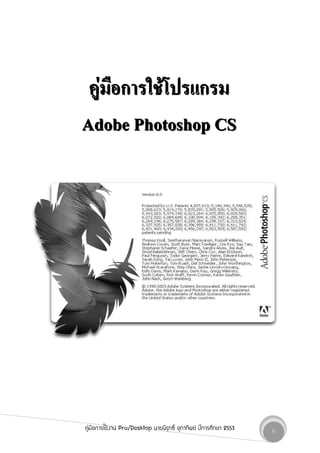
Photoshop cs
- 1. F ก F ก Adobe Photoshop CS คูFมือการใชFงาน Pro/Desktop นายนิรุทธิ์ อุทาทิพยF ปการศึกษา 2553 0
- 2. 1 ก (Work Area) 2 F (Toolbox) 3 ก F Palettes 7 ก F (Open) 12 ก F F F (New) 13 ก กF F (Save) 14 ก ก กF ก F (Selection) 15 ก F Foreground Background Color 20 ก F Type Tool 21 ก F Layer 22 ก F Filter 25 ก F Layer Style 28 ก F (Transform) 29 ก F F / (Brightness/Contrast) 29 ก 30 ก ก (Crop) 32 ก ก F F ก F ก Adobe Photo Shop CS (นายนิรุทธิ์ อุทาทิพยF) 1
- 3. 2 Adobe Photoshop CS Adobe Photoshop CS ก F ก F ก ก ก F ก F F ก ก F F F ก (Work Area) Work Area ก ก Adobe Photoshop ก F ก ก F F F 1. Menu bar F F ก 2. Toolbox F ก F F F ก F ก F 3. Tool options bar F ก ก F ก ก Toolbox 4. Palettes F F ก F ก F 5. Status bar F F F F ก F ก F ก ก Toolbox Menu bar Tool options bar Toolbox Work area Status bar Palettes F ก F ก Adobe Photo Shop CS (นายนิรุทธิ์ อุทาทิพยF) 2
- 4. 3 F (Toolbox) Photoshop CS Toolbar ก F F F ก ก F ก ก F F ก F ก Adobe Photo Shop CS (นายนิรุทธิ์ อุทาทิพยF) 3
- 5. 4 Tool F Marquee Tool Move Tool Lasso Tool Magic Wand Tool ก ก F F ก F F Selection F ก F, ก , F Layer , ก 1 ก F Guide F Polygonal ( ก) F1 ก F Magnetic ( F ) Crop Tool Slice Tool Slice Selection Tool Healing Brush Tool F ก ก F F ก F Slice F ก Slice F F ก F F F Patch Tool Brush Tool Pencil Tool Clone Stamp Tool F ก F ก F Brush F ก F Fก F F Fก F F F F F F ก F F ก F ก Adobe Photo Shop CS (นายนิรุทธิ์ อุทาทิพยF) 4
- 6. 5 Pattern Stamp Tool History Brush Tool Art History Brush Tool Eraser Tool F F Fก ก F ก ก State F F F State Snapshot Snapshot F ก F F ก ก ก F F Stoke F ก State F History F F F F Palette ก Magic Eraser Tool Background Eraser Tool Gradient Tools Paint Bucket Tool F F F F F F F F ก Fill ก ก F ก F F Straight- ก F F (Transparent) ก ก F line, Radial, Angle, Foreground ก ก Reflected Diamond Blur Tool Sharpen Tool Smudge Tool Dodge Tool F ก F ก F ก F ก F F F F ก F ก F F F ก F ก F ก Adobe Photo Shop CS (นายนิรุทธิ์ อุทาทิพยF) 5
- 7. 6 Burn Tool Sponge Tool Path Selection Tool Type Tool F F F F F F F ก Shape F ก F ก F Path Anchor F Paint, Direction Line Direction Paint Type Mask Tool Pen Tools Custom Shape Tool Animations Tool F F Selection F ก ก F Path F ก ก F F F F F ก F F ก Custom Shape List Eyedropper Tool Measure Tool Hand Tool Zoom Tool F ก ก F F , F F F F ก F F F F ก F F F ก ก F F ก F ก Adobe Photo Shop CS (นายนิรุทธิ์ อุทาทิพยF) 6
- 8. 7 ก F Palettes Palettes Dialog F ก F F Palette Navigator Info, Palette Color, Swatches F Palette F ก ก F ก F Palettes F ก Window ก ก Palette F ก F Palette ก F F ก F Palette F ก F ก Adobe Photo Shop CS (นายนิรุทธิ์ อุทาทิพยF) 7
- 9. 8 Navigator Palette Navigator Palette Palette F ก F F F Proxy Preview F F Zoom Out Zoom In Zoom Slider 1. Proxy Preview Area F ก กก Proxy Preview F F ก 2. F F F Fก F F F F F ก 100 F F 3. Zoom Out & Zoom In F Fก ก F F ก F 3 F 3.1 Zoom Out F F F F F F F ก 3.2 Zoom In F F F F F F F 3.3 Zoom Slider F ก F F F F ก F ก F F Color Palette Color Palette Palette F Mode ก ก ก Mode RGB F ก F 1. Set foreground color F foreground 2. Set background color F background 3. RGB slider F Fก F ก Mode RGB F F ก slide (0-255) F R=0,G=0, B=0 4. Sample color F ก F ก F ก Set foreground color Set background color RGB slider Sample color F ก F ก Adobe Photo Shop CS (นายนิรุทธิ์ อุทาทิพยF) 8
- 10. 9 Swatches Palette Swatches Palette Palette F ก ก F ก F F F กF F ก F ก F Palette F ก ก F ก F Swatches Palette F ก F ก ก ก F ก F Swatches Palette ก F ก F ก F F ก F Styles Palette Styles Palette Palette F ก F ก ก Palette F F F ก F F F F F ก F F ก Layer F ก Style F ก ก Style Styles Palette ก Layer Style F Clear Style New Style Delete Style F ก F ก Adobe Photo Shop CS (นายนิรุทธิ์ อุทาทิพยF) 9
- 11. 10 History Palette History Palette Palette ก F F ก F F ก ก F ก ก F ก F F F 1. F Fก F ก F History Brush Tool 2. 3. History State ก F Fก 4. History State Slider F F F 5. New Document F F F ก ก F ก ก F 6. New Snapshot F F F Snapshot F 7. Trash Button F F ก ก F ก F ก 2 1 3 4 5 6 7 Layer Palette Layer Palette Palette ก ก F Layer กF Fก ก ก ก กF Fก ก ก กF Layer ก F F ก Layer Palette 1. Indicates Layer Visibility F ก ก Layer ก ก F F F Layer ก F ก Work Area ก F F Layer ก F F 2. Indicates if Layer is Linked F F Layer ก ก Layer ก F Fก ก ก ก F Layer F Layer ก F F ก ก F Layer ก F F 3. Add a Layer Style F F F Effect F F ก F Layer 4. Add a mask F F Mask 1 Layer F Layer ก F 2 Layer ก F ก F ก Adobe Photo Shop CS (นายนิรุทธิ์ อุทาทิพยF) 10
- 12. 11 5. Create a new set F F F Folder ก Layer F F F ก 6. Create new fill or adjustment layer F F F F F Layer 7. Create a new layer F F F Layer F 8. Delete layer F F Layer 9. Layer Thumbnail F F Layer F 10. Lock F F Lock F 11. Opacity F F F Layer F ( Fill Effect) 12. Fill F F F Fill Layer F F Effect Layer F 11 10 12 2 1 9 3 4 5 6 7 8 : Fก ก Layer 2 ก Layer F F ก F F Layer F ก F F ก F Layer -> Arrange • Bring to Front F Layer F ก Layer • Bring Forward F Layer F 1 • Send Backward F Layer F F 1 • Send to Back F Layer F F ก Layer F ก F Background Layer F ก F ก Adobe Photo Shop CS (นายนิรุทธิ์ อุทาทิพยF) 11
- 13. 12 ก F (Open) 1. ก File Menu bar ก ก Open 2. ก Dialog F F ก F F ก F 3. ก ก F F ก F ก ก Open F ก F ก Adobe Photo Shop CS (นายนิรุทธิ์ อุทาทิพยF) 12
- 14. 13 ก F F F (New) 1. ก File Menu bar ก ก New 2. ก Dialog ก F F - Name ก F F F F - Preset ก ก F ก F ก ก ก F Width Height F - Width กF ( กF ) ก F F ก 1024 Pixels - Height กF ( ก F ) ก F F ก 768 Pixels - Resolution F F F F F ก 72 pixels/inch F F ก 150-200 pixels/inch - Color Mode ก F Bitmap, Grayscale, RGB Color, CMYK Color, Lab Color F ก F ก Adobe Photo Shop CS (นายนิรุทธิ์ อุทาทิพยF) 13
- 15. 14 - Background Contents F • White ก F • Background Color ก F ก Background • Transparent F 3. กก F F ก OK F ก ก F F (Save) ก ก F F F F ก กF F (Save) ก ก F F ก ก กF F (Save) F 3 ก - Save ก F (Format) ก F (Format) PSD - Save As ก F (Format) F F JPEG, BMP, GIF F - Save for Web ก F (Format) ก F F F Html F JPEG, GIF, PGN F ก F Save Save As 1. ก File Menu bar ก ก Save Save As 2. ก Dialog ก F F F ก F ก Adobe Photo Shop CS (นายนิรุทธิ์ อุทาทิพยF) 14
- 16. 15 - F (File Name) - F (Format) - ก ก ก F (Save Options) • As a Copy ก F (Format) F ก F • Layers ก Layer F • Use Proof setup ก F F กF F • Thumbnail ก F F ก (Save) F Dialog ก F • Use Lower Case Extension ก F ก F ก ก 3. กก F F ก Save กF F ก ก กF ก F (Selection) Marquee Tool ก ก Selection ก ก Marquee Tool ก Tool box F ก F 4 Rectangular Marquee Tool ก F Selection F Elliptical Marquee Tool ก F Selection ก Single Marquee Tool ก F Selection F ก F 1 pixel Single Column Marquee Tool ก F Selection F ก F 1 pixel F ก F ก Adobe Photo Shop CS (นายนิรุทธิ์ อุทาทิพยF) 15
- 17. 16 ก F Marquee Tool 1. F ก Marquee Tool Tool Box ก F ก ก Marquee Tool F ก F F F F ก ก F ก F Selection 2. F Cursor ก ก F Selection 3. F ก F F F ก ก F ก F F F ก F Selection Marquee options ก ก F Marquee Tool Tool options bar ก F Marquee tool F ก กF Selection Style Width Height Feather 1. ก กF Selection F ก4 ก ก ก Selection F ก Selection ก F Selection F ก F ก F ก F Selection F F Selection Selection กF F F F ก F F ก Selection ก ก Selection กF F ก F Selection F Selection F Intersect ก Selection ก F Selection กF F ก 2. Feather ก Selection F F 1 250 กก F ก ก F ก F ก Adobe Photo Shop CS (นายนิรุทธิ์ อุทาทิพยF) 16
- 18. 17 3. Style Marquee Options 3 • Normal ก Selection ก F F • Constrained Aspect Ratio ก Selection F F ก F (Width) (Height) • Fixed Size ก Selection F ก F (Width) (Height) F 4. Width ก ก กF Selection 5. Height ก ก Selection ก F Fixed Size Selection F F ก F Selection ก F 600 80 Pixels F F Style Fixed Size ก กF F ก Fixed Size กF Lasso Tool F Selection F F F ก Lasso Tool Tool bar F ก 3 1. Lasso Tool ก F Selection F ก F ก F F F ก Selection F ก F F F F ก F Selection ก Lasso Tool F F 1 2 • Feather ก Selection • Anti-aliased ก F ก F 2. Polygonal Lasso Tool ก F Selection ก ก F ก F ก F ก F ก F F ก F ก F ก F ก F ก F Selection F ก F F ก F F F Selection F F ก F F ก ก Selection ก ก ก Lasso Tool F ก F ก Adobe Photo Shop CS (นายนิรุทธิ์ อุทาทิพยF) 17
- 19. 18 3. Magnetic Lasso Tool ก F Selection F ก F ก F Magnetic Lasso Tool F ก F F กก Background ก Selection ก F ก F ก F F F F F F ก F F ก ก Magnetic Lasso Tool ก Selection F F ก F F ก ก Selection Magnetic Lasso Tool ก Lasso Tool F 1 2 3 1. Width F F 1-40 pixels ก ก F ก ก ก F F F X pixels ก 2. Edge Contrast F F 0-100% ก F ก F F ก F F Contrast ก ก 3. Frequency F F 0-100 pixels ก F ก F ก ก F F ก ก ก F ก ก F ก F ก Magic Wand Tool ก Selection ก F ก F ก ก F ก Tool box F ก ก F ก F Selection ก ก F ก Magic Wand Tool F 1 2 3 4 1. Tolerance F Fก F 0 255 pixels F ก F ก ก ก 2. Anti-aliased ก F ก F 3. Contiguous ก ก ก F ก F ก F pixels F ก ก F F F F Check F ก ก F ก 4. Use All Layers ก ก Layer Layer ก F ก Check F F Magic Wand Tool Layer F F ก F ก Adobe Photo Shop CS (นายนิรุทธิ์ อุทาทิพยF) 18
- 20. 19 Crop Tool ก Selection F F F F Selection ก F ก Tool box F ก F F F ก ก F ก Selection F F F F F ก F ก Tool options bar ก ก ก ก ก F ก 1 2 3 4 5 1. Cropped Area ก F • Delete F ก • Hide F F F 2. Shield cropped area F ก ก 3. Color F 4. Opacity F F F 5. Perspective ก F F Selection • All ก Selection F • Deselect ก กก ก Selection • Reselect F ก ก Selection ก Fก ก • Inverse ก Selection ก ก F F F F ก F ก Adobe Photo Shop CS (นายนิรุทธิ์ อุทาทิพยF) 19
- 21. 20 ก F Transform Selection ก Edit Menu bar ก ก Transform - Again ก F กF F 1 - Scale Scale - Rotate ก - Skew ก ก - Distort ก ก - Perspective ก F ก ก Perspective ( กF ก) - Rotate 180? CW 180 - Rotate 90? CW 90 ก - Rotate 90? CCW 90 ก - Flip Horizontal ก กF - Flip Vertical ก ก F ก F Foreground Background Color ก F F Foreground Background Color F F Toolbox Foreground Color Switch Color Default Color Background Color F ก ก Foreground Background ก Color Picker F F ก F ก Adobe Photo Shop CS (นายนิรุทธิ์ อุทาทิพยF) 20
- 22. 21 ก F Type Tool F F F ก F F F ก Adobe Photoshop F Layer F ก F 2 1. Point Type ก 1 ก F F ก F Type Layer FF F FF F F ก ก ก 2. Paragraph Type F F ก ก (Bounding box) ก F F ก F Type Layer FF Paragraph F ก Paragraph Palette FF F F ก ก ก F F F Selection F Selection ก F ก กF F F F ก F ก F F F ก กF Fก F กF F F F Tool options bar กF F F ก ก F ก ก Background F F F F Selection ก F ก ก Horizontal Type Mask Tool Vertical Type Mask Tool F FF F ก Selection ก ก ก F ก Selection F F F Type Tool ก F ก ก ก ก ก ก ก ก ก F Warp Text F F ก F ก Adobe Photo Shop CS (นายนิรุทธิ์ อุทาทิพยF) 21
- 23. 22 Warp Text ก ก Dialog ก F F F F Warp Text ก F Layer ก ก Layer F F ก F กก F ก F ก Layer ก F F ก F ก ก F F F ก ก F Layer ก Window Menu bar ก Show Layer F ก F Hide Layers F Palette Layer ก F Active Layer Layer ก ก F ก Layer F กก ก Layer ก F Indicates if Layer is ก F Fก ก ก F ก F Layer F Layer F F ก F Indicates if Layer is F F Layer F F ก ก Layer F ก F Layer F F F ก Layer F ก F F F F Indicates Layer Visibility ก ก ก F F Layer ก F ก F ก F Layer F F F ก F Indicates Layer Visibility ก F F ก F ก Adobe Photo Shop CS (นายนิรุทธิ์ อุทาทิพยF) 22
- 24. 23 Active Layer Indicates Layer Visibility ก F Layer F F ก ก F ก ก Layer F ก Layer F ก F F F ก FF F ก Layer ก ก ก Layer F ก F F ก ก Lock Layer ก ก F F F Layer ก F ก 4 1. Lock transparent pixels F F F กF pixels F Layer F 2. Lock image pixels F F F ก กF ก F Layer 3. Lock position F F F ก F F Layer 4. Lock all F ก ก F 3 F ก F 1 2 3 4 ก Merge Layer ก Layer F2 F ก ก F ก Dialog ก F ก Merge Layer F ก F ก Adobe Photo Shop CS (นายนิรุทธิ์ อุทาทิพยF) 23
- 25. 24 - Merge Down Merge Linked ก Layer F ก Layer F F F Layer F ก F F F F Merge Linked F ก F F F F Merge Down - Merge Visible ก Layer ก F - Flatten Image ก Layer ก Layer F Background Layer กF ก F ก Layer F ก ก Layer Properties ก Dialog Layer Layer F F ก Set Layer ก Layer F F ก F Layer Set F F Layer F ก F ก ก ก F F Layer Effect F Layer Set ก ก Layer ก Layer ก F Layer Set ก F Set ก F ก ก Layer F ก ก F F F ก Layer Set ก F F F ก ก Layer Set ก Dialog Layer Set Properties Layer Set F F F ก F ก Adobe Photo Shop CS (นายนิรุทธิ์ อุทาทิพยF) 24
- 26. 25 ก F Filter F (Filter) ก ก F F F ก F Filter F ก Menu > Filter > ก F Filter F ก F ก F Filter Menu Bar Filter(1) F ก F Filter Menu ก F Filter Blur (2) F Fก ก Redial Blur (3) ก F ก F ก ก Filter ก F F ก ( Filter F F ก ก Filter F ก ) Fก OK ก Filter F ก F ก Adobe Photo Shop CS (นายนิรุทธิ์ อุทาทิพยF) 25
- 27. 26 F ก ก F F Filter : Radial Blur ก F F Filter ก F ก ก F ก F ก Adobe Photo Shop CS (นายนิรุทธิ์ อุทาทิพยF) 26
- 28. 27 F Filter F F Smudge Stick Gaussian Blur Radial Blur Angled Strokes Mosaic Facet Fragment Lens Flare Lighting Effects Sharpen Graphic Pen Halftone Pattern Stamp Water Paper Wind F ก F ก Adobe Photo Shop CS (นายนิรุทธิ์ อุทาทิพยF) 27
- 29. 28 ก F Layer Style ก Layer > Layer Style > Blending Options ก F F F F (1) Style F ก Fก Layer ก F F ก 10 ก F (2) ก ก F F F Style ก F ก F Style F ก F Layer Style Drop Shadow Inner Shadow Outer Glow Inner Glow Bevel and Emboss Satin Gradient Overlay Pattern Overlay Stroke F ก F ก Adobe Photo Shop CS (นายนิรุทธิ์ อุทาทิพยF) 28
- 30. 29 ก F (Transform) Layer F F F ก F/ ก ก F Transform ก ก Edit > Transform > ( ก Transform Function F ก ) ก Transform F Scale Rotate Skew Distort Perspective ก F F / (Brightness/Contrast) ก F - ก ก F F Brightness/Contrast ก ก Image > Adjust > Brightness/Contrast Original Brightness Contrast F ก F ก Adobe Photo Shop CS (นายนิรุทธิ์ อุทาทิพยF) 29
- 31. 30 ก Image Size Image Size ก / F F ก Image > Image Size ก F F F ก (1) Width(ก F ) Height( ) ก F F ก F F ก Pixel % (2) Constrain Proportions Sign ก F ก F F ก F F F F ก ก F F F ( F Fก ) Fก FF F ก ก F กF x F (3) Constrain Proportions Check Box ก (2) F F ก F/ F F F ก Check Box ก ก ก ก กF ก F F ก Canvas Size ก Canvas Size ก / Background ก F 1. Current Size 1 2. New Size ก 3. Relative ก F New Size 2 F F Width Height 0 3 F F F Current Size 4. Anchor F ก F 4 F ก F ก F ก Adobe Photo Shop CS (นายนิรุทธิ์ อุทาทิพยF) 30
- 32. 31 F ก Canvas Size กก Canvas ก ก (Crop) ก Crop ก ก F ก ก ก กก F ก Fก F F ก ก (Cropping) F F ก F F 1ก ก Rectangular Marquee Tool 1. ก ก Feather F F ก 0 กF 2. F Selection F F ก ก 3. ก Image -> Crop F กก Cropping 2ก ก Crop 1. ก 2. F F ก ก ก F ก ก ก F ก F ก F ก Adobe Photo Shop CS (นายนิรุทธิ์ อุทาทิพยF) 31
- 33. 32 3. F ก 4. ก ก ก F ก (ก ก ก F ก ) F ก Cropping กF ก Cropping ก Cropping F ก F ก Adobe Photo Shop CS (นายนิรุทธิ์ อุทาทิพยF) 32
