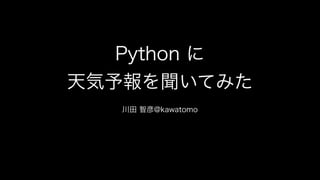
Python に天気予報を聞いてみた
- 2. はじめに • 自己紹介 • 千葉県で Unity(c#) 関係の仕事をしています • LTに参加したきっかけ • Python 入門者向けハンズオンの懇親会で巻き込まれた
- 3. 天気予報の取得 • お天気Webサービス(Livedoor Weather Web Service) • 千葉の天気情報を取得 • http://weather.livedoor.com/forecast/webservice/json/v1? city=120010 • 結果は JSON 形式 • 上のリンクをブラウザから見てみると…
- 4. {'pinpointLocations': [{'name': '千葉市', 'link': 'http://weather.livedoor.com/area/forecast/1210000'}, {'name': '市川市', 'link': 'http://weather.livedoor.com/area/forecast/1220300'}, {'name': '船橋市', 'link': 'http://weather.livedoor.com/area/forecast/ 1220400'}, {'name': '松戸市', 'link': 'http://weather.livedoor.com/area/forecast/1220700'}, {'name': '野田市', 'link': 'http:// weather.livedoor.com/area/forecast/1220800'}, {'name': '成田市', 'link': 'http://weather.livedoor.com/area/forecast/1221100'}, {'name': '佐倉市', 'link': 'http://weather.livedoor.com/area/forecast/1221200'}, {'name': '習志野市', 'link': 'http:// weather.livedoor.com/area/forecast/1221600'}, {'name': '柏市', 'link': 'http://weather.livedoor.com/area/forecast/1221700'}, {'name': '市原市', 'link': 'http://weather.livedoor.com/area/forecast/1221900'}, {'name': '流山市', 'link': 'http://weather.livedoor.com/area/ forecast/1222000'}, {'name': '八千代市', 'link': 'http://weather.livedoor.com/area/forecast/1222100'}, {'name': '我孫子市', 'link': 'http://weather.livedoor.com/area/forecast/1222200'}, {'name': '鎌ケ谷市', 'link': 'http://weather.livedoor.com/area/forecast/ 1222400'}, {'name': '浦安市', 'link': 'http://weather.livedoor.com/area/forecast/1222700'}, {'name': '四街道市', 'link': 'http:// weather.livedoor.com/area/forecast/1222800'}, {'name': '八街市', 'link': 'http://weather.livedoor.com/area/forecast/1223000'}, {'name': '印西市', 'link': 'http://weather.livedoor.com/area/forecast/1223100'}, {'name': '白井市', 'link': 'http:// weather.livedoor.com/area/forecast/1223200'}, {'name': '富里市', 'link': 'http://weather.livedoor.com/area/forecast/1223300'}, {'name': '酒々井町', 'link': 'http://weather.livedoor.com/area/forecast/1232200'}, {'name': '栄町', 'link': 'http:// weather.livedoor.com/area/forecast/1232900'}], 'title': '千葉県 千葉 の天気', 'copyright': {'title': '(C) LINE Corporation', 'link': 'http://weather.livedoor.com/', 'image': {'title': 'livedoor 天気情報', 'height': 26, 'url': 'http://weather.livedoor.com/img/cmn/ livedoor.gif', 'width': 118, 'link': 'http://weather.livedoor.com/'}, 'provider': [{'name': '日本気象協会', 'link': 'http:// tenki.jp/'}]}, 'forecasts': [{'image': {'title': '晴れ', 'url': 'http://weather.livedoor.com/img/icon/1.gif', 'width': 50, 'height': 31}, 'temperature': {'min': None, 'max': {'celsius': '11', 'fahrenheit': '51.8'}}, 'date': '2016-01-27', 'dateLabel': '今日', 'telop': '晴れ'}, {'image': {'title': '晴れ', 'url': 'http://weather.livedoor.com/img/icon/1.gif', 'width': 50, 'height': 31}, 'temperature': {'min': {'celsius': '2', 'fahrenheit': '35.6'}, 'max': {'celsius': '13', 'fahrenheit': '55.4'}}, 'date': '2016-01-28', 'dateLabel': '明日', 'telop': '晴れ'}], 'location': {'city': '千葉', 'prefecture': '千葉県', 'area': '関東'}, 'link': 'http://weather.livedoor.com/area/forecast/120010', 'publicTime': '2016-01-27T05:00:00+0900', 'description': {'text': ' 西日本から東日 本は、東シナ海に中心を持つ高気圧に覆われています。nn 千葉県は、晴れています。nn 27日は、高気圧に覆われて、晴れる見込みです。nn 28日は、高気圧に覆われ て晴れますが、夜は気圧の谷が接近してくるたnめ、次第に雲が広がるでしょう。nn 太平洋沿岸では、27日から28日にかけて、波がやや高い見込みです。', 'publicTime': '2016-01-27T04:32:00+0900'}}
- 5. Python #!/usr/bin/env python # -*- coding: utf-8 -*- import requests json_url = 'http://weather.livedoor.com/forecast/webservice/json/v1' # 地域コード:千葉県 payload = {'city': '120010'} response = requests.get(json_url, params=payload) json = response.json() text = json['description']['text'] print(text) 実行するためには事前に pip install requests が必要になります
- 9. Raspberry Pi で喋らせる • 最初から Python が入っているけど少し古いので新しくする • pyenv, pyenv-virtualenv • たぷん日記のラズパイに喋ってもらう作戦を参考に環境構築 • http://www.tapun.net/raspi/raspberry-pi-speaks-japanese • Open Jtalk というオープンソースの日本語音声合成エンジンを利用 • mplayer をインストール (任意)
- 10. ←の部分 (jsay.sh) Python にできないかな…
- 11. #!/usr/bin/env python # -*- coding:utf-8 -*- import subprocess import shlex import tempfile import os def debug_print(tag,obj): if __debug__: print('[%s]:%s'% (tag, obj)) def execute(message): with tempfile.NamedTemporaryFile() as temp_text_f, tempfile.NamedTemporaryFile() as temp_wav_f: temp_text_f.write(message.encode('utf-8')) temp_text_f.seek(0) debug_print('text path',temp_text_f.name) debug_print('wav path', temp_wav_f.name) debug_print('text',temp_text_f.read().decode('utf-8')) jtalk_dic_path = '/usr/local/share/open_jtalk/open_jtalk_dic_utf_8-1.09/' voice_path = '/usr/local/share/hts_voice/mei/mei_normal.htsvoice' jtalk_command = '/usr/local/bin/open_jtalk -x %s -m %s -ow %s %s' % (jtalk_dic_path, voice_path, temp_wav_f.name, temp_text_f.name) debug_print('jtalk command', jtalk_command) subprocess.check_call(shlex.split(jtalk_command)) mplayer_command = '/usr/bin/mplayer %s' % (temp_wav_f.name) if __debug__: subprocess.check_call(shlex.split(mplayer_command)) else: with open(os.devnull, 'w') as fnull: result = subprocess.check_call(shlex.split(mplayer_command), stdout = fnull, stderr = fnull) if __name__ == '__main__': execute('こんにちは') jsay.sh -> jsay.py
- 12. jsay.py を呼ぶ #!/usr/bin/env python # -*- coding:utf-8 -*- import requests import jsay json_url = 'http://weather.livedoor.com/forecast/webservice/json/v1' payload = {'city': '120010'} response = requests.get(json_url, params=payload) json = response.json() text = json['description']['text'] speech = text.replace('n','').replace('r','').replace(' ','') jsay.execute(speech) 赤枠は変更・追加部分です
- 13. 天気予報を喋らせてみた