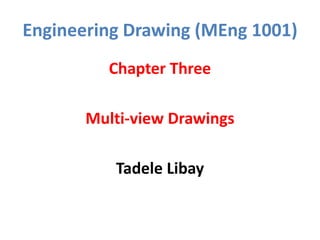
Chapter 3 multiview drawings
- 1. Engineering Drawing (MEng 1001) Chapter Three Multi-view Drawings Tadele Libay
- 2. Introduction • Multi-view drawing is the graphic representation of an object on a sheet of paper in a way that will describe exact shape and proportions. This is done by drawing different views of the object as it is seen from different positions. These views are then arranged in a standard order so that anyone familiar with drafting practices can understand them immediately.
- 3. System of Projection • To represent the six principal views (front, rare, top, bottom, right side and left side) of an object, multi-view drawing uses orthographic projection. • The representation can be done using first angle and third angle projection technique. Hence, both first angle and third angle system projection are used in multi-view drawing.
- 7. • Taking front view as reference, in first angle projection, when right side view of an object is taken; it is drawn to the left of front view and the top view is drawn below front view. The layout is as follow: System of Projection Top View Right Side View Front View
- 8. • Taking front view as reference, in first angle projection, when left side view of an object is taken; it is drawn to the right of front view and the top view is drawn below front view. The layout is as follow: System of Projection Top View Left Side View Front View
- 9. • Taking front view as reference, in third angle projection, when right side view of an object is taken; it is drawn to the right of front view and the top view is drawn above front view. The layout is as follow: System of Projection Top View Right Side View Front View
- 10. • Taking front view as reference, in third angle projection, when left side view of an object is taken; it is drawn to the left of front view and the top view is drawn above front view. The layout is as follow: System of Projection Top View Left Side View Front View
- 11. Choice of Views • Most commonly used views are: Front view, Top view and Right side view. The front view is selected first then additional views are selected relative to front view. The following guidelines should be considered when selecting the front view: • Look for the best shape or most contours. • Display the most informatics view. • Show the most natural position of use. • Provide the longest dimension. • Contain the least hidden features.
- 12. Choice of Views HEIGHT WIDTH DEPTH TOP VIEW FRONT VIEW R. SIDE VIEW WIDTH HEIGHT DEPTH DEPTH
- 13. One, Two and Three View Drawings • It is a waste of time to make views greater than the required views enough to describe an object. In fact, some objects require only one view. • Multi-view drawings can have from one to three or more views of an object (rarely can have more than three views). • One-view drawing: include simple objects such as a sphere, cylinder, or cube. Other applications include a thin gasket, printed circuit board, etc. Here a qualified note should be added
- 14. One, Two and Three Views Drawings • Two-view drawing: include cylindrical, conical, and pyramidal shapes. • Three-view drawing: used when an object is more complex and requires three views to communicate all aspects of the drawing (width, depth, and height).
- 15. One, Two and Three Views Drawings One-view drawings
- 16. One, Two and Three Views Drawings Two-view drawings
- 17. One, Two and Three Views Drawings Three-view drawings HEIGHT WIDTH DEPTH TOP VIEW FRONT VIEW R. SIDE VIEW WIDTH HEIGHT DEPTH DEPTH
- 18. Laying out of Drawings • Laying out of drawing means putting the different views of an object into a sheet of paper. While laying out of drawing, front and top view are always inline vertically; front and side view are always inline horizontally. • In order to have an eye attracting drawing, the drawing approximately should be put at the center of the net working area. Steps to centering the drawing: I-Draw border line and title block. II-Draw diagonal lines from the corners of the net working area.
- 19. Laying out of Drawings Steps for centering the drawing: III)-Calculate the total horizontal and vertical distance covered by the drawing by considering the space between each view. IV)-Draw line from the center line (intersection point of the diagonal lines) to half of horizontal and vertical distance. V)-Draw the area required for each view. VI)-Draw each views. • Note that: except border, title block and the views, all other are done using construction lines.
- 20. Laying out of Drawings • Step 1: .75 .25 8.50 7.00 10.50 11.00 .50 .25 .25
- 21. Laying out of Drawings • Step 2: .75 .25 8.50 7.00 10.50 11.00 .50 .25 .25
- 22. Laying out of Drawings • Step 3: – Width 5.13 – Space 1.50 – Depth 2.00 – Horizontal 8.63 – Height 3.00 – Space 1.50 – Depth 2.00 – Vertical 6.50 1.63 1.25 5.13 2.00 2.88 1.75 1.50 2.00 3.00 Ø2.22 TOP VIEW FRONT VIEW R. SIDE VIEW 45°
- 23. Laying out of Drawings • Step 4: 4.315" 3.25" 4.315" 3.25"
- 24. Laying out of Drawings • Step 5: FRONT VIEW R. SIDE VIEW TOP VIEW 5.13 1.50 2.00 3.00 1.50 2.00
- 25. Laying out of Drawings • Step 6: TOP VIEW FRONT VIEW R. SIDE VIEW SPECIAL CAM R. MIGLIORATO 5/9/03 SCALE 1:1 16-52 12 NBHS
- 26. Width, Height and Depth Relationships • All three-dimensional objects have width, height, and depth. – Height: Distance from top to bottom – Width: Distance from side to side – Depth: Distance from the front to back • The width of front, rear, top, and bottom views is equal. • The height of front, rear, right side and left side views is equal. • The depth of top, bottom, right side and left side views is equal.
- 27. Width, Height and Depth Relationships HEIGHT WIDTH DEPTH TOP VIEW FRONT VIEW R. SIDE VIEW WIDTH HEIGHT DEPTH DEPTH
- 28. Projection of Planer and Non-planer Surfaces • Planer surfaces are surfaces that can overlap with a plane. Include flat surfaces. • Non-planer surfaces are surfaces that do not overlap with a plane. Include rounds, fillets, curved surfaces, etc.
- 29. Projection of Planer and Non-planer Surfaces • From above object, surface C and surface B are planer surfaces; and surface A is non-planer surface.
- 30. Projection of Planer Surfaces Oblique Inclined Normal
- 31. Projection of Normal Planer Surfaces • Normal planer surfaces are parallel to one of the projection plane and they appear as a true shape and size on this plane and as a line (edge view) on the other adjust plane.
- 32. B C A BF AF,CF CR AR,BR AT CT Equal length Edge Edge True size CR AR,BR AF,CF BF AT BT CT BT B A C Projection of Normal Planer Surfaces
- 33. Projection of Normal Planer Surfaces
- 34. Projection of Inclined Planer Surfaces • Inclined planer surfaces are perpendicular to one of the projection plane and they appear as a line (edge view) on this plane and as a foreshortened surfaces on the other adjust planes. • To represent inclined planer surfaces’ true shape and sized auxiliary view is needed.
- 35. B C BF AF CR AR,BR AT CT A Equal length BT C CF Edge CR AR,BR Foreshortened BT CT AT AF CF Foreshortened BF B A C Projection of Inclined Planer Surfaces
- 36. Projection of Inclined Planer Surfaces
- 37. Projection of Oblique Planer Surfaces • Inclined planer surfaces are oblique to all of the projection planes and they appear as a foreshortened surfaces on all the planes. • To represent oblique planer surfaces’ true shape and sized auxiliary view is needed.
- 38. B C BF AF CR AR AT CT A Equal length BT C CF B BR Foreshortened CR AR BR AF BF CF Foreshortened AT BT CT Foreshortened B A C Projection of Oblique Planer Surfaces
- 39. Projection of Oblique Planer Surfaces
- 40. Projection of Fillets, Rounds and Run-outs • A rounded interior corner is called a fillet, and a rounded exterior corner is called a round. • In cast or forged objects, two intersecting rough surfaces produce a rounded corner. If one or both of these surfaces is machined, the corner becomes sharp. On a drawing, a rounded corner means that both intersecting corners are rough, and a sharp corner means that one or both surfaces has been machined.
- 41. Projection of Fillets, Rounds and Run-outs • A run-out is produced when a filleted or rounded corner between two plane surfaces intersects a surface.
- 42. Projection of Fillets, Rounds and Run-outs Runout
- 43. Projection of Fillets, Rounds and Run-outs Runout
- 44. Projection of Fillets, Rounds and Run-outs about 1/8 of circle R R/3 R The run-out is drawn by taking R; where R is radius of fillet or round.
- 45. Intersections and Tangencies • When a curved surface is tangent to a plane surface, no line should be shown where they intersect. NO LINE NO LINE LINE VERTICAL SURFACE
- 46. Intersections and Tangencies • When a curved surface is not tangent to a plane surface, an ege is formed at the intersection point. LINE LINE
- 47. Precedence of Lines • In some views there is likely to be a coincidence (overlap) of lines. Thus, it is necessary to follow a consistent rule as to which takes precedence over the other. • The order of precedence of lines is given below: 1. Object line 2. Hidden line 3. Center line or cutting plane line 4. Break line 5. Dimension line and extension line 6. Section line
- 49. Correct No ! Join Leave space • Hidden line should join a visible line, except it extended from the visible line. Hidden Line Practices
- 50. Correct No ! Leave space Leave space Hidden Line Practices • Hidden line should join a visible line, except it extended from the visible line.
- 51. Hidden Line Practices • Hidden line should intersect to form L and T corners. Correct No ! L T
- 52. Hidden Line Practices • Hidden line should start from a center line.
- 53. Leave space Leave space Center Line Practices • In circular view, short dash should cross at the intersections of center line. • For small hole center lines should be presented as a thin continuous line. • Center lines should not extend between views.
- 54. Leave space Leave space Leave space Leave space Center Line Practices • Leave a gap when center line forms a continuation with a visible or hidden line . • Center line should start and end with long dash.