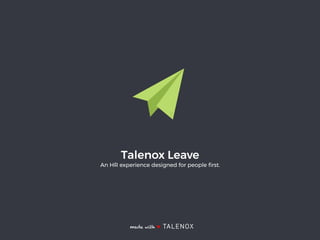
Talenox Leave (Singapore) - We made leave management delightful and complete
- 1. made with ♥ Talenox Leave An HR experience designed for people first.
- 2. TRY 30 DAYS FREE Leave Leave management can’t get any simpler than this. Create and approve leave for everyone. Manage leave grades, types, and preferences for individuals. Preset with mandatory employment leave types We preset statutory leave entitlements into our system. Calculate and set variations in Annual Leave, Childcare Leave, Maternity Leave, and Unpaid Leave, etc. Deductions and encashments are reflected in Payroll. CONFIDENTIAL - COPYRIGHT © 2017 TALENOX PTE LTD
- 3. Welcome to Talenox Leave app! To start using Leave app, let’s set up everything required first. Go to the top left drop down menu and choose Settings to get the needed setup done. Leave App - Leave Settings talenox.com Let’s head over to Settings to set up leave
- 4. Leave Types is for the various types of leave that employees can apply from the Employee’s Leave app. Leave Grades are to provide different Leave policies for different groups of employees. Lastly, Approval Structure is to set the approvers for different groups. Leave App - Leave Settings talenox.com
- 5. Statutory Leave types are already preset for you. Let’s start by setting the Annual Leave policy. To do so, click on Annual leave under Leave Types. Leave App - Annual Leave & Statutory Leave Types talenox.com Click on Annual Leave to set your Annual Leave policy
- 6. In Annual Leave setting, you can set if you allow half day leave to be taken, followed by how leave entitlement is awarded. It can be either by accrual basis, where you accrue Annual Leave entitlement monthly from Date of Hire or given upfront based on the entitlement period. Leave App - Annual Leave Setup talenox.com You can choose different Leave Entitlement Period
- 7. Thereafter, you can set when Annual Leave can be applied upon hire. It can be applied immediately from date of hire or after 3 months probation or any of the choices shown in the screenshot. Leave App - Annual Leave Setup talenox.com Set when employeescan start applying Annual Leave
- 8. Carry forward policy meant that you can set how leftover Annual Leave can be carried forward to the next year. You can set a certain percentage (%) or a specific number of days to carry forward. In addition, you can set when will be the expiry date to apply the carry forward leave. Leave App - Annual Leave Setup talenox.com Leave Carry Forward Policy
- 9. Lastly, you can set the progression of the Annual Leave that everyone will be entitled based on the number of years they work in the company. The layers of progression can be easily customised by you. Once you are done, click on “Save”. Leave App - Annual Leave Setup talenox.com Set Annual Leave entitlement progression
- 10. Aside from Annual Leave, you can also click on the various Statutory Leave to look at the preset settings in Talenox. The example shown is Maternity Leave. The explanation of each statutory leave will be shown on the section on the right side. Leave App - Statutory Leave Types talenox.com Explanation of Statutory Leave Types
- 11. On top of Annual Leave and all the Statutory Leave types, you can also add other custom leave types, such as Marriage Leave and Birthday Leave. You can also customise leave types based on the parameters given in General Leave, which is similar to that of Annual Leave. Leave App - Custom Leave Types talenox.com Add custom leave type
- 12. Once Leave Types are set up, you can move over to set up Leave Grades and Leave Approval Structure. Leave Grades are only needed if you have different groups of employees with different Annual Leave policies, such as part-timers and full-timers. Leave App - Leave Grades Setup talenox.com Able to set differentLeave Grades for differentgroups of employees Same for Approval Structures
- 13. In each Leave Grade, you can set the name of the leave grade, choose the employees who belong to this leave grade and set the Annual Leave policy for this specific leave grade. Everyone in this Leave Grade will receive this specific entitlement. Leave App - Leave Grades Setup talenox.com Choose employees for this Leave Grade Set the customised Annual Leave policy
- 14. Lastly, you’ll need to create at least one Approval Structure. Approver can be 1 person or selected by employees from a group of Approvers. Otherwise, you can set multiple Approval Structures based on departments, branches and more. Leave App - Leave Approval Setup talenox.com Choose the kind of Approval Structure
- 15. Upon completing the Leave set up, let’s start to apply leave. Before proceeding to apply leave, you may want to “Enable Google Calendar Sync” first. To apply leave, head over to “Activities Calendar” on the top left dropdown menu. Leave App - Let’s Apply Leave! talenox.com Head over to Leave Calendar to apply Leave Sync to Google Calendar
- 16. This is the “Activities Calendar” for you to have a clear overview of all your team mates in the company. To apply leave, click on “Apply Leave” button on the top right. Leave App - Leave Calendar talenox.com Start to apply Leave
- 17. Leave Application is a pretty fast process. Firstly, choose the Leave Type that you would like to apply. You’ll be shown the Leave Balance and Total Entitlement on the side. Leave App - Apply Leave talenox.com Choose the type of Leave to apply
- 18. Next, choose the duration that you would like to apply leave for. It can be either a Single Day or Multiple Days. If it is Multiple Days, choose the Start and End Date. The dates will be reflect on the calendar on the right. Leave App - Apply Leave talenox.com Choose the dates Dates will reflect here
- 19. Lastly, you’ll be presented with your working schedule during the period you apply leave for. You are taking leave for days that you are working such as those labelled “Working Full Day”. Before clicking on “Submit Application”, please leave remarks for yourApprover(s) to be well informed. Leave App - Apply Leave talenox.com Double check Non- working Days Let’s leave a remark
- 20. Once your Leave is submitted for approval, you’ll see it appear as an amber strip in the “Month View”. Amber means pending approval and Green is approved. Aside from Activities Calendar”, you can also view Leave Applications in “Leave Activities”. Leave App - Leave Calendar talenox.com To switch views
- 21. In “Leave Activities”, you can see all the Leave Applications of the company in a list form. You can easily sort the applications by clicking on the arrows on each header item. Some of the items you’ll usually sort by, will be Status, Employee Name, Start Date and Date Applied. Leave App - Leave Activities talenox.com
- 22. We’ll go through the last 2 features that you’ll be using. Off-in-lieu (Time-off) will be one of them. Off-in-lieu is normally awarded when employees work over time, have good performances or for certain special reasons. To create new off-in-lieu, click on “New Off-in-lieu” on the top right. Leave App - Off-in-lieu (Time-off) talenox.com To award new Off-in-lieu
- 23. You can choose the type of Off-in-lieu, followed by the number of days to award, the period this off-in-lieu will be valid and the employee(s) you are awarding this off-in-lieu to. Do note that you may like to leave a short remark as this will be shown when employees applying for leave. Leave App - Off-in-lieu (Time-off) talenox.com
- 24. The last feature will be Employee Listing. This is a comprehensive view that shows you the leave balance of all the employees. As you mouseover the help tickers, you’ll be shown how balance is calculated for the various leave types. You can click on each employee to view more details. Leave App - Employee Listing talenox.com Help Tickers
- 25. In each employee leave profile, you’ll see the leave he/she has applied under “Activities” and also the various Leave Entitled in the next tab. Leave App - Employee Leave Profile talenox.com
- 26. In “Leave Entitlement”, you’ll see the various leave types that this employee is entitled to and you can also mouseover the help tickers to uncover more details. Leave App - Employee Leave Profile talenox.com
- 27. Lastly, the function that you’ll only use initially when you onboard a new employee is “Adjust Leave”. This is to allow you to key in the number of different leave that were consumed before getting onboard to Talenox so as to ensure the leave balance will be accurate. Leave App - Employee Leave Profile talenox.com To adjust Annual Leave balance
- 28. An example will b setting the quantity of Annual Leave that were being consumed for each period so that the final balance can be calculated correctly. Have fun discovering more features in Talenox! :) Leave App - Employee Leave Profile talenox.com To adjust for various Leave Cycle
- 29. To read more awesome articles on HR and Technology, get it from Talenox.
