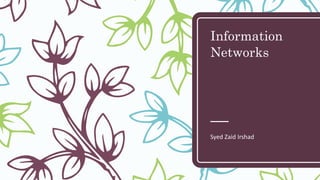
Information Networks
- 2. Outline – Computer Networks – Topologies of LAN – Models of LAN – Routers, Bridges, & Gateways – Internet
- 3. Computer Networks – A computer network is a group of computers linked to each other that enables the computer to communicate with another computer and share their resources, data, and applications. – A computer network can be categorized by their size. A computer network is mainly of four types: – PAN (Personal Area Network) – LAN (Local Area Network) – MAN (Metropolitan Area Network) – WAN (Wide Area Network)
- 4. Personal Area Network – Personal Area Network is a network arranged within a person, typically within a range of 10 meters. – Personal Area Network is used for connecting the computer devices of personal use is known as Personal Area Network. – Personal computer devices that are used to develop the personal area network are the laptop, mobile phones, media player and play stations. – There are two types of Personal Area Network: – Wired Personal Area Network – Wireless Personal Area Network – Examples: Body Area Network (Hotspot), Offline Network (Devices), Small Home Office (VPN)
- 6. Local Area Network – Local Area Network is a group of computers connected in a small area such as building, office. – LAN is used for connecting two or more personal computers through a communication medium such as twisted pair, coaxial cable, etc. – It is less costly as it is built with inexpensive hardware such as hubs, network adapters, and ethernet cables. – The data is transferred at an extremely faster rate in Local Area Network. – Local Area Network provides higher security.
- 8. Metropolitan Area Network – A metropolitan area network is a network that covers a larger geographic area by interconnecting a different LAN to form a larger network. – Government agencies use MAN to connect to the citizens and private industries. – In MAN, various LANs are connected through a telephone exchange line. – It has a higher range than the Local Area Network (LAN). – Uses of Metropolitan Area Network: – MAN is used in communication between the banks in a city. – It can be used in an Airline Reservation. – It can be used in a college within a city. – It can also be used for communication in the military.
- 10. Wide Area Network – A Wide Area Network is a network that extends over a large geographical area such as states or countries. – A Wide Area Network is quite a bigger network than the LAN. – A Wide Area Network is not limited to a single location, but it spans over a large geographical area through a telephone line, fiber optic cable or satellite links. – The internet is one of the biggest WAN in the world. – A Wide Area Network is widely used in the field of Business, government, and education.
- 12. Topologies of LAN – Topology defines the structure of the network of how all the components are interconnected to each other. – There are various types of Topologies, some are listed below: – Bus – Ring – Star – Mesh – Hybrid
- 13. Bus Topology – The bus topology is designed in such a way that all the stations are connected through a single cable known as a backbone cable. – Each node is either connected to the backbone cable by drop cable or directly connected to the backbone cable. – When a node wants to send a message over the network, it puts a message over the network. – All the stations available in the network will receive the message whether it has been addressed or not. – The bus topology is mainly used in 802.3 (ethernet) and 802.4 standard networks. – The configuration of a bus topology is quite simpler as compared to other topologies.
- 14. Bus Topology
- 15. Ring Topology – Ring topology is like a bus topology, but with connected ends. – The node that receives the message from the previous computer will retransmit to the next node. – The data flows in one direction, i.e., it is unidirectional. – The data flows in a single loop continuously known as an endless loop. – It has no terminated ends, i.e., each node is connected to other node and having no termination point. – The data in a ring topology flow in a clockwise direction.
- 16. Ring Topology
- 17. Star Topology – Star topology is an arrangement of the network in which every node is connected to the central hub, switch or a central computer. – The central computer is known as a server, and the peripheral devices attached to the server are known as clients. – Coaxial cable or RJ-45 cables are used to connect the computers. – Hubs or Switches are mainly used as connected devices in a physical star topology. – Star topology is the most popular topology in network implementation.
- 18. Star Topology
- 19. Mesh Topology – Mesh technology is an arrangement of the network in which computers are interconnected with each other through various redundant connections. – There are multiple paths from one computer to another computer. – It does not contain the switch, hub or any central computer which acts as a central point of communication. – The Internet is an example of the mesh topology. – Mesh topology is mainly used for WAN implementations where communication failures are a critical concern. – Mesh topology is mainly used for wireless networks.
- 20. Mesh Topology
- 21. Hybrid Topology – The combination of various topologies is known as Hybrid topology. – A hybrid topology is a connection between different links and nodes to transfer the data. – When two or more different topologies are combined is termed as Hybrid topology and if similar topologies are connected will not result in Hybrid topology.
- 22. Hybrid Topology
- 23. Models of LAN – There are two types of model in LAN: – Client-Server – Main Computer is known as Server whereas computer on networks are called clients. – Server provides that resources need by the client to preform its duties. – Peer-to-Peer – In peer-to-peer all computers are connected to each other directly. – They share their resources with each other without the middle man.
- 24. Client-Sever & Peer-to-Peer Network Architecture
- 25. Routers, Bridges, & Gateways – Router – It is a special computer that oversees the communication between several networks connected together. – Bridge – It is a combination of hardware and software that connect same types of networks. – Gateway – It enables communication between different networks having different structures and standards.
- 26. Router, Bridge, & Gateway
- 27. Internet – Alternatively referred to as the net or web, the Internet (interconnected network) was initially developed to aid in the progress of computing technology by linking academic computer centers. – The Internet we use today started being developed in the late 1960s with the start of ARPANET and transmitted its first message on Friday, October 29, 1969. – In 1993, the Internet experienced one of its largest growths to date and today is accessible by people all over the world. – The Internet contains billions of web pages created by people and companies from around the world, making it a limitless place to locate information and entertainment.
- 28. Internet – The Internet also has thousands of services that help make life more convenient. – For example, many financial institutions offer online banking that enables a user to manage and view their account from different locations. – In addition to browsing the Internet with a browser, the Internet has other services that can also be used. Chat, E-mail, Forum, FTP, Online gaming, Social network, WWW
