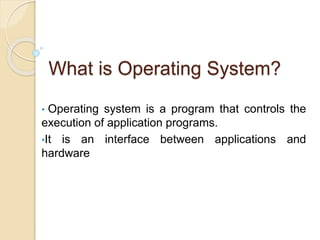
What is operating system
- 1. What is Operating System? • Operating system is a program that controls the execution of application programs. •It is an interface between applications and hardware
- 2. SYSTEM PROGRAMS Support the operation of a computer system and help the programmer to simplify programming process and create an environment to run application software efficiently.
- 3. Software types : - Application s/w - System s/w System s/w types: - To create program development environment ( TE,Compiler, Assembler, Debugger) - To create run time environment (Loader, Libraries, OS)
- 4. Application Software Application software is a program or a collection of programs written by the users to solve a particular problem.
- 6. Basic Elements Processor - Controls the operation of the computer and performs its data processing functions. Main memory - Stores data and programs. I/O Module - Move data between the computer and its external environment. System bus - Provides for communication among processors, main memory and I/O modules.
- 8. H/W and S/W Bus – To communicate between devices Booting (init) Interrupt – To send signal to CPU (s/w interrupt – system call)
- 10. Instruction Execution A program consists of a set of instructions stored in memory . Instruction execution takes place in CPU registers • processor reads (fetches) instructions from memory • processor executes each instruction Two steps:
- 12. The processor fetches the instruction from memory Program counter (PC) holds address of the instruction to be fetched next PC is incremented after each fetch
- 13. Instruction Register (IR) Fetched instruction is loaded into Instruction Register (IR) Processor interprets the instruction and performs required action: Processor-memory Processor-I/O Data processing Control
- 14. Characteristics of a Hypothetical Machine
- 16. Interrupts • It is an event external to the currently executing process that cause a change in the normal flow of instruction execution. • They tell the CPU to stop its current activities and execute the appropriate part of the OS Interrupt the normal sequencing of the processor Provided to improve processor utilization most I/O devices are slower than the processor processor must pause to wait for device wasteful use of the processor
- 17. • 3 Types 1.Hardware- generated by h/w 2.Software- generated by Programs 3.Trap- generated by CPU
- 19. TRANSFER OF CONTROL VIA INTERRUPTS
- 20. Instruction Cycle With Interrupts
- 22. Multiple Interrupts An interrupt occurs while another interrupt is being processed • e.g. receiving data from a communications line and printing results at the same time Two approaches: • disable interrupts while an interrupt is being processed • use a priority scheme
- 25. Cache memory is smaller, faster memory and it contains a portion of main memory. When processor attempts to determine if the byte or word is in the cache. If so, the byte or word is delivered to the processor. If not, a block of main memory, contains data, is read into the cache and then the byte or word is read into the cache and then the byte is delivered to the processor.
- 28. CACHE DESIGN KEY ELEMENTS: 1. Cache size 2. Block size 3. Mapping function 4. Replacement algorithm 5. Write policy 6. Number of cache levels
- 29. DIRECT MEMORY ACCESS Three techniques are possible for I/O operations: Programme d I/O Interrupt- Driven I/O Direct Memory Access (DMA) ∗ I/O TECHNIQUES
- 30. Programmed I/O The I/O module performs the requested action then sets the appropriate bits in the I/O status register The processor periodically checks the status of the I/O module until it determines the instruction is complete With programmed I/O the performance level of the entire system is severely degraded
- 31. Interrupt-Driven I/O External asynchronous input is used to tell the processor that I/O device needs its service and hence processor does not have to check whether I/O device needs its service or not
- 32. Direct Memory Access (DMA) When the processor wishes to read or write data it issues a command to the DMA module containing: • whether a read or write is requested • the address of the I/O device involved • the starting location in memory to read/write • the number of words to be read/written
- 33. Transfers the entire block of data directly to and from memory without going through the processor processor is involved only at the beginning and end of the transfer processor executes more slowly during a transfer when processor access to the bus is required More efficient than interrupt-driven or programmed I/O
- 35. Symmetric Multiprocessors (SMP) A stand-alone computer system with the following characteristics: ◦ two or more similar processors of comparable capability ◦ processors share the same main memory and are interconnected by a bus or other internal connection scheme ◦ processors share access to I/O devices ◦ all processors can perform the same functions ◦ the system is controlled by an integrated operating system that provides interaction between processors and their programs at the job, task, file,
- 36. Performance • a system with multiple processors will yield greater performance if work can be done in parallel Availability • the failure of a single processor does not halt the machine Incremental Growth • an additional processor can be added to enhance performance Scaling • vendors can offer a range of products with different price and performance characteristics
- 37. SMP Organization Figure 1.19 Symmetric Multiprocessor Organization
- 38. Multicore Computer Also known as a chip multiprocessor Combines two or more processors (cores) on a single piece of silicon (die) each core consists of all of the components of an independent processor In addition, multicore chips also include L2 cache and in some cases L3 cache
- 39. Intel Core i7 Supports two forms of external communications to other chips: DDR3 Memory Controller • brings the memory controller for the DDR (double data rate) main memory onto the chip • with the memory controller on the chip the Front Side Bus is eliminated QuickPath Interconnect (QPI) • enables high-speed communications among connected processor chips
- 40. Intel Core i7 Figure 1.20 Intel Corei7 Block Diagram
- 41. OPERATING SYSTEM OBJECTIVES AND FUNCTONS •Operating system is a program that controls the execution of application programs. •It is an interface between applications and hardware
- 42. OPERATING SYSTEM OBJECTIVES AND FUNCTONS •Convenience – To users •Efficiency – Resources usage •Ability to evolve – permit effective development, testing
- 43. OPERATING SYSTEM AS A USER/COMPUTER INTERFACE
- 44. End user’s view – Applications through application programs Libraries – Assist in program creation, management of files, control of I/O devices. OS – Masks the details of hardware from programmer
- 45. OS as Resource manager • A computer is a set of resources for the movement, storage, and processing of data and for the control of these functions • The OS functions in the same way as ordinary computer software; that is, it is a program or suite of programs executed by the processor. • The OS frequently relinquishes control and must depend on the processor to allow it to regain control.
- 47. OS services 1.Program development – provides facilities such as editors in creating programs 2.Program execution – loading program into memory, I/O devices and files initialization 3. Access to I/O devices – using reads and writes 4.Controlled access to files – protection mechanisms in accessing in multiuser system
- 48. OS services 6.Error detection and response – Hardware errors - such as a memory error, or a device failure or malfunction; Software errors - division by zero, attempt to access forbidden memory location. OS provides a response that clears the error condition 7.Accounting: A good OS will collect usage statistics for various resources and monitor performance parameters such as response time. -> To improve performance in future -> Billing in multiuser system
- 49. OS services
- 50. OS services 8.Instruction set architecture This interface is the boundary between hardware and software. Both application programs and utilities may access the ISA directly.
- 51. OS services 9.Application Binary interface The ABI defines the system call interface to the operating system and the hardware resources and services available in a system through the user ISA. 10.Application programming interface The API gives a program access to the hardware resources and services available in a
- 52. Ease of Evolution of Operating Systems Hardware upgrades plus new types of hardware – paging hardware New services – For user demands Fixes
- 53. Evolution of Operating Systems 1.Serial processing(1940 – 1950) ◦ No operating system ◦ Machines run from a console with display lights, toggle switches, input device, and printer Programs in machine code were loaded via the input device (e.g., a card reader). If an error halted the program, the error condition was indicated by the lights. If the program proceeded to a normal completion, the output appeared on the printer.
- 54. Problems: 1.scheduling: If the user not finish in the allotted time, and be forced to stop before resolving the problem. 2. Set up time: A single program, called a job could involve loading the compiler plus the high-level language program (source program) into memory, saving the compiled program (object program) and then loading and linking together the object program and common functions. If an error occurred, the user typically had to go back to the beginning of the setup sequence.
- 55. 2.Simple batch system ◦ Monitor -Software that controls the sequence of events the user no longer has direct access to the processor. the user submits the job on cards or tape to a computer operator. He batches the jobs together sequentially and places the entire batch on an input device, for use by the monitor. Each program is constructed to branch back to the monitor when it completes processing, at which point the monitor automatically begins loading the next program.
- 56. Job Control Language Special type of programming language Provides instruction to the monitor ◦ What compiler to use ◦ What data to use
- 57. Requirements: 1.Memory protection: While the user program is executing, it must not alter the memory area containing the monitor. If such an attempt is made, the processor hardware should detect an error and transfer control to the monitor. monitor would then abort the job, print out an error message, and load in the next job.
- 58. 2.Timer: A timer is used to prevent a single job from monopolizing the system. The timer is set at the beginning of each job. If the timer expires, the user program is stopped, and control returns to the monitor.
- 59. 3. Privileged instructions Certain machine level instructions are designated privileged and can be executed only by the monitor. If the processor encounters such an instruction while executing a user program, an error occurs causing control to be transferred to the monitor. 4. Interrupts: Early computer models did not have this capability. This feature gives the OS more flexibility in relinquishing control to and regaining control from user programs.
- 60. MULTIPROGRAMMING Two or more programs in the memory at the same time and sharing processor OS keeps number of programs in memory. It selects and executes one program. All other programs are in job pool which is in disk.
- 61. Memory management is required to manage the memory for processes. CPU scheduling is applied for selecting process from memory. Function of MP is combination of I/O Management, CPU scheduling and memory management.
- 62. Uniprogramming Processor must wait for I/O instruction to complete before proceeding
- 63. Multiprogramming When one job needs to wait for I/O, the processor can switch to the other job
- 64. Multiprogramming
- 65. Time Sharing Systems Time sharing-Multi Tasking Logical extension of multiprogramming User interaction is possible Multi users share computer system simultaneously. Concept of virtual machine used
- 66. First time-sharing operating systems - Compatible Time-Sharing System (CTSS) , developed at MIT by a group known as Project MAC (Machine- Aided Cognition, or Multiple-Access Computers).
- 67. Batch Multiprogramming versus Time Sharing
- 68. Computer System Organization 1. Computer-System Operation 2. Storage Structure 3. I/O Structure
- 69. Computer System Organization Computer-system operation ◦ One or more CPUs, device controllers connect through common bus providing access to shared memory ◦ Concurrent execution of CPUs and devices competing for memory cycles
- 70. Computer-System Operation Booting : 1. Bootstrap program is stored in ROM or EEPROM. 2. It initializes all the system components, from CPU registers to device controllers. 3. The bootstrap program knows how to load operating system and how to start executing that system. 4. To accomplish this goal, the bootstrap program must locate the operating-system kernel and load it into memory. 5. Once the kernel is loaded and executing, it can start
- 71. Computer-System Operation On UNIX, the first system process is “init,” and it starts many other daemons. Once this phase is complete, the system is fully booted, and the system waits for some event to occur. The occurrence of an event is usually signalled by an interrupt from either the hardware or the software. Hardware may trigger an interrupt at any time by sending a signal to the CPU, usually by way of the system bus. Software may trigger an interrupt by executing a special operation called a system call (also called a monitor call).
- 72. A table of pointers to interrupt routines can be used instead to provide the necessary speed. The interrupt routine is called indirectly through the table The table of pointers is stored in low memory (the first hundred or so locations). These locations hold the addresses of the interrupt service routines for the various devices. This array, or interrupt vector, of addresses is then indexed by a unique device number, given with the interrupt request, to provide the address of the interrupt service routine for the interrupting device. EX: Windows and UNIX dispatch interrupts in this manner.
- 73. Storage Definitions and Notation Review Computer storage, along with most computer throughput, is generally measured and manipulated in bytes and collections of bytes. A kilobyte, or KB, is 1,024 bytes a megabyte, or MB, is 1,0242 bytes a gigabyte, or GB, is 1,0243 bytes a terabyte, or TB, is 1,0244 bytes a petabyte, or PB, is 1,0245 bytes
- 74. Storage Structure Main memory – only large storage media that the CPU can access directly ◦ Random access ◦ Typically volatile Secondary storage – extension of main memory that provides large nonvolatile storage capacity Hard disks – rigid metal or glass platters covered with magnetic recording material ◦ Disk surface is logically divided into tracks, which are subdivided into sectors ◦ The disk controller determines the logical interaction between the device and the computer Solid-state disks – faster than hard disks, nonvolatile ◦ Becoming more popular
- 75. Storage Hierarchy Storage systems organized in hierarchy ◦ Speed ◦ Cost ◦ Volatility Caching – copying information into faster storage system; main memory can be viewed as a cache for secondary storage Device Driver for each device controller to manage I/O ◦ Provides uniform interface between controller and kernel
- 77. Caching Information in use copied from slower to faster storage temporarily Faster storage (cache) checked first to determine if information is there ◦ If it is, information used directly from the cache (fast) ◦ If not, data copied to cache and used there Cache smaller than storage being cached ◦ Cache management important design problem ◦ Cache size and replacement policy
- 78. I/O Structure I/O devices and the CPU can execute concurrently Each device controller is in charge of a particular device type Each device controller has a local buffer I/O is from the device to local buffer of controller Device controller informs CPU that it has finished its operation by causing an interrupt
- 79. After I/O starts, control returns to user program only upon I/O completion ◦ Wait instruction idles the CPU until the next interrupt ◦ Wait loop (contention for memory access) ◦ At most one I/O request is outstanding at a time, no simultaneous I/O processing After I/O starts, control returns to user program without waiting for I/O completion ◦ System call – request to the OS to allow user to wait for I/O completion ◦ Device-status table contains entry for each I/O device indicating its type, address, and state ◦ OS indexes into I/O device table to determine device status and to modify table entry to include interrupt
- 80. Direct Memory Access Structure Used for high-speed I/O devices able to transmit information at close to memory speeds Device controller transfers blocks of data from buffer storage directly to main memory without CPU intervention Only one interrupt is generated per block, rather than the one interrupt per byte
- 81. Operating System Structure General-purpose OS is very large program Various structure ◦ Simple structure – MS-DOS ◦ More complex -- UNIX ◦ Layered – an abstraction ◦ Microkernel -Mach
- 82. Simple Structure -- MS-DOS Small and simple in size In new versions – size increased Application programs directly interact with BIOS driver(DA)
- 83. Non Simple Structure -- UNIX UNIX – limited by hardware functionality, The UNIX OS consists of two parts ◦ Systems programs ◦ The kernel - Provides system calls for the file system, CPU scheduling, memory management
- 84. Traditional UNIX System Structure
- 85. Layered Approach The operating system is divided into a number of layers (levels), The bottom layer (layer 0), is the hardware; the highest (layer N) is the user interface. Functionality of each layer is fixed. Each layer consist of data structure and set of routines With modularity, layers are selected such that each uses functions (operations) and services of only lower- level layers Each layer is using system calls for performing their
- 86. Kernel Kernel is a sw code that resides in the central core of a operating system. Shell is outer part of OS and it interacts with user commands. Kernel does not directly interact with user. It interacts with shell. Kernel is the first part of OS loaded into memory and remains entire computer session. Kernel code is in protected area in memory. Kernel works in kernel space. User performs in user space. Memory – two areas 1. System area 2. User area
- 87. Kernel content includes - Scheduler(Alloc time to proc) - Supervisor (Grants permission to process to use resources) - Interrupt handler (Handles all requests from devices for service) - Memory manager(Alloc mem space)
- 88. Types Monolithic kernel Micro kernel Hybrid kernel Exo kernel
- 89. Monolithic kernel Traditional UNIX uses OS runs as a single program in kernel mode Operations done via system call LINUX and Free BSD uses modern ML
- 90. Micro kernel Provides minimal services such as defining memory address space, IPC and process management. Provides communication facility between client programs Communication takes place using message passing Microkernel runs in kernel mode and rest run in user mode
- 91. Ex: - Mach OS - Windows NT - QNX real time OS
- 93. Modules Many modern operating systems implement loadable kernel modules the kernel has a set of core components and links in additional services via modules This type of design is common in modern implementations of UNIX, such as Solaris, Linux, and Mac OS X, as well as Windows
- 94. The Solaris operating system structure, is organized around a core kernel with seven types of loadable kernel modules: 1. Scheduling classes 2. File systems 3. Loadable system calls 4. Executable formats 5. STREAMS modules 6. Miscellaneous 7. Device and bus drivers
- 96. Hybrid Systems Most modern operating systems are actually not one pure model ◦ Hybrid combines multiple approaches to address performance, security, usability needs ◦ Linux and Solaris kernels in kernel address space, so monolithic, plus modular for dynamic loading of functionality ◦ Windows mostly monolithic, plus microkernel for different subsystem personalities Apple Mac OS X hybrid, layered, Aqua UI plus Cocoa programming environment
- 97. System Calls System calls provide an interface between running program and an operating system. OS provides services and system call provides interface to these services Typically written in a high-level language (C or C++) A system call is an explicit request to kernel mode via software interrupt. It is like procedure call but system call enters kernel. All system call return an integer value. In the kernel positive or 0 denote successful termination and negative value denotes error
- 98. Mostly accessed by programs via a high- level Application Programming Interface (API) rather than direct system call use Application developers design programs according to an application programming interface (API). Three most common APIs are - Win32 API for Windows, - POSIX API for POSIX-based systems and - Java API for the Java virtual machine (JVM)
- 99. Three general methods are used to pass parameters to the operating system. 1. The simplest approach is to pass the parameters in registers. This is the approach taken by Linux and Solaris. 2. Parameters also can be placed, or pushed, onto the stack by the program and popped off the stack by the operating system. 3. The parameters are generally stored in a block, or table in memory, and the address of the block is passed as a parameter in a register
- 100. API – System Call – OS Relationship
- 101. Parameter Passing via Table
- 102. Types of System Calls System calls can be grouped roughly into six major categories: file management, process management, I/O device management, information processing and maintenance, Inter process communications protection
- 103. File management ◦ create file, delete file ◦ open, close file ◦ read, write, reposition ◦ get and set file attributes
- 104. Process management ◦ create process, terminate process ◦ end, abort ◦ load, execute ◦ get process attributes, set process attributes ◦ wait for time ◦ wait event, signal event ◦ allocate and free memory ◦ Dump memory if error ◦ Debugger for determining bugs, single step execution ◦ Locks for managing access to shared data between processes
- 105. Inter process communications Pipe, socket, message passing and shared memory are used foe IPC. System calls: ◦ Send message, receive messages ◦ create, delete connection ◦ attach and detach remote devices
- 106. I/O Device management ◦ request device, release device ◦ read, write, reposition ◦ get device attributes, set device attributes ◦ logically attach or detach devices
- 107. Information processing and maintenance ◦ get time or date, set time or date ◦ get system data, set system data ◦ get and set process, file, or device attributes
- 108. Protection Protection provides a mechanism for controlling access to the resources provided by a computer system. Historically, protection was a concern only on multi programmed computer systems with several users. ◦ Control access to resources ◦ Get and set permissions ◦ Allow and deny user access
- 109. Examples of Windows and Unix System Calls
- 110. System Programs Modern OS is a collection of system programs. Provide application programming environment on hardware for program development and execution ◦ Some of them are simply user interfaces to system calls; others are considerably more complex Categories of system calls: File management - Create, delete, copy, rename, print, dump, list, and generally
- 111. Status information ◦ Some ask the system for info - date, time, amount of available memory, disk space, number of users ◦ Others provide detailed performance, logging, and debugging information ◦ Typically, these programs format and print the output to the terminal or other output devices ◦ Some systems implement a registry - used to store and retrieve configuration information
- 112. File modification ◦ Text editors to create and modify files ◦ Special commands to search contents of files or perform transformations of the text Programming-language support - Compilers, assemblers, debuggers and interpreters sometimes provided
- 113. Program loading and execution- Absolute loaders, relocatable loaders, linkage editors, and overlay-loaders, debugging systems for higher-level and machine language Communications - Provide the mechanism for creating virtual connections among processes, users, and computer systems ◦ Allow users to send messages to one another’s screens, browse web pages, send electronic-mail messages, log in remotely, transfer files from one machine to another
- 114. Background Services ◦ Launch at boot time Some for system startup, then terminate Some from system boot to shutdown ◦ Provide facilities like disk checking, process scheduling, error logging, printing ◦ Run in user context not kernel context ◦ Known as services, subsystems, daemons Application programs ◦ Don’t pertain to system ◦ Run by users ◦ Not typically considered part of OS ◦ Launched by command line, mouse click,
- 115. Operating System Generation n Operating systems are designed to run on any of a class of machines; The system must then be configured or generated for each specific computer site, a process sometimes known as system generation SYSGEN. The operating system is normally distributed on disk, on CD-ROM or DVD-ROM. To generate a system, we use a special program. This SYSGEN program reads from a given file, or asks the operator of the system for information concerning the specific configuration of the hardware system, or probes the hardware directly to determine what components are there
- 116. System Boot Boot strap program is stored in ROM Boot strap program loads and executes boot program Boot program is stored in disk in predetermined address called boot sector Boot program loads OS into memory(Boot strapping)
- 117. Operating-System Operations Interrupt driven (hardware and software) ◦ Hardware interrupt by one of the devices ◦ Software interrupt (exception or trap): Software error (e.g., division by zero) Request for operating system service Other process problems include infinite loop, processes modifying each other or the operating system
- 118. Operating-System Operations Dual-mode operation allows OS to protect itself and other system components ◦ User mode and kernel mode(Monitor mode) ◦ Mode bit provided by hardware ◦ Mode bit – 0 for monitor mode and 1- user mode Provides ability to distinguish when system is running user code or kernel code Booting – monitor mode Some instructions designated as privileged, only executable in kernel mode When interrupt occurs mode changes from
- 119. Clustered system Group of computer system connected with high speed communication link Each computer has own memory Integrated with H/W Cluster and S/W cluster H/W cluster - sharing disks, S/W – control Two types: 1.Symmetric 2.Asymmetric
- 120. Asymmetric: - One machine is in standby mode and monitors server while others run applications. If server fails this machine acts as server. Symmetric: Each host monitors other host
- 121. Distributed system Computers connected via N/W Distributed OS needed. Resource sharing across computers and users feel like using single machine Adv: 1.Resource sharing 2.High reliability 3.Better price performance ratio 4.Response time and throughput 5.Incremental growth Ex: Amoeba, chrous, mach and v-system
- 122. Network Operating system User can login to remote resources and access Machines connected via communication link File transfer possible Supports multiple user accounts Ex: Telnet
- 123. Real time OS Time constraints is the key parameter Used in robotics, satellites Types: 1.Hard real time system – Highly restricted 2.Soft real time system – Relaxed time bound
- 124. Handheld systems Physical size is handheld Ex: Mobile phone Slow processor, small display, less memory OS Ex: Blackberry, Android, Windows Uses wireless technology(BT, Wi-Fi)