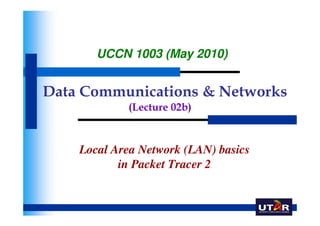
Adding and Configuring a Second LAN in Packet Tracer
- 1. UCCN 1003 (May 2010) Data Communications & Networks (Lecture 02b) Local Area Network (LAN) basics in Packet Tracer 2
- 2. Adding a new LAN Adding and configure a new LAN on the existing network step by step
- 3. The design plan for second LAN • Keep it as a good habit to plan for your network design. • The design plan for second LAN: – The network components needed • 1 Switch • 2 PCs • 1 server – The services • DNS: Set 192.168.2.1 as “www.uccn1003.com” • HTTP • DHCP (dynamic IP for PCs in 2nd LAN) – Server IP (preferred static) = 192.168.2.1 – Default gateway IP = 192.168.2.254 – DHCP range for the PCs => 192.168.2.5 to 192.168.1.200 – DNS IP = Web Server IP = 192.168.2.1
- 4. Adding new network components • Add to the workspace – 1 2950-24 switch – 2 Generic PCs – 1 Generic server • Make connection with “Automatic Choose Connection Type” for – PC2 to Switch1 – PC3 to Switch1 – Server1 to Switch1 • Make connection with “Copper Straight-Through” – Switch1 to Router0 – FastEthernet0/1 of Router0 – FastEthernet0/4 of Switch1
- 5. A Review on IP address design Plan Static IP: 192.168.1.100 DHCP IP range: 192.168.1.5 - 54 Static IP: Dynamic Dynamic Dynamic 192.168.1.1 IP IP IP fa0/0: Static IP: 192.168.1.200 192.168.2.1 Note: Router ports’ fa0/1: DHCP IP range: IP have to static IP 192.168.2.254 192.168.2.5 - 200 (ALWAYS)
- 6. Setting IP for Fa0/1 in Router0 Set port fa0/1 to have ip = 192.168.2.254 1. Type “en” 2. Type ”conf t” 3. Type ”int fa0/1” 4. Type ”ip address 192.168.2.254 255.255.255.0” 5. Type ”no shut”
- 7. Caution on Setting IP on Router • Router ports (e.g. fa0/0, fa0/1) are set with static IP. – Note: the port here is a physical port, not the port number (services) that we have discussed. • Make sure that you set your IP on the correct Router ports. For example: – The original design • fa0/0 = 192.168.1.200, • fa0/1 = 192.168.2.254 – But you mistakenly set • fa0/0 = 192.168.2.254 (fa0/1 ‘s IP) • fa0/1 = 192.168.1.200 (fa0/0 ‘s IP)
- 8. IP Configuration of Server1 • The setting of the server IP, subnet mask and gateway.
- 9. DHCP service setup of Server1 Set Default Gateway IP = 192.168.2.254 Set DNS IP = 192.168.2.1 Set Start IP address = 192.168.2.5 Set Max # of Users = 201
- 10. Comments on Second DHCP Service • DHCP service in Server1 does not service PC0 and PC1, it can only service PC2 and PC3. – Same as Server0, only servicing PC0 and PC1 – DHCP service can not “cross” Router. • Whereas, HTTP, DNS service can “cross” Router Service boundary of DHCP service of Server1
- 11. HTTP service setup of Server1 • Click on “Config” tab and then “HTTP” button to go the HTTP screen. • Type in or modify the web page as shown
- 12. DNS Service setup of Server1 1. Click DNS 2. Type in these 3. Press the “Add” button. Domain name www.uccn1003.com is now associated with ip 192.168.2.1
- 13. Requesting Dynamic IP for PC3
- 14. Testing Connectivity for PC3 PC3 ping gateway (fa0/1 of Router0) PC3 ping PC0
- 15. Requesting Dynamic IP for PC2
- 16. Launch Web Browser for PC2 Click on this
- 17. PC2 Access Web Page in Server1 • PC2 has successfully communicate with the DNS to resolve the domain name www.uccn1003.com • PC2 has successfully access the web page hosted in 192.168.2.1 (Server1)
- 18. PC1 Access Web Page in Server1 • PC1 unsuccessfully access the web page since the hostname is unresolved. • Need to troubleshoot the DNS mechanism…
- 19. Troubleshoot PC1: ipconfig • Check PC1 with “ipconfig /all”. • The DNS IP is missing = 0.0.0.0 • Check with nslookup => Not working • PC1 is under dynamic IP • We need to fix it first on the DHCP server. Note: Keep it as a habit that whenever you troubleshoot the network always start with “ipconfig”
- 20. Fixing the DNS IP in DHCP Change the DNS Server IP from 0.0.0.0 to 192.168.2.1 Remember to click “Save”
- 21. Request New Dynamic IP in PC1 Renew Dynamic IP Since DNS server IP is added Check again with nslookup on domain name “www.uccn1003.com” PC1 ping web server
- 22. Launch Web Browser in PC1 • PC1 Successfully access web page www.uccn1003.com
- 23. PC0 and DNS • Though PC0 can ping DNS, this does not mean you can resolved hostname in the web browser. – Since PC0 doesn’t have the DNS server IP. • PC0 is set under static IP.
- 24. Launch Web Browser in PC0 Successful !! Key in the DNS IP
- 25. Conclusion • Through the previous slides, you have been shown step by step, in Packet Tracer on: – Setting up a simple and working network. – Providing HTTP service – Providing DNS service – Providing DHCP service – Setting IP address in PCs and servers – Setting IP address in router – simple testing and troubleshooting • Packet Tracer is just a simulator, it is not 100% real world (around 70% to 80%). – Server configuration has been greatly simplified in Packet Tracer – It helps you to visualize how the network functions – It is a good reference for you in the real world. – You have to find out which part in Packet Tracer is comparable to the real world, and which part is not.
