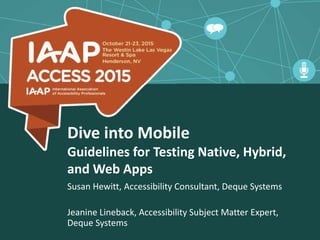
Dive Into Mobile - Guidelines for Testing, Native and Web Apps
- 1. Dive into Mobile Guidelines for Testing Native, Hybrid, and Web Apps Susan Hewitt, Accessibility Consultant, Deque Systems Jeanine Lineback, Accessibility Subject Matter Expert, Deque Systems
- 2. Today’s Objectives • Identify key success criteria to test for mobile. • Learn which testing techniques can be used for each success criterion. • Understand how to use these techniques on native apps and mobile websites.
- 3. Which Guidelines Can You Use for Mobile? • WCAG 2.0 • Mobile Web Application Best Practices (WBAP) • Mobile Web Best Practices (MWBP) • iOS and Android Developer Specs
- 4. What Tools Do We Use? • Screen readers (VoiceOver and TalkBack) • Jim Thatcher’s Favelets • Paul Adam’s Bookmarklets • Desktop Browsers with a User Agent • Manual testing • Bluetooth devices
- 5. Headings • Applicable Guidelines: WCAG SC 1.3.1, 1 • Considerations: – Not all browsers and devices announce headings the same. – iOS & Android native apps won’t announce heading levels. – Safari on iOS and Firefox on Android will announce headings.
- 6. Headings – How to Test • iOS (Native and Web) – Using VoiceOver, choose “Headings” in rotor or swipe through the page items one by one. – Expected behavior: Elements that should be headings are announced as such. Web content in Safari should also announce the heading level. • Android (Web) – Navigate through page items with screen reader on. Elements that should be headings are announced as such. Web content in Firefox should also announce the heading level.
- 7. Tables • Applicable Guidelines: WCAG SC 1.3.1 • Considerations: Act differently depending on device
- 8. Tables – How to Test • iOS (both) – Using VoiceOver, navigate horizontally through data tables by flicking left and right through each data cell. Make sure column headers are spoken by VoiceOver. – Navigate vertically through data table cells by switching to the Vertical Navigation Rotor setting and flicking up or down. Make sure the row headers are spoken. • Android (Native & Web in Firefox only) – Using TalkBack, navigate horizontally through data tables by flicking left and right through each data cell. – Users must hear the content of row and column headers announced with the content of each data cell.
- 9. Form Labels and Grouping • Applicable guidelines: WCAG SC 1.3.1 & 3.3.1 • Special considerations: Form input types may present different keyboards.
- 10. Form Labels – How to Test • iOS (both) – Native: Using VoiceOver navigate through screen and make sure each form field is announced as such (and is the appropriate type) as well as having a descriptive label. Make sure the labels are visible to all users at all times (No placeholders for labels!) and programmatically linked to the field. • Android (both) – Native (both) Using TalkBack navigate through the screen and make sure each form field is announced as as well as having a descriptive label. Make sure the labels are visible to all users at all times. (No placeholders for labels!) • For groups of related form elements (i.e. checkboxes & radio buttons,) the labeled controls must be associated with their common grouping element.
- 11. Text Resize & Magnification • Applicable Guidelines: WCAG SC 1.4.4, MWBP 5.4.8 • Considerations: Some browsers and native apps will override a user’s chosen method of resizing.
- 12. Text Resize & Magnification – How to Test • Android and iOS expectations – Web: Users must be able to “pinch-and-zoom” to enlarge the screen. (Note, this will make it necessary to pan horizontally to see all content.) – Native: Apps should enlarge according to user font settings in the device.
- 13. Color Contrast • Applicable Guidelines: WCAG SC 1.4.3, 1.4.6 • Considerations: Viewing the screen in different environments and light can make poor contrast even worse.
- 14. Color Contrast – How to Test • Android and iOS – Native: Use colors designated in the style guide to check with a contrast tool. If the style guide is not available, take screen shots and test using photo software/eyedropper tools. Note that this may not yield completely accurate results. • Android and iOS – Web: Test the contrast ratio in HTML by using an automated tool, examining the style guide or style sheet for hex codes.
- 15. Keyboard Navigation & Visible Focus • Applicable Guidelines: WCAG SC 2.1.1, 2.4.7 • Considerations: Behavior varies between OS, Web vs. native, and browser.
- 16. Keyboard Navigation – How to Test • Android & iOS – With screen reader off, navigate using a Bluetooth keyboard. – Expectation for iOS: • Native: Content should be functional and navigable using keyboard commands. • Web: Keyboard functionality in Safari is not accessible. – Expectation for Android: • Content should be functional and navigable using keyboard commands in both native and Web apps.
- 17. Visible Focus – How to Test • With screen reader off, navigate via a Bluetooth keyboard. Visible focus must always show around active elements. • Expectations – Android, Web & Native: The active element with focus is always visible. – iOS native: Same as Android. iOS web will not show a visible focus.
- 18. Touch Target Size • Applicable Guidelines: WCAG SC 2.1.1, Developer Specs • Considerations: This guideline is in draft for addition as a WCAG advisory technique.
- 19. Touch Target Size– How to Test • All – Best method: Style guide. • Native apps: iOS active items should be at least 44by44px. Android, 48. • Web view: Check padding in style guide to ensure there’s a measurement equal to roughly 9mm
- 20. Names, Roles, and Values • Applicable Guidelines: WCAG SC 4.1.2 • Considerations: UI controls must allow AT to accurately relay information about their function and state to users. Use of custom controls is most likely to cause issues with this guideline. • Examples: “Hamburger menus,” links vs. buttons, tabs
- 21. Name, Role, and Value – How to Test • iOS and Android (Native and Web) – Using a screen reader, set focus to all user interface elements such as form fields, links, and scripted controls elements. Make sure the element’s name/label makes sense and is accurate. – Make sure the role spoken (link, button, etc.) matches the functionality of the element. – Make sure the state of the element is announced. (E.g. expanded/collapsed/dimmed/disabled. ) Note: this is broken in iOS 9.1.
- 22. References • W3C WCAG 2.0 http://www.w3.org/TR/WCAG20/ • Mobile Web Application Best Practices http://www.w3.org/TR/mwabp/ • Mobile Web Best Practices http://www.w3.org/TR/mobile-bp/ • New WCAG 2.0 Techniques Wiki http://www.w3.org/WAI/GL/mobile-a11y- tf/wiki/New_WCAG_2.0_Techniques
- 23. Keep In Touch Susan Hewitt susan.hewitt@deque.com Jeanine Lineback Jeanine.lineback@deque.com
