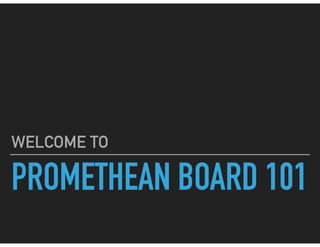
Promethean DLD
- 2. GETTING STARTED ▸ Turn on Promethean Board on the left hand side of the board. The light should be green not red. ▸ Turn on the projector using the Epson remote. ▸ Connect USB cable. ▸ Connect VGA cable to your VGA adapter. ▸ Connect VGA adapter to your computer. ▸ Log into your computer ▸ Click on your ActivInspire Icon in your dock ▸ The ActivInspire dashboard will appear.
- 3. SOUND ▸ System Preferences —> Sound —> Output ▸ Select Promethean USB Audio
- 4. THE PEN ▸ Your ActivPen is like a mouse – it performs the same left and right click functions and enables you to control the cursor as you touch, click and draw directly on the ActivBoard. ▸ By holding the pen in close proximity to the board, or sliding it gently over the board’s surface, you can achieve the same effect as rolling the mouse to move the cursor. ▸ The pen tip is the equivalent of the LEFT mouse button. If you normally open applications by double clicking with the mouse, two firm, rapid taps or pushes on the board produces the same effect. ▸ The side button is the equivalent of the RIGHT mouse button. To access menus and features that you would normally get to by right clicking, hold the pen close to the board and press the barrel button. ▸ Using this function allows you to use context sensitive menu commands, such as copy or paste
- 5. CALIBRATING YOUR BOARD ▸ Do I need to calibrate my board? ▸ With both the ActivBoard and the computer switched on, hold the ActivPen lightly on the ActivBoard, without pushing in the ActivPen nib. The cursor, on the ActivBoard, should line up with the tip of the ActivPen. If it does not, you need to calibrate the ActivBoard. ▸ How do I calibrate my board? 1. Hover the ActivPen over the Calibration light in the top-left corner of the ActivBoard for a few seconds. 2. Follow the on screen instructions.
- 6. THE DASHBOARD ▸ The Dashboard will pop up when you open ActivInspire. ▸ You can also access the dashboard by clicking on view while ActivInspire is open.
- 7. USING FLIPCHARTS ▸ You can create your own flipcharts in ActivInspire or download them for free from Promethean Planet. ▸ They are also available for purchase on Teachers Pay Teachers.
- 8. PRIMARY VS STUDIO VIEW
- 9. PRIMARY VS STUDIO VIEW
- 10. SWITCHING FROM STUDIO VIEW TO PRIMARY VIEW
- 11. FLIPCHARTS USING
- 12. ANNOTATING OVER THE DESKTOP ▸ Use this to project worksheets, text, images etc.
- 13. 10 WAYS TO USE YOUR INTERACTIVE WHITEBOARD ▸ 1. Signing in. When students come into class in the morning they can sign in through your interactive whiteboard. Students click on their name if they are in class today. These attendance boards are a fun morning routine for students.
- 15. 10 WAYS TO USE YOUR INTERACTIVE WHITEBOARD ▸ 2. Music in the classroom. Your interactive whiteboard is great for listening to music. Music is perfect to listen to during work time, as brain breaks, and for relaxing at quiet time. The two websites that are popular among teachers are Spotify and Pandora. These websites have hundreds of songs that are appropriate for young students.
- 16. 10 WAYS TO USE YOUR INTERACTIVE WHITEBOARD ▸ 3. YouTube. There are great videos on YouTube that are perfect for learning. These videos can be displayed on your interactive whiteboard. They are awesome for introducing concepts and reviewing tricky concepts.
- 17. 10 WAYS TO USE YOUR INTERACTIVE WHITEBOARD ▸ 4. Brain Breaks. Go Noodle is an awesome tool for the classroom. The website has brain break videos you can use in your classroom. Access Go Noodle through your interactive whiteboard to play these videos for your students.
- 18. 10 WAYS TO USE YOUR INTERACTIVE WHITEBOARD ▸ 5. See Saw. Sharing your class feed on your whiteboard is a great way to spark discussion amongst your class.
- 22. 10 WAYS TO USE YOUR INTERACTIVE WHITEBOARD ▸ 6. Noise Management. Your interactive whiteboard is great for visual displays. Two websites in particular are perfect for monitoring the noise in the classroom.
- 23. 10 WAYS TO USE YOUR INTERACTIVE WHITEBOARD ▸ 7. Read Alouds. If you are a teacher you can use Epic for free in your classroom. Epic is an online website that gives you access to thousands of children's books. These books can be displayed on your interactive whiteboard, then you can use them as whole group read alouds. Some of the books are recorded readings and others you will have read to your students.
- 25. 10 WAYS TO USE YOUR INTERACTIVE WHITEBOARD ▸ 8. Anchor Charts. You can display your anchor charts through your interactive whiteboard. Take a picture of you anchor chart, then display them on your whiteboard. This is great if you have limited space to store or hang your anchor charts. You can also use the pen tool to write on the anchor charts and save the notes for future use.
- 26. 10 WAYS TO USE YOUR INTERACTIVE WHITEBOARD ▸ 9. Hook it up to your iPad. There are great apps on the iPad that are perfect for the classroom. You can display these apps on your interactive whiteboard by connecting the iPad to a VGA adapter. It is also great if you have classroom management apps you can only access through your iPad.
- 27. 10 WAYS TO USE YOUR INTERACTIVE WHITEBOARD ▸ 10. Websites. Do your students have fun websites they access through your classroom computers? During whole group you can have them use these websites on the interactive whiteboard. They are perfect for a fun reward or to work on key math and reading skills.
- 28. SIGN UP ON PROMETHEAN PLANET ▸ www.prometheanplanet.com ▸ search for topics that relate to your classroom. ▸ download the flipcart and try it out!
