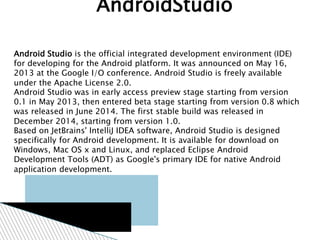
Setup Android Studio & Create First App
- 1. Android Studio is the official integrated development environment (IDE) for developing for the Android platform. It was announced on May 16, 2013 at the Google I/O conference. Android Studio is freely available under the Apache License 2.0. Android Studio was in early access preview stage starting from version 0.1 in May 2013, then entered beta stage starting from version 0.8 which was released in June 2014. The first stable build was released in December 2014, starting from version 1.0. Based on JetBrains' IntelliJ IDEA software, Android Studio is designed specifically for Android development. It is available for download on Windows, Mac OS x and Linux, and replaced Eclipse Android Development Tools (ADT) as Google's primary IDE for native Android application development. AndroidStudio
- 2. Developer(s) Google Stable release 1.5.1 / December 3, 2015; 2 months ago Preview release 2.0 Preview, Canary channel. / November 23, 2015; 2 months ago Development status Stable Written in Java Operating system Cross-platform Type Integrated Development Environment (IDE) License Apache 2.0 Website developer.android.com/ sdk/index.html
- 3. Features New features are expected to be rolled out with each release of Android Studio. The following features are provided in the current version: Gradle-based build support. Android-specific refactoring and quick fixes. Lint tools to catch performance, usability, version compatibility and other problems. ProGuard integration and app-signing capabilities. Template-based wizards to create common Android designs and components. A rich layout editor that allows users to drag-and-drop UI components, option to preview layouts on multiple screen configurations. Support for building Android Wear apps Built-in support for Google Cloud Platform, enabling integration with Google Cloud Messaging and App Engine
- 4. Step 1 - System Requirements You will be delighted, to know that you can start your Android application development on either of the following operating systems − Microsoft® Windows® 8/7/Vista/2003 (32 or 64-bit). Mac® OS X® 10.8.5 or higher, up to 10.9 (Mavericks) GNOME or KDE desktop Second point is that all the required tools to develop Android applications are open source and can be downloaded from the Web. Following is the list of software's you will need before you start your Android application programming. Java JDK5 or later version Java Runtime Environment (JRE) 6 Android Studio
- 5. Step 2 - Setup Android Studio Overview Android Studio is the official IDE for android application development.It works based on IntelliJ IDEA, You can download the latest version of android studio from Android Studio Download, If you are new to installing Android Studio on windows , you will find a file, which is named as android-studio-bundle- 135.17407740-windows.exe.So just download and run on windows machine according to android studio wizard guideline. If you are installing Android Studio on Mac or Linux, You can download the latest version from Android Studio Mac Download,or Android Studio Linux Download, check the instructions provided along with the downloaded file for Mac OS and Linux. This tutorial will consider that you are going to setup your environment on Windows machine having Windows 8.1 operating system.
- 6. Installation So let's launch Android Studio.exe,Make sure before launch Android Studio, Our Machine should required installed Java JDK. To install Java JDK , take a references of Android environment setup
- 7. Below the image initiating JDK to android SDK Once you launched Android Studio, its time to mention JDK5 path or later version in android studio installer.
- 8. Need to check the components, which are required to create applications, below the image has selected Android Studio , Android SDK , Android Virtual Machine and performance(Intel chip).
- 9. Need to specify the location of local machine path for Android studio and Android SDK, below the image has taken default location of windows 8.1 x64 bit architecture.
- 10. Need to specify the ram space for Android emulator by default it would take 512MB of local machine RAM
- 11. At final stage, it would extract SDK packages into our local machine, it would take a while time to finish the task and would take 2626MB of Hard disk space.
- 12. After done all above steps perfectly, you must get finish button and it gonna be open android studio project with Welcome to android studio message as shown below
- 14. You can start your application development by calling start a new android studio project. in a new installation frame should ask Application name, package information and location of the project
- 15. After entered application name, it going to be called select the form factors your application runs on, here need to specify Minimum SDK, in our tutorial, I have declared as API21: Android 5.0(Lollipop)
- 16. The next level of installation should contain selecting the activity to mobile, it specifies the default layout for Applications
- 17. At the final stage it going to be open development tool to write the application code.
- 18. Step 3 - Create Android Virtual Device To test your Android applications, you will need a virtual Android device. So before we start writing our code, let us create an Android virtual device. Launch Android AVD Manager Clicking AVD_Manager icon as shown below
- 19. After Click on a virtual device icon, it going to be shown by default virtual devices which are present on your SDK, or else need to create a virtual device by clicking Create new Virtual device button
- 20. If your AVD is created successfully it means your environment is ready for Android application development. If you like, you can close this window using top-right cross button. Better you re-start your machine and once you are done with this last step, you are ready to proceed for your first Android example but before that we will see few more important concepts related to Android Application Development. Hello Word Example: Before Writing a Hello word code, you must know about XML tags.To write hello word code, you should redirect to App>res>layout>Activity_main.xml
- 21. To show hello word, we need to call text view with layout ( about text view and layout, you must take references at Relative Layout and Text View ).
- 23. Need to run the program by clicking Run>Run App or else need to call shift+f10key.Finally, result should be placed at Virtual devices as shown below