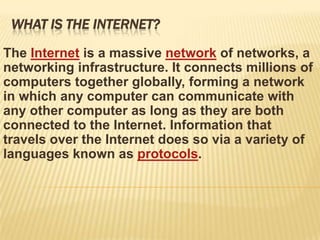
Ch03 internet-2-browser.pptx
- 1. WHAT IS THE INTERNET? The Internet is a massive network of networks, a networking infrastructure. It connects millions of computers together globally, forming a network in which any computer can communicate with any other computer as long as they are both connected to the Internet. Information that travels over the Internet does so via a variety of languages known as protocols.
- 2. WHAT IS THE WEB (WORLD WIDE WEB)? The World Wide Web, or simply Web, is a way of accessing information over the medium of the Internet. It is an information- sharing model that is built on top of the Internet.
- 3. Internet VS The Web (World Wide Web) The Web is just one of the ways that information can be disseminated over the Internet. The Internet, not the Web, is also used for e-mail, which relies on SMTP, Usenet news groups, instant messaging and FTP. So the Web is just a portion of the Internet, a large portion, but the two terms are not synonymous and should not be confused.
- 4. INTERNET TOOLS To use the Internet you must use basic internet tools which comply with the TCP/IP protocol. These are: Telnet Electronic Mail HTTP
- 5. TELNET Remote Connection with Other Systems, for activities such as: Searching Remote Databases
- 6. ELECTRONIC MAIL An electronic messaging system for activities such as: Direct communication - Send and Receive Messages Participating in electronic discussions ("ListServs" or Usenet News) Retrieving Documents by Mail Protocol: SMTP (Simple Mail Transfer Protocol) A means to locate and transfer files to and from remote locations.
- 7. HTTP Used to indicate specifically formatted (hypertext) files which can be read using a World Wide Web browser such as: LYNX Mosaic Netscape Protocol: HTTP (Hyper Text Transport Protocol) NOTE: Sobare has been written to accomplish all these tasks for all the common types of computers available.
- 8. INTERNET SERVICES: Email Chatting Face book Twitter Searching Download of software, music Banking Edu websites E Commerce E Business
- 9. WEB BROWSERS Google's new Chrome browser Mozilla.com's Firefox3 browser Microsoft's Internet Explorer 8 Beta Mosaic Opera Lynx Amaya editor/browser of the World Wide Web Consortium. A Web browser is special software for viewing Web pages and documents on the Internet, or on a network intranet. The two browsers with the current largest Web use are Microsoft Internet Explorer and Firefox from www.mozilla.org. Each of these browsers is available as a free download from the Internet
- 10. WEB BROWSERS (CONT…) Computer vendors usually install a Web browser as part of the software that is on the computer when it is sold at a retail outlet. If you build your own computer you may have to download and install a Web browser yourself since it is not usually part of the operating system (yet).
- 11. WEB BROWSERS (CONT…) Blackberry mobile cellular browser:HTML Internet Browser Chrome : Chrome was released for free download from Google. Chrome was not able to print a copy of a census report at ancestry.com. could not move the census page up or down, the page locked up and turned purple in color. I was able to exit the ancestry.com Web site without the browser freezing. So, only the page at ancestry.com froze up
- 12. WEB BROWSERS (CONT…) Firefox 3 Firefox 3 is now available for download from mozilla.org. This is a newer, faster browser and any extensions are available for Firefox at mozilla.org. Firefox is available for Windows, Mac OS X, and Linux i686 systems and is currently available in 27 languages. Read more about it at . on a Windows XP Professional computer, Firefox 1.5.x did not display table border color nor the color of horizontal rules.
- 13. WEB BROWSERS (CONT…) Firefox was very good at having multiple instances open at the same time for searching, researching. Internet Explorer early versions were very good for editing Web pages on your local machine or thumb drive and saving the code.
- 14. WEB BROWSERS (CONT…) Safari 3.1.2 Safari 3.1.2 is the default browser of the Mac OS X operating system by Apple Computer. Safari is fast, easy to use and was a real joy with its faster-loading Web pages and faster browsing. Internet Explorer is also available for the OS X operating system but in tests at home, Internet Explorer was slower-loading
- 15. WEB BROWSERS (CONT…) Microsoft Internet Explorer Internet Explorer is the browser belonging to Microsoft Corporation. They distribute this browser (free-of-charge) as freeware over the Internet. It is also known as Microsoft Internet Explorer and is abbreviated "MSIE" or "IE". Version 7 is current but version 8 is in Beta 2 release. Web pages on ur computer can be edited by making changes to view source code.
- 16. WEB BROWSERS (CONT…) AOL Navigator Netscape Navigator was a browser which was created by Mark Andreesen and his team for Netscape Communications Corporation which Mr. Andreesen co- founded. Navigator was distributed over the Web as freeware, and free downloads are still available to AOL users. Netscape Navigator was acquired by AOL.COM.
- 17. WEB BROWSERS (CONT…) Last I checked, all of my links for this browser came up wit Newer technologies were not supported, such as the CSS-P, a technology incorportated into the coined phrase of DHTML for Dynamic HTML, h 404 errors for "File Not Found
- 18. WEB BROWSERS (CONT…) Opera Opera Software is the Norwegian developer of the Opera Browser. This browser had a US "registration fee" of $35.00> Now you can try Opera (free) for several operating systems, including for Windows, Mac, Linux, OS/2, symbian OS. This software takes up very little space on the hard drive in comparison to Netscape Navigator or Microsoft Internet Explorer.
- 19. WEB BROWSERS (CONT…) NCSA Mosaic NCSA Mosaic is a client browser that was developed at the National Center for Supercomputing Applications at the University of Illinois, Urbana-Champain. It was one of the earliest graphical user interface (GUI) browsers. [NCSA Mosaic sites no longer available... archive no longer available]
- 20. WEB BROWSERS (CONT…) What is Amaya? The Amaya editor/browser is a browser/authoring tool available for downloading from W3C.org. It is used to demonstrate and test many of the new develo Lynx Sources and Resources A text- and Lynx- basepments in Web protocols and data formats. Jigsaw is the counterpart of Amaya, but for the server side. It is open source.