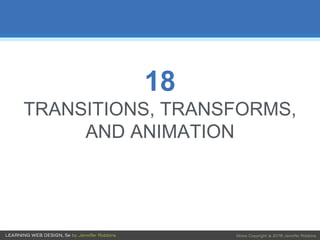
Chapter 18: Transitions, Transforms, and Animation
- 2. OVERVIEW • Creating smooth transitions • Moving, rotating, and scaling elements • Combining transitions and transforms • 3-D transforms • Keyframe animation overview
- 3. CSS Transitions • CSS transitions create a smooth change from one state to another. • They fill in the frames in between (tweening). • Example: Gradually changing a button from red to blue (through purple) when the mouse pointer hovers over it. State 1: Default State 2: When the mouse is over the element
- 4. Transition Properties transition-property Which CSS property to change transition-duration How long the transition should take in seconds (or milliseconds) transition-timing-function The manner in which the transition accelerates transition-delay Whether there should be a pause before the transition starts and how long that pause should be (in seconds)
- 5. Specifying the Property transition-property Values: Property-name, all, none Identifies the property that will receive a transition when it changes state. Here, we want to smooth out the change in background color when the color changes from hovering or focus: .smooth { ... color: #fff; background-color: mediumblue; transition-property: background-color; } .smooth:hover, .smooth:focus { background-color: red; }
- 6. Defining Duration transition-duration Values: Time Identifies how much time the transition will take. It’s usually specified in seconds (s) or milliseconds (ms). In this example, the transition from blue to red takes .3 seconds: .smooth { ... color: #fff; background-color: mediumblue; transition-property: background-color; transition-duration: .3s; } .smooth:hover, .smooth:focus { background-color: red; }
- 7. Timing Functions transition-timing-function Values: ease, linear, ease-in, ease-out, ease-in-out, step-start, step-end, steps, cubic-bezier(#,#,#,#) • The timing function describes the way the transition accelerates or decelerates over time. • It has a big impact on the feel and believability of the animation. • The default is ease, which starts slowly, accelerates quickly, then slows down again at the end.
- 8. Timing Functions (cont’d) • linear: Stays consistent from beginning to end, feels mechanical • ease-in: Starts slowly, then speeds up • ease-out: Starts quickly, then slows down • ease-in-out: Similar to ease, but with less acceleration in the middle • cubic-bezier(#,#,#,#): Defines a curve that plots acceleration • steps(#, start or end): Divides the animation into a number of steps. The start and end keywords indicate whether that transition happens at the beginning or end of each step. • step-start: Changes states in one step, at the beginning of the duration time • step-end: Changes states in one step, at the end of the duration time
- 9. Cubic Bezier Curves • Acceleration can be plotted using a Bezier curve. • Steep sections indicate quick rate of change; flat parts indicate slow rate of change. • The curve is defined by the x,y coordinates of “handles” that control the curve.
- 10. Cubic Bezier Curves for Keywords The curves for transition-timing-function keyword values:
- 11. Transition Delay transition-delay Values: Time Delays the start of the transition by the amount of time specified. In this example, the transition will begin .2 seconds after the user hovers over the element: .smooth { ... color: #fff; background-color: mediumblue; transition-property: background-color; transition-duration: .3s; transition-timing-function: ease-in-out; transition-delay: 0.2s; } .smooth:hover, .smooth:focus { background-color: red; }
- 12. Shorthand transition Property transition Values: property duration timing-function delay Combines all the transition properties into one declaration. Values are separated by character spaces. The duration time must appear before delay time. .smooth { ... color: #fff; background-color: mediumblue; transition: background-color .3s ease-in-out 0.2s; }
- 13. Transitioning Multiple Properties • You can set the transitions for multiple properties with one declaration. • Separate value sets with commas. • This declaration smoothes out the changes in background color, color, and letter spacing of an element: .smooth { … transition: background-color 0.3s ease-out 0.2s, color 2s ease-in, letter-spacing 0.3s ease-out; }
- 14. Making All Transitions Smooth If you want the same duration, timing-function, and delay for all your transitions, use the all keyword for transition-property: .smooth { … transition: all 0.2s ease-in-out; }
- 15. CSS Transforms transform Values: rotate(), rotateX(), rotateY(), translate(), translateX(), translateY(), scale(), scaleX(), scaleY(), skew(), skewX(), skewY(), none The transform property changes the shape and location of an element when it initially renders. It is not animated but can be with transitions.
- 16. Transforming the Angle (rotate) Use the rotate() function as the value of transform to rotate the element at a given angle: img { width: 400px; height: 300px; transform: rotate(-10deg); }
- 17. Transform Origin transform-origin Values: Percentage, length, left, center, right, top, bottom The point around which an element is transformed, defined by horizontal and vertical offsets.
- 18. Transforming Position (translate) • Use the translate() function as the value of transform to render an element at a new location. • The values are an x-offset and a y-offset. When you provide one value, it’s used for both axes.
- 19. Transforming Size (scale) • Use the scaleX(), scaleY(), or scale function to change the size at which an element renders. • The value is a unitless number that specifies a size ratio. • The scale() shorthand provides x-offset and y-offset values (providing one value applies to both axes).
- 20. Transforming Slant (skew) • Use the skewX(), skewY(), or skew function to change the angle of the horizontal or vertical axes (or both). • The value is the number of degrees the angle should be. • The skew() shorthand provides x-offset and y-offset values (providing one value applies it to the x-axis only).
- 21. Multiple Transforms You can apply more than one transform type in a declaration: img:hover, img:focus { transform: scale(1.5) rotate(-5deg) translate(50px,30px); } They’re applied in the order in which they’re listed. Order matters in the final result. NOTE: If you apply a transform on an element in a different state (for example, :hover), repeat all transforms applied so far to that element or they will be overwritten.
- 22. Smoothing Out Transformations Smooth out a transform using the transition property. Example: Make an element appear to rotate smoothly when the mouse moves over it or when it’s in focus: a:hover img.twist, a:focus img.twist { transform: rotate(-5deg); } img.twist { transition-property: transform; transition-duration: .3s; }
- 23. 3-D Transforms You can apply perspective to element boxes to make them appear as though they’re in a 3-D space.
- 24. 3-D Transforms (cont’d) • Apply the perspective property to the containing element (the lower the value, the more extreme the perspective): ul { ... perspective: 600; { • Apply one of the 3-D transform functions to each child element: li { ... transform: rotateX(45deg); {
- 25. Intro to Keyframe Animation Keyframe animation enables you to create transitions between a series of states (keyframes): 1. Establish the keyframes with a @keyframes rule: @keyframes animation-name { keyframe { property: value; } /* additional keyframes */ } 2. Apply animation properties to the element(s) that will be animated.
- 26. Intro to Keyframe Animation (cont’d) Keyframes establish colors at each point in the animation and give the sequence a name (“rainbow"): @keyframes rainbow { 0% { background-color: red; } 20% { background-color: orange; } 40% { background-color: yellow; } 60% { background-color: green; } 80% { background-color: blue; } 100% { background-color: purple; } } The animation properties are applied to the animated element (including which keyframe sequence to use): #magic { … animation-name: rainbow; animation-duration: 5s; animation-timing-function: linear; animation-iteration-count: infinite; animation-direction: alternate; }