Glossary
•Download as PPTX, PDF•
1 like•395 views
Report
Share
Report
Share
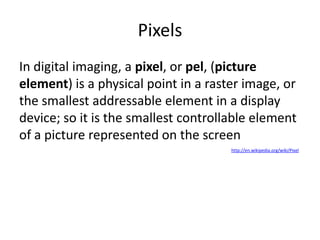
Recommended
More Related Content
What's hot
What's hot (20)
Using digital media in research and teaching: standards, techniques and strat...

Using digital media in research and teaching: standards, techniques and strat...
Viewers also liked
Viewers also liked (20)
A novel data embedding method using adaptive pixel

A novel data embedding method using adaptive pixel
Introduction to Medical Imaging (informatics approach)

Introduction to Medical Imaging (informatics approach)
Solid State Medical Imaging: X-ray and Endoscopy 2014 Report by Yole Developp...

Solid State Medical Imaging: X-ray and Endoscopy 2014 Report by Yole Developp...
Applications of Digital image processing in Medical Field

Applications of Digital image processing in Medical Field
Similar to Glossary
Multimedia and-system-design-sound-images Multimedia and-system-design-sound-images by zubair yaseen& yameen shakir

Multimedia and-system-design-sound-images by zubair yaseen& yameen shakirUniversity of Education
Similar to Glossary (20)
Screen ratios, frame rate, video forats, compression

Screen ratios, frame rate, video forats, compression
Multimedia and-system-design-sound-images by zubair yaseen& yameen shakir

Multimedia and-system-design-sound-images by zubair yaseen& yameen shakir
More from Steampunk_Productions
More from Steampunk_Productions (20)
Recently uploaded
Recently uploaded (20)
TrustArc Webinar - Unlock the Power of AI-Driven Data Discovery

TrustArc Webinar - Unlock the Power of AI-Driven Data Discovery
Strategize a Smooth Tenant-to-tenant Migration and Copilot Takeoff

Strategize a Smooth Tenant-to-tenant Migration and Copilot Takeoff
Scaling API-first – The story of a global engineering organization

Scaling API-first – The story of a global engineering organization
How to Troubleshoot Apps for the Modern Connected Worker

How to Troubleshoot Apps for the Modern Connected Worker
TrustArc Webinar - Stay Ahead of US State Data Privacy Law Developments

TrustArc Webinar - Stay Ahead of US State Data Privacy Law Developments
The 7 Things I Know About Cyber Security After 25 Years | April 2024

The 7 Things I Know About Cyber Security After 25 Years | April 2024
Handwritten Text Recognition for manuscripts and early printed texts

Handwritten Text Recognition for manuscripts and early printed texts
Apidays Singapore 2024 - Building Digital Trust in a Digital Economy by Veron...

Apidays Singapore 2024 - Building Digital Trust in a Digital Economy by Veron...
Boost PC performance: How more available memory can improve productivity

Boost PC performance: How more available memory can improve productivity
[2024]Digital Global Overview Report 2024 Meltwater.pdf![[2024]Digital Global Overview Report 2024 Meltwater.pdf](data:image/gif;base64,R0lGODlhAQABAIAAAAAAAP///yH5BAEAAAAALAAAAAABAAEAAAIBRAA7)
![[2024]Digital Global Overview Report 2024 Meltwater.pdf](data:image/gif;base64,R0lGODlhAQABAIAAAAAAAP///yH5BAEAAAAALAAAAAABAAEAAAIBRAA7)
[2024]Digital Global Overview Report 2024 Meltwater.pdf
HTML Injection Attacks: Impact and Mitigation Strategies

HTML Injection Attacks: Impact and Mitigation Strategies
Exploring the Future Potential of AI-Enabled Smartphone Processors

Exploring the Future Potential of AI-Enabled Smartphone Processors
Tech Trends Report 2024 Future Today Institute.pdf

Tech Trends Report 2024 Future Today Institute.pdf
Workshop - Best of Both Worlds_ Combine KG and Vector search for enhanced R...

Workshop - Best of Both Worlds_ Combine KG and Vector search for enhanced R...
From Event to Action: Accelerate Your Decision Making with Real-Time Automation

From Event to Action: Accelerate Your Decision Making with Real-Time Automation
2024: Domino Containers - The Next Step. News from the Domino Container commu...

2024: Domino Containers - The Next Step. News from the Domino Container commu...
Boost Fertility New Invention Ups Success Rates.pdf

Boost Fertility New Invention Ups Success Rates.pdf
Glossary
- 1. Pixels In digital imaging, a pixel, or pel, (picture element) is a physical point in a raster image, or the smallest addressable element in a display device; so it is the smallest controllable element of a picture represented on the screen http://en.wikipedia.org/wiki/Pixel
- 2. A pixel is generally thought of as the smallest single component of a digital image. However, the definition is highly context-sensitive. For example, there can be "printed pixels" in a page, or pixels carried by electronic signals, or represented by digital values, or pixels on a display device, or pixels in a digital camera (photo sensor elements). Graphics monitors display pictures by dividing the display screen into thousands (or millions) of pixels, arranged in rows and columns. The pixels are so close together that they appear connected. http://en.wikipedia.org/wiki/Pixel http://www.webopedia.com/TERM/P/pixel.html
- 3. Pixel colour depth Colour depth is defined by how many bits per pixel can be displayed on screen at one time. Each bit Represents 2 colours because it has a value of either 0 or 1. So basically the More bits to Each pixel the more amount of colours or shades of one colour can be displayed. For example: The number of bits used to represent each pixel determines how many colours or shades of grey can be displayed. in 8-bit colour mode, the colour monitor uses 8 bits for each pixel, making it possible to display 2 to the 8th power (256) different colours or shades of grey. Below are some examples of colours Shown By using a different amount of bits for each pixel: http://www.webopedia.com/TERM/P/pixel.html 1 bit 4 bits 24 bits (truecolour)
- 4. Light Converting – Cameras Instead of using film, digital Cameras use a special Silicone Sensor To convert light into a electrical charges and then a digital image. These Sensors have millions of ‘’photosites’’ on them (often called pixels) that are sensitive to light.
- 5. Resolution Resolution means How sharp an image is and is most often used in Monitors and Bit-mapped Graphic image. Bitmapped images are Composed of pixels, Resolution is the number of pixels per inch of the image (ppi) Two Aspects of a Bitmapped image that Determine the number of pixels in an are The size (width and height in inches) and the Resolution ( the amount of pixels per inch) The more pixels that are in an image the more Detail can be displayed properly. The few the pixels the less detail.
- 6. Screen Ratio It is commonly expressed as two numbers separated by a colon, as in 16:9. For an x:y aspect ratio, no matter how big or small the image is, if the width is divided into x units of equal length and the height is measured using this same length unit, the height will be measured to be y units. For example, consider a group of images, all with an aspect ratio of 16:9. One image is 16 inches wide and 9 inches high. Another image is 16 centimetres wide and 9 centimetres high. A third is 8 yards wide and 4.5 yards high. The most common aspect ratios used today in the presentation of films in movie theatres are 1.85:1 and 2.39:1.Two common videographic aspect ratios are 4:3 (1.33:1), the universal video format of the 20th century, and 16:9 (1.77:1), universal for high-definition television and European digital television. Other cinema and video aspect ratios exist, but are used infrequently. http://en.wikipedia.org/wiki/Aspec t_ratio_(image)
- 7. Frame Rate The frame-rate says how many images of a movie are displayed every second a movie is played. The higher frame rate a movie has the smoother objects move in the movie. Compare a movie with low frame rate with a movie with higher frame rate. The movie with high frame has more frames for the same number of seconds film. The movie with higher frame rate will also be stored in a larger file. You measure frame rate in frames per seconds (fps). Frame rate in game is the same thing. The only difference between movie frames and game frames are that movie frames are created as you play for a movie they are just recreated from a file. A constant frame rate is desired for smooth playback. Depending on the compression used in the video file it can put a heavy load on your computer. If the computer is not able to replay the movie at the frame rate it was encoded for it will either stutter and slowdown or drop frames will be dropped. http://www.fastvideoindex er.com/knowledgebase/fra merate.html
- 8. Video Formats and compression A video format defines the way in which a video is recorded and stored. It normally specifies Code/compression Frame Rate Frame size Frame Aspect Ratio Pixel Aspect Ratio Scanning Method. Common formats are DV, HDV and AVCHD. Compression is The way that date is encoded into the file and Decoded when played back. There are two Types of Codec (compressor) A lossy codec or a lossless codec. A lossy codec will Throw away data and the final video will be of less quality but with a smaller file size Whereas a lossless codec will keep all data and will Result in a higher quality final video but with a much larger file size Advanced Coding High Definition (developed by sony and Panasonic in 2006) Launched in 1995 for storing digital video HDV is a format for recording of high-definition video on DV cassette tape. The format was originally developed by JVC and supported by Sony, Canon and Sharp. The four companies formed the HDV consortium in September 2003.