Movie maker (for beginners)
•Download as PPTX, PDF•
1 like•3,201 views
A basic beginner's guide to using Windows Movie Maker
Report
Share
Report
Share
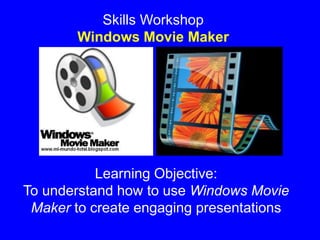
Recommended
More Related Content
What's hot
What's hot (20)
Downloading Youtube Videos for Use in Your Presentation

Downloading Youtube Videos for Use in Your Presentation
Similar to Movie maker (for beginners)
Similar to Movie maker (for beginners) (20)
2010 Creating Videocast Lectures for Online Courses

2010 Creating Videocast Lectures for Online Courses
Recently uploaded
Model Call Girl Services in Delhi reach out to us at 🔝 9953056974 🔝✔️✔️
Our agency presents a selection of young, charming call girls available for bookings at Oyo Hotels. Experience high-class escort services at pocket-friendly rates, with our female escorts exuding both beauty and a delightful personality, ready to meet your desires. Whether it's Housewives, College girls, Russian girls, Muslim girls, or any other preference, we offer a diverse range of options to cater to your tastes.
We provide both in-call and out-call services for your convenience. Our in-call location in Delhi ensures cleanliness, hygiene, and 100% safety, while our out-call services offer doorstep delivery for added ease.
We value your time and money, hence we kindly request pic collectors, time-passers, and bargain hunters to refrain from contacting us.
Our services feature various packages at competitive rates:
One shot: ₹2000/in-call, ₹5000/out-call
Two shots with one girl: ₹3500/in-call, ₹6000/out-call
Body to body massage with sex: ₹3000/in-call
Full night for one person: ₹7000/in-call, ₹10000/out-call
Full night for more than 1 person: Contact us at 🔝 9953056974 🔝. for details
Operating 24/7, we serve various locations in Delhi, including Green Park, Lajpat Nagar, Saket, and Hauz Khas near metro stations.
For premium call girl services in Delhi 🔝 9953056974 🔝. Thank you for considering us!CHEAP Call Girls in Pushp Vihar (-DELHI )🔝 9953056974🔝(=)/CALL GIRLS SERVICE

CHEAP Call Girls in Pushp Vihar (-DELHI )🔝 9953056974🔝(=)/CALL GIRLS SERVICE9953056974 Low Rate Call Girls In Saket, Delhi NCR
Recently uploaded (20)
%in ivory park+277-882-255-28 abortion pills for sale in ivory park 

%in ivory park+277-882-255-28 abortion pills for sale in ivory park
CHEAP Call Girls in Pushp Vihar (-DELHI )🔝 9953056974🔝(=)/CALL GIRLS SERVICE

CHEAP Call Girls in Pushp Vihar (-DELHI )🔝 9953056974🔝(=)/CALL GIRLS SERVICE
%in Bahrain+277-882-255-28 abortion pills for sale in Bahrain

%in Bahrain+277-882-255-28 abortion pills for sale in Bahrain
Optimizing AI for immediate response in Smart CCTV

Optimizing AI for immediate response in Smart CCTV
Chinsurah Escorts ☎️8617697112 Starting From 5K to 15K High Profile Escorts ...

Chinsurah Escorts ☎️8617697112 Starting From 5K to 15K High Profile Escorts ...
Unveiling the Tech Salsa of LAMs with Janus in Real-Time Applications

Unveiling the Tech Salsa of LAMs with Janus in Real-Time Applications
Introducing Microsoft’s new Enterprise Work Management (EWM) Solution

Introducing Microsoft’s new Enterprise Work Management (EWM) Solution
Payment Gateway Testing Simplified_ A Step-by-Step Guide for Beginners.pdf

Payment Gateway Testing Simplified_ A Step-by-Step Guide for Beginners.pdf
8257 interfacing 2 in microprocessor for btech students

8257 interfacing 2 in microprocessor for btech students
Azure_Native_Qumulo_High_Performance_Compute_Benchmarks.pdf

Azure_Native_Qumulo_High_Performance_Compute_Benchmarks.pdf
%in kaalfontein+277-882-255-28 abortion pills for sale in kaalfontein

%in kaalfontein+277-882-255-28 abortion pills for sale in kaalfontein
A Secure and Reliable Document Management System is Essential.docx

A Secure and Reliable Document Management System is Essential.docx
Right Money Management App For Your Financial Goals

Right Money Management App For Your Financial Goals
The Top App Development Trends Shaping the Industry in 2024-25 .pdf

The Top App Development Trends Shaping the Industry in 2024-25 .pdf
10 Trends Likely to Shape Enterprise Technology in 2024

10 Trends Likely to Shape Enterprise Technology in 2024
Movie maker (for beginners)
- 1. Skills Workshop Windows Movie Maker Learning Objective: To understand how to use Windows Movie Maker to create engaging presentations
- 2. Beginner Student can demonstrate basic ability to use movie maker to create simple presentation Apprentice Student can demonstrate competent ability to create an engaging presentation, although there will be room for improvement in terms of aesthetics and function Master Student is confident, proficient and uses their judgement to create both an aesthetically pleasing as well as functional presentation
- 3. Step 1 • First go to All Programs and find Movie Maker
- 4. Step 2 • Click on Tasks to reveal the Task bar
- 5. Step 3 • Create a title slide by clicking on Make titles or credits • Click on Title at the beginning
- 6. Step 4 • As you can see what you type begins to appear as the first slide on the right hand side • Click on Done, add title to movie
- 7. Step 5 • Next you can import • video • pictures • audio
- 8. Step 6 • Next, select a picture to import
- 9. Step 7 • Now you have a picture
- 10. Step 8 • Now add this to the timeline at the bottom of the screen by dragging it down
- 11. Step 9 • You may also wish to add a music track…
- 12. Step 10 • Select the track you want
- 13. Step 11 • Now drag the audio file you have added down to the Audio / Music timeline • Place it where you want the music to begin
- 14. Step 12 • Now return to the to start of the presentation by pressing this button • …and play your movie by pressing this button • As you can see, the timeline moves through the storyboard
- 15. Step 13 • If you click on this save button, you will only save the project file, which has the file extension .MSWMM
- 16. Step 14 • Note that the file extension is .MSWMM • This means that your presentation has not yet been published • It is still being edited…. • Find a suitable location to save it to
- 17. Step 15 • If you wish to publish your movie you must do the following… • Go to Finish Movie and click ‘Save to my computer’
- 18. Step 16 • The following screen will appear • Choose: • A name • A location to save it to
- 20. Step 18 • The saving process begins
- 21. Step 19 • Finally click on ‘Finish’
- 22. Step 20 Note the difference between the two types of file you have saved – one is the editing file (.MSWMM) while the other is the finished / published product (.wmv)
