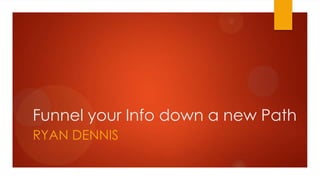
DAYSPUG - Funnel your info down a new path
- 1. Funnel your Info down a new Path RYAN DENNIS
- 2. About The Speaker Ryan Dennis, MCTS, MCPD, MCITP Senior SharePoint Engineer @ ICC Microsoft Virtual Technology Specialist (vTSP) www.SharePointRyan.com @SharePointRyan linkedin.com/in/sharepointryan ryan@sharepointryan.com
- 3. What is a VTS? The Microsoft Virtual Technology Specialist Program (VTSP) is… a select group chosen from the elite in Microsoft’s partner community their primary role is to communicate the value of Microsoft Solutions to customers and to provide architectural guidance for Enterprise Integration solutions VTSPs also: have guest access to information on the Microsoft corporate network such as knowledge bases, technical articles, training materials, and other resources guest access to Microsoft facilities priority for participating in Microsoft marketing events
- 5. What is InfoPath? …a forms-creation and data-gathering tool to streamline business processes… …a tool for advanced business users to design sophisticated electronic forms with no code… …a point-and-click way to connect to LOB systems using data connections…
- 6. Ok Ryan, so what is it really? An awesome way for you to make data entry fun, engaging and powerful… A brilliant front-end to SharePoint list and library data… …an Office program…
- 7. And it works with SharePoint? InfoPath forms can be used in SharePoint in multiple ways, including… List Forms Customize existing SP Lists Browser-based Library Forms Publish form templates for viewing in the browser Client-based Library Forms Publish advanced form templates for viewing in the InfoPath client Workflow Forms Modify SharePoint workflow forms using InfoPath for a richer experience Web Service Forms Automatically create forms based on Web Service
- 8. What licensing do I need? Client (InfoPath Designer) Microsoft Office Professional Plus 2010 Server (Forms Services) SharePoint Server 2010 Enterprise *Without SP Enterprise, you can publish your forms to SharePoint and launch them in the client – but the InfoPath client is then required on every machine
- 9. 4 Main Types of Forms in SharePoint… List form Modify an existing list form using InfoPath Browser-based form template Publish a form template for browser use Client-based form template Publish a form template for client use Workflow form Modify Workflow forms
- 10. Working with SharePoint List Forms
- 12. Creating a SharePoint List Form
- 13. Created a standard Contacts List in SharePoint 2010 Customized the List Form using InfoPath 2010 Modified a few fields for better user experience Added some AdventureWorks branding elements Had fun doing it…
- 14. Working with SharePoint Library-based Forms
- 15. Utilize a form template (XSN file)… Are stored in a SharePoint Form Library… Can leverage data connections and external content types… Provide more functionality than list-based forms… Can be launched within the browser, in an InfoPath Form Web Part or in the InfoPath Form Client* *Some features which are supported in client-based forms are not supported in browser based forms. More info later…
- 16. Business User IT Administrator I don’t want I want to to give you create permission sites!!! to create sites…
- 17. Using a Web Service form to create Sites
- 18. Created a browser-based form template based on a web service schema… Connected it to the Sites.asmx Web Service… Used the form to create a site request for a new subsite under our Site Collection… Used an Approval workflow to manage the site request… Had a lot of fun doing it…
- 19. Working with SharePoint Records Center FUNNELING YOUR INFO DOWN A NEW PATH… Sites
- 20. InfoPath Forms can be sent to a Records Center, but there are some issues… The Form Template exists in the source site collection, thus the form won’t open… By definition, a Records Center is a locked down site – shouldn’t have dynamic files such as forms with workflow There are some cool opportunities here…
- 21. Convert forms to PDF There is no out-of-the-box way to do this, but… There are 3rd party tools You can write your own… Why don’t I just show you!
- 22. AdventureWorks has made a business decision to start leveraging InfoPath for different types of data gathering and process management… They would like to archive completed forms in a SharePoint 2010 Records Center Site as a searchable, read-only PDF…
- 23. Sending InfoPath Forms to a SharePoint Records Center
- 24. Sent a generic InfoPath XML form to a Records Center, not so pretty… Added some workflow and used Muhimbi PDF converter to convert submitted InfoPath Forms to PDF Leveraged SharePoint Designer Workflow and Muhimbi Workflow Actions to send converted PDFs to a Records Center (For more information on Muhimbi, go to www.muhimbi.com)
- 25. Some controls not supported on List forms… External item picker Template Parts Managed metadata not supported at all… Writing to a People Picker column not supported… Sending completed forms to Records Center…
- 26. Tips & Tricks Use Template Parts to create reusable templates to include branding, help, standard fields, rules, etc. Use External Content Types to populate InfoPath Forms with LOB data… Gather requirements and understand them, InfoPath is great, but it’s not the right tool for everything… Don’t recreate the wheel!
- 27. Questions? Comments? Ryan Dennis, MCTS, MCPD, MCITP Senior SharePoint Engineer @ ICC Microsoft Virtual Technology Specialist (vTSP) www.SharePointRyan.com @SharePointRyan linkedin.com/in/sharepointryan ryan@sharepointryan.com
Notas do Editor
- Create a contacts list, modify the form in InfoPath, change the look & feel – add a dropdown to States list replacing textbox (RGB 5,172,195)
- Create a new InfoPath WS Form talking to the Sites web service to show it, then open the existing oneTalk through the form, then show the workflowRun through the approval process
