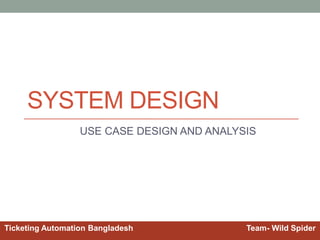
System Design of Online Ticketing System
- 1. SYSTEM DESIGN USE CASE DESIGN AND ANALYSIS Ticketing Automation Bangladesh Team- Wild Spider
- 2. This Presentation will cover I. All Actors of the System II. Subsystems of the system III. Use case with all actors with all subsystem IV. Separate use case diagram of all subsystems with all actors V. Separate table of all use case of all sub systems with actors VI. Define the action of actors and system response for all use case.
- 3. Actors of the System Primary business actor Primary system actor External server actor External receiver actor
- 4. Sub Systems of the system Sub Systems Maintenance Module Reservation Module Buy Module Payment Module Stuff Maintenance Member Maintenance Bus Maintenance Ticket Reservation Ticket confirmation Ticket Buy Make Payment Payment Process Payment Record Bus Schedule Module Add, Edit, View, Delet e Schedule
- 5. Use cases for Maintenance Module Use Case Name Actor Stuff Maintenance - Add New Stuff - Delete Stuff - Edit Stuff - View Stuff System Administrator System Admin System Admin System Admin System Admin Member Maintenance - New Member - Edit Member Details - View Member Details - Delete Member System Admin, Members System Admin, Members System Admin, Members System Admin, Members System Admin Bus Maintenance - Add New Bus - Edit Bus Details - View Bus Details - Delete Bus Details System Admin, Bus Company Admin System Admin, Bus Company Admin System Admin, Bus Company Admin System Admin, Bus Company Admin, Members System Admin, Bus Company Admin
- 6. Use cases for Maintenance Module Use Case Name Actor Schedule Maintenance - Add New Schedule - Delete Schedule - Edit Schedule - View Schedule System Admin, Bus Company Admin System Admin, Bus Company Admin System Admin, Bus Company Admin System Admin, Bus Company Admin System Admin, Bus Company Admin, Members
- 7. Use cases for Reservation Module Use Case Actors Add Reservation Member, System Admin Cancel Reservation Member, System Admin Add Reservation Payment Member, System Admin Use Case Actors Add Buy Order Member, System Admin Confirm Buy Member, System Admin Make Payment Member, System Admin Use cases for Buy Module
- 8. Use cases for Payment Module Use Case Actors Add New Payment Member, System Admin Payment Processing Third party gateway Invoice Creation Gateway, System Admin Invoice Copy Delivery Member, System admin, Bus admin Payment Reservation/Record System Admin, Bus Admin, Gateway provider
- 9. i. Use Case Diagram for TAB Ticketing Automation Bangladesh Maintenance Module Reservation Module Buy Module Payment Module Bus Schedule Module
- 10. Use Case Diagram for Maintenance Module Maintain Stuff Details Add New Stuff Delete Stuff Edit Stuff Details View Stuff Details Staff Maintenance
- 11. Use case of a subsystem with actors in a table Use Case Name: Add new Staff Brief Description: This use case allow the administrator to add new stuff to the company Actor: Administrator Main Flow: Actor Action System Response 1. Display Maintenance Menu 2. Click “Update Staff Information” Button 3. Display Stuff Maintenance Form 4. Click “Add” Button 5. Key in Staff IC 6. Click “Check” Button 7. Verify Staff IC 8. Enter Staff Login Details 9. Click “Check” Button
- 12. 10. Verify Staff Login Details 11. Enter Staff Details 12. Click “Save” Button 13. Verify Staff Details 14. Save Record into Database 15. Show Message Box “Record Added” 16. Click “Ok” Button Alternative Flows: A-7 Step 5: If the staff IC exist in the database - System prompt “Invalid Applicant” A-10 Step 8: If the staff login details not correct - System prompt “Please key in the correct data” A-10 Step 8: If the staff details does not fill in and the wrong data - System prompt “Please enter correct data in the fields”
- 13. Use case of a subsystem with actors in a table Use Case Name: Edit Staff Details Brief Description: This use case is allow the administrator to edit the staff details Actor: Administrator Main Flow: Actor Action System Response 1. Display Maintenance Menu 2. Click “Update Staff Information” Button 3. Display Stuff Maintenance Form 4. Select Staff ID 5. Click “Search” Button 6. Display Staff Details 7. Click “Edit” Button 8. Change Staff Details 9. Click “Save” Button
- 14. 10. Verify Staff Details 11. Save record into database 12. Show Message Box “Record Updated” 13. Click “Ok” Button Alternative Flows: A-10 Step 8: If have empty field and the data not correct - System prompt “The field cannot leave it blank and key in the correct data”
- 15. Use case of a subsystem with actors in a table Use Case Name: Delete Staff Brief Description: This use case is allow the administrator to delete those staff already resign Actor: Administrator Main Flow: Actor Action System Response 1. Display Maintenance Menu 2. Click “Update Staff Information” Button 3. Display Stuff Maintenance Form 4. Select Staff ID 5. Click “Search” Button 6. Display Staff Details 7. Click “Delete” Button 8. Show Message Box “Confirm Delete Staff” 9. Click “Ok” Button
- 16. 10. Delete record from database 11. Show Message Box “Record Deleted” 13. Click “Ok” Button Alternative Flows: A-9 Step 10: If user click cancel button - Record remain in database
- 17. Use case of a subsystem with actors in a table Use Case Name: View Staff Details Brief Description: This use case is let the administrator to view the staff details Actor: Administrator Main Flow: Actor Action System Response 1. Display Maintenance Menu 2. Click “Update Staff Information” Button 3. Display Stuff Maintenance Form 4. Select Staff ID 5. Click “Search” Button 6. Display Staff Details
- 18. Use Case Diagram for Maintenance Module Maintain Member Details New Member Edit Member Details Delete Member View Member Details Member Maintenance
- 19. Use case of a subsystem with actors in a table Use Case Name: Add New Member Brief Description: This use case allow the administrator to add new members for the company Actor: Administrator, Member Main Flow: Actor Action System Response 1. Display Maintenance Menu 2. Click “Update Member Information” Button 3. Display Member Maintenance Form 4. Click “Add” Button 5. Key in Member IC 6. Click “Check” Button 7. Verify Member IC 8. Enter Member Login Details 9. Click “Check” Button
- 20. 10. Verify Member Login Details 11. Enter Member Details 12. Click “Save” Button 13. Verify Member Details 14. Save Record into Database 15. Show Message Box “Record Added” 16. Click “Ok” Button Alternative Flows: A-7 Step 5: If the Member IC exist in the database - System prompt “Invalid Applicant” A-10 Step 8: If the Member login details not correct - System prompt “Please key in the correct data” A-10 Step 8: If the member details does not fill in and the wrong data - System prompt “Please enter correct data in the fields”
- 21. Use case of a subsystem with actors in a table Use Case Name: Edit Member Details Brief Description: This use case is allow the administrator to edit the Member details Actor: Administrator, Member Main Flow: Actor Action System Response 1. Display Maintenance Menu 2. Click “Update Member Information” Button 3. Display Member Maintenance Form 4. Select Member ID 5. Click “Search” Button 6. Display Member Details 7. Click “Edit” Button 8. Change Member Details 9. Click “Save” Button
- 22. 10. Verify Member Details 11. Save record into database 12. Show Message Box “Record Updated” 13. Click “Ok” Button Alternative Flows: A-10 Step 8: If the data incorrect and blank data - System prompt “Please key in the correct data and data cannot leave it blank”
- 23. Use case of a subsystem with actors in a table Use Case Name: Delete Member Brief Description: This use case is allow the administrator to delete member Actor: Administrator Main Flow: Actor Action System Response 1. Display Maintenance Menu 2. Click “Update Member Information” Button 3. Display Member Maintenance Form 4. Select Member ID 5. Click “Search” Button 6. Display Member Details 7. Click “Delete” Button 8. Show Message Box “Confirm Delete Member” 9. Click “Ok” Button
- 24. 10. Delete record from database 11. Show Message Box “Record Deleted” 12. Click “Ok” Button Alternative Flows: A-9 Step 10: If user click cancel button - Record remain in database
- 25. Use case of a subsystem with actors in a table Use Case Name: View Member Details Brief Description: This use case is let the administrator to view the member details Actor: Administrator, Member Main Flow: Actor Action System Response 1. Display Maintenance Menu 2. Click “Update Member Information” Button 3. Display Member Maintenance Form 4. Select Member ID 5. Click “Search” Button 6. Display Member Details
- 26. Use Case Diagram for Maintenance Module Maintain Bus Details Add New Bus Edit Bus Details Delete Bus View Bus Details Bus Maintenance
- 27. Use case of a subsystem with actors in a table Use Case Name: Add New Bus Brief Description: This use case allow the administrator to add new bus for the company Actor: Administrator & Administrator (Bus Company) Main Flow: Actor Action System Response 1. Display Maintenance Menu 2. Click “Update Bus Information” Button 3. Display Bus Maintenance Form 4. Click “Add” Button 5. Key in Bus Number 6. Click “Check” Button 7. Verify Bus Number 8. Enter Bus Details 9. Click “Save” Button
- 28. 10. Verify Bus Details 11. Save Record into Database 12. Show Message Box “Record Added” 16. Click “Ok” Button Alternative Flows: A-7 Step 5: If the Bus number exist in the database - System prompt “Invalid Bus Number” A-10 Step 8: If bus details not correct and have blank data - System prompt “Please key in the correct data and fill in the blank data”
- 29. Use case of a subsystem with actors in a table Use Case Name: Edit Bus Details Brief Description: This use case is allow the administrator to edit bus details Actor: Administrator & Administrator (Bus Company) Main Flow: Actor Action System Response 1. Display Maintenance Menu 2. Click “Update Bus Information” Button 3. Display Bus Maintenance Form 4. Select Bus ID 5. Click “Search” Button 6. Display Bus Details 7. Click “Edit” Button 8. Change Bus Details 9. Click “Save” Button
- 30. 10. Verify Bus Details 11. Save record into database 12. Show Message Box “Record Updated” 13. Click “Ok” Button Alternative Flows: A-10 Step 8: If bus detail incorrect and have blank data - System prompt “Please key in the correct data and fill in the blank data”
- 31. Use case of a subsystem with actors in a table Use Case Name: Delete Bus Brief Description: This use case is allow the administrator to delete bus for company Actor: Administrator & Administrator (Bus Company) Main Flow: Actor Action System Response 1. Display Maintenance Menu 2. Click “Update Member Information” Button 3. Display Bus Maintenance Form 4. Select Bus ID 5. Click “Search” Button 6. Display Bus Details 7. Click “Delete” Button 8. Show Message Box “Confirm Delete Member” 9. Click “Ok” Button
- 32. 10. Delete record from database 11. Show Message Box “Record Deleted” 12. Click “Ok” Button Alternative Flows: A-9 Step 10: If user click cancel button - Record remain in database
- 33. Use case of a subsystem with actors in a table Use Case Name: View Bus Details Brief Description: This use case allow the administrator to view the bus details Actor: Administrator & Administrator (Bus Company), members Main Flow: Actor Action System Response 1. Display Maintenance Menu 2. Click “Update Bus Information” Button 3. Display Bus Maintenance Form 4. Select Bus ID 5. Click “Search” Button 6. Display Bus Details
- 34. Use Case Diagram for Bus Scheduling Module Maintain Bus Schedule View Schedule Details Delete Schedule Edit Schedule Details Add New Schedule
- 35. Use case description for bus schedule module Use Case Name: View Schedule Details Brief Description: This use case allow the administrator to view the bus schedule Actor: Administrator & Administrator (Bus Company), Members Main Flow: Actor Action System Response 1. Display Scheduling Menu 2. Click “ View Schedule Details” Button 3. Display Bus Maintenance Form 4. Select Driver Name 5. Click “Search” Button 6. Display Schedule Details
- 36. Use case description for bus schedule module Use Case Name: Add New Schedule Brief Description: This use case is let administrator to add the new schedule for member and staff Actor: Administrator & Administrator (Bus Company) Main Flow: Actor Action System Response 1. Display Scheduling Menu 2. Click “ Assign Schedule” Button 3. Display Scheduling Form 4. Click “Add” Button 5. Key in New Destination 6. Click “Check” Button 7. Verify New Destination 8. Enter Destination Details
- 37. Use case description for bus schedule module 9. Enter Schedule Details 10. Click “Save” Button 11. Verify Schedule and Destination Details 12. Save record into database 13. Show Message Box “Record Added” 14. Click “Ok” Button Alternative Flows: A-7 Step 5: If the destination exist in the database - System prompt “Invalid Destination” A-11 Step 8: If destination details and schedule details incorrect - System prompt “Please key in the correct data” A-11 Step 9: If the schedule details exist in the database - System prompt “This Schedule already exist in the database”
- 38. Use case description for bus schedule module Use Case Name: Edit Schedule Details Brief Description: This use case is let administrator to edit the Schedule details Actor: Administrator & Administrator (Bus Company) Main Flow: Actor Action System Response 1. Display Scheduling Menu 2. Click “Assign Schedule” Button 3. Display Scheduling Form 4. Select Package ID 5. Click “Search” Button 6. Display Schedule Details 7. Click “Edit” Button 8. Change Schedule Details 9. Click “Save” Button
- 39. 10. Verify Schedule Details 11. Save record into database 12. Show Message Box “Record Updated” 13. Click “Ok” Button Alternative Flows: A-10 Step 8: If the data incorrect and blank data - System prompt “Please key in the correct data and data cannot leave it blank” Use case description for bus schedule module
- 40. Use Case Name: Delete Schedule Brief Description: This use case is let administrator to delete the schedule Actor: Administrator & Administrator (Bus Company) Main Flow: Actor Action System Response 1. Display Scheduling Menu 2. Click “Assign Schedule” Button 3. Display Scheduling Form 4. Select Package ID 5. Click “Search” Button 6. Display Schedule Details 7. Click “Delete” Button 8. Show Message Box “Confirm Delete Schedule” 9. Click “Ok” Button Use case description for bus schedule module
- 41. 10. Delete record from database 11. Show Message Box “Record Deleted” 12. Click “Ok” Button Alternative Flows: A-9 Step 10: If user click cancel button - Record remain in database Use case description for bus schedule module
- 42. Use Case Diagram for Reservation Module Reservation Module Add Reservation Add Reservation Payment Cancel Reservation
- 43. Use case description for reservation module Use Case Name: Add Reservation Brief Description: This use case allow the member to add reservation Actor: Member, Admin Main Flow: Actor Action System Response 1. Display Reservation Form 2. Select Member ID 3. Select Departure Destination 4. Display Arrival Destination 5. Select Arrival Destination 6. Select Date 7. Click “Search” Button 8. Verify Schedule Details
- 44. Use case description for reservation module 9. Display Schedule Details 10. Select a time 11. Click “Next” Button 12.Select Seat 13. Click “Add as reserved” Button 14. Show Message “Seat Added as Reserved”
- 45. Use Case Diagram for Buy Module Buy Module Select Seat Available Add Payment
- 46. Use case description for buy module Use Case Name: Buy Ticket Brief Description: This use case allow the member to buy ticket Actor: Member Main Flow: Actor Action System Response 1. Display Buy Ticket Form 2. Select Member ID 3. Select Departure Destination 4. Display Arrival Destination 5. Select Arrival Destination 6. Select Date 7. Click “Search” Button 8. Verify Schedule Details
- 47. Use case description for buy module 9. Display Schedule Details 10. Select a time 11. Click “Next” Button 12. Display Seat 13. Select Seat Number 14. Click “Next” Button 15. Calculate Total Amount 16. Display Payment Form 17. Key in Payment Details 18. Click “Paid” Button 19. Verify Payment Details 20. Save record into database 21. Show Message “Record Added”
- 48. 22. Display Reservation Confirmation Alternative Flows: A-8 Step 3: If the destination do not have schedule - System prompt “This Destination do not have any schedule” A-19 Step 17: If the payment details incorrect and have blank value - System prompt “Please key in the correct data and fill in the blank value”
- 49. Use Case Diagram for Payment Module Maintain Payment Module Add New Payment Payment Reservation/ Record Payment Processing Single Invoice Creation
- 50. Use Case Name: Add New Payment Brief Description: This use case is let administrator to add the new service for the bus Actor: Members Main Flow: Actor Action System Response 1. Display Payment Menu Options 2. Select Payment Method Option 3. Display Needed Details Form 4. Fill Up the Form Info and give Data 5. Click “Pay Now” Button 6. Display Confirmation ox 7. Click “Confirm” Button 8. Verify Payment Details Use case description for repairing module
- 51. Use case description for bus schedule module 9. Process the payment by third party 10. Display Success Message
- 52. Use Case Name: Payment Process Brief Description: This use case is let administrator to edit the Service details Actor: Third Party System Provider Main Flow: Actor Action System Response 1. Processing notification message 2. Processing Steps 3. Confirm Payment is OK 4. Click “Success” button to end the process Use case description for repairing module
- 53. Use Case Name: Payment Record/Reservation Brief Description: This use case is let administrator to edit the Service details Actor: Third Party System Provider, Administrator, Admin (Bus Company) Main Flow: Actor Action System Response 1. Click “Success” button to end the process 2. “System is reserving transaction” notification 3. Progress of the process 4. “Progress Completed” confirmation message show. Use case description for repairing module
- 54. Thank You!
